Maloney Library Self Checkout
Verified | 4.0 Rating |
About App
You MUST have a Maloney Library patron record before proceeding! To borrow books: • Download the Maloney Library Self Checkout app on your smartphone or tablet • Open the app and sign in with your Fordham Access IT ID • Scan the “Fordham Law Library” barcode(s) of your item(s), NOT the ISBN barcode(s) • A receipt with due dates will be emailed to you • Before leaving the Maloney Library, desensitize the books at the circulation desk near stairwell D on the 5th floor of the library.
Developer info
Similar apps
Popular Apps