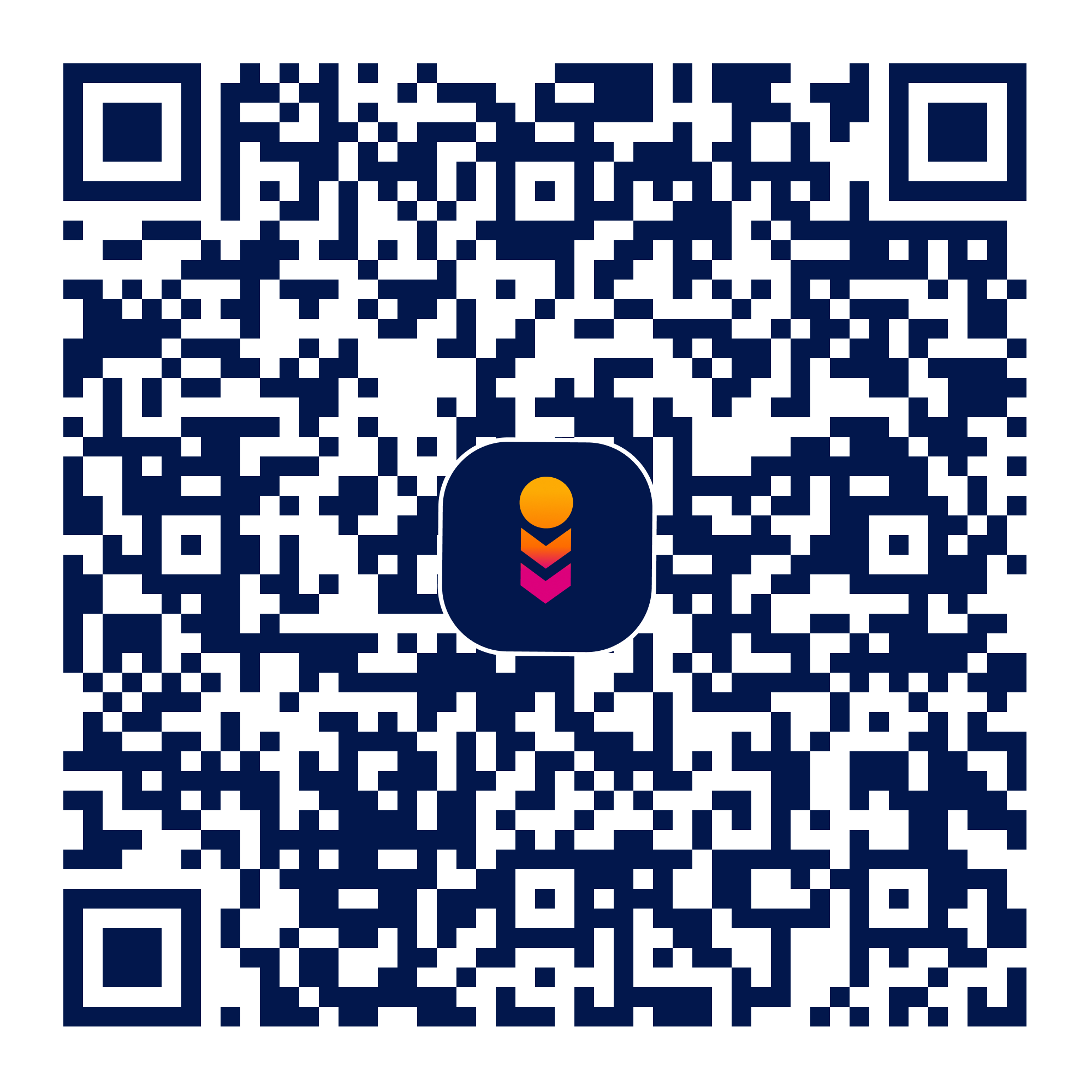Photo Collage Grid - Collage M
photo-grid
lifestyle
Verifed
4.15
Rating
25.53 MB
Download Size
Verifed
4.15
Rating
25.53 MB
Download Size
About App
Foto Collage Grid photo Maker help you create perfect picture Foto Collage Grid photos. You can create amazing Foto Collage Grid photo artwork with 100+ layouts. You can also make photo Foto Collage Grid photo and edit pictures with filters, stickers, texts and much more. Then share with friends on Instagram, Facebook, Messenger, WhatsApp, Twitter, etc.
Features:
● Combine up to 9 photos to make a nice photo Foto Collage Grid photo
● 100+ Layouts with adjustable border, ratio and background
● Change ratio of Foto Collage Grid photo with no crop and edit border of Foto Collage Grid photo
● Apply filters, effects, add stickers, text to layout
● No crop needed, blur option with 1:1, 9:16 ratios
● Rotate, resize, flip horizontal, flip vertical photo
● Adjust the brighness, saturation, contrast and exposure of your photo
● Doodle on your pictures with preset drawing effects
● Apply blur, splash effect to photo
● Save photos in high resolution.
Highlight Features
◉ 20,000+ Free Collages
◉ 1,000+ Text Styles & Fonts
◉ No Ads. No In-app Purchase
Photo Collage Maker
◉ 20,000+ flexible collages and frames. Try scrapbook, photo grid, freestyle collage, and frames for photos
◉ Combine up to 16 photos to create pic collage
◉ Edit your layout by adjusting the frame, border, and shapes
Text Editor
◉ Add words/captions on photo collages easily using our best fonts
◉ Free 1000+ fonts and 100+ colors
◉ Text curve feature for free
Batch Photo editing
◉ Edit up to 10 photos at once
◉ Resizing, converting, cropping, or rotating them, brand them with a logo or text watermark with one click
◉ The simple interface makes it easy to use from the get-go
Photo Editor
◉ Instasize - No crop, 1:1 square, and blur background for Instagram
◉ Aspect ratios for social media - FB cover/post, Twitter post, iPhone wallpaper
◉ Crop, rotation, resize, blur and beautify your photos easily
Features:
● Combine up to 9 photos to make a nice photo Foto Collage Grid photo
● 100+ Layouts with adjustable border, ratio and background
● Change ratio of Foto Collage Grid photo with no crop and edit border of Foto Collage Grid photo
● Apply filters, effects, add stickers, text to layout
● No crop needed, blur option with 1:1, 9:16 ratios
● Rotate, resize, flip horizontal, flip vertical photo
● Adjust the brighness, saturation, contrast and exposure of your photo
● Doodle on your pictures with preset drawing effects
● Apply blur, splash effect to photo
● Save photos in high resolution.
Highlight Features
◉ 20,000+ Free Collages
◉ 1,000+ Text Styles & Fonts
◉ No Ads. No In-app Purchase
Photo Collage Maker
◉ 20,000+ flexible collages and frames. Try scrapbook, photo grid, freestyle collage, and frames for photos
◉ Combine up to 16 photos to create pic collage
◉ Edit your layout by adjusting the frame, border, and shapes
Text Editor
◉ Add words/captions on photo collages easily using our best fonts
◉ Free 1000+ fonts and 100+ colors
◉ Text curve feature for free
Batch Photo editing
◉ Edit up to 10 photos at once
◉ Resizing, converting, cropping, or rotating them, brand them with a logo or text watermark with one click
◉ The simple interface makes it easy to use from the get-go
Photo Editor
◉ Instasize - No crop, 1:1 square, and blur background for Instagram
◉ Aspect ratios for social media - FB cover/post, Twitter post, iPhone wallpaper
◉ Crop, rotation, resize, blur and beautify your photos easily
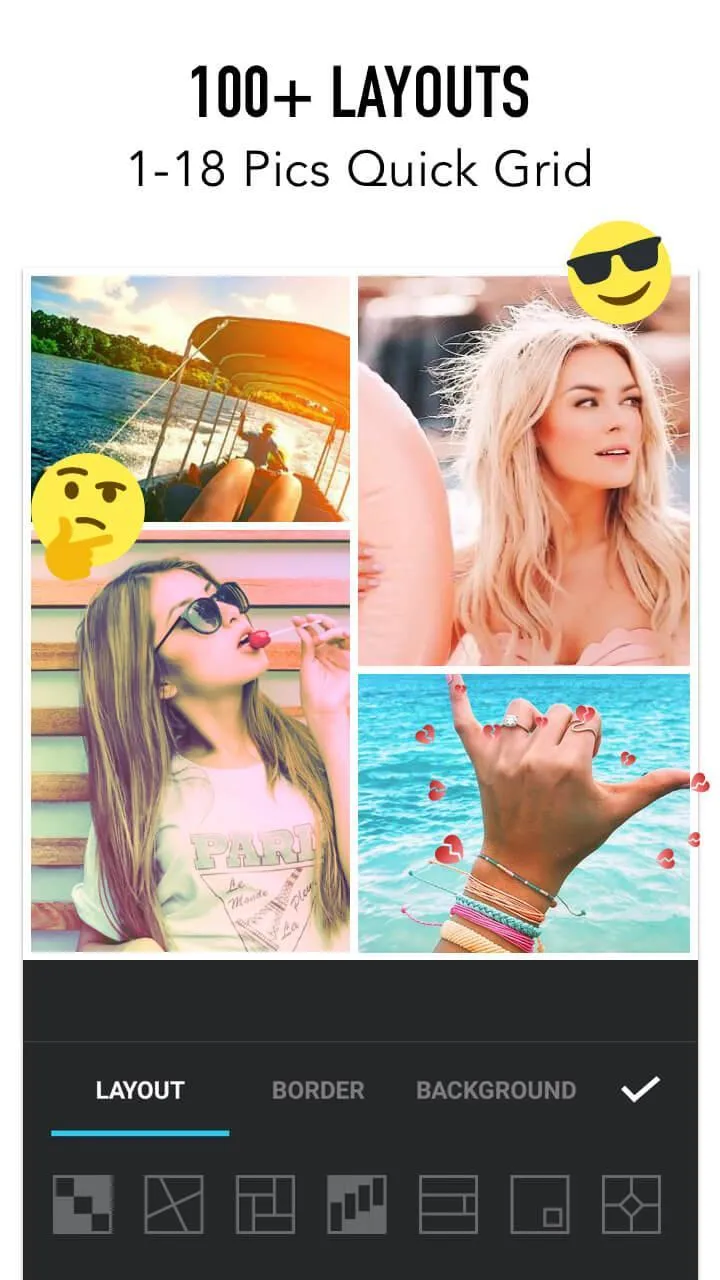
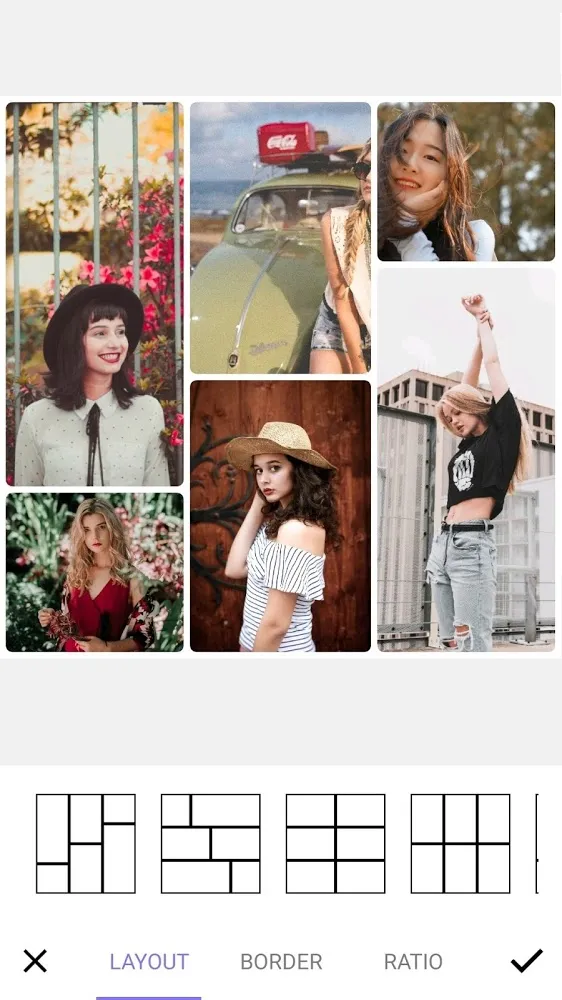

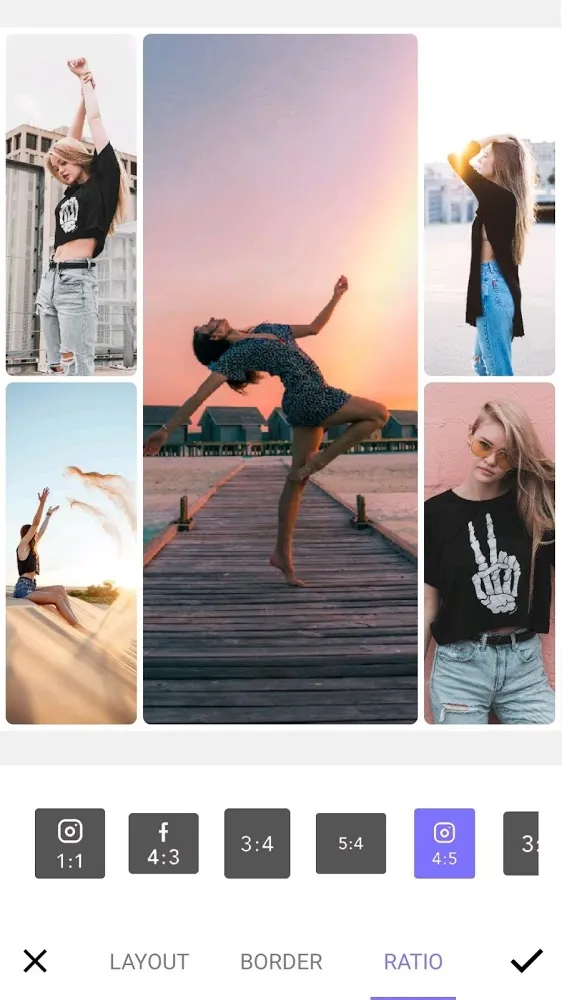
Developer Infomation
Safety starts with understanding how developers collect and share your data. The developer provided this information and may update it over time.
Email :