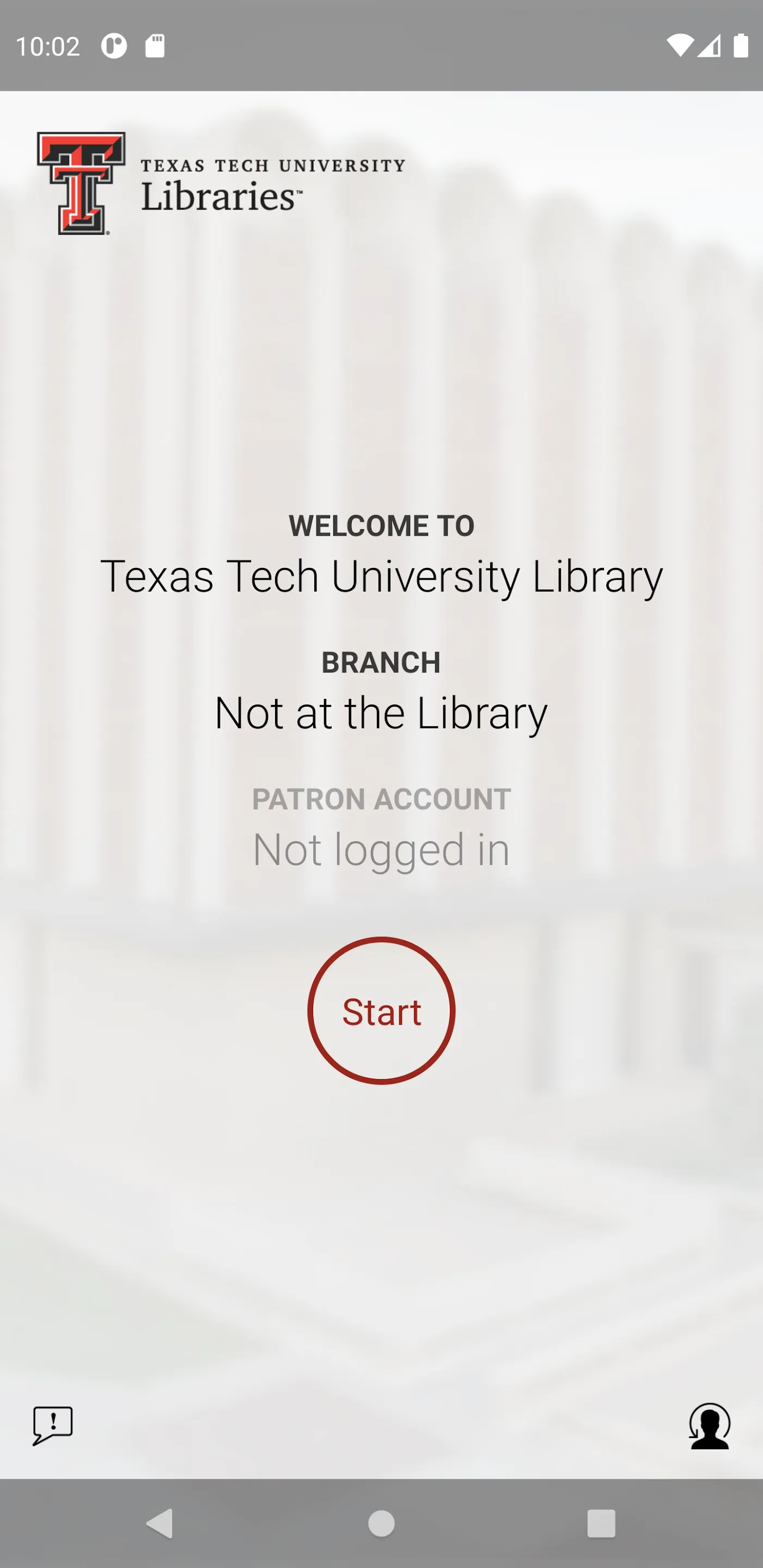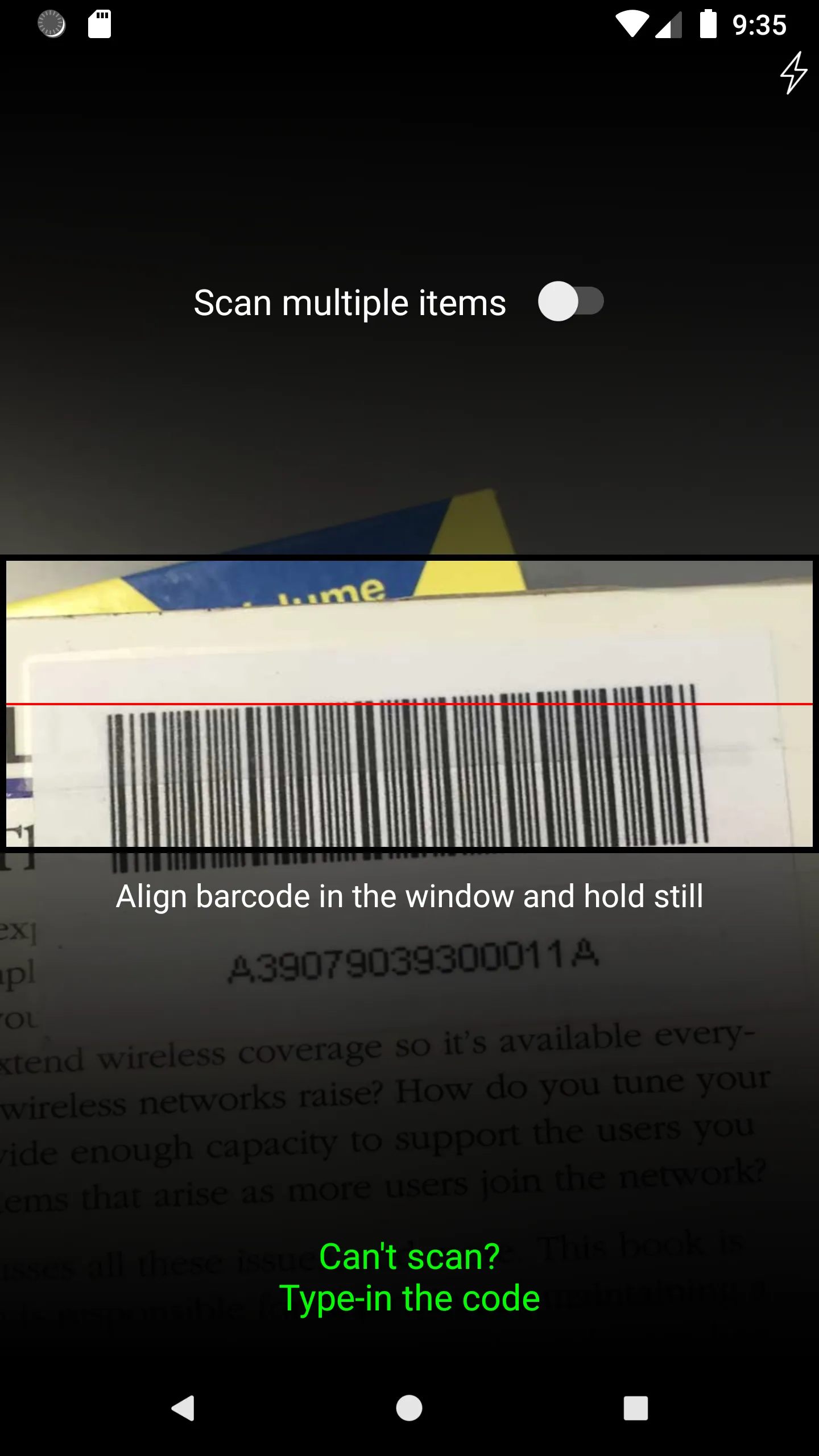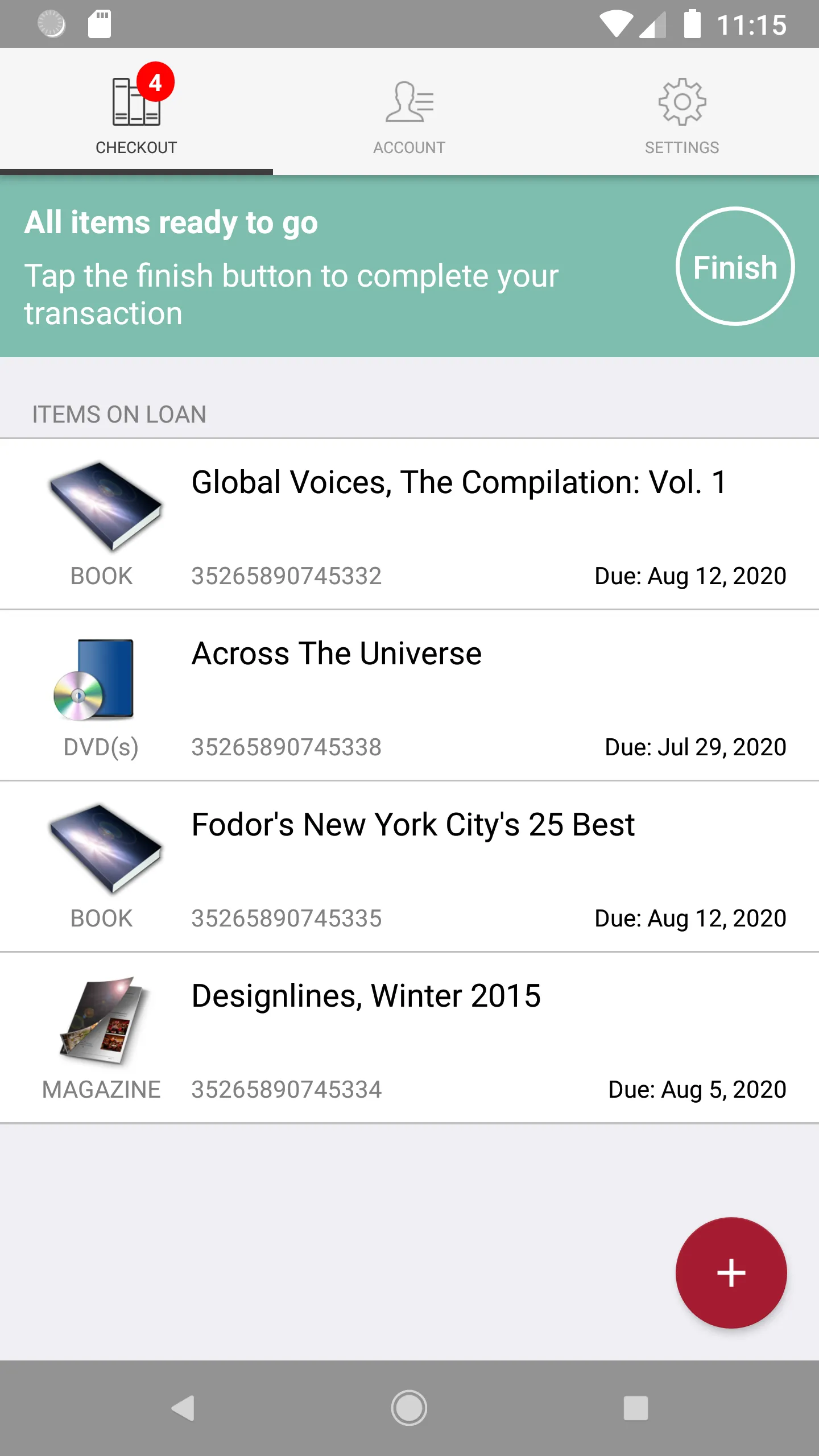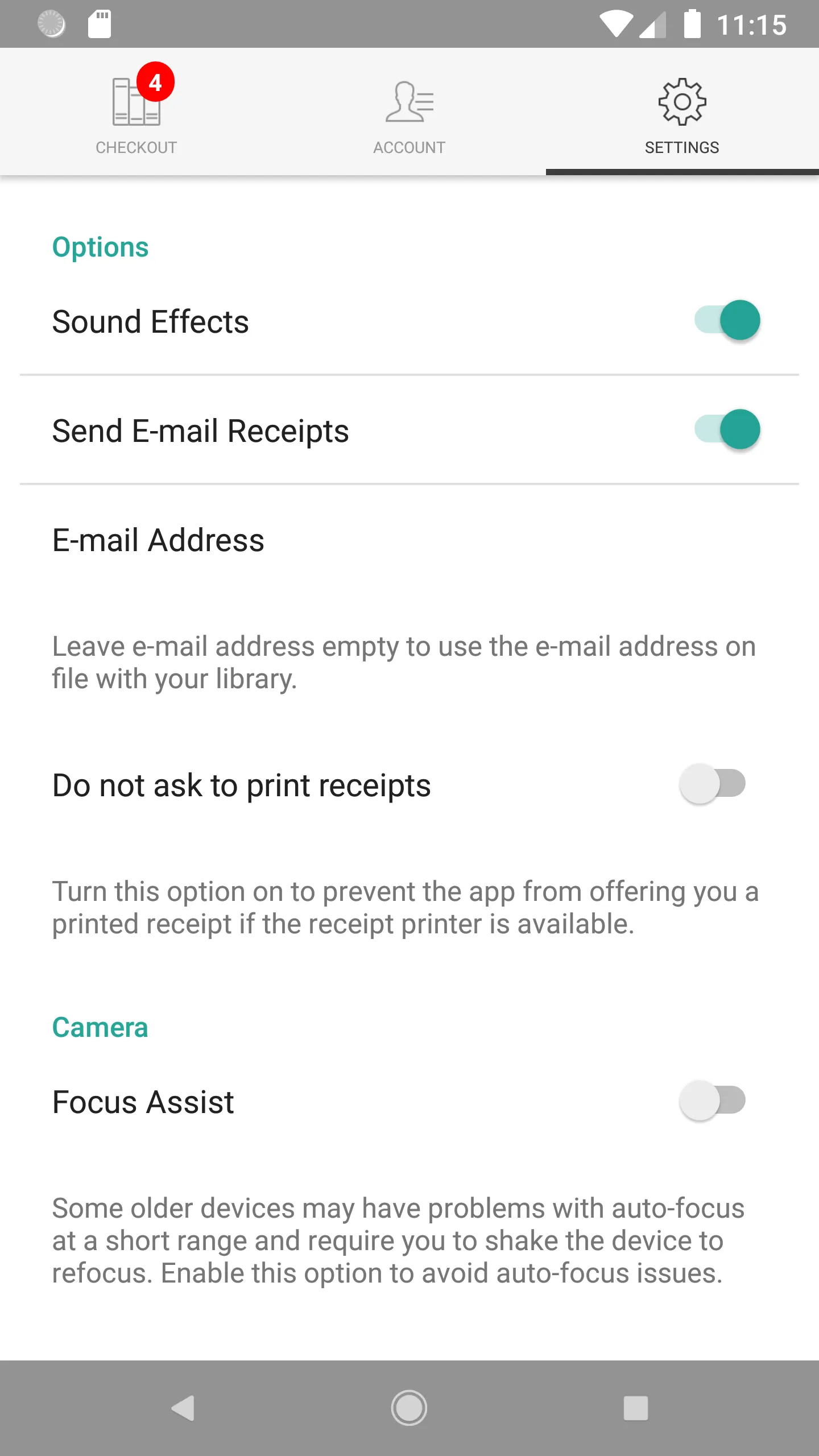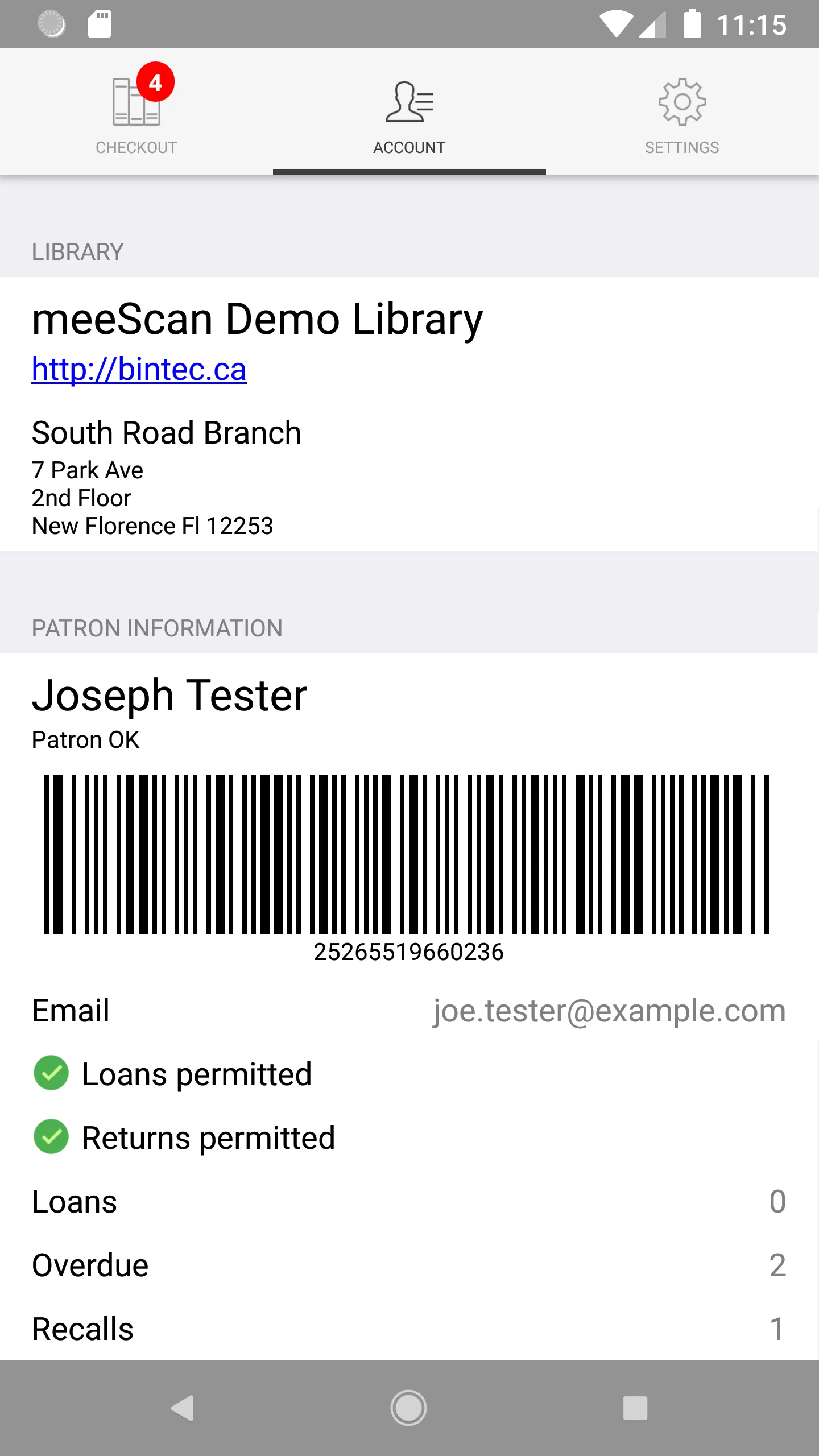Texas Tech Lib Checkout
texas-tech-lib-checkout
About App
Use the self-checkout app with your Texas Tech University ID card for an easy, contactless borrowing experience. Download the Texas Tech Lib Checkout app to your phone or tablet. Open the app and use your phone's camera to scan your ID card. Then scan the barcodes of the items you want to check out. Before leaving the library with the items, desensitize them at the self-checkout station near the service desk. You will receive an email receipt listing your items and due dates. Questions? Ask a li
Developer info