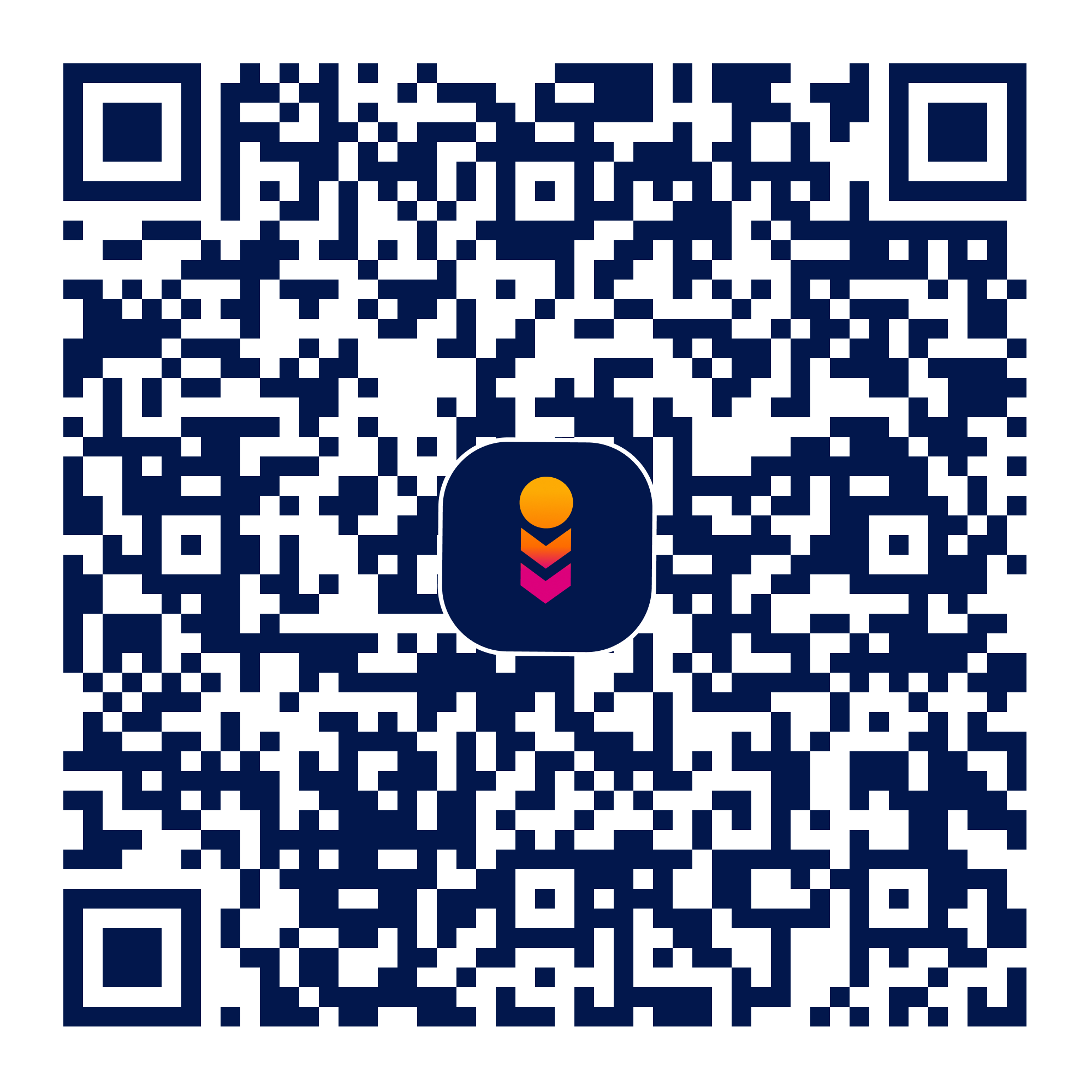NextTransit Translink
nexttransit
maps and navigation
Verifed
3.91
Rating
22.82 MB
Download Size
Verifed
3.91
Rating
22.82 MB
Download Size
About App
Meet Next Transit Vancouver - an app designed to help you navigate Translink and Metro Vancouver faster and easier.
Access REALTIME next bus times for any stop and view the exact locations of all buses serving a given stop. Next Transit Vancouver offers complete offline access to Translink schedules for Bus, Seabus, and Skytrain when Wi-Fi or data is not available.
☆ Realtime search: Search stops by stop code or street name. Instantly fetches the upcoming buses and their times from Translink. Offline schedules is used if real time/live search is not available.
☆ Bus locations: Tired of not knowing where your buses are? Search up a stop and press to the map button to see where your buses are in realtime
☆ Maps: Quickly view all the bus stops on a map and find the one you're looking for. Tap the map icon under the routes view to view the route on a map.
☆ Notifications: Want to know when your buses arrive before you even ask? Set a recurring notification for a stop to get realtime arrival times automatically popup on your phone or Android Wear device.
☆ Departure times: Navigate between Weekday, Saturday, or Sunday/Holiday schedules or pick the time you want to leave a given stop by tapping on the clock icon after you've looked up a stop.
☆ Route search: What buses go to UBC? Search up a route number or destination to bring up a list of stops for that particular route.
☆ Favorites: Tap the star icon to gain quick access to a stop or route from the home screen. Because less work is cool.
☆ Nearby stops: Lost? Find nearby stops without using wifi or data! NextTransit calculates the distance to and orientation you should point your phone to get to each stop!
☆ Complete Translink Schedules: Search a stop and tap the '19' routes icon to access the full schedule of that stop.
Take Note
Once unpacked, NextTransit will require approx. 75 MB of space on your phone memory. NextTransit may take up to a few minutes (depending on the device) on first launch to build the database on your phone.
Fine Print
This app is ad-supported. We are not affiliated with Translink. Coded with care at the UBC Vancouver campus.
Access REALTIME next bus times for any stop and view the exact locations of all buses serving a given stop. Next Transit Vancouver offers complete offline access to Translink schedules for Bus, Seabus, and Skytrain when Wi-Fi or data is not available.
☆ Realtime search: Search stops by stop code or street name. Instantly fetches the upcoming buses and their times from Translink. Offline schedules is used if real time/live search is not available.
☆ Bus locations: Tired of not knowing where your buses are? Search up a stop and press to the map button to see where your buses are in realtime
☆ Maps: Quickly view all the bus stops on a map and find the one you're looking for. Tap the map icon under the routes view to view the route on a map.
☆ Notifications: Want to know when your buses arrive before you even ask? Set a recurring notification for a stop to get realtime arrival times automatically popup on your phone or Android Wear device.
☆ Departure times: Navigate between Weekday, Saturday, or Sunday/Holiday schedules or pick the time you want to leave a given stop by tapping on the clock icon after you've looked up a stop.
☆ Route search: What buses go to UBC? Search up a route number or destination to bring up a list of stops for that particular route.
☆ Favorites: Tap the star icon to gain quick access to a stop or route from the home screen. Because less work is cool.
☆ Nearby stops: Lost? Find nearby stops without using wifi or data! NextTransit calculates the distance to and orientation you should point your phone to get to each stop!
☆ Complete Translink Schedules: Search a stop and tap the '19' routes icon to access the full schedule of that stop.
Take Note
Once unpacked, NextTransit will require approx. 75 MB of space on your phone memory. NextTransit may take up to a few minutes (depending on the device) on first launch to build the database on your phone.
Fine Print
This app is ad-supported. We are not affiliated with Translink. Coded with care at the UBC Vancouver campus.
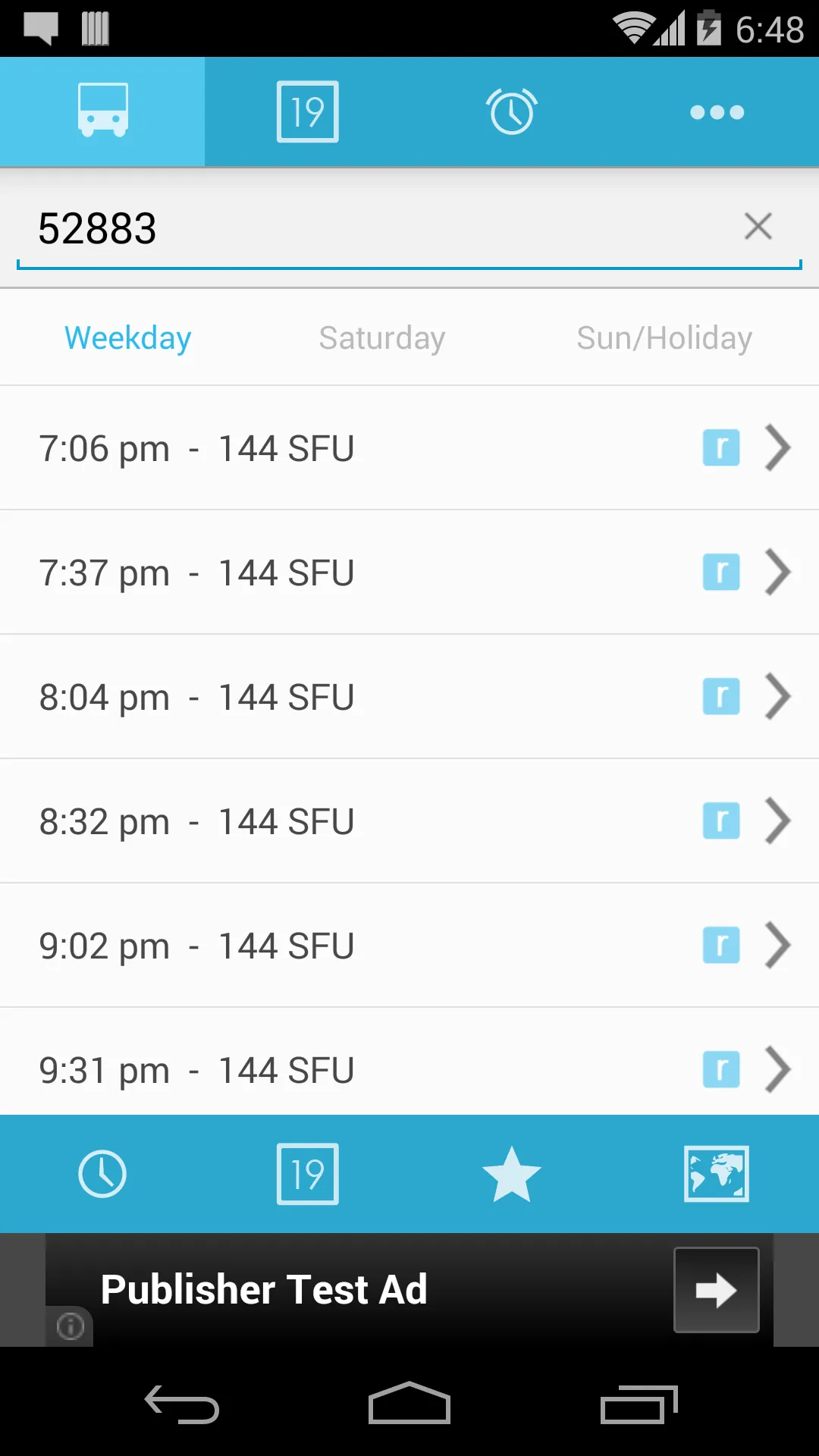

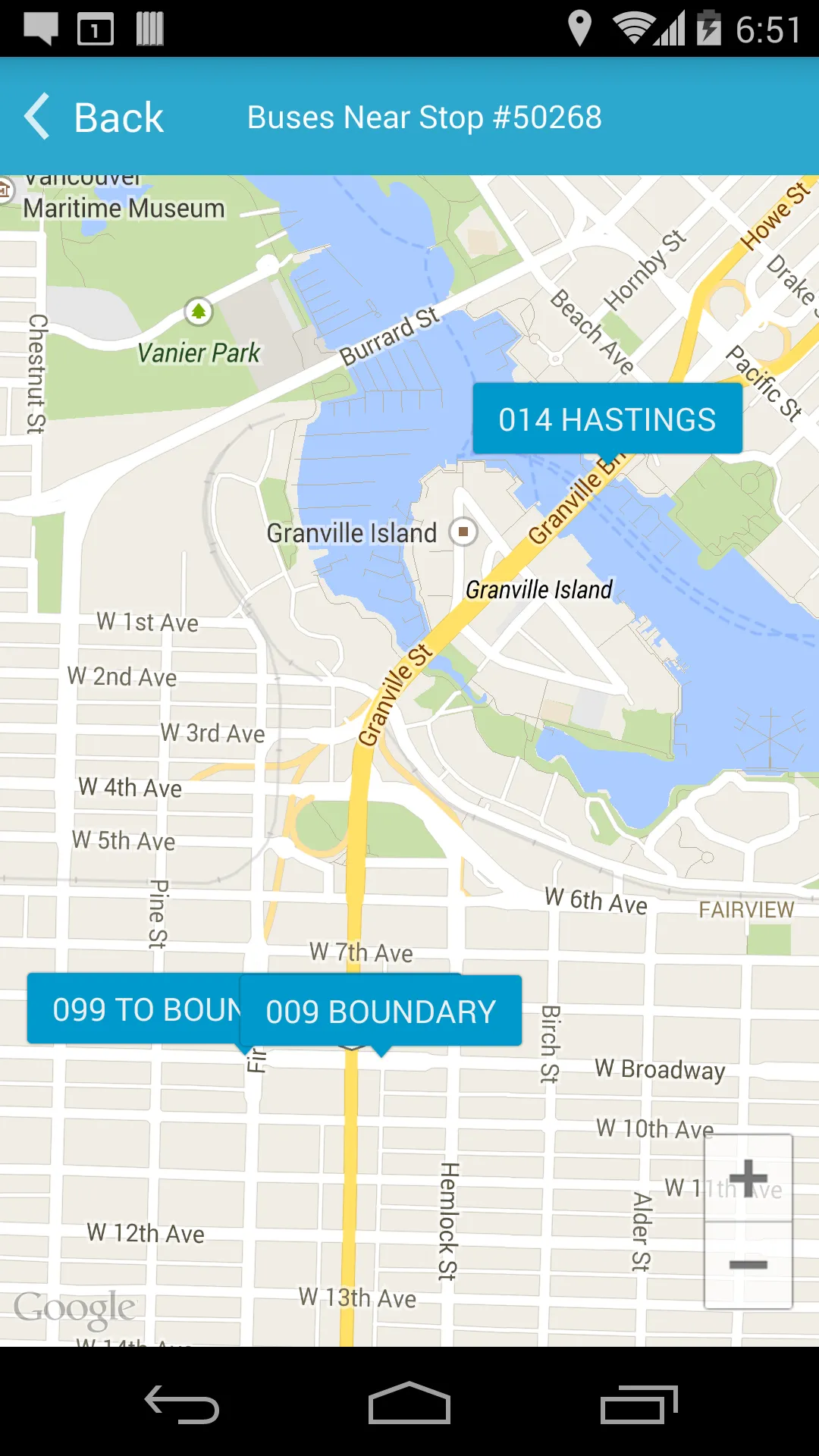
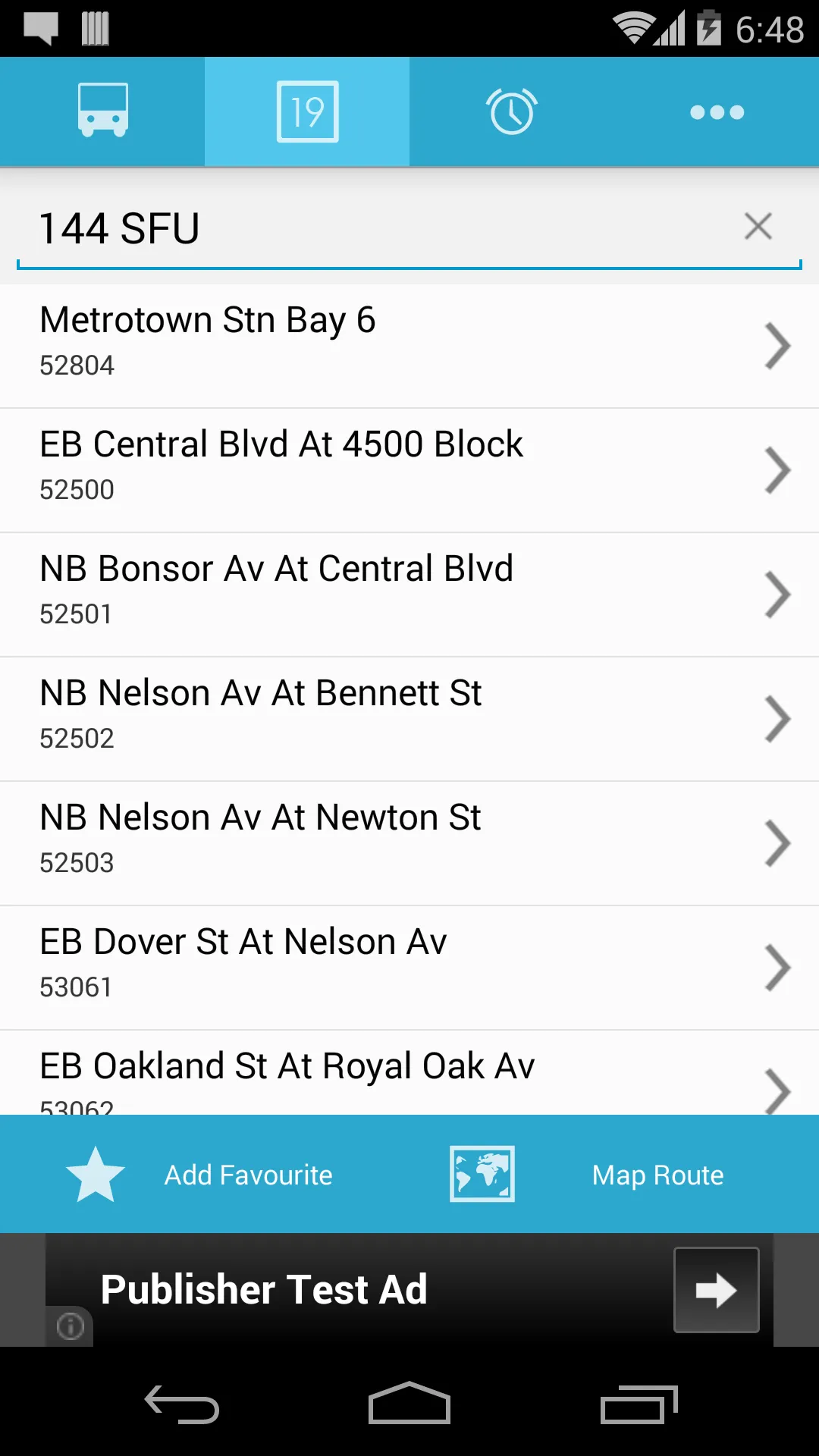
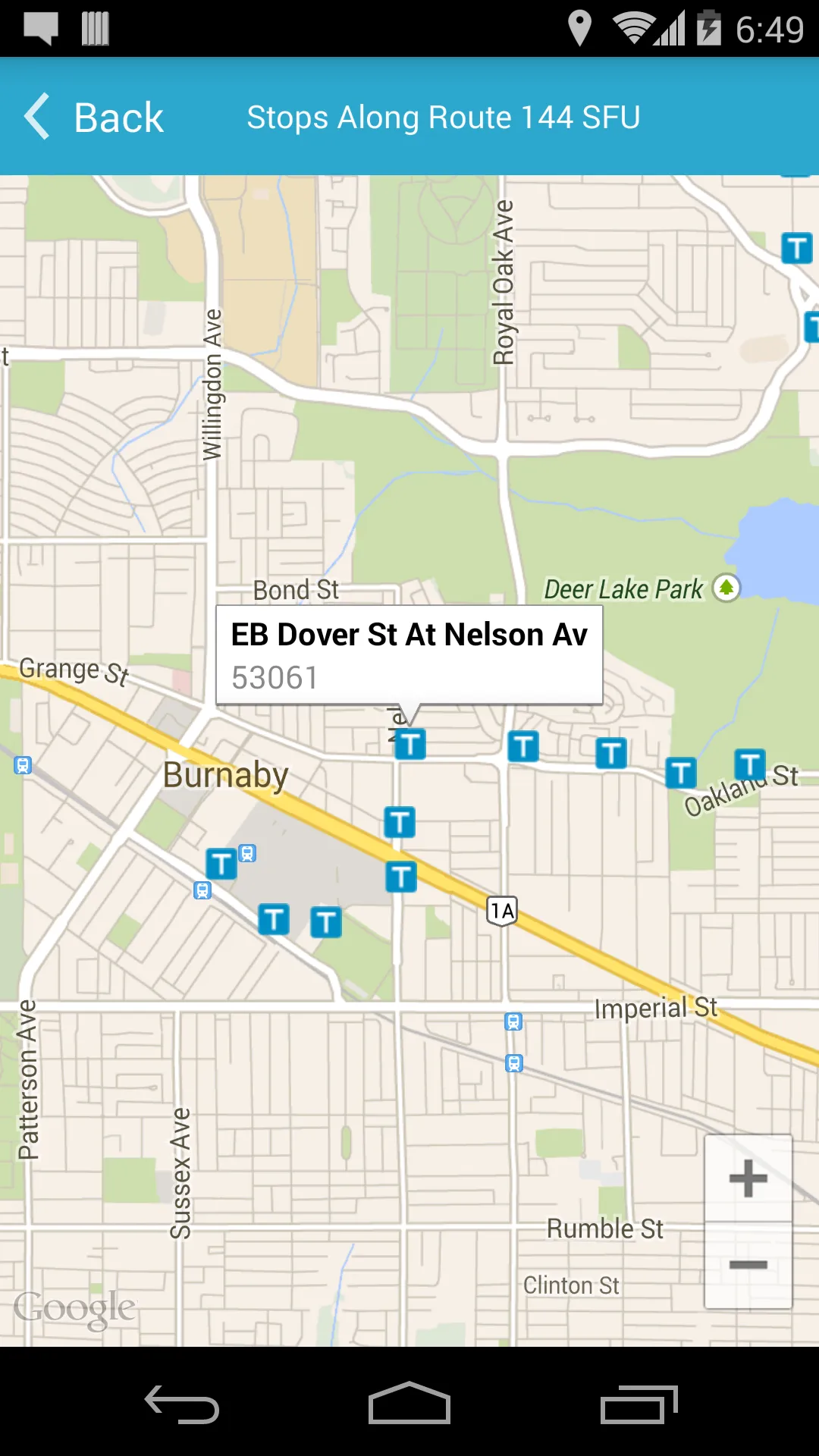
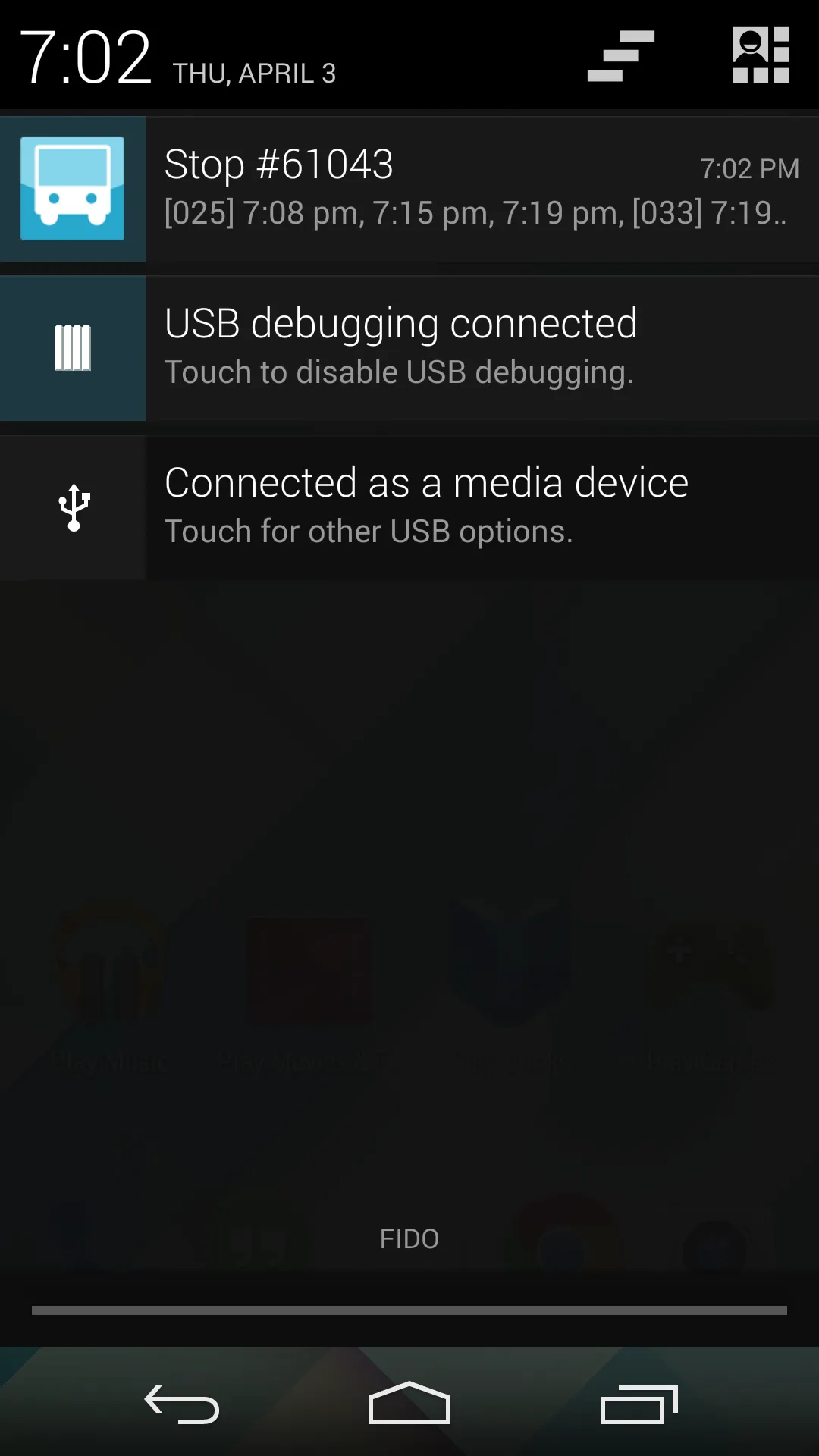
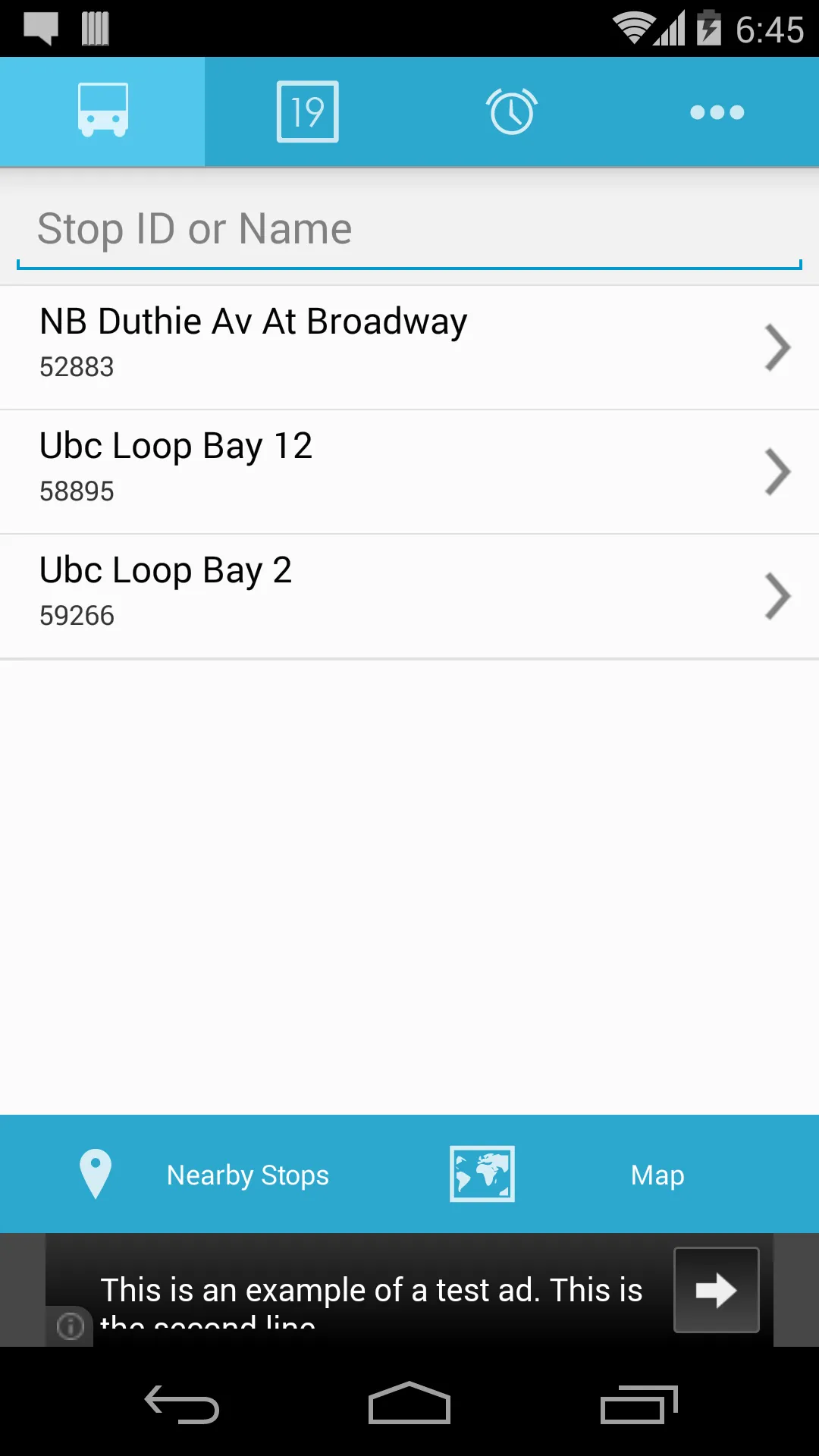
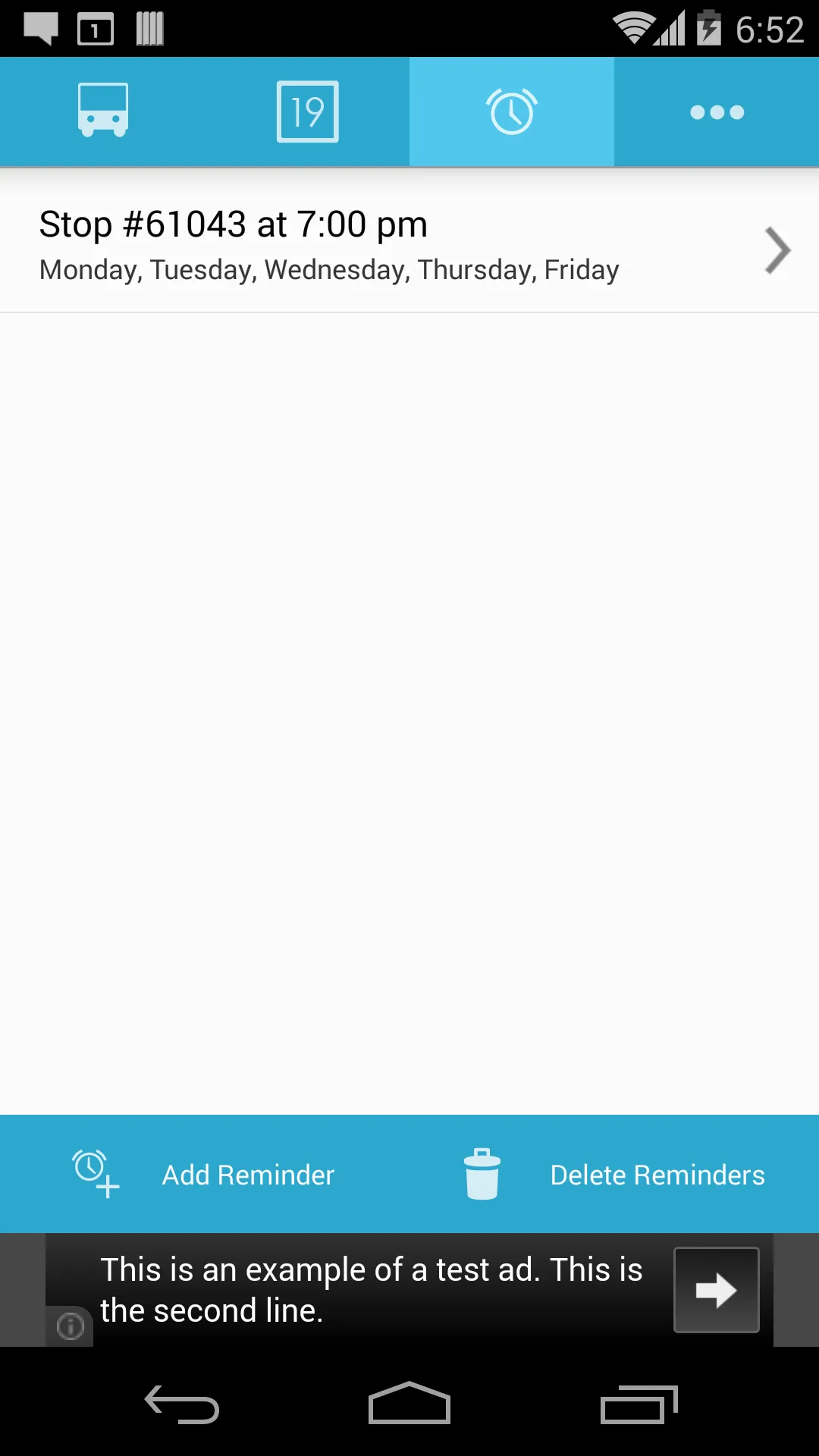
Developer Infomation
Safety starts with understanding how developers collect and share your data. The developer provided this information and may update it over time.
Email :