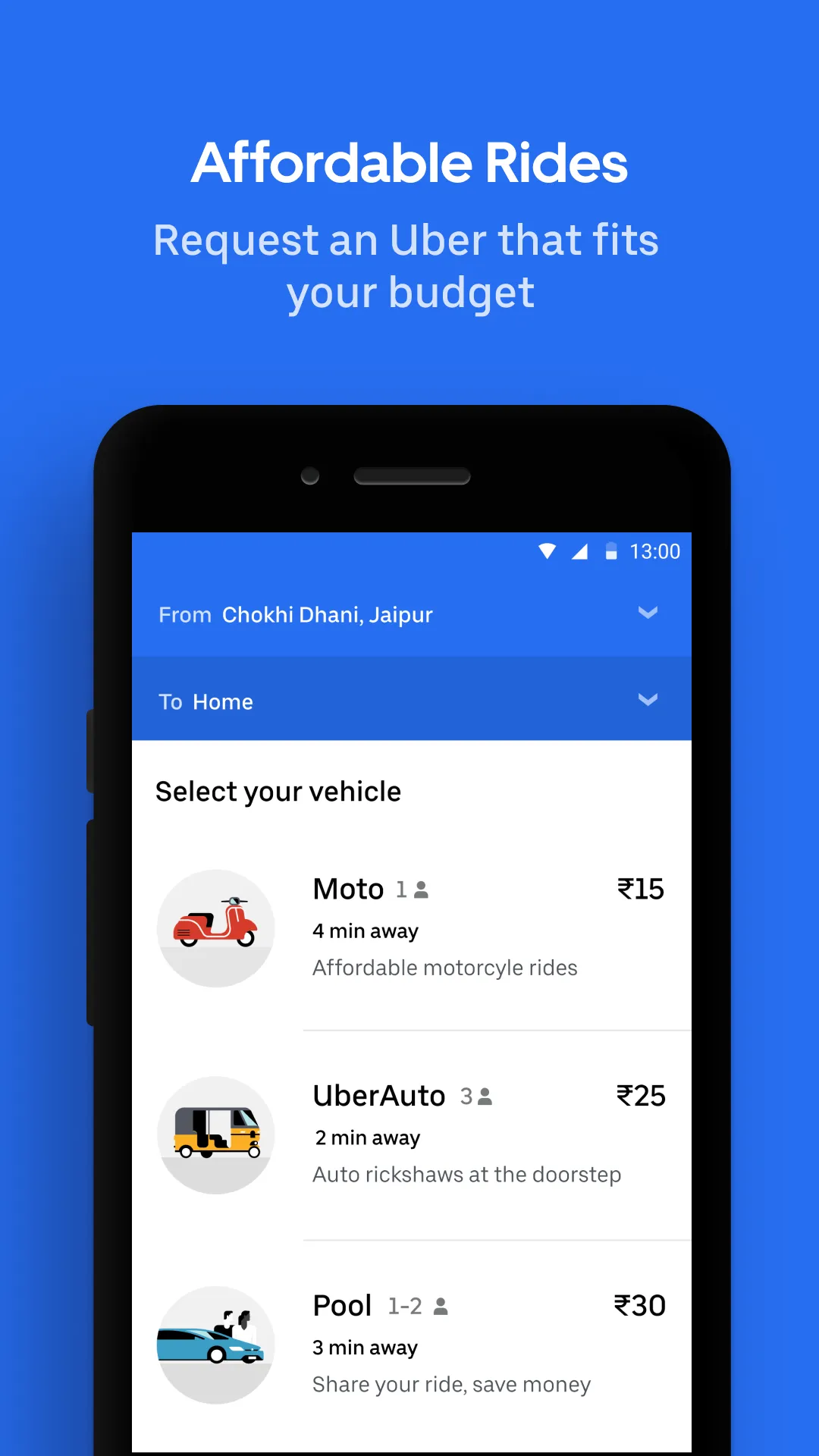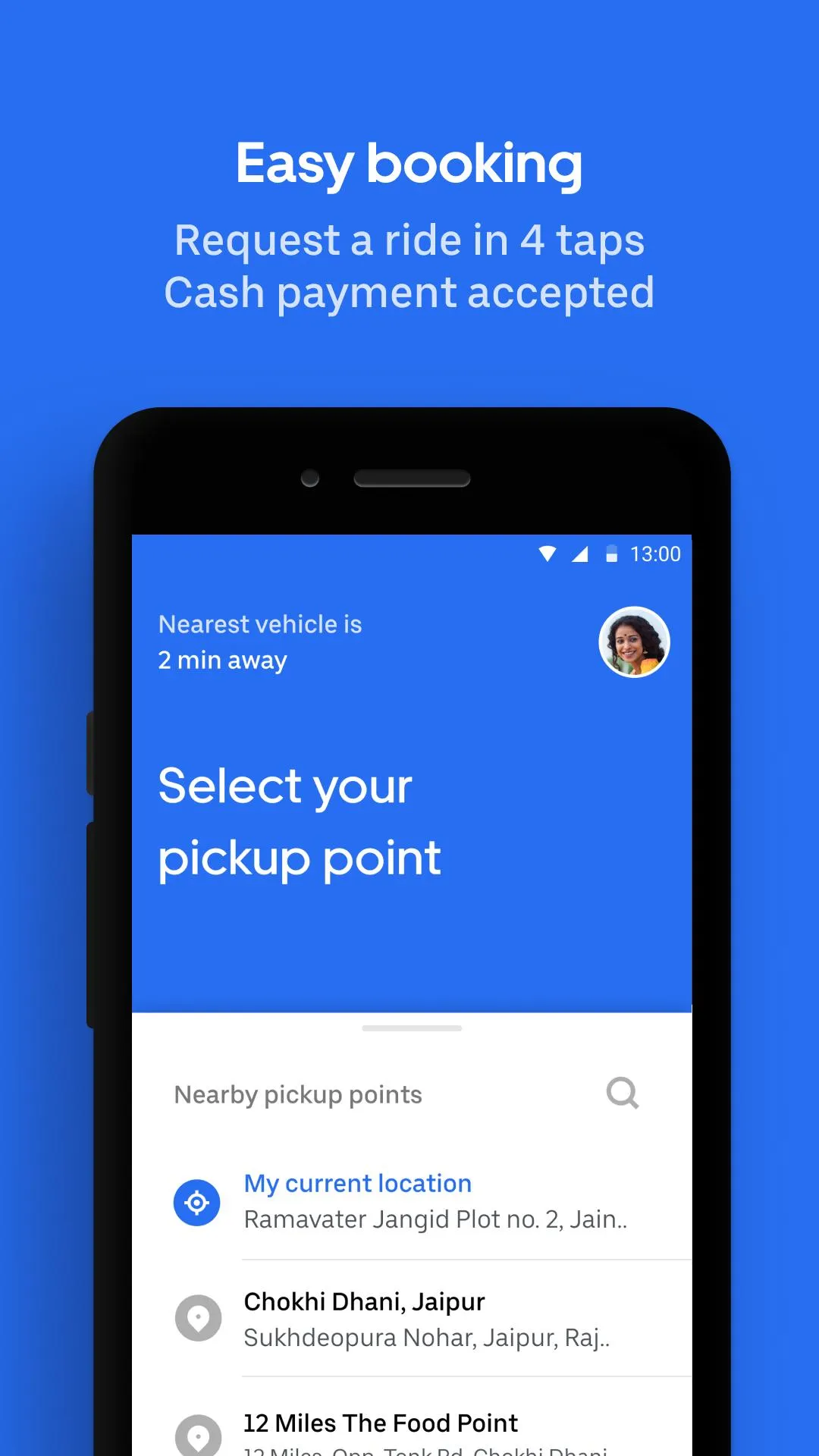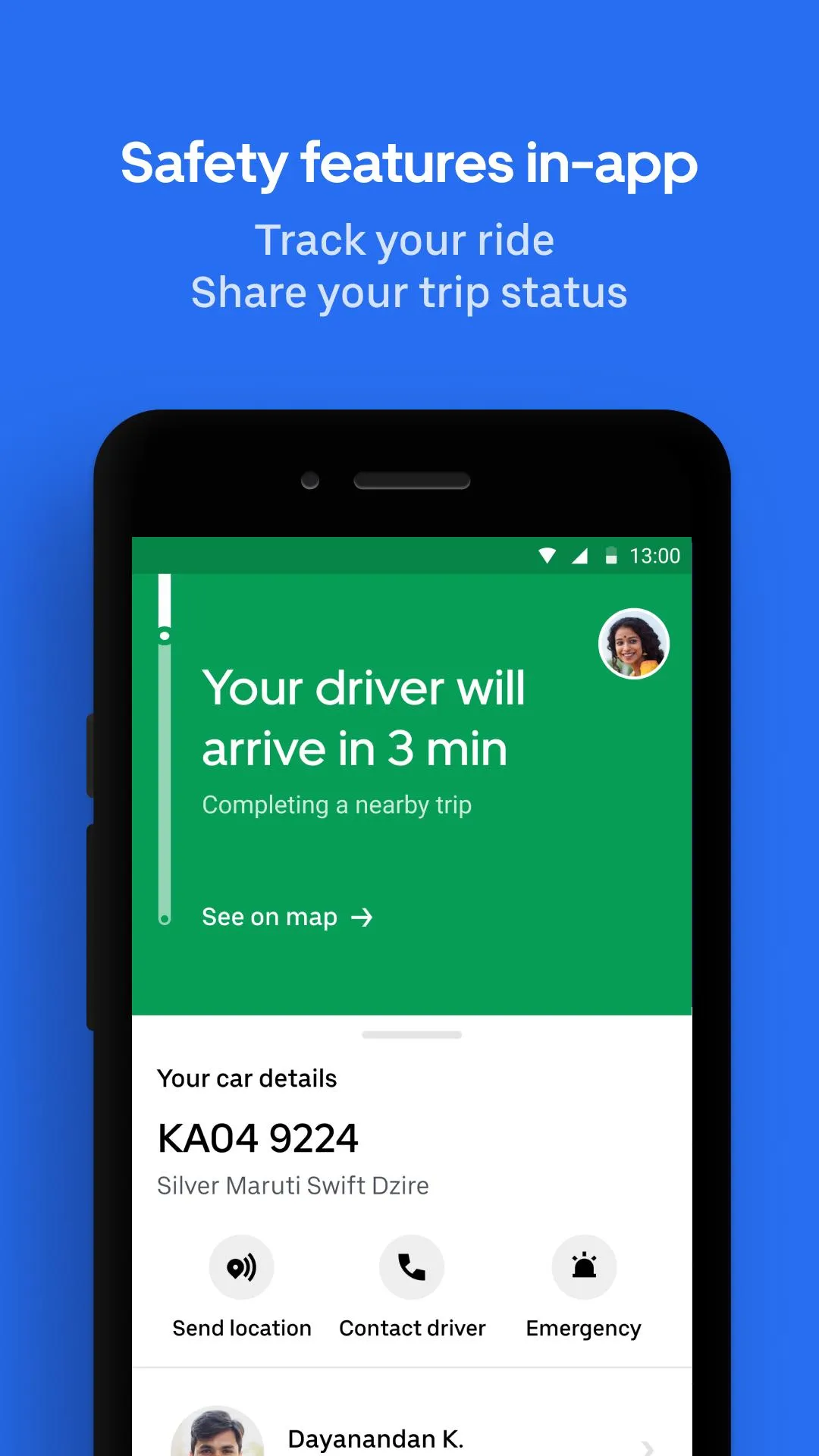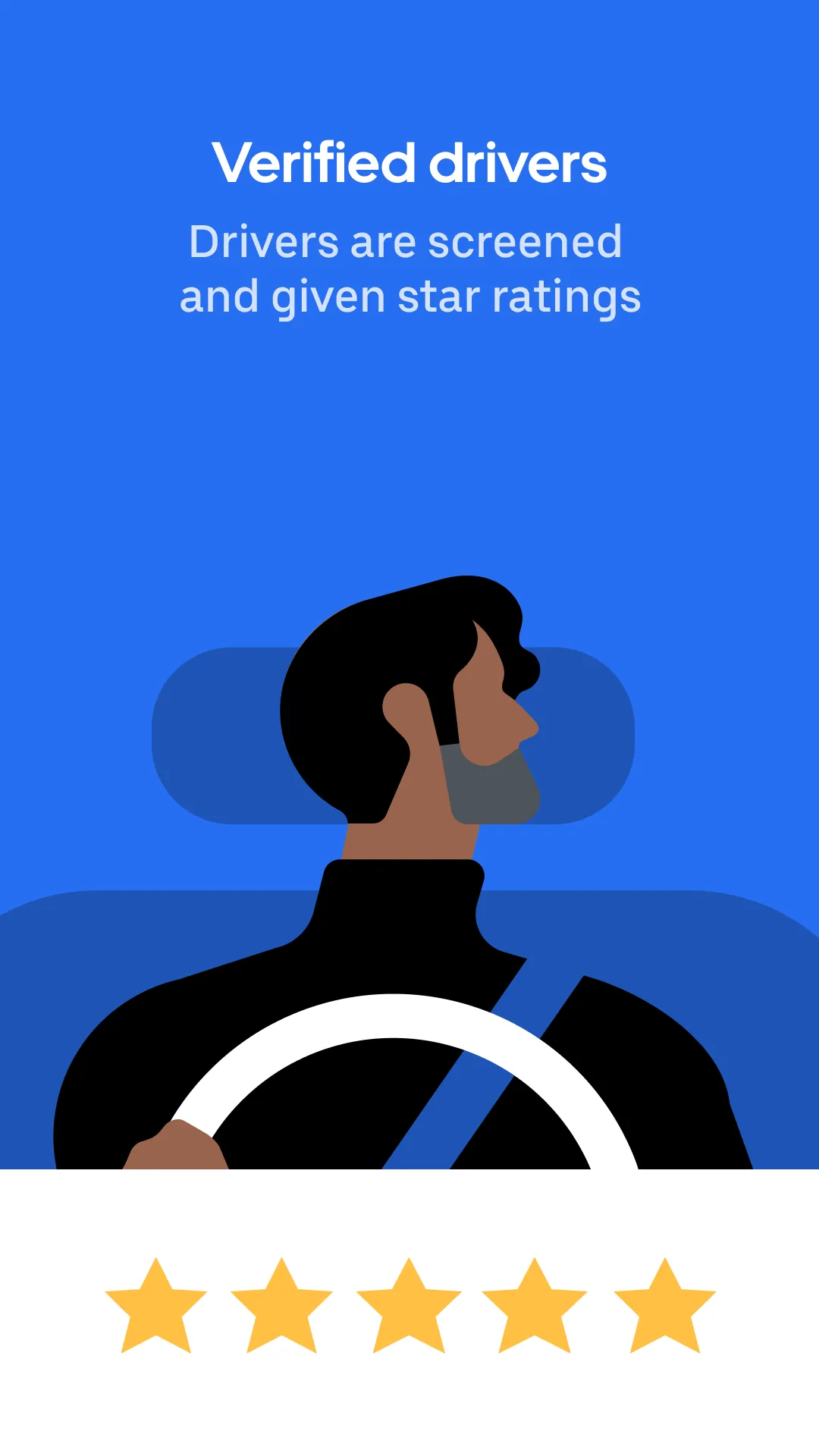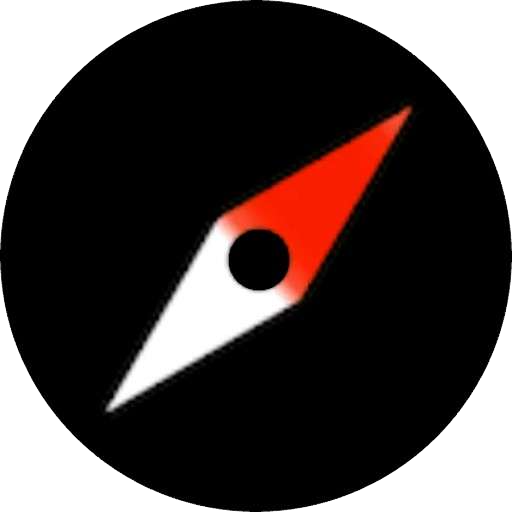Uber Lite
uber-lite
About App
Uber Lite is the simpler version of the Uber app. This lightweight ridesharing app was designed to make booking rides easier and quicker for riders with Android phones and limited data. With Uber Lite, you can request a ride anytime, even in places with spotty connectivity and slower than average internet speeds. Why Use Uber Lite - Save storage space: At only 5MB, it’s the size of a few photos. - Reliably request a ride: Use Uber Lite without wifi or a strong connection. - Access in-app saf
Developer info