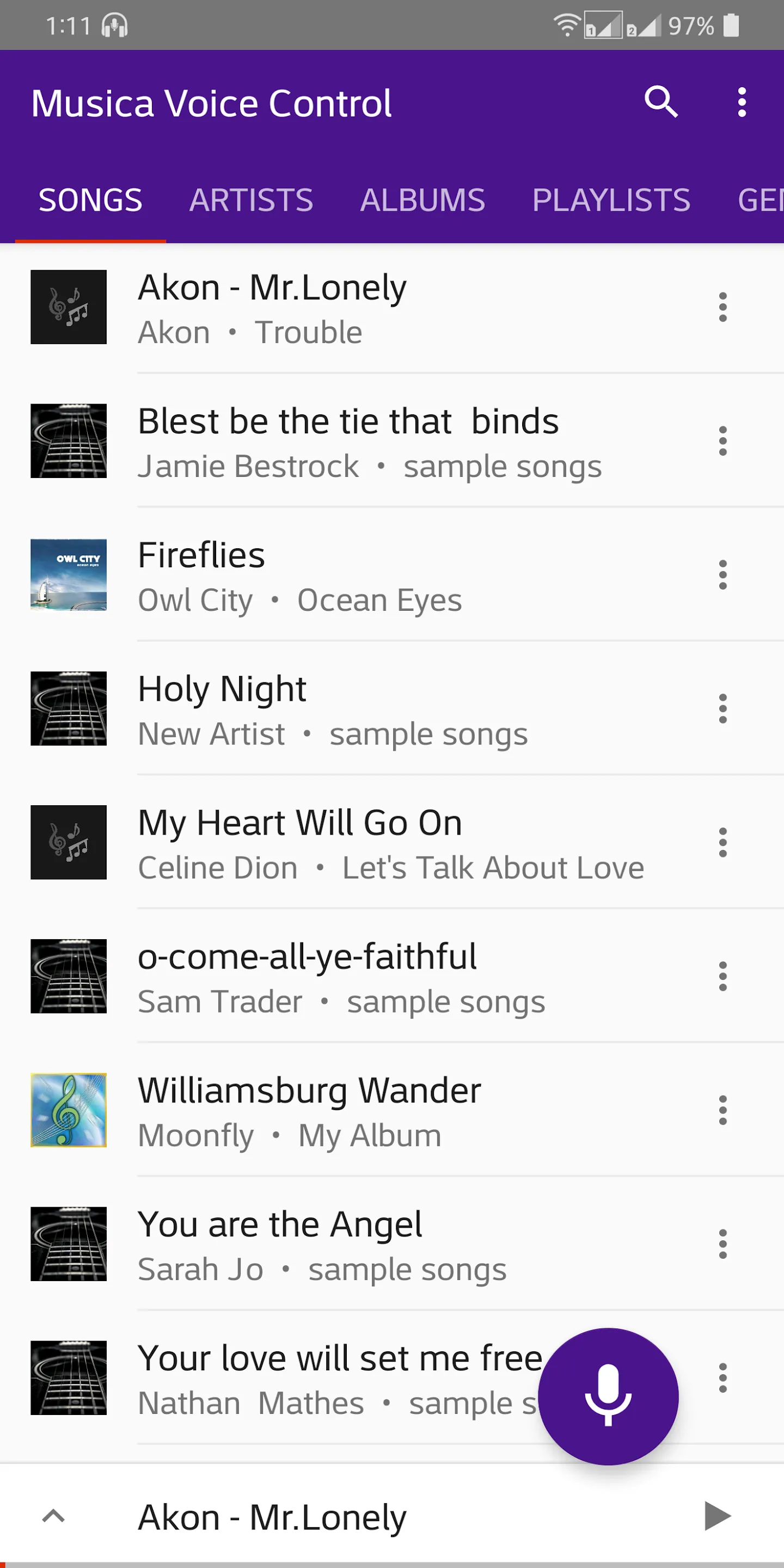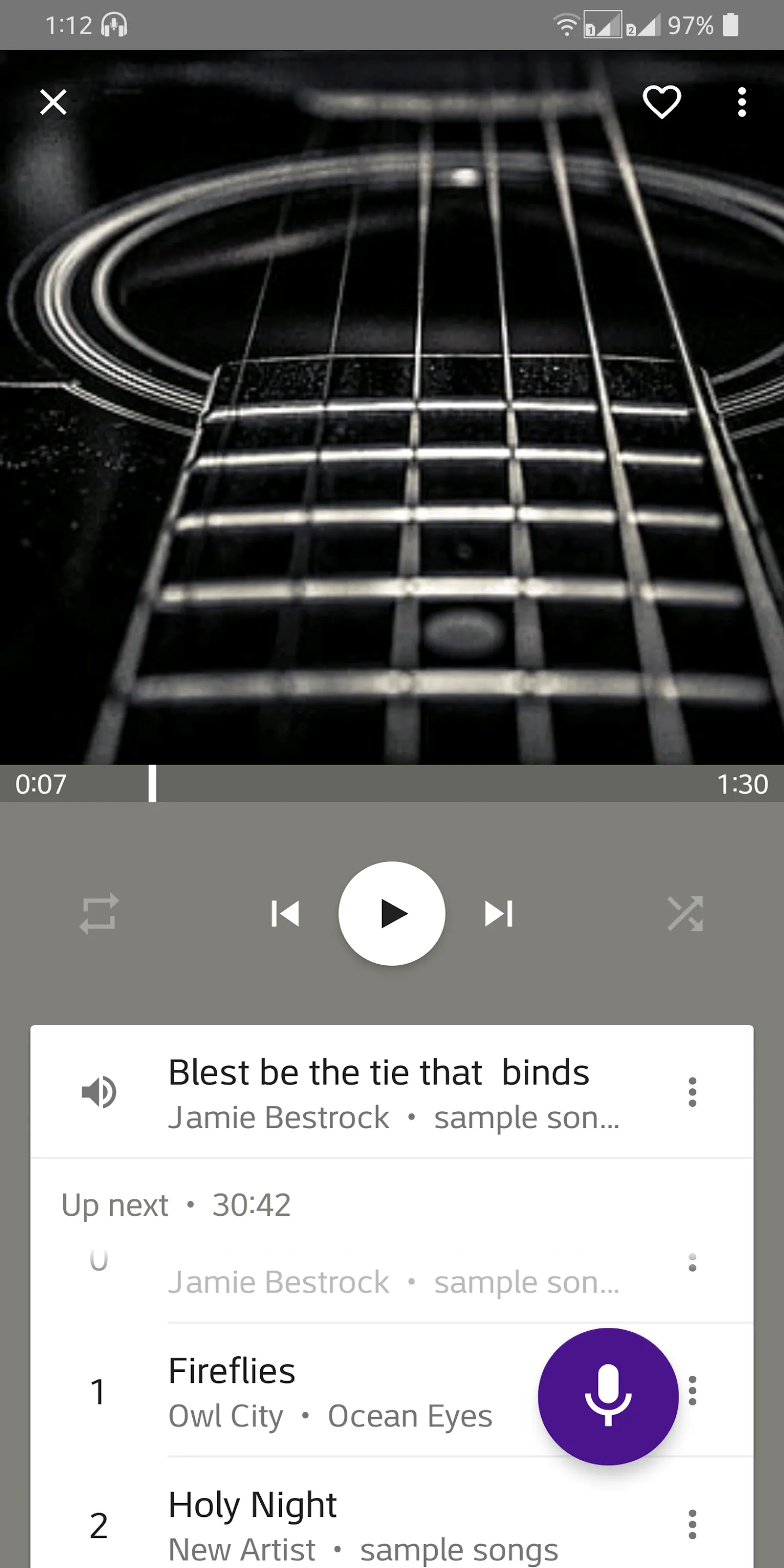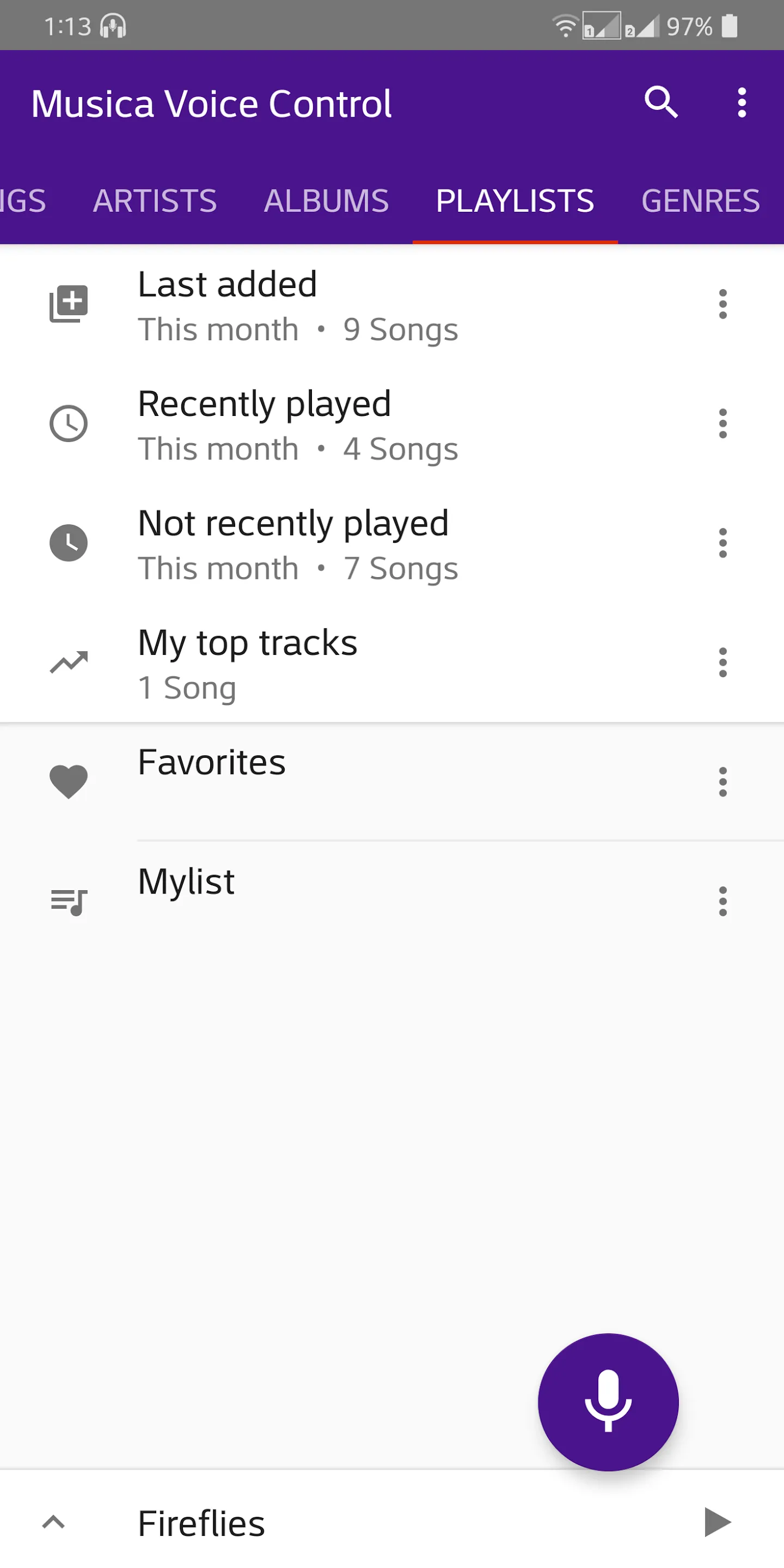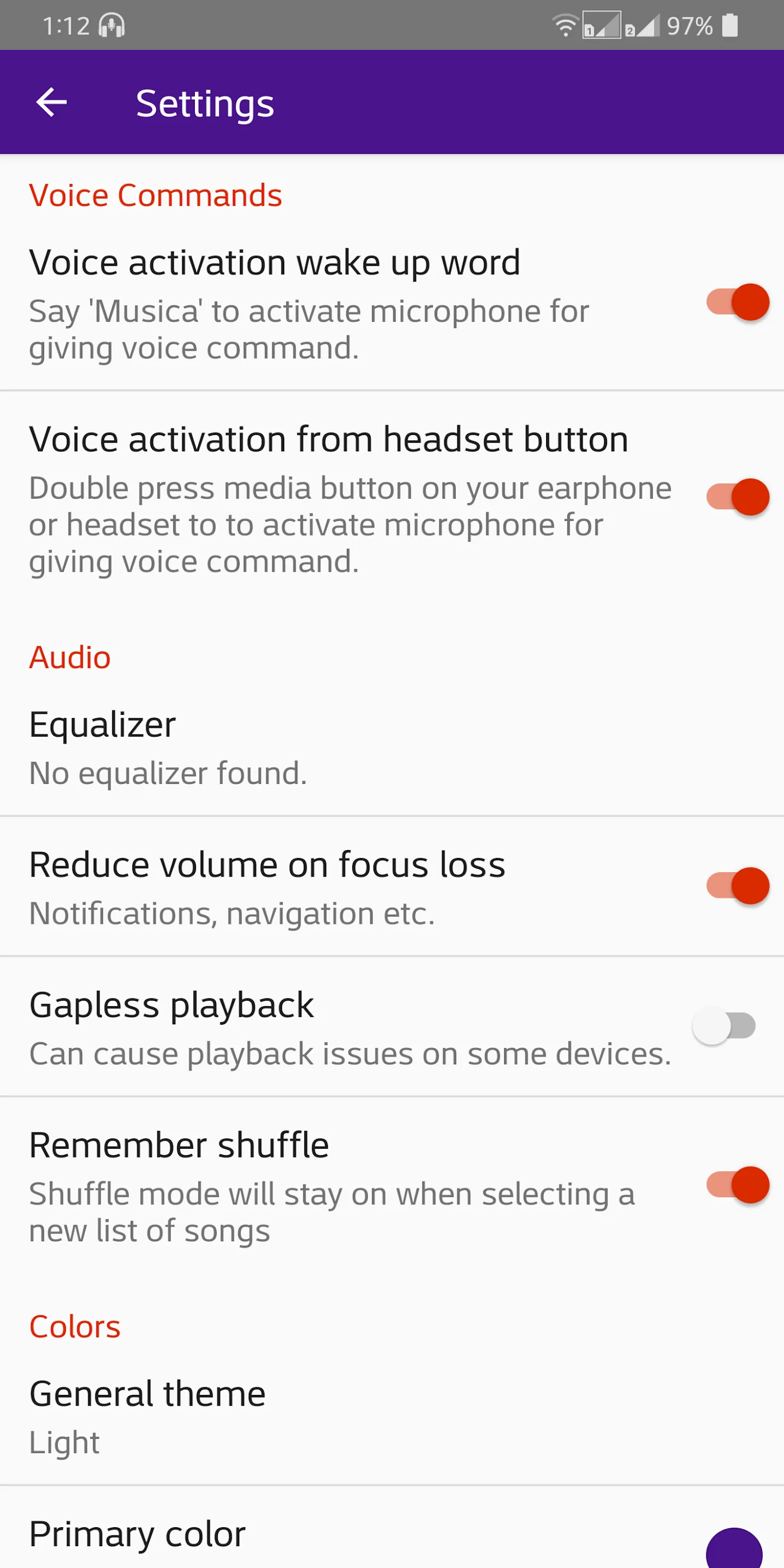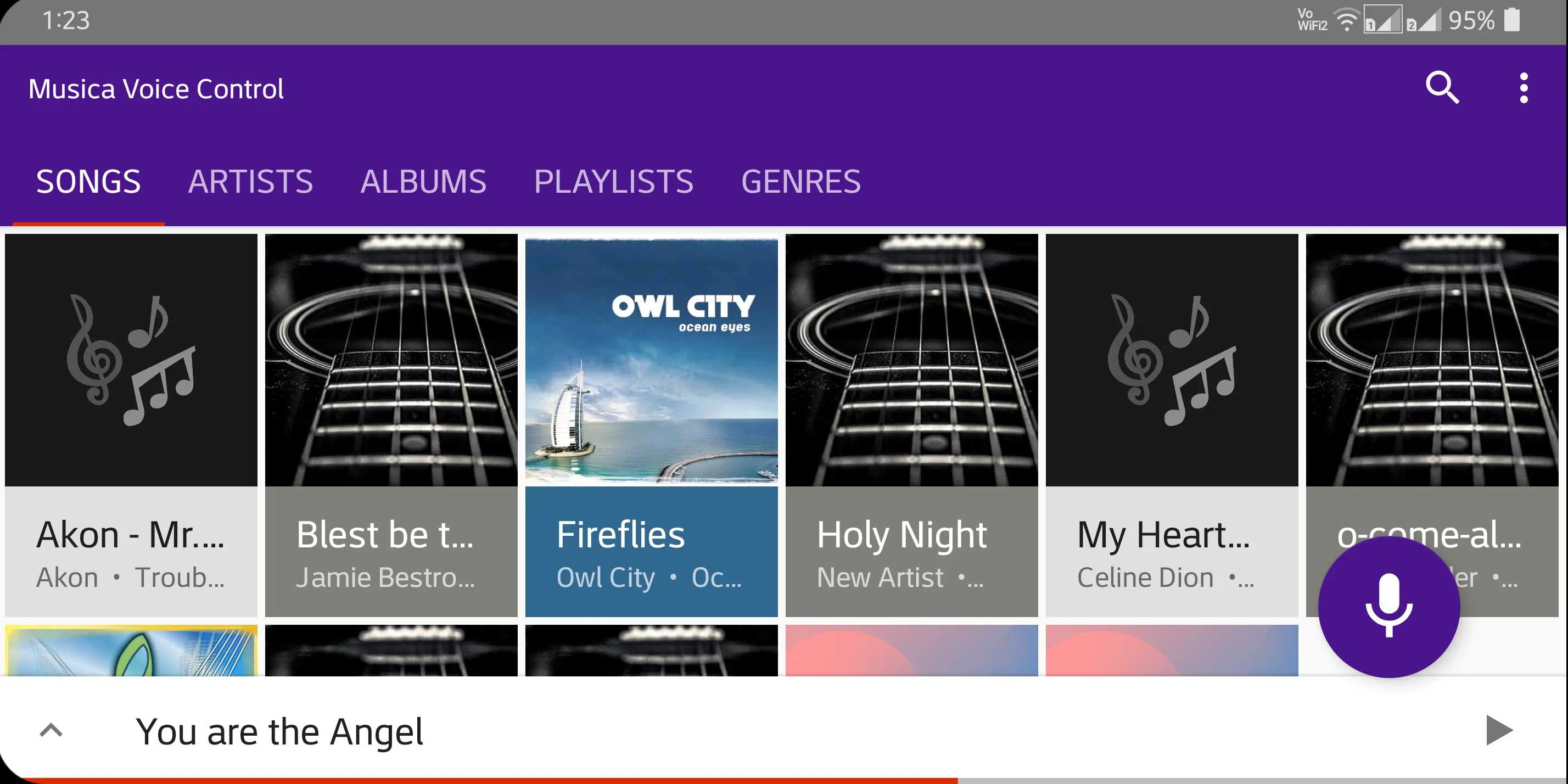Musica Voice Control Player
musica
About App
Musica™ is an advanced music player for music voice control. It allows you to play songs stored on your device with the power of your voice. Just speak the name of the song, artist or album and this app will start playing the songs you want to listen. Musica player features a beautiful, fast and intuitive interface and lets you play all of the songs on your phone. It saves you time as you don't have to browse through the playlist for the song you want to play. Just speak and it will play!
MAIN FEATURES
• Music voice search and commands
• Wake word voice search activation for complete hands free operation (Pro feature)
• Tag Editor - The tag editor allows you to easily edit the tags of your music files such as title, artist, album name for single songs or whole albums. This helps in voice commands as you can create your custom keywords and speak them to play particular songs. Tag editor is also helpful for giving voice commands for songs with non English titles and tags.
• Create and edit playlists
• Homescreen widget and shortcuts
• Lockscreen playback controls
• Voice activation from headset / earphone media button double press (Pro feature)
• Supports many audio formats including: MP3, WAV, OGG, AIFF, MIDI (.mid, .xmf, .mxm), FLAC, AAC, 3GP, AAC, MP4, M4A, OTA etc.
• High quality audio rendering engine which provides the best sound quality on an Android device.
• Detects and plays all of the music files on your phone.
• Gap-less playback
• Shuffle and Sort
• Customizable UI theme colors
MUSIC VOICE COMMANDS
Musica player's speech recognition accurately detects your voice commands. To give voice commands, tap on the button with the microphone symbol on the bottom-right side and speak when it turns red. You may also say wake up word instead of tapping on mic button for hands free operation in Pro version. Not only you can play songs but also control music playback by speaking the following commands:
• Play
Developer info