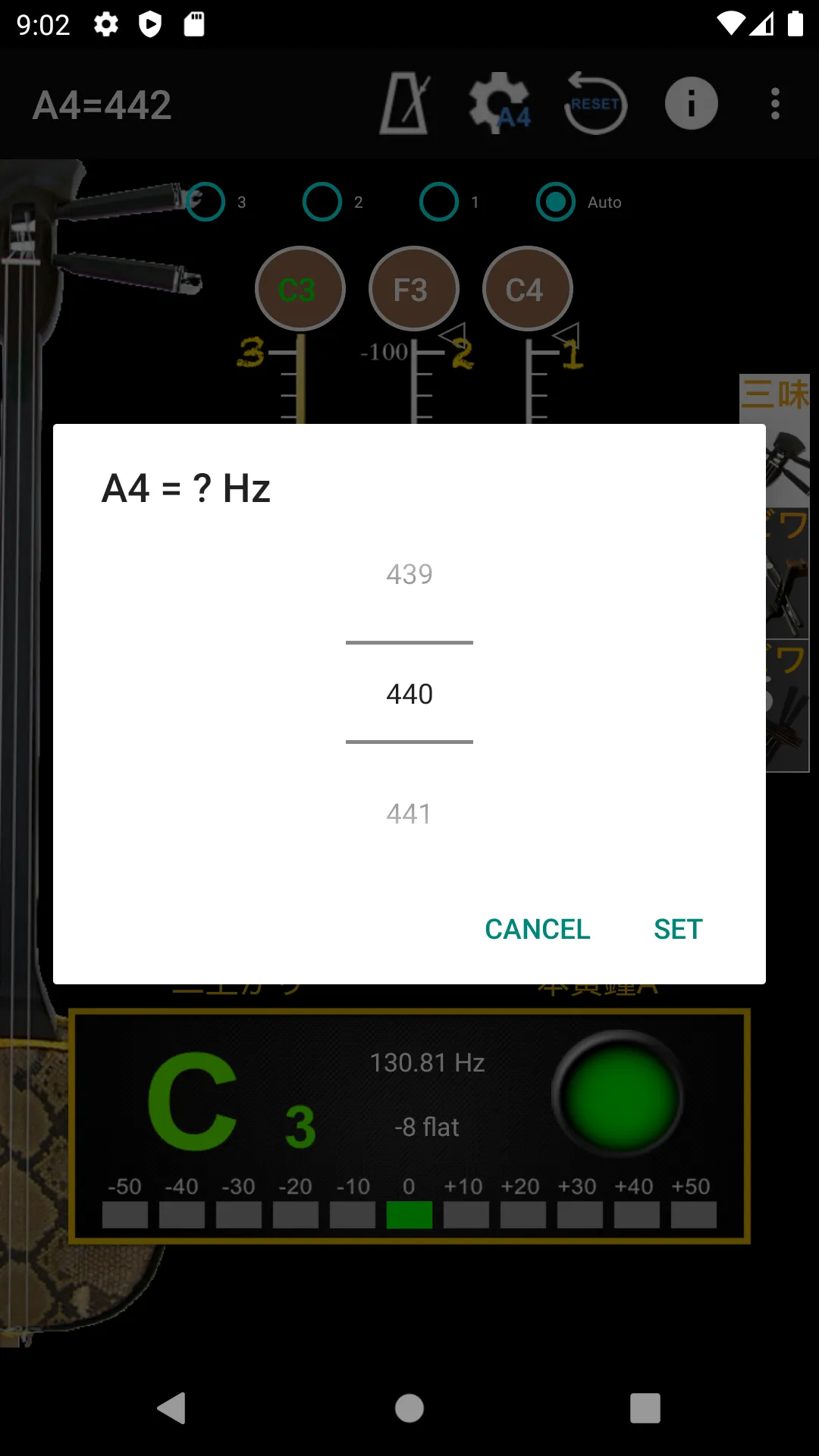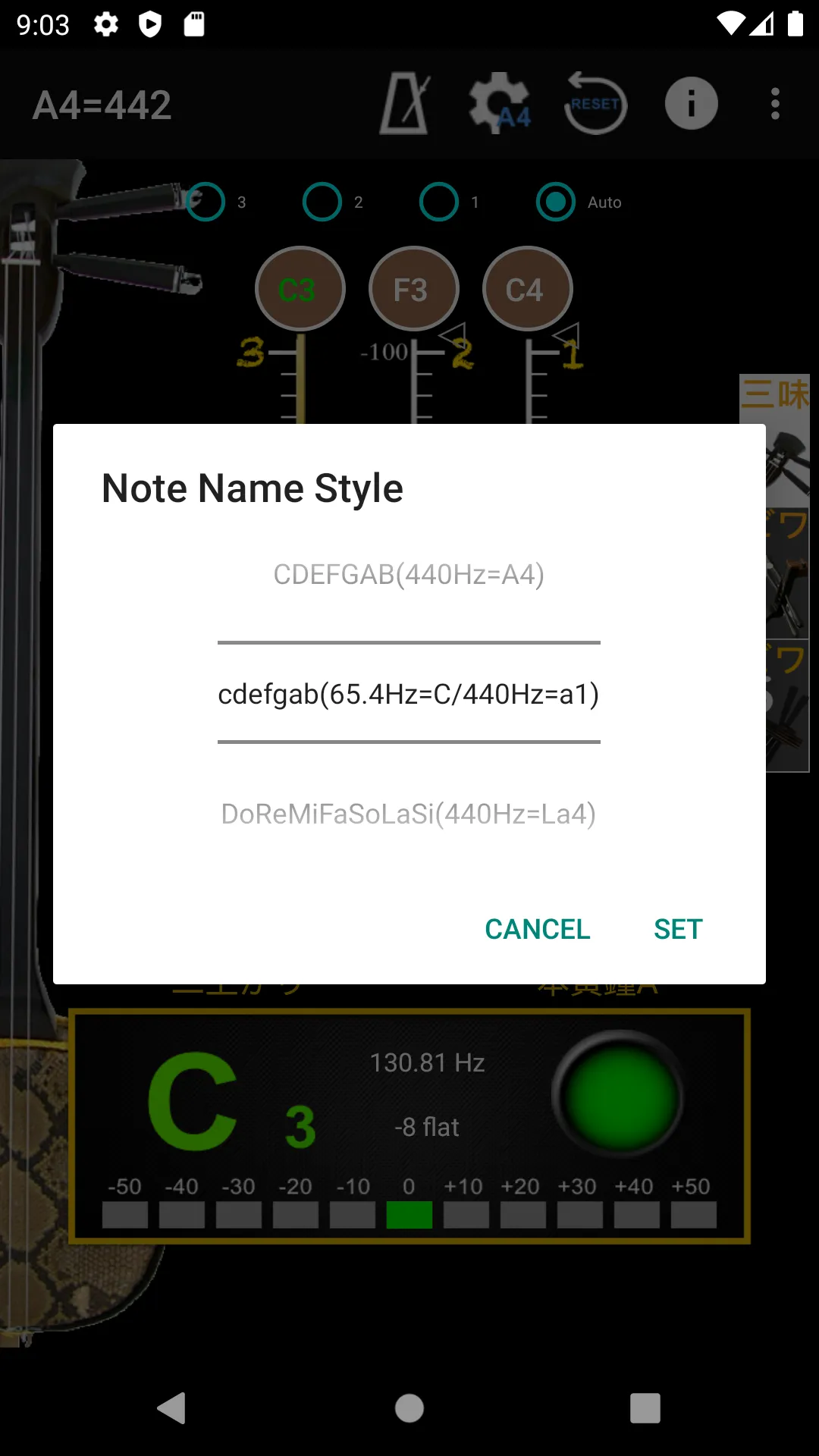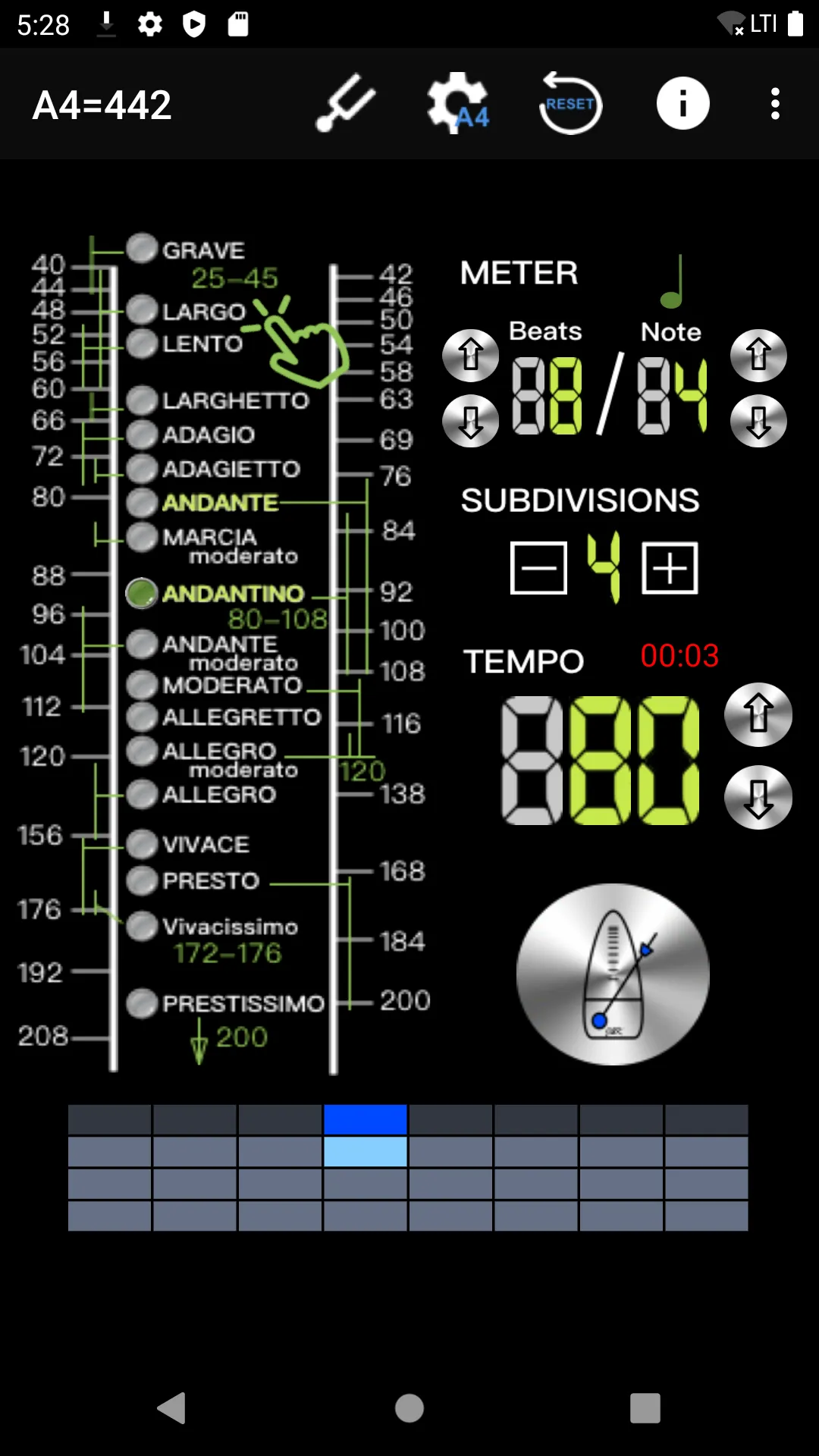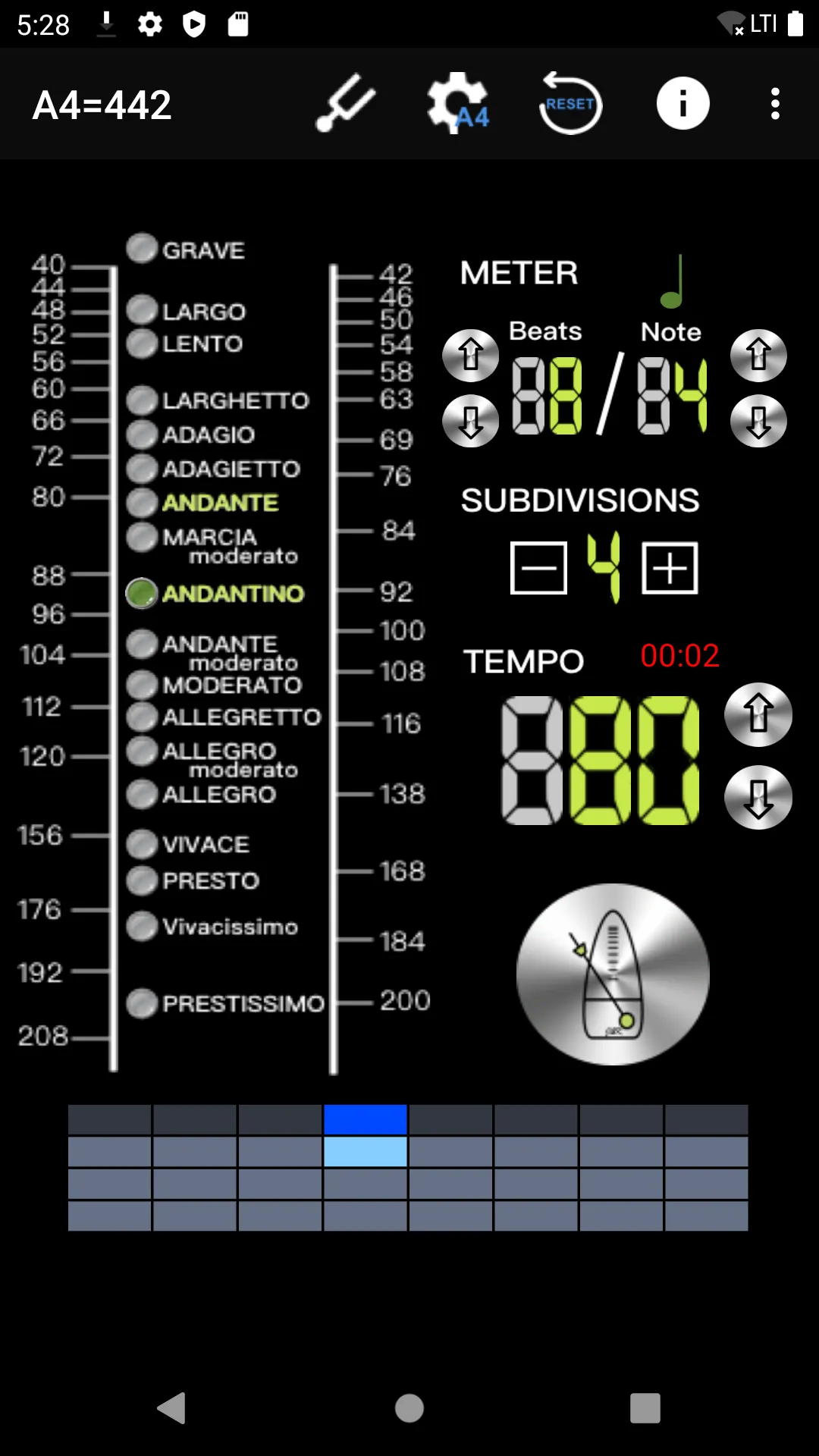Shamisen SanShin Tuner
shamisen-tuner
About App
With noise filtering can help you tuning the strings with simple setting while activating the APP. First step is choose the frequency at top of screen, then choose the tuning at the middle of the screen. When you pull the string, the pitch will be shown on the panel for the individual string by indicating signal high or low. [Tuner] - Calibrate Piano Sound : Click on an open string then calibrate the sound with your SanShin. Piano Sound A4=442. - A4 Frequency adjustment: choose 428~452 freq
Developer info