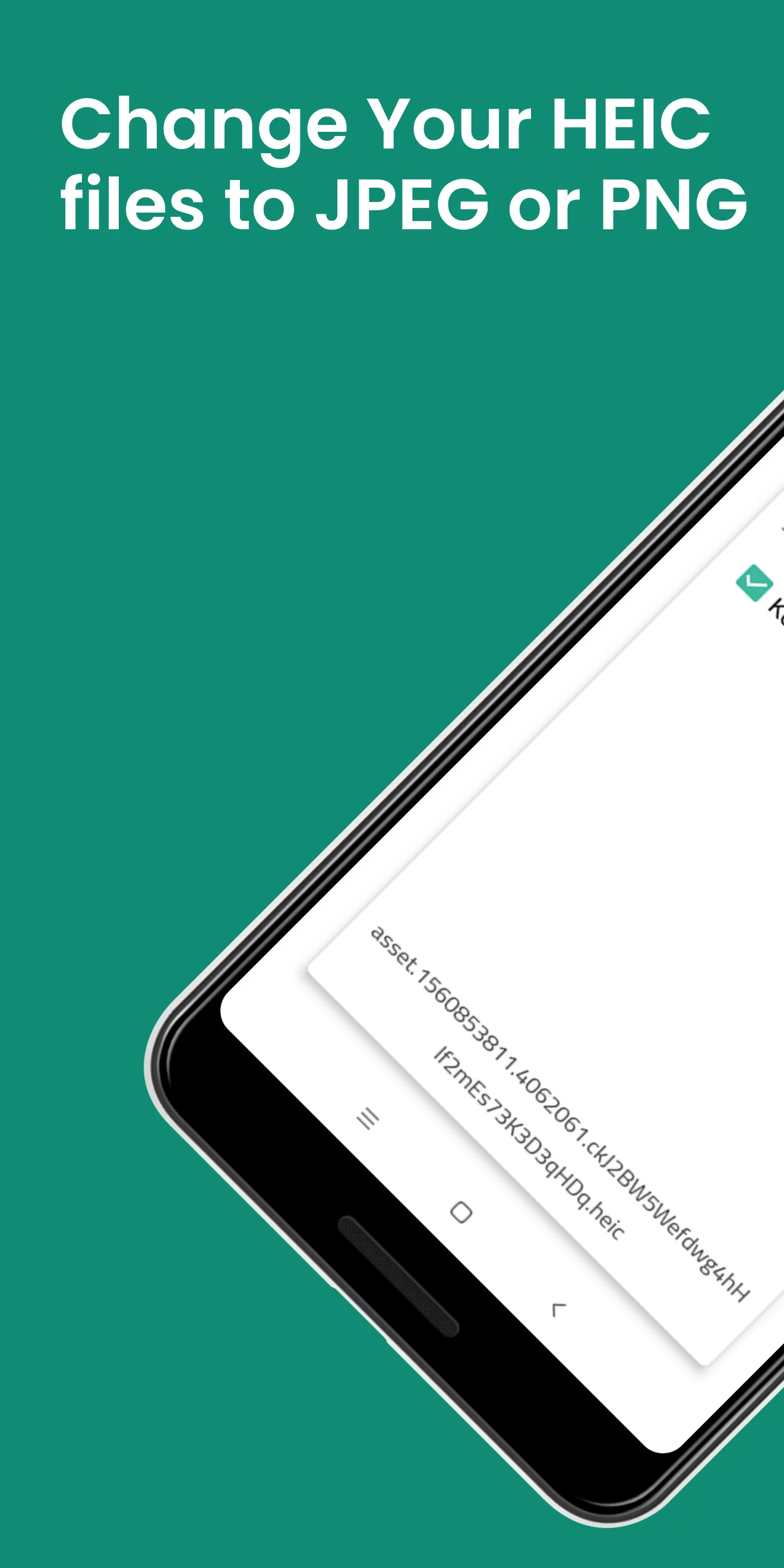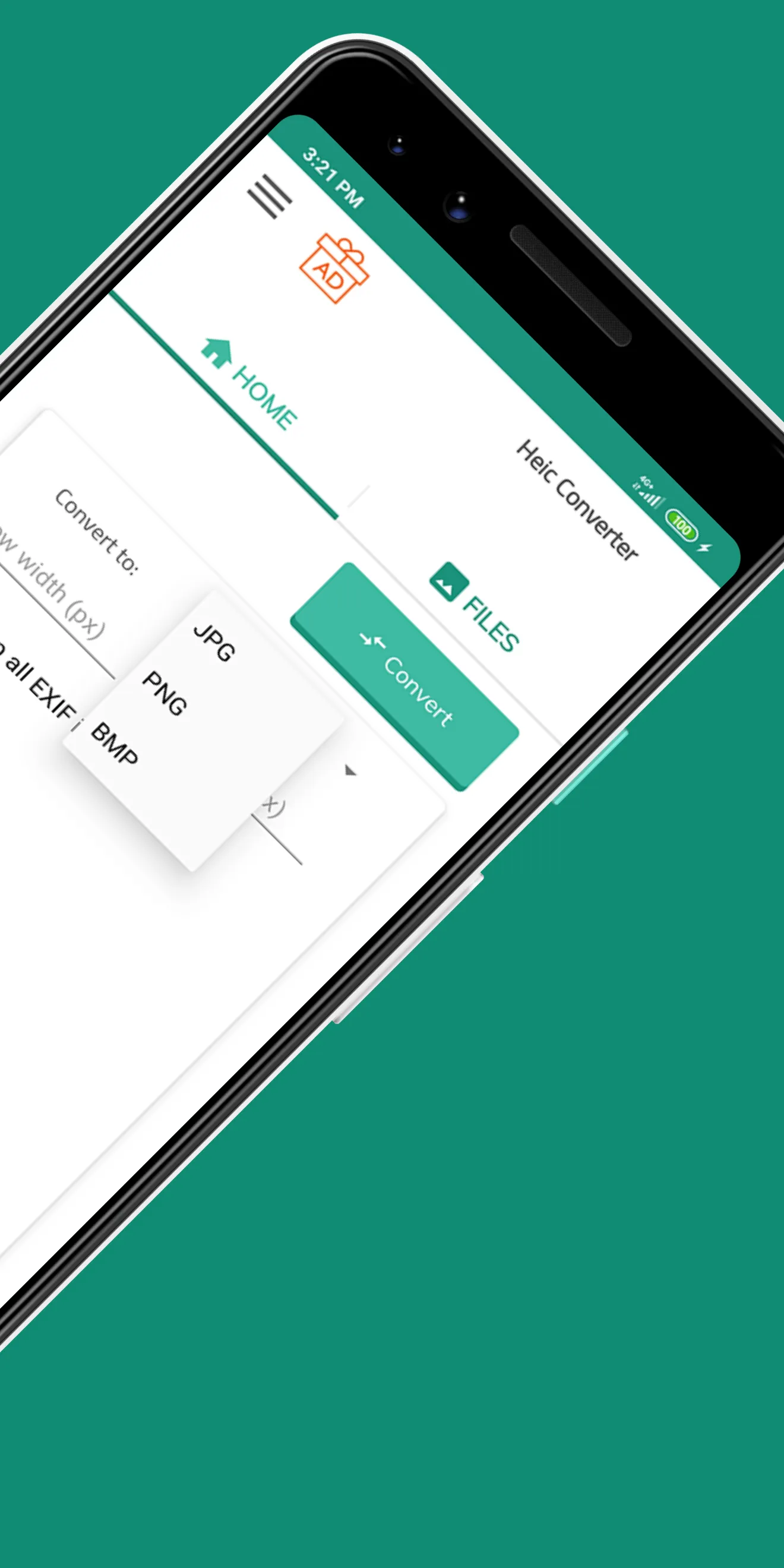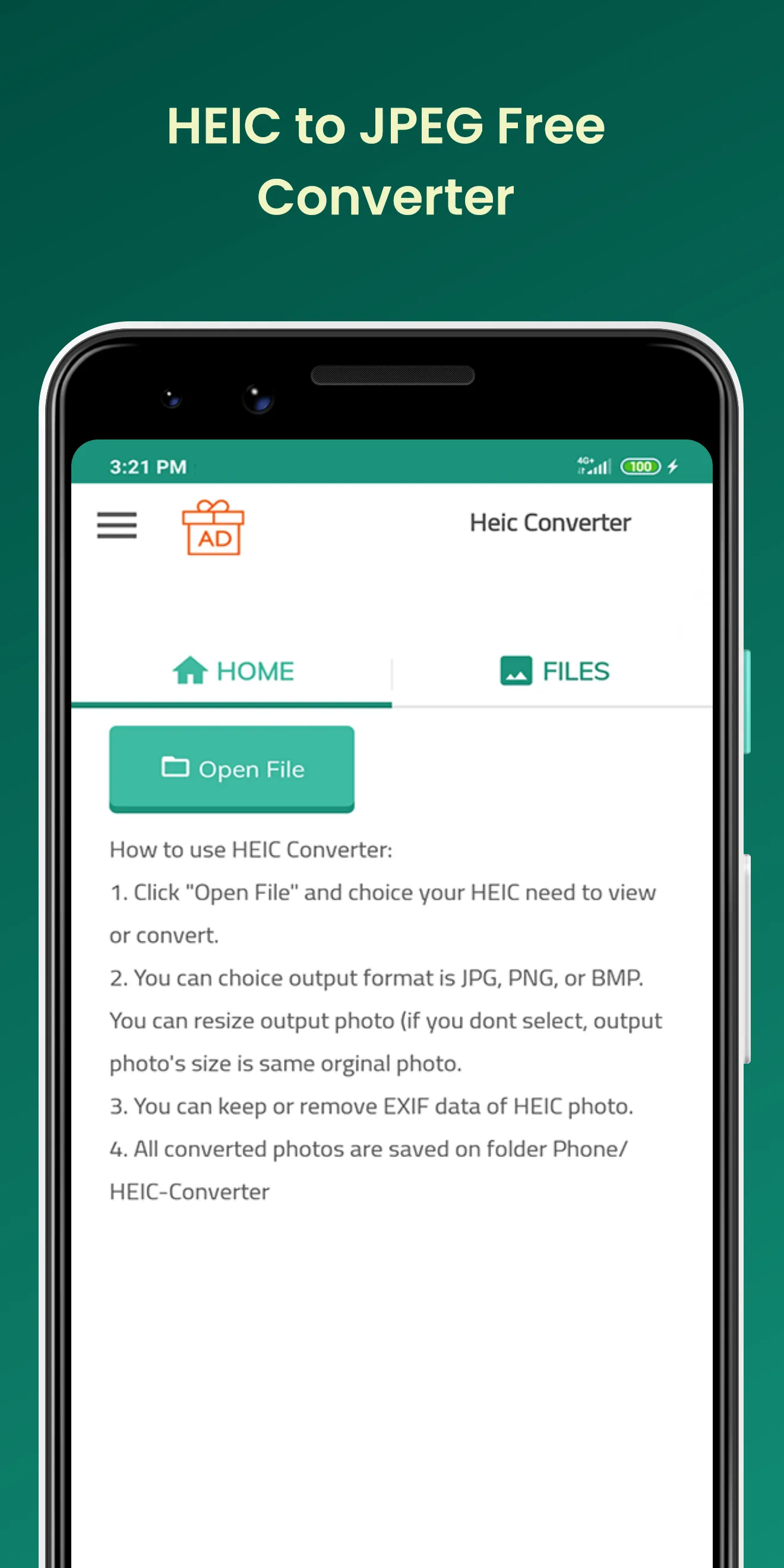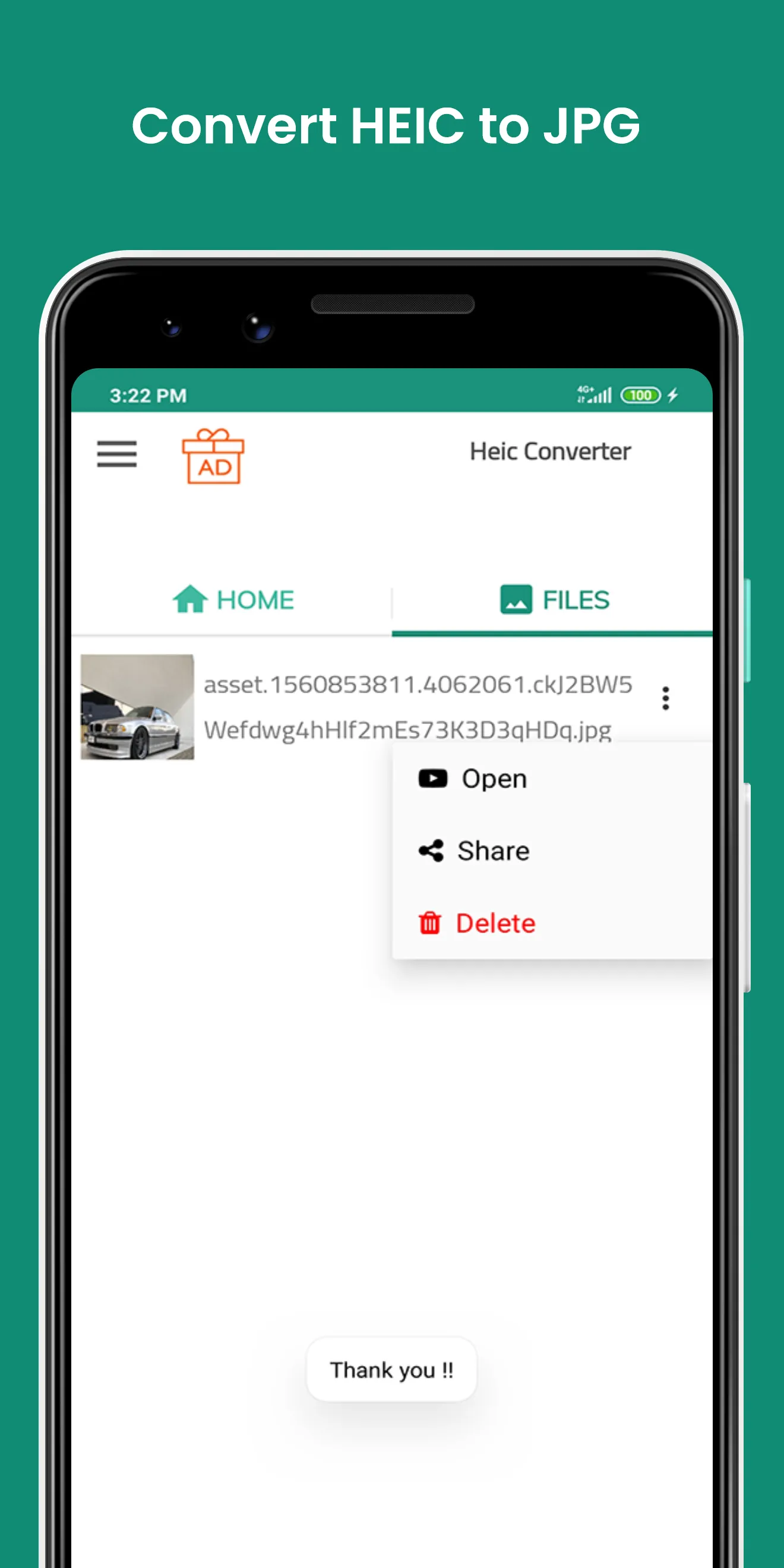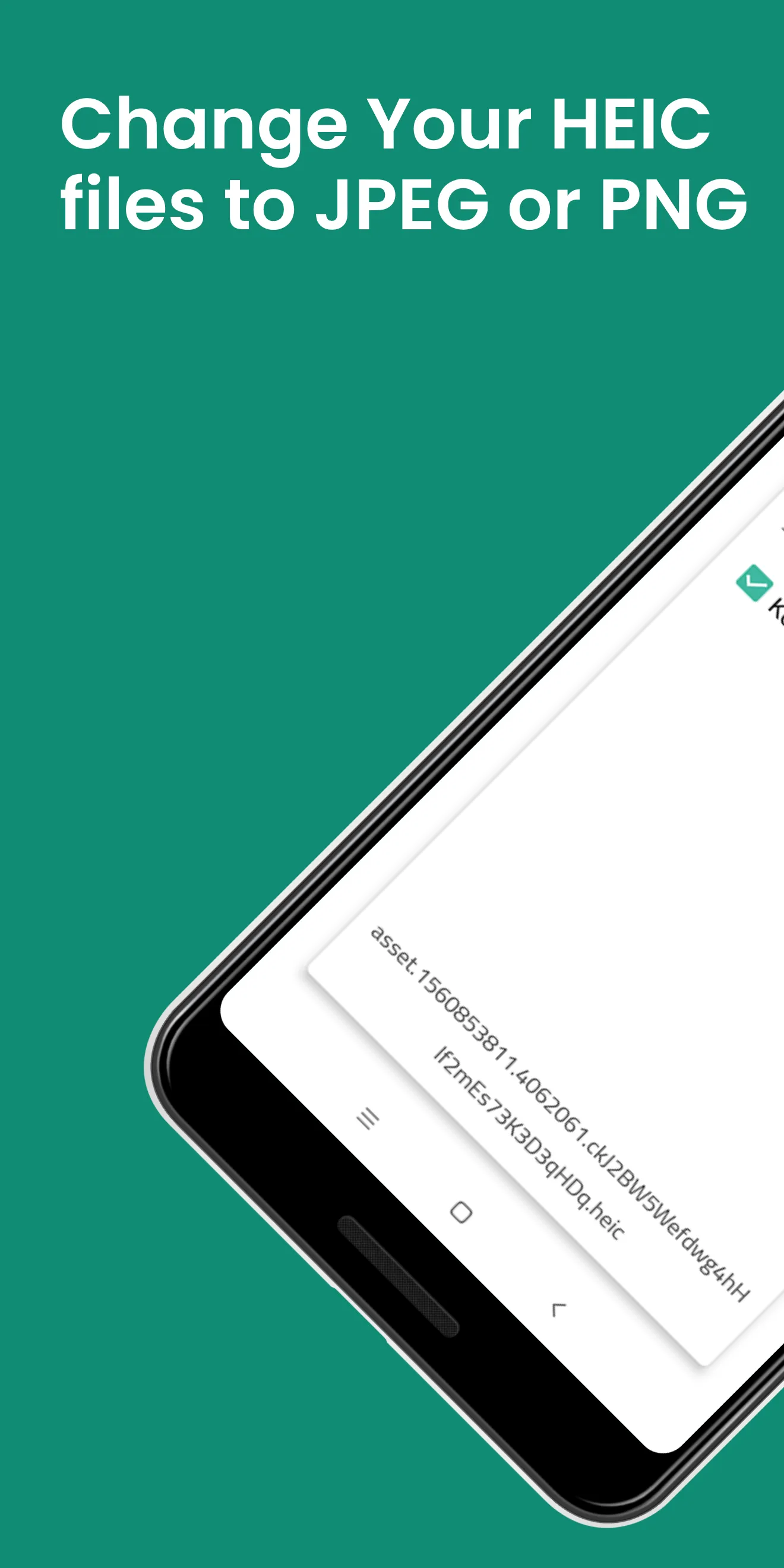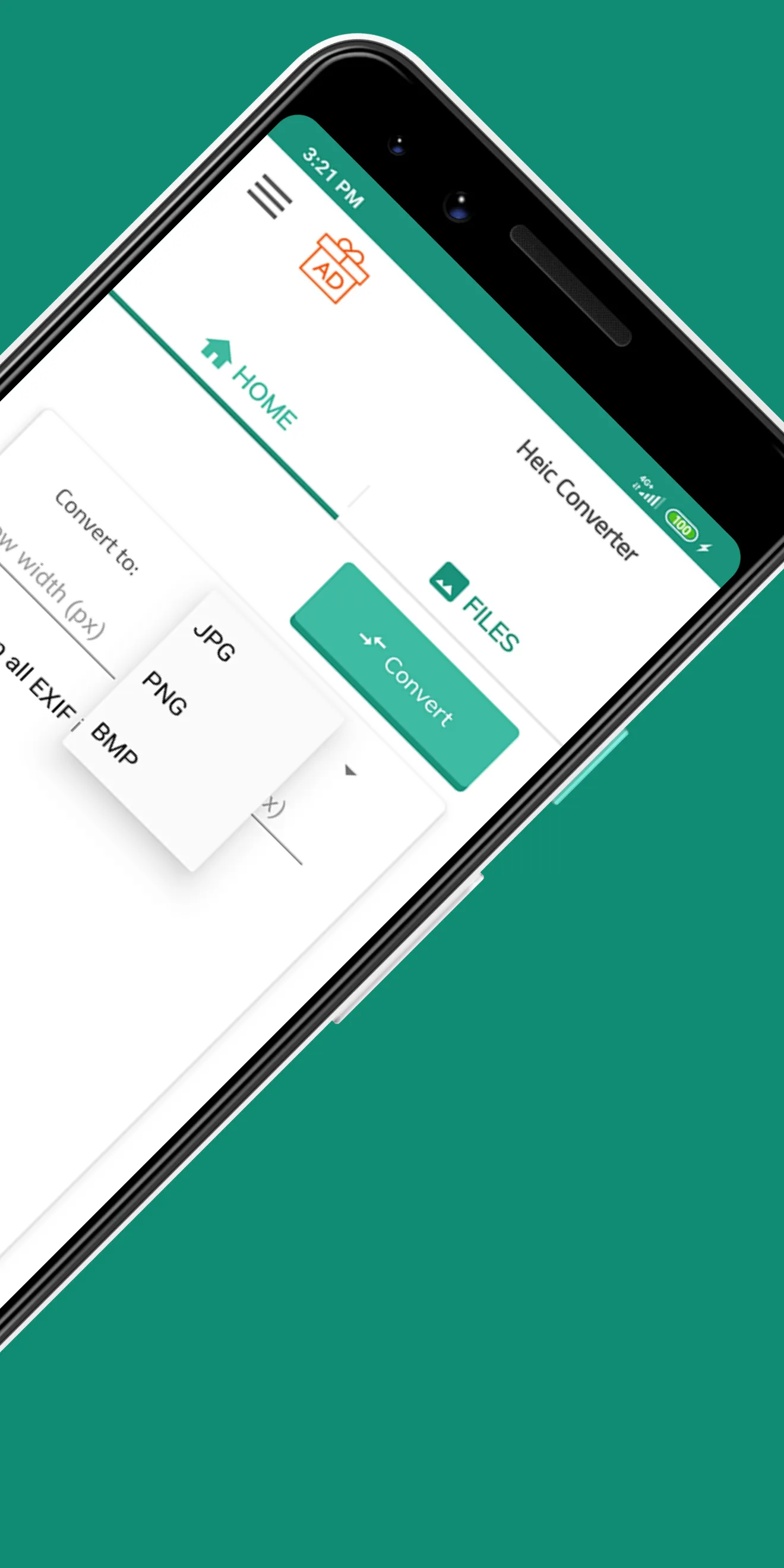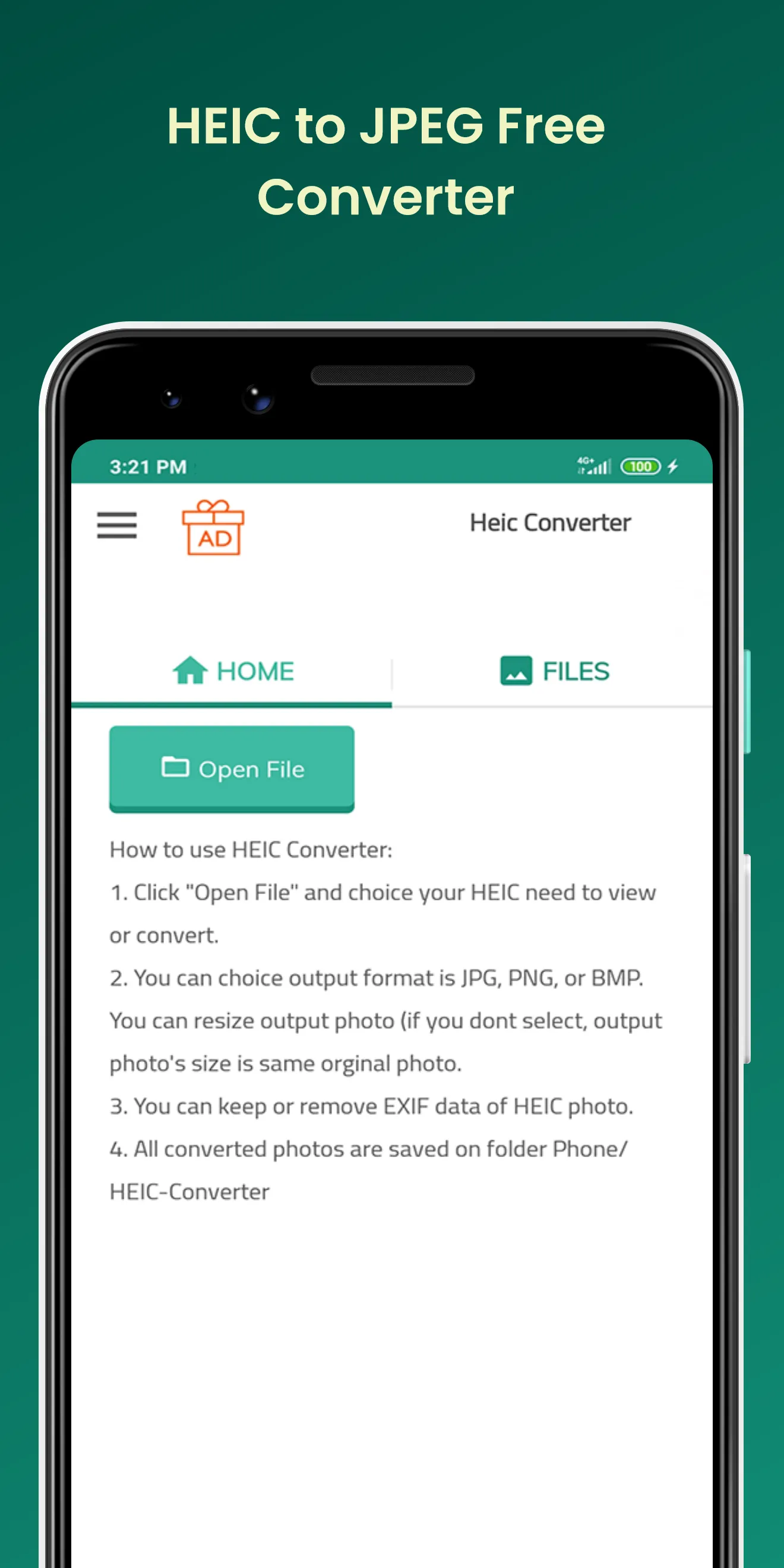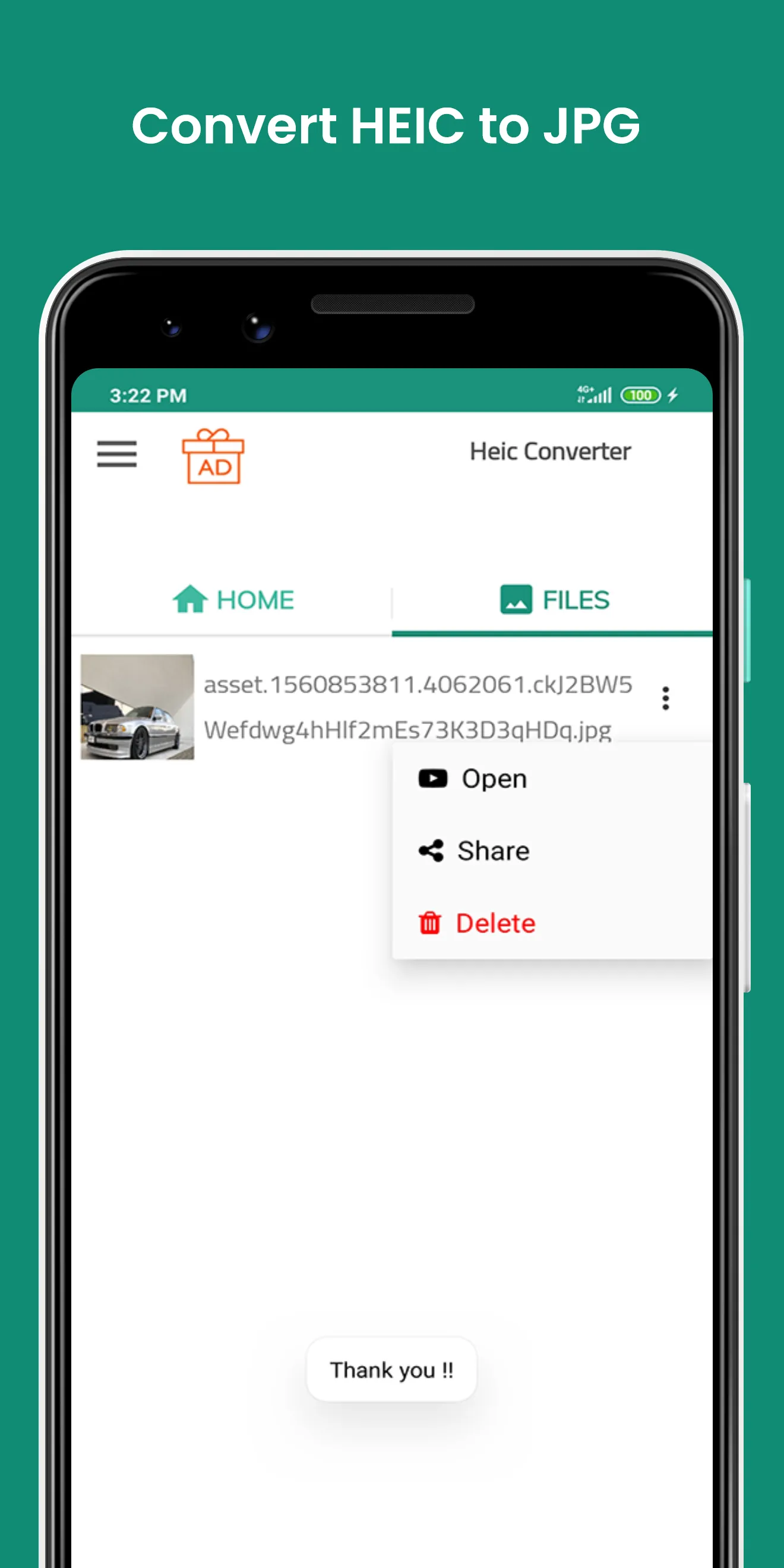HEIC to JPG Converter
heic-converter
About App
How to use HEIC Converter: 1. Click "Open File" and choice your HEIC need to view or convert. 2. You can choice output format is JPG, PNG, or BMP. You can resize output photo (if you dont select, output photo's size is same orginal photo. 3. You can keep or remove EXIF data of HEIC photo. 4. All converted photos are saved on folder Phone/HEIC-Converter Features: - Keep or remove EXIF metadata Most cameras embed hidden information, called metadata, into every photograph taken. With our converter
Developer info