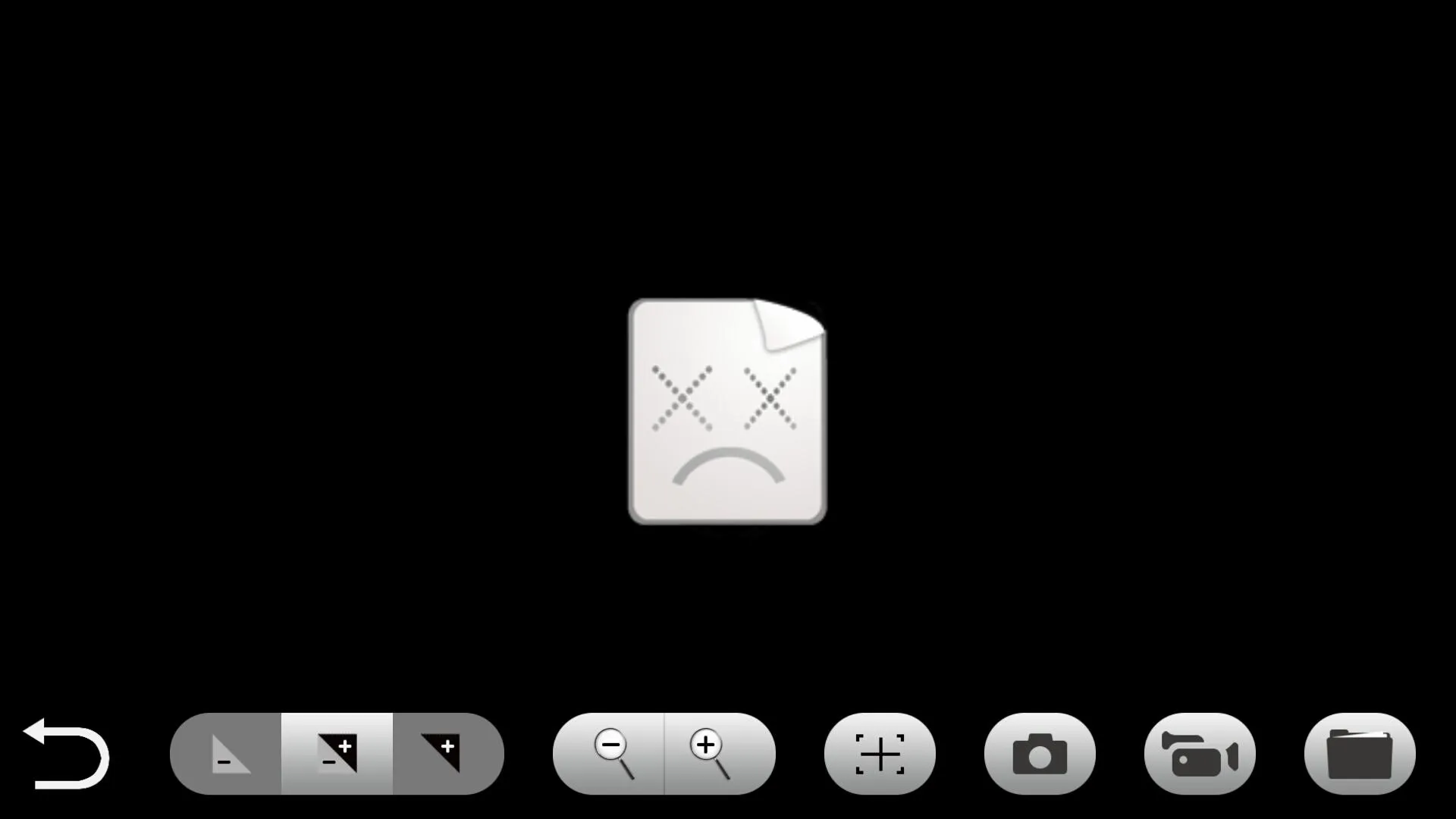HVCAMWiFi图像传输软件
hvcamwifi
About App
1.Start equipment:Long Press the on/ off button of the equipment, and we can see the equipment light blinks for 1 second and the on/ off light and shooting light blink for 2 seconds; and then the shooting light goes out but the on/ off light blinks. The equipment is totally started after the on/ off light is normally on(it lasts about 15- 20 seconds). 2.Connect equipment wifi:Open the mobile phone wifi setting; open wifi to find out a wifi hotspot (no encryption) with the prefix of "Cam- ******
Developer info