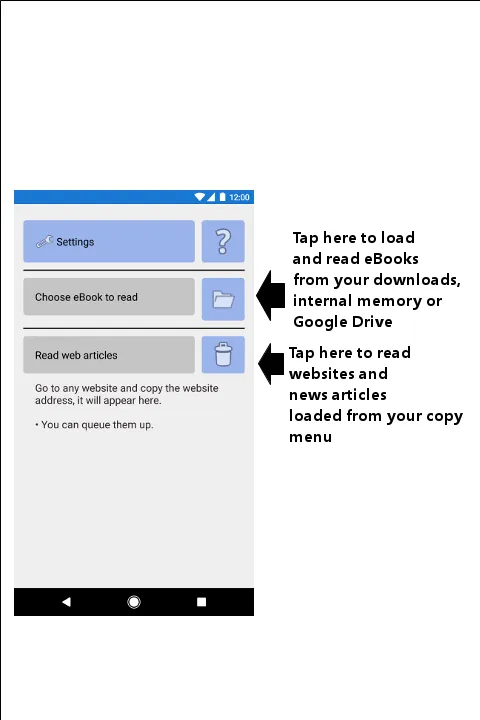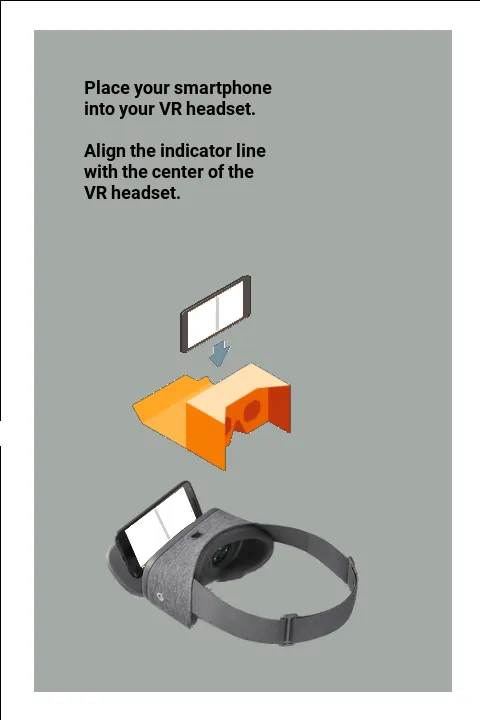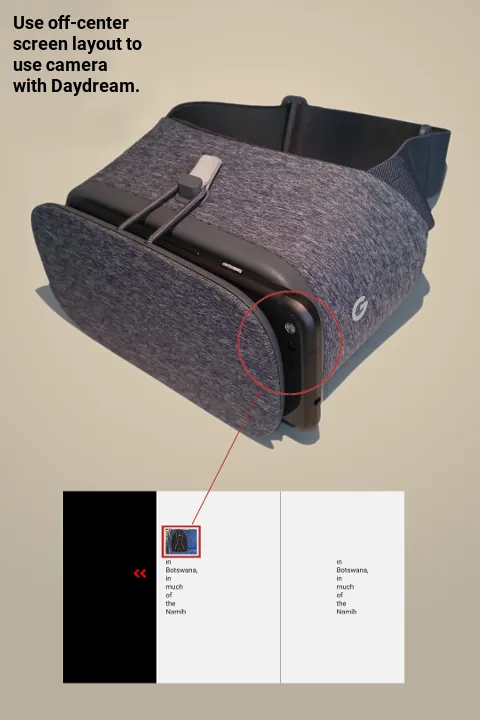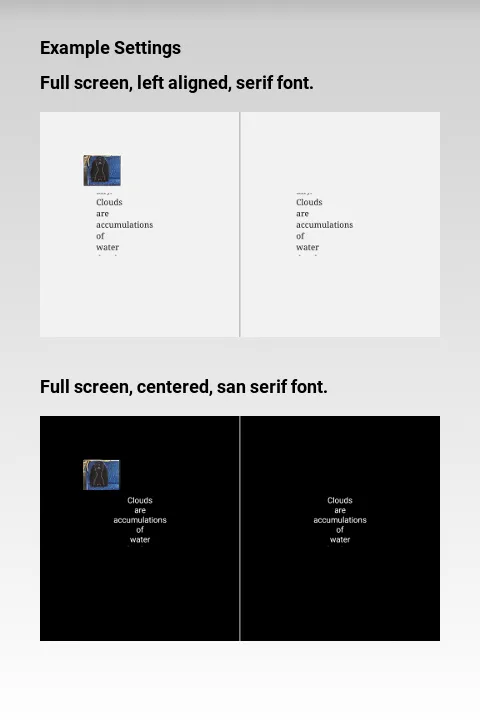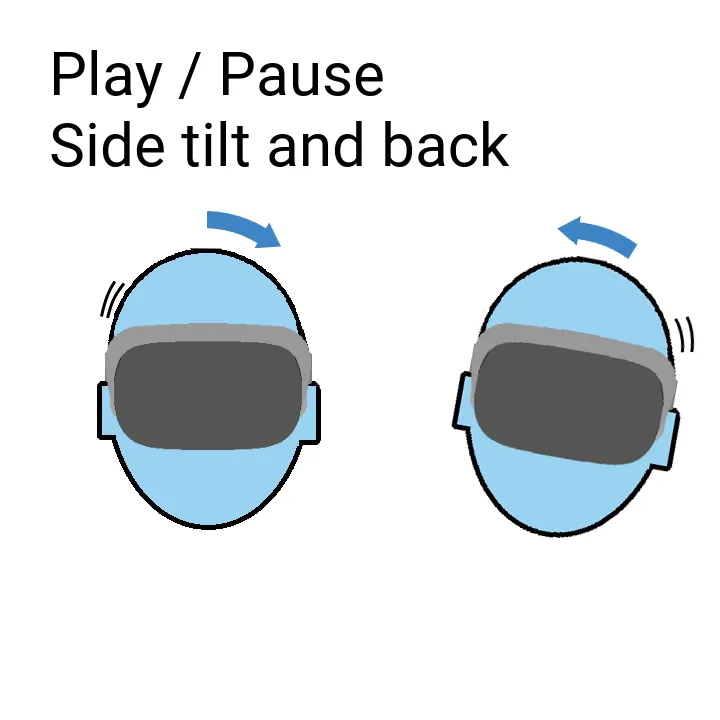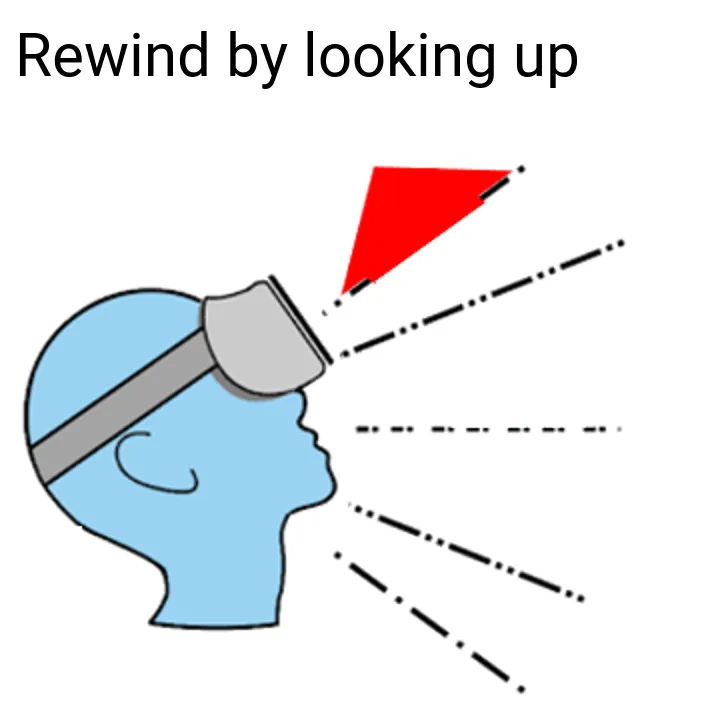UpReader
upreader
About App
Read Up on anything! Look up and read again! UpReader is a new way to read websites, ePub & PDF eBooks (Text Only) using your Virtual Reality (VR) headset. It displays the text from a website, eBook or PDF as a column of vertical scrolling text in front of you. By blocking out all distractions you get a fully immersive reading experience in your headset. Reading eBooks, news websites or other online content on your smartphone during the daily commute can lead to a stiff, sore neck. UpReader
Developer info