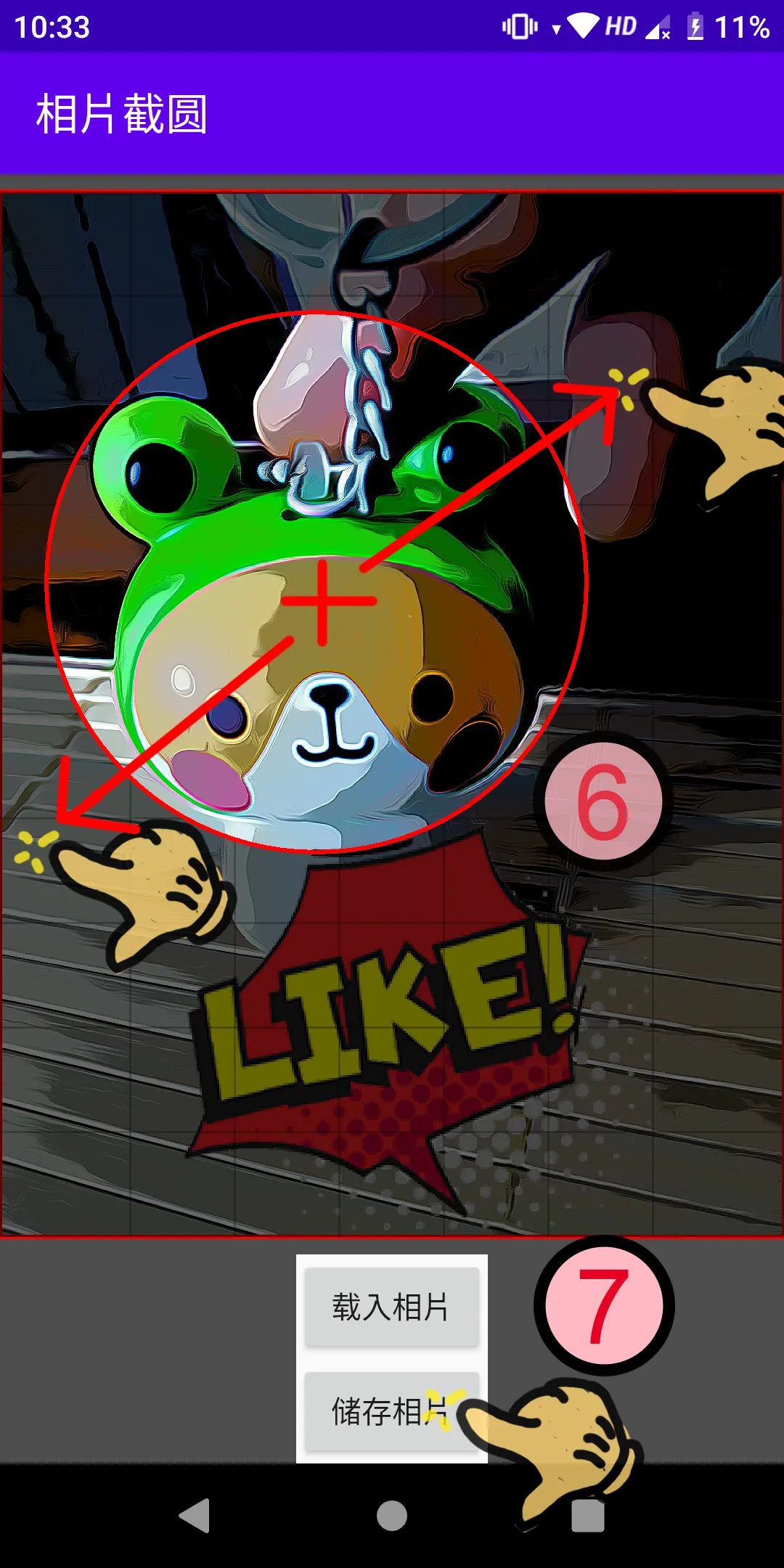相片截圆
相片截圆
About App
Features: Use your fingers to crop the photo into a circle. Description: 1. On the menu, click "Picture Round" 2. Click the "Load Photos" button (read/write permission may be required) 3. Select the photo you want to crop into a circle. 4. Click the "Picture Round" button 5a. Use a single finger to move the circular area in the preview. 5b. Use two fingers to stretch the circle to different sizes in the preview. 6. Click "Save Photo", and then wait for processing and completion. 7. After finish
Developer info