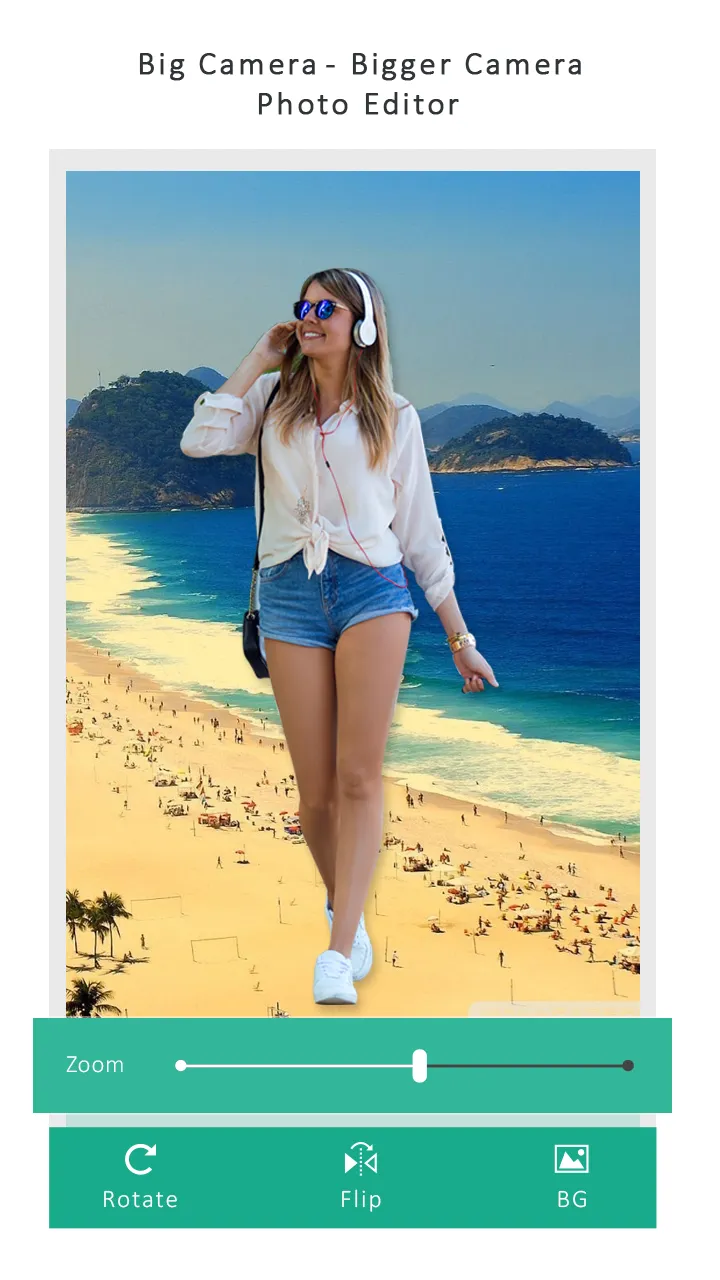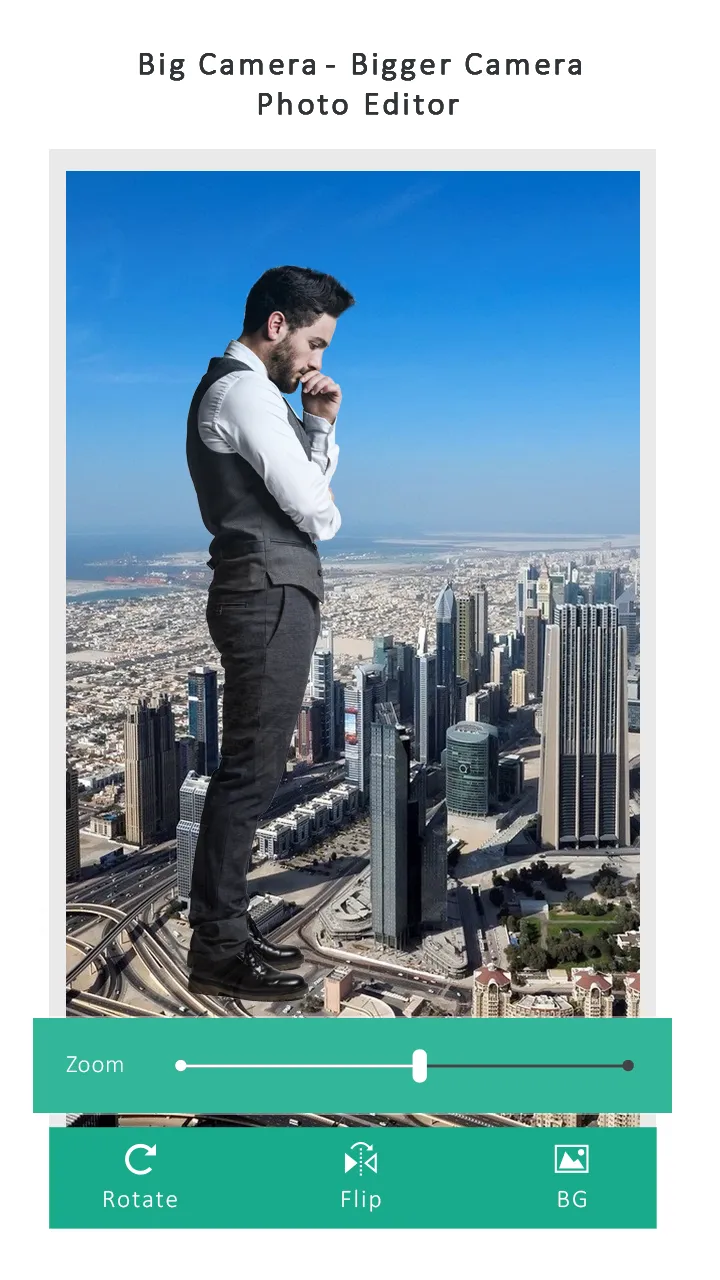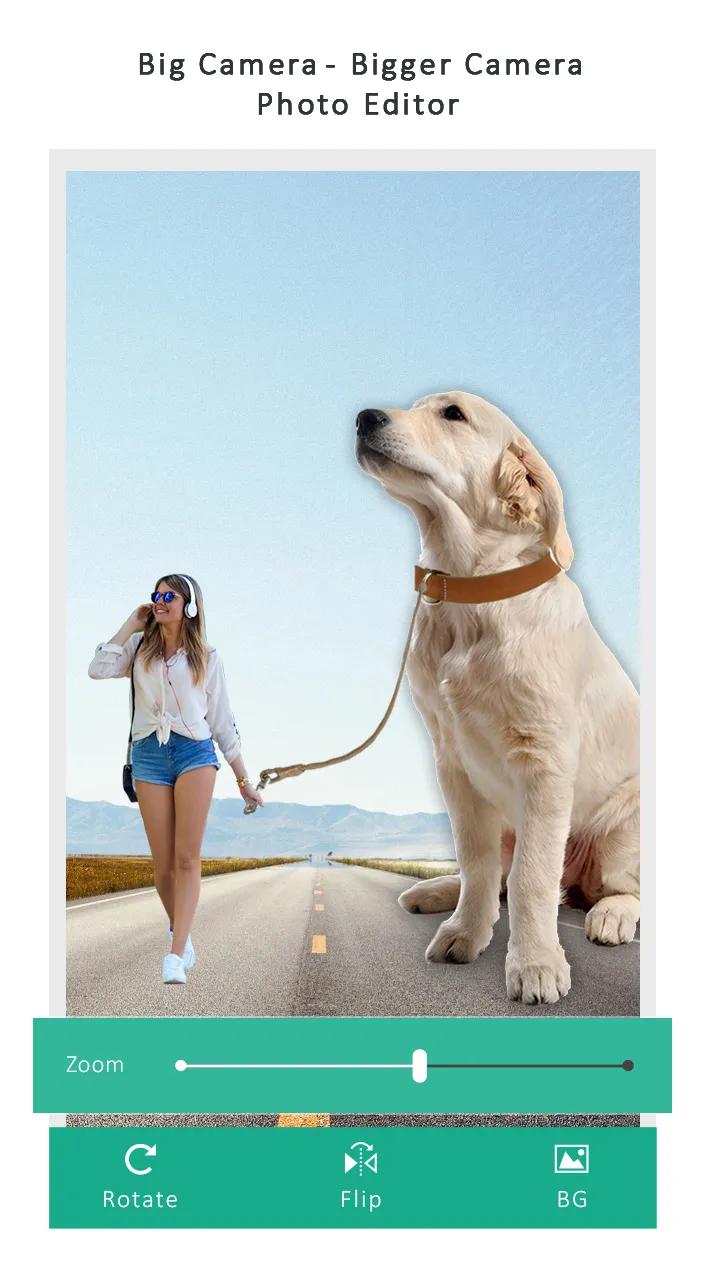Big Camera - Bigger Camera Pic
big-camera-bigger-camera-photo-editor
About App
Now a days all people want to make more and more likes on social sides ..but they will how can make more like on their social sides they were get confusion..?
But we built something new for to make more likes on social sides with this amazing Big Camera - Bigger Camera Photo Editor application. you have simple choice to make changes into your image with simple finger click with your smart phone device. and this will also give you facilities of to save your creativity in application personal gallery "My Creation".
Developer info