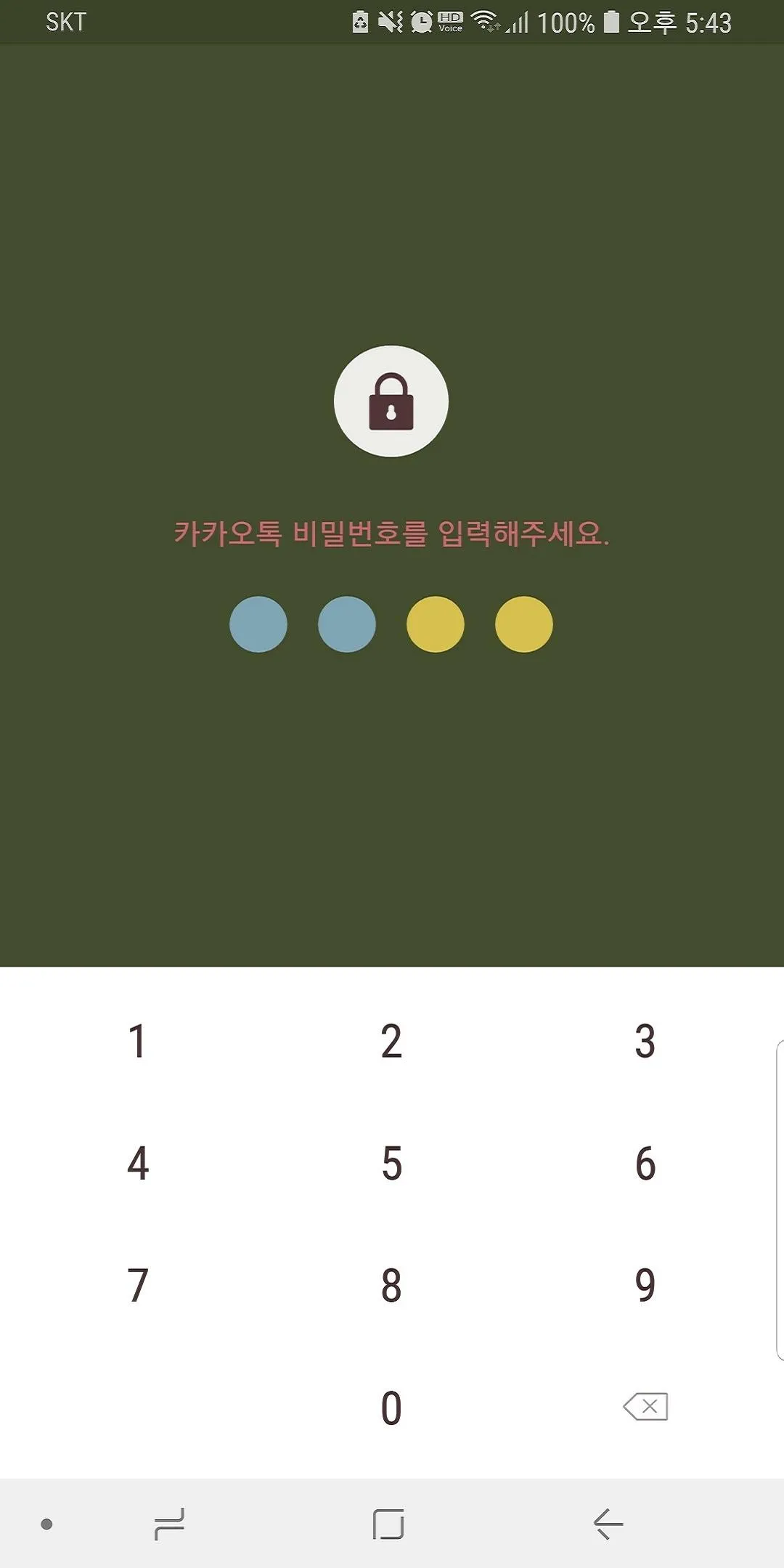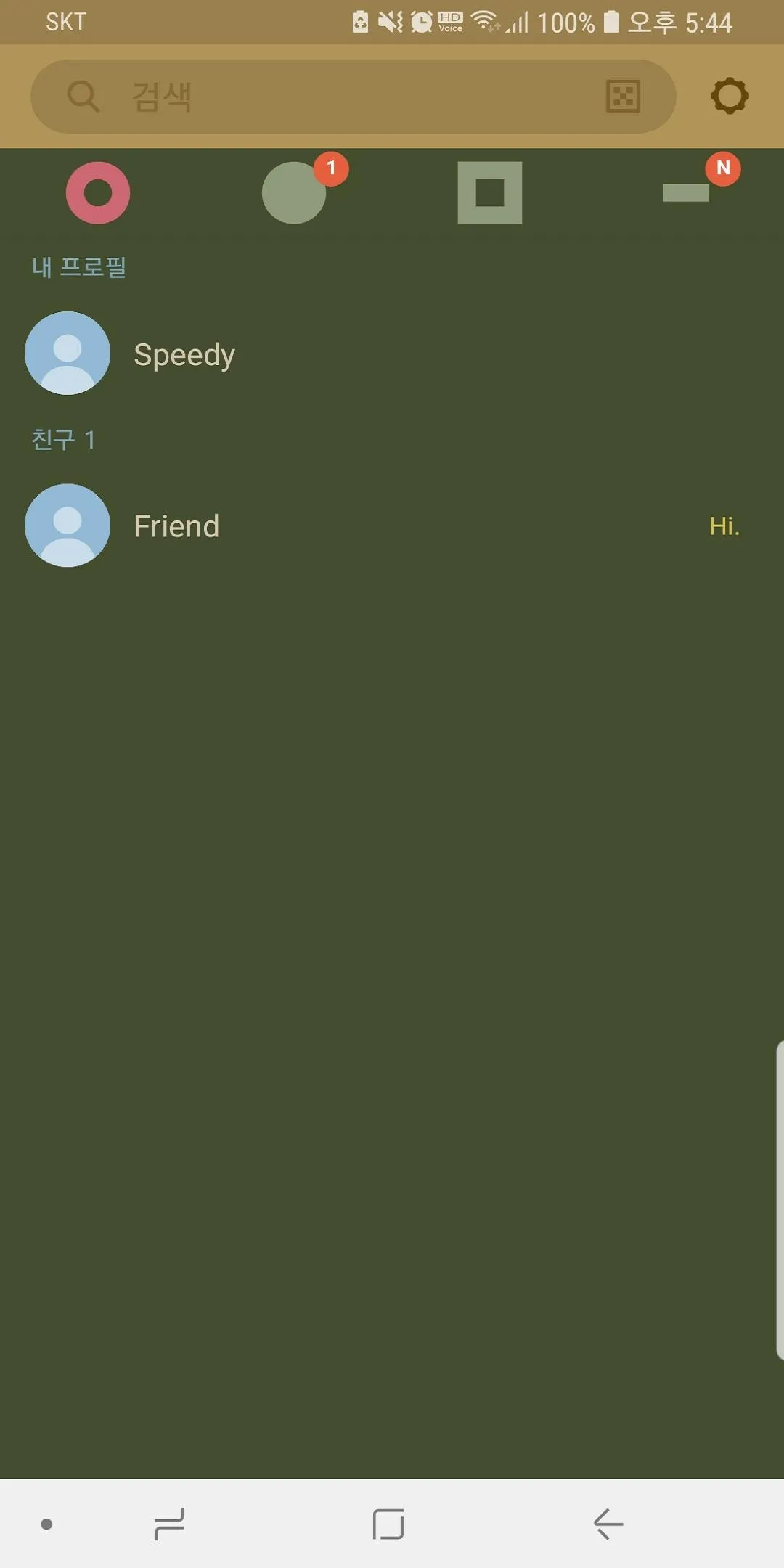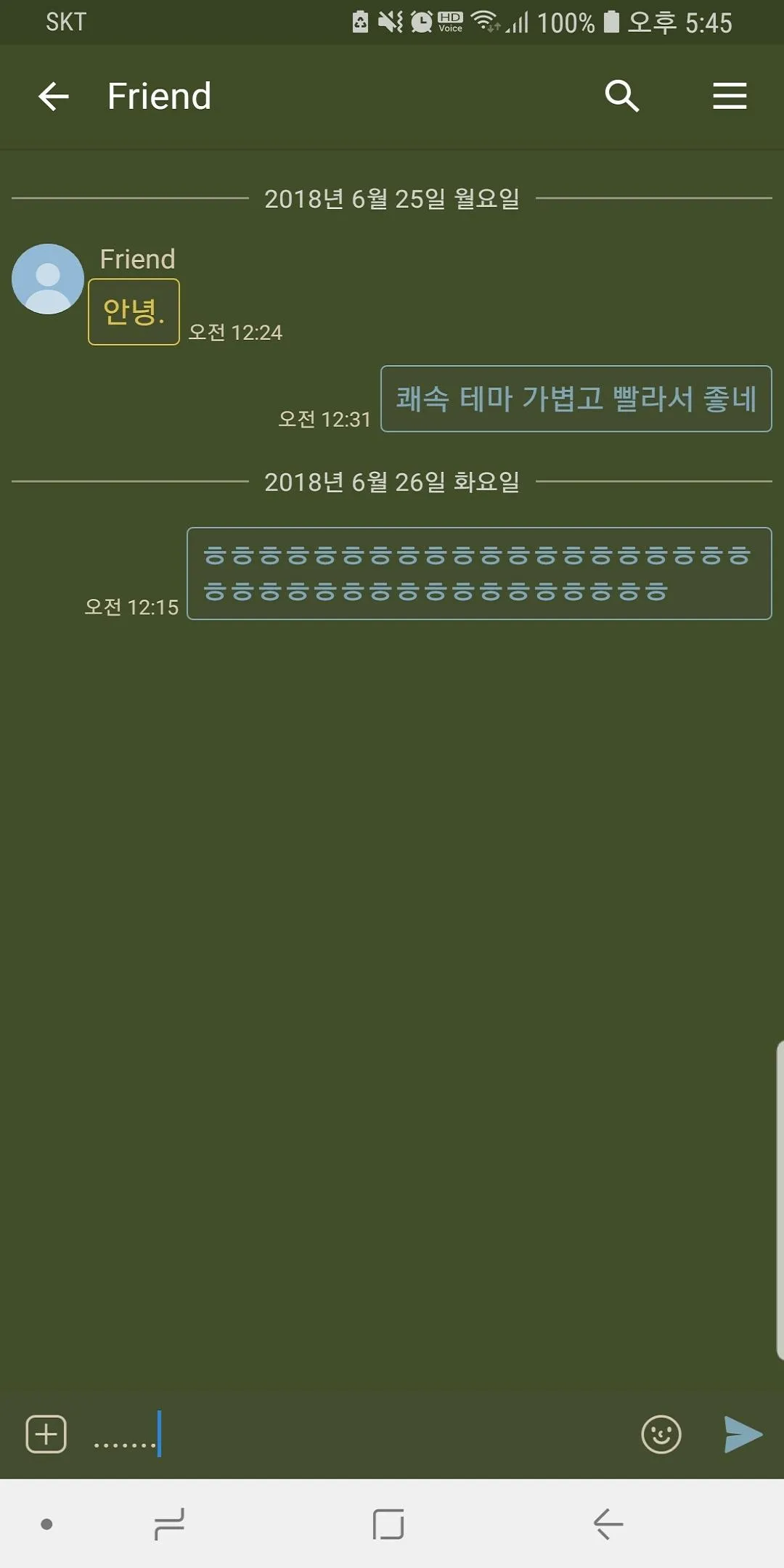A BLFlt DarkGreen KaTalk Theme
bluelight-darkgreen-theme
About App
BlueLight Filter DarkGreen KakaoTalk Theme uses minimal images for maximizing KakaoTalk Performance and Speed, and Blue Light Blocking Filter is also applied for eye care. * How to Use Theme 1. Download the theme 2. Launch theme 3. Click "Apply Now" Button. * How to change Theme 1. Launch KakaoTalk 2. Click More tab (upper right) 3. Click Settings Icon (upper right) 4. Click Themes 5. Apply "BlueLight DarkGreen"
Developer info