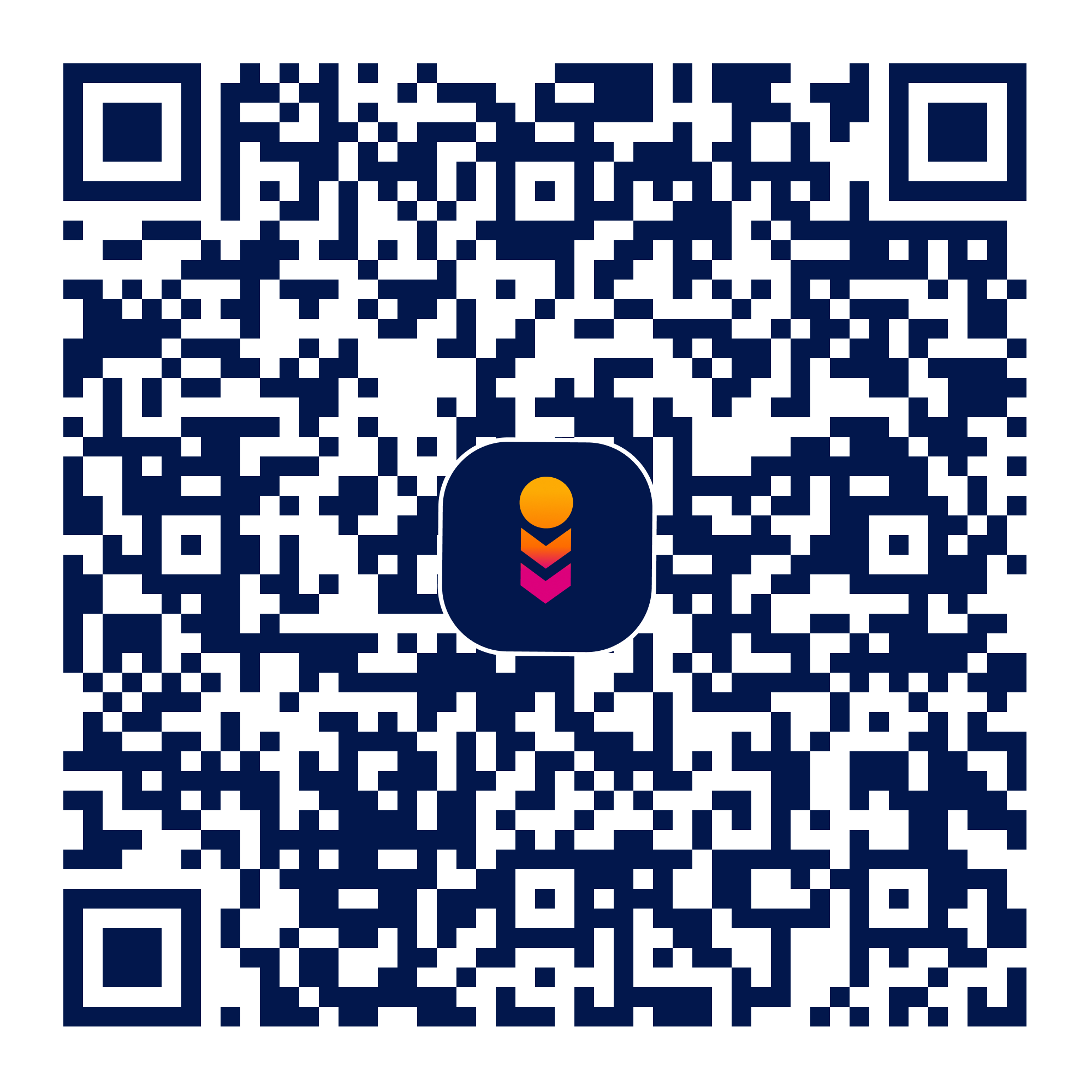Camera Stream Wifi
camera-stream-wifi
photography
Verifed
3.91
Rating
2.73 MB
Download Size
Verifed
3.91
Rating
2.73 MB
Download Size
About App
This Application let you Stream your Device's Camera Preview to any connected PC in same Network
Step: 1
Connect Your Device to any Network (for e.g. Wifi)
Step: 2
Open This Application
Step: 3
Look for the "http://" address in the application
Step: 4
Open Browser in PC which is connected to same Network.
Step: 5
Enter that "http://" address found in the step:3 in the browser.
- Select Resolution
- Select Camera
- Select FLASH ( on/off ) if available
*NOTE : Refresh the Browser whenever you change the camera configurations.
Step: 1
Connect Your Device to any Network (for e.g. Wifi)
Step: 2
Open This Application
Step: 3
Look for the "http://" address in the application
Step: 4
Open Browser in PC which is connected to same Network.
Step: 5
Enter that "http://" address found in the step:3 in the browser.
- Select Resolution
- Select Camera
- Select FLASH ( on/off ) if available
*NOTE : Refresh the Browser whenever you change the camera configurations.
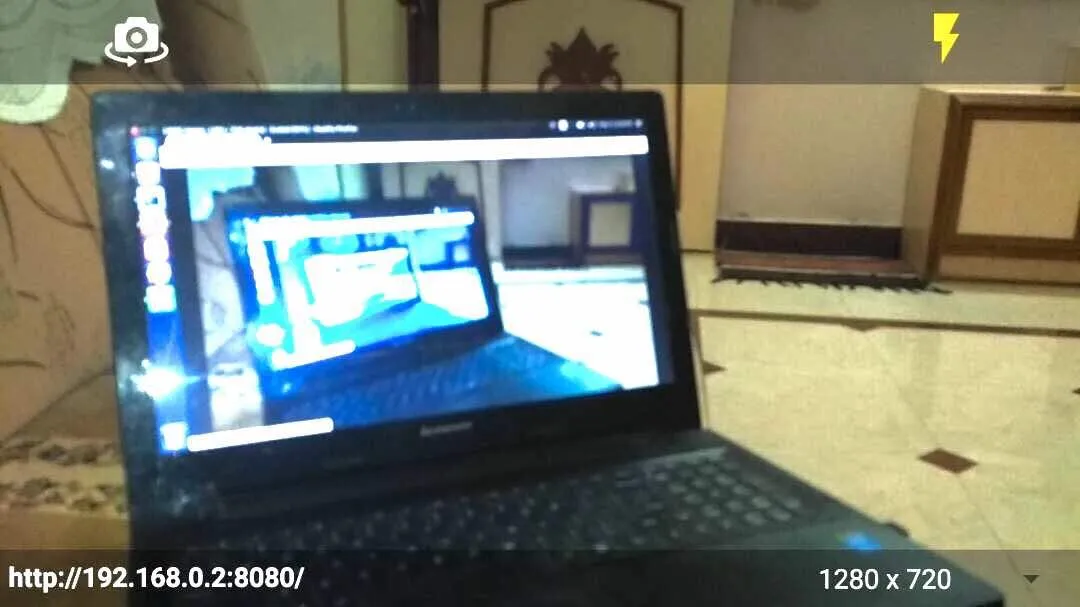

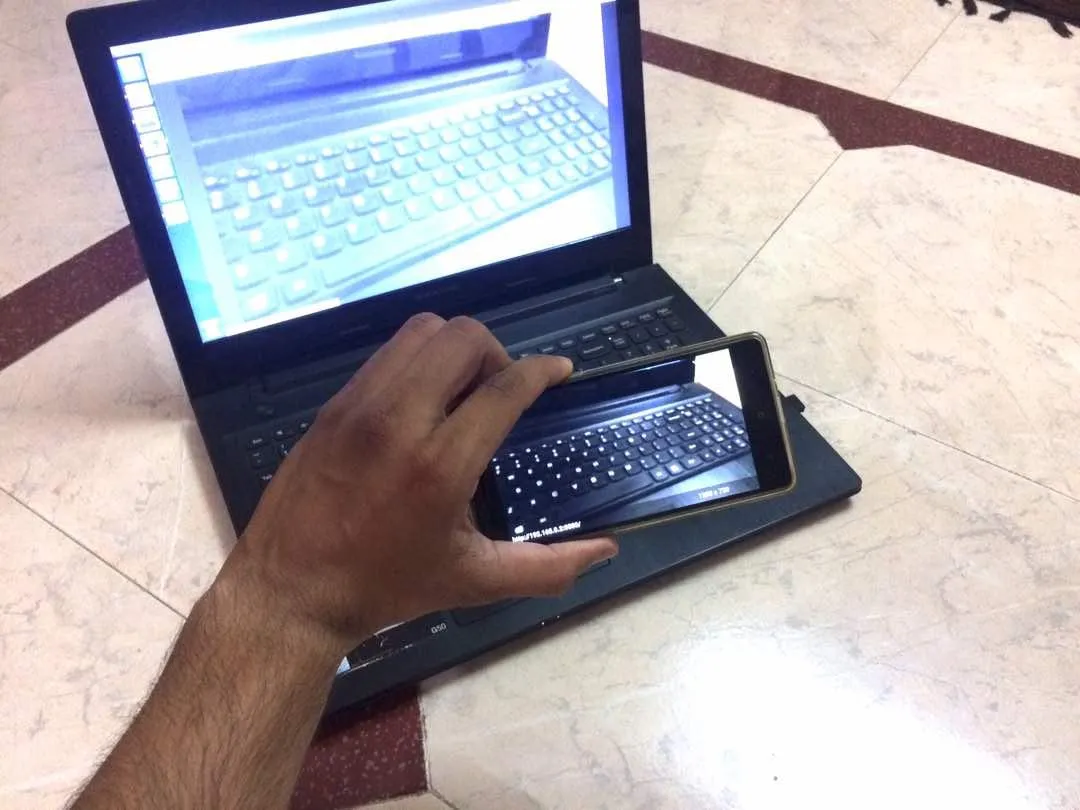
Developer Infomation
Safety starts with understanding how developers collect and share your data. The developer provided this information and may update it over time.
Email :