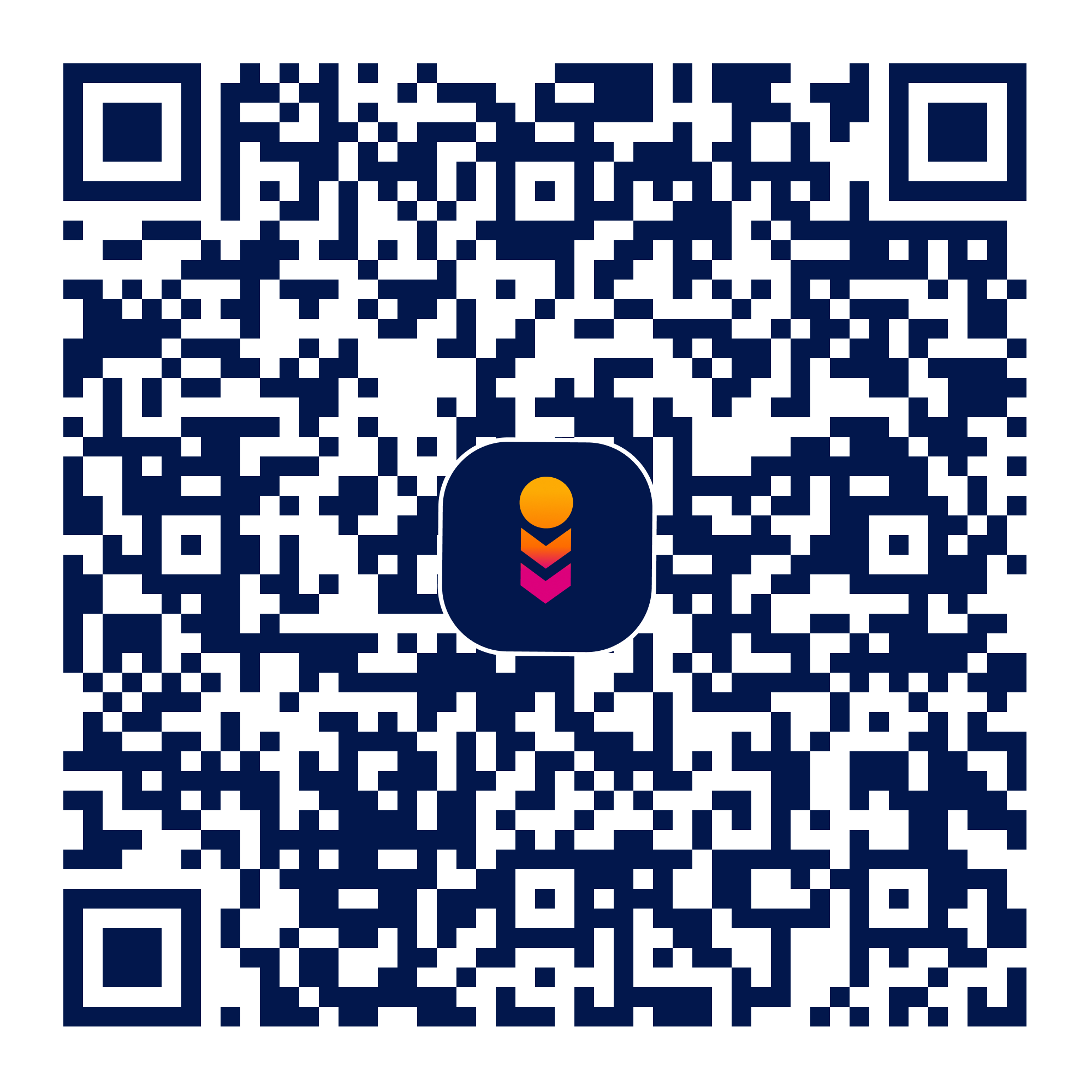Gif To Face
gif-to-face
photography
Verifed
2.17
Rating
814.55 KB
Download Size
Verifed
2.17
Rating
814.55 KB
Download Size
About App
This is an app for android devices which convert animated GIF to appropriate image format special for 'Gif Face' (smartwatch face) in Gear S3, Galaxy Watch 40/46mm and Galaxy Watch Active. All you need is to follow to the next steps:
1. Open animated gif in the app
2. Change time range of the animation if you wish
3. Play it inside the app, just to see what you'll get in your watchface 'Git Face', thweak the crop area
4. Loop button activate loop playback nut only for preview. You need to activate the feature inside watchface.
5. Save it from the app
6. Hit small thumbnail that will appear next to the 'save' button. It will launch default gallery app in your device.
7. Hit 'share' button from the gallery and send it to your watch via Samsung Wearable app
8 Once the image will transferred to your smartwatch, open 'Gif Face' watchface, double tap on the center area and after that hit 'backgroun' button.
9. Select it from the watch gallery and that's it. Now you have animated watchface.
Important notes.
1. Don't apply animated gifs to the 'Gif Face' without this app, otherwise you'll get unpredictable look of the watchface
2. Please, if you want to purchase the 'Gif Face', do this only after you succesfully complete required first 7 of 9 steps above. Only in that case you'll be sure that there is no significant problems with the app.
3. Please, see the video that demonstrate how to do this 9 steps.
4. You can send static images (not .gif extension) without this app, 'Gif Face' will scale it down to the watchfase size.
5. The app can't handle effectively big files, so if you open images more than 30mb you'll get notification about the limit
6. Don't save animation longer than 10 seconds, simply drag left and right handles on the timeline to fit 10 sec. limitation
In case you want to tweak this app you can download from Github here - https://github.com/Onefabis/GifToFace
This is a Phonegap (Cordova) project.
1. Open animated gif in the app
2. Change time range of the animation if you wish
3. Play it inside the app, just to see what you'll get in your watchface 'Git Face', thweak the crop area
4. Loop button activate loop playback nut only for preview. You need to activate the feature inside watchface.
5. Save it from the app
6. Hit small thumbnail that will appear next to the 'save' button. It will launch default gallery app in your device.
7. Hit 'share' button from the gallery and send it to your watch via Samsung Wearable app
8 Once the image will transferred to your smartwatch, open 'Gif Face' watchface, double tap on the center area and after that hit 'backgroun' button.
9. Select it from the watch gallery and that's it. Now you have animated watchface.
Important notes.
1. Don't apply animated gifs to the 'Gif Face' without this app, otherwise you'll get unpredictable look of the watchface
2. Please, if you want to purchase the 'Gif Face', do this only after you succesfully complete required first 7 of 9 steps above. Only in that case you'll be sure that there is no significant problems with the app.
3. Please, see the video that demonstrate how to do this 9 steps.
4. You can send static images (not .gif extension) without this app, 'Gif Face' will scale it down to the watchfase size.
5. The app can't handle effectively big files, so if you open images more than 30mb you'll get notification about the limit
6. Don't save animation longer than 10 seconds, simply drag left and right handles on the timeline to fit 10 sec. limitation
In case you want to tweak this app you can download from Github here - https://github.com/Onefabis/GifToFace
This is a Phonegap (Cordova) project.
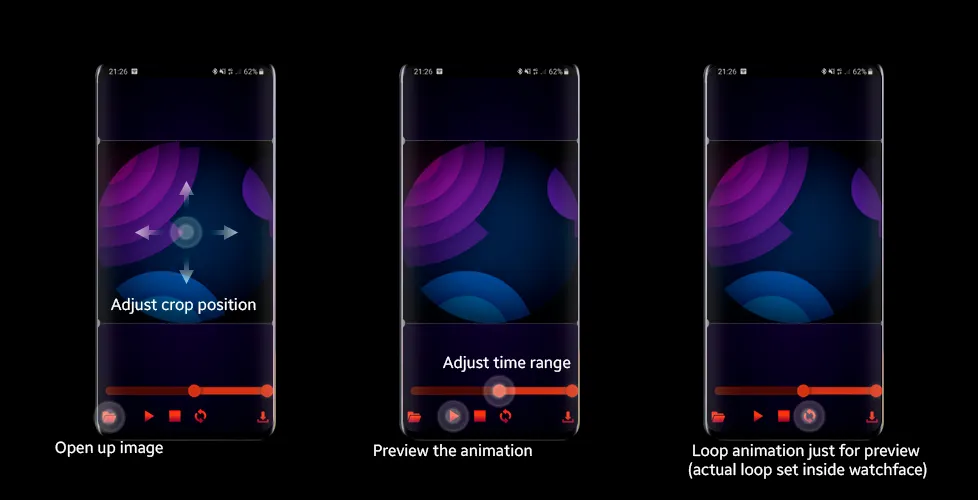
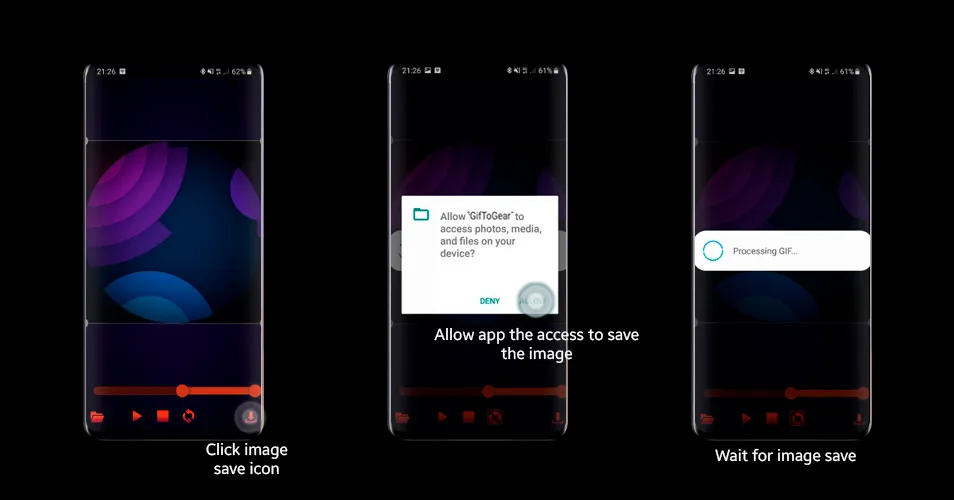
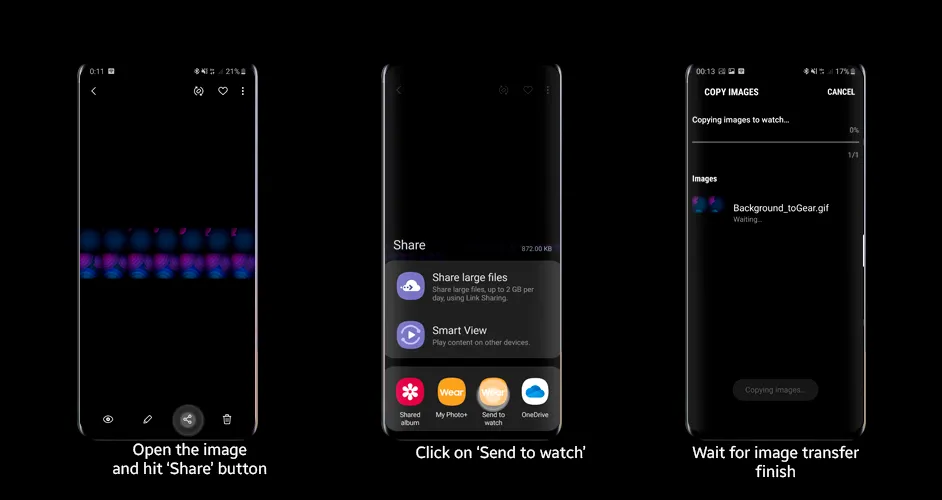


Developer Infomation
Safety starts with understanding how developers collect and share your data. The developer provided this information and may update it over time.
Email :