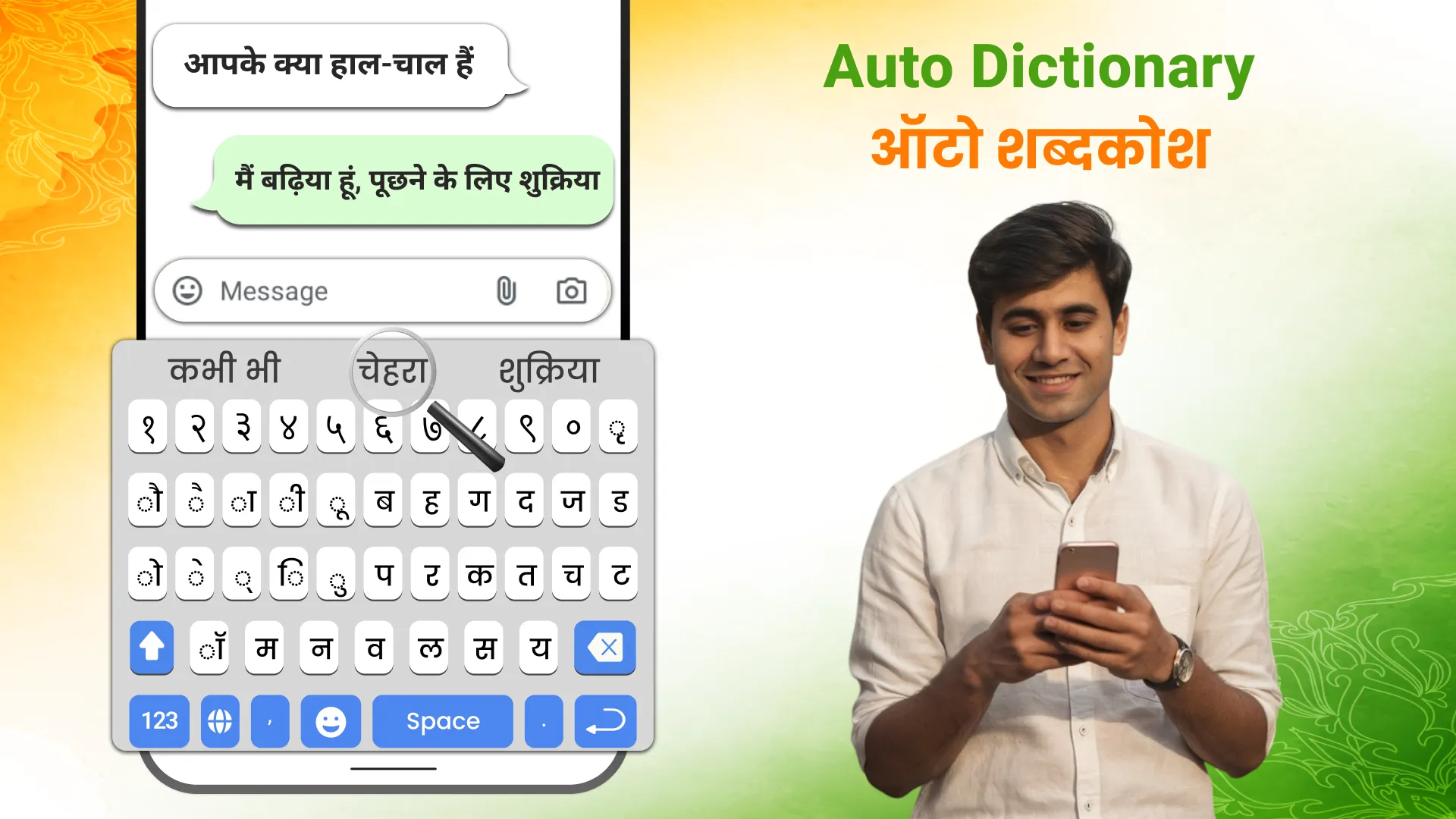Hindi Typing Keyboard
hindi-keyboard
About App
Main Purpose of Hindi Keyboard 2020 Hindi Keyboard 2020: Easy Typing Keyboard is the best mobile typing app for the Hindi English language with different themes. Free English Hindi keyboard 2020 is used for Hindi and English Typing at the same time. Hindi Keyboard 2020: Hindi Typing Keyboard is free app for android mobiles in the Hindi native language that type Hindi & English. Hindi English Keyboard is fast Hindi typing app and easy Hindi typing with all Hindi words and Hindi Alphabets. Fast
Developer info