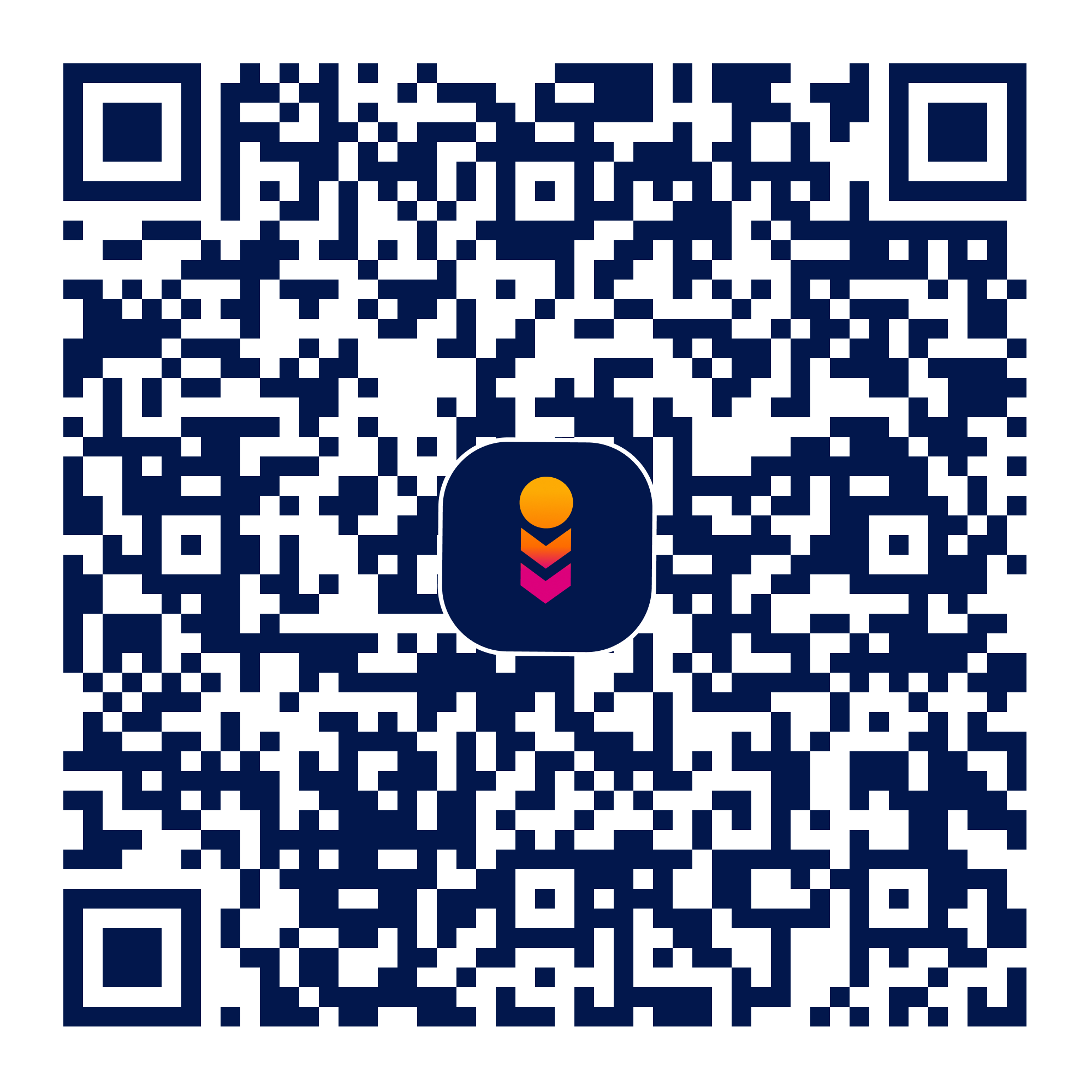Hindi Voice Typing Keyboard -
hindi-voice-keyboard
photography
Verifed
3.87
Rating
6.09 MB
Download Size
Verifed
3.87
Rating
6.09 MB
Download Size
About App
Hindi Voice Typing Keyboard - हिंदी वॉयस कीबोर्ड
Enter characters in unicode encoding format in Hindi Keyboard.
>> For writing के [ke] use this order क +े
>> For writing conjuncts use ् for joining characters. Eg : क्ष = क+्+ष
You can use this Hindi keyboard to write in Hindi text. No need to copy and paste Hindi text. This app is useful for INDIA people and Hindi speaking people across the world.
Hindi Keyboard is a great tool and must to use app for your day with different types of features. Download Hindi Voice Typing Keyboard and type in Hindi language.
Install and Use Hindi Voice Typing Keyboard:
>> Simple Installation of keyboard
>> Set Keyboard directly from app in your mobile
>> Just start using from any text editor.
Additional Feature of Hindi Keyboard:
>> Control Vibrations, sounds.
>> Spell Checking, word prediction.
>> Auto text suggestion.
>> Toggle Hindi or English.
>> Text color, popup color or size.
>> Keyboard Height, Auto Correction.
>> Easy typing Method.
>> Hindi Symbols added.
>> 1000>> designed Emoji, emotion, smiles.
>> Language and Dictionary.
>> Font Color.
>> Pick from Gallery or Capture from camera.
>> Font Styles, Size and color.
>> Both Landscape and Portrait Keyboard Layouts.
>> Key Transparency settings.
>> Stunning Themes is there to decorate your keyboard.
>> You can set your photo as background in keyboard.
>> See preview of keyboard inside app.
>> Different themes settings available.
How to use Hindi voice typing keyboard
>> After installing our lovely app you are free to use and enable keyboard by pressing “Enable Keyboard” & choose Hindi Keyboard.
>> Of Course app need to set the input method as a “Hindi Keyboard” so when open Messaging, WhatsApp, and other app Hindi keyboard will appear.
>> User can set background like image, Selfie on behind of Keyboard, so to use this cool features just put your figures on “Change Background” and perform action as you want.
>> If you become bored by using only one theme then you can be relax now and set different theme as per your wish. Of Course, No need to download just click on the “Themes” and well prepared themes album will appear and you can fun more.
>> Enjoy with 100+ Hindi Stickers added.
>> Smooth Touch Implementation.
>> Apply Beautiful Themes with best font style.
>> Provide Hindi Fonts Style for typing keyboard.
>> Add setting facility related to General setting, Display Setting, Font color Setting with best options.
>> Making preview Effectively and real time used in keypad view.
Enter characters in unicode encoding format in Hindi Keyboard.
>> For writing के [ke] use this order क +े
>> For writing conjuncts use ् for joining characters. Eg : क्ष = क+्+ष
You can use this Hindi keyboard to write in Hindi text. No need to copy and paste Hindi text. This app is useful for INDIA people and Hindi speaking people across the world.
Hindi Keyboard is a great tool and must to use app for your day with different types of features. Download Hindi Voice Typing Keyboard and type in Hindi language.
Install and Use Hindi Voice Typing Keyboard:
>> Simple Installation of keyboard
>> Set Keyboard directly from app in your mobile
>> Just start using from any text editor.
Additional Feature of Hindi Keyboard:
>> Control Vibrations, sounds.
>> Spell Checking, word prediction.
>> Auto text suggestion.
>> Toggle Hindi or English.
>> Text color, popup color or size.
>> Keyboard Height, Auto Correction.
>> Easy typing Method.
>> Hindi Symbols added.
>> 1000>> designed Emoji, emotion, smiles.
>> Language and Dictionary.
>> Font Color.
>> Pick from Gallery or Capture from camera.
>> Font Styles, Size and color.
>> Both Landscape and Portrait Keyboard Layouts.
>> Key Transparency settings.
>> Stunning Themes is there to decorate your keyboard.
>> You can set your photo as background in keyboard.
>> See preview of keyboard inside app.
>> Different themes settings available.
How to use Hindi voice typing keyboard
>> After installing our lovely app you are free to use and enable keyboard by pressing “Enable Keyboard” & choose Hindi Keyboard.
>> Of Course app need to set the input method as a “Hindi Keyboard” so when open Messaging, WhatsApp, and other app Hindi keyboard will appear.
>> User can set background like image, Selfie on behind of Keyboard, so to use this cool features just put your figures on “Change Background” and perform action as you want.
>> If you become bored by using only one theme then you can be relax now and set different theme as per your wish. Of Course, No need to download just click on the “Themes” and well prepared themes album will appear and you can fun more.
>> Enjoy with 100+ Hindi Stickers added.
>> Smooth Touch Implementation.
>> Apply Beautiful Themes with best font style.
>> Provide Hindi Fonts Style for typing keyboard.
>> Add setting facility related to General setting, Display Setting, Font color Setting with best options.
>> Making preview Effectively and real time used in keypad view.
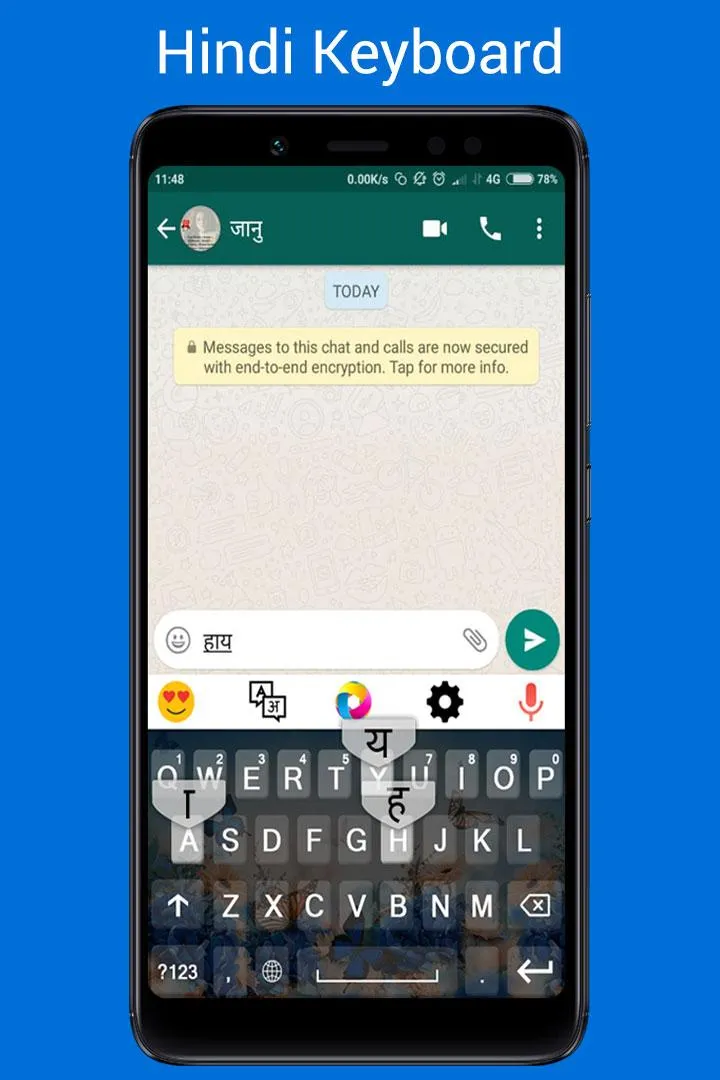



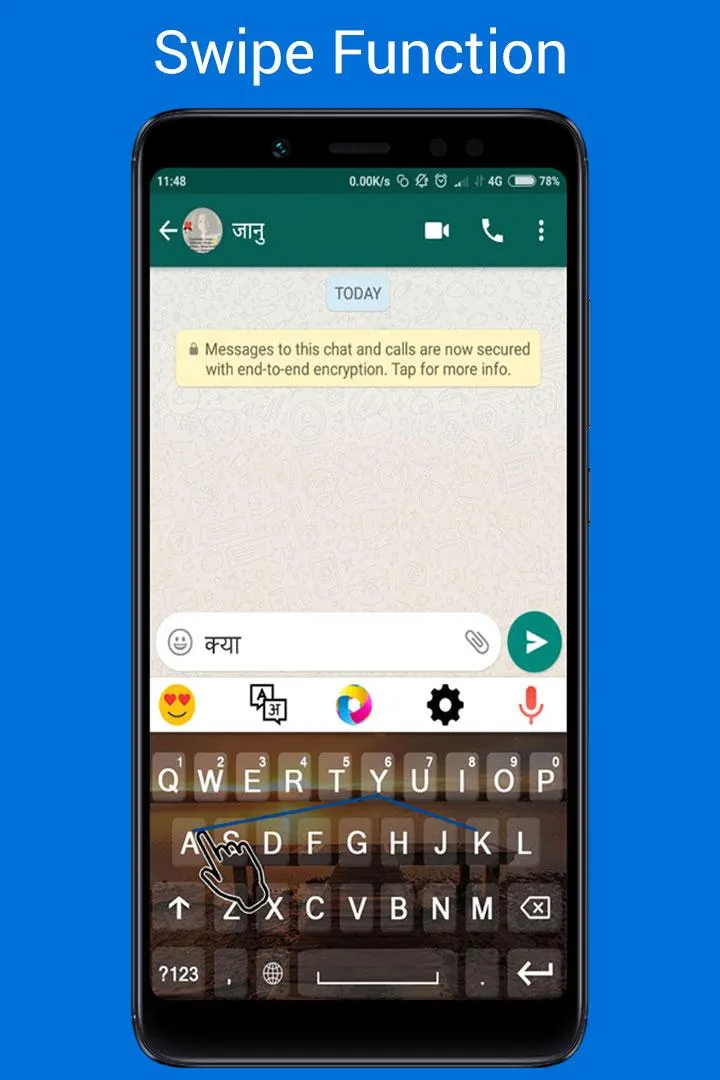



Developer Infomation
Safety starts with understanding how developers collect and share your data. The developer provided this information and may update it over time.
Email :