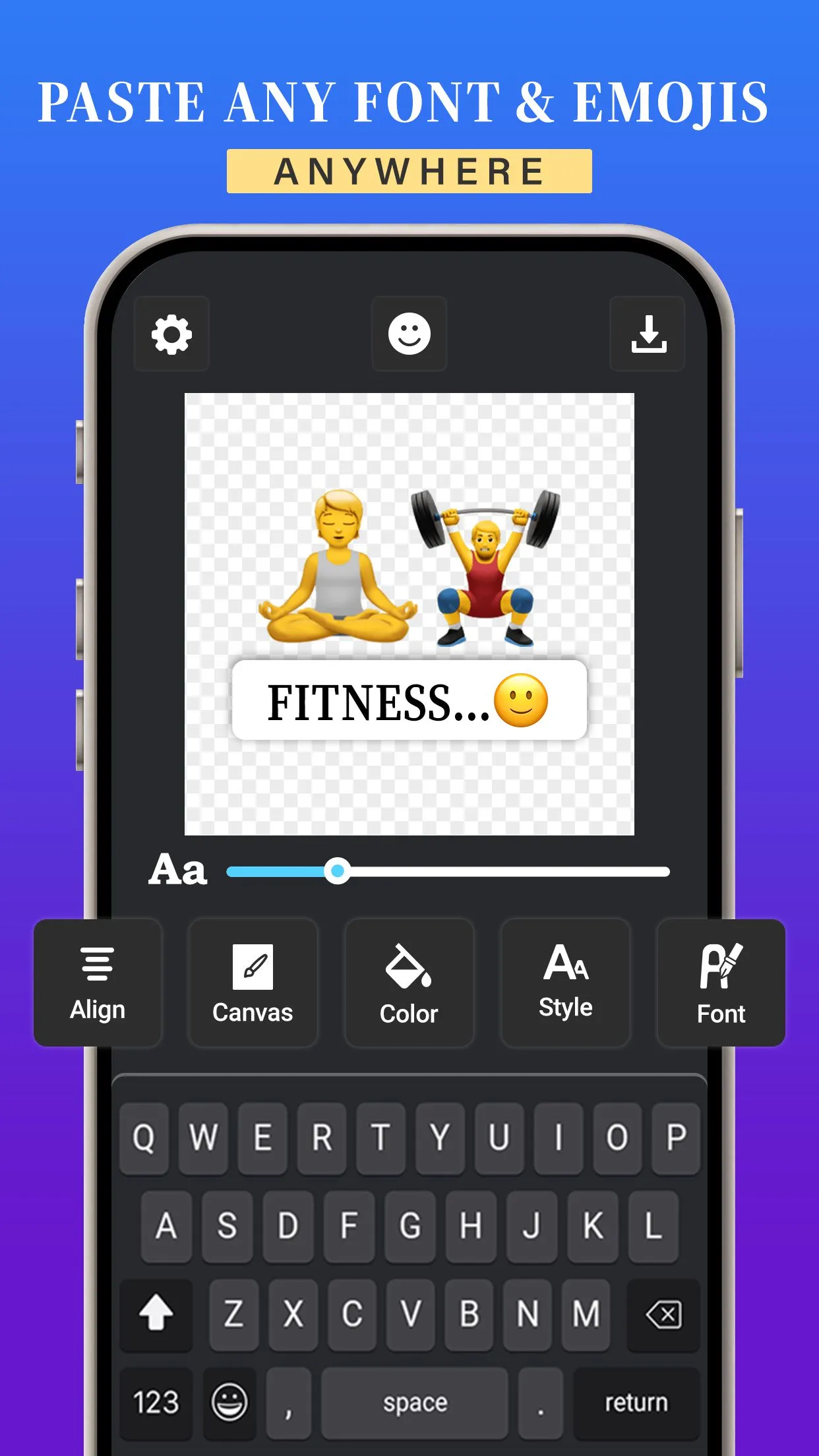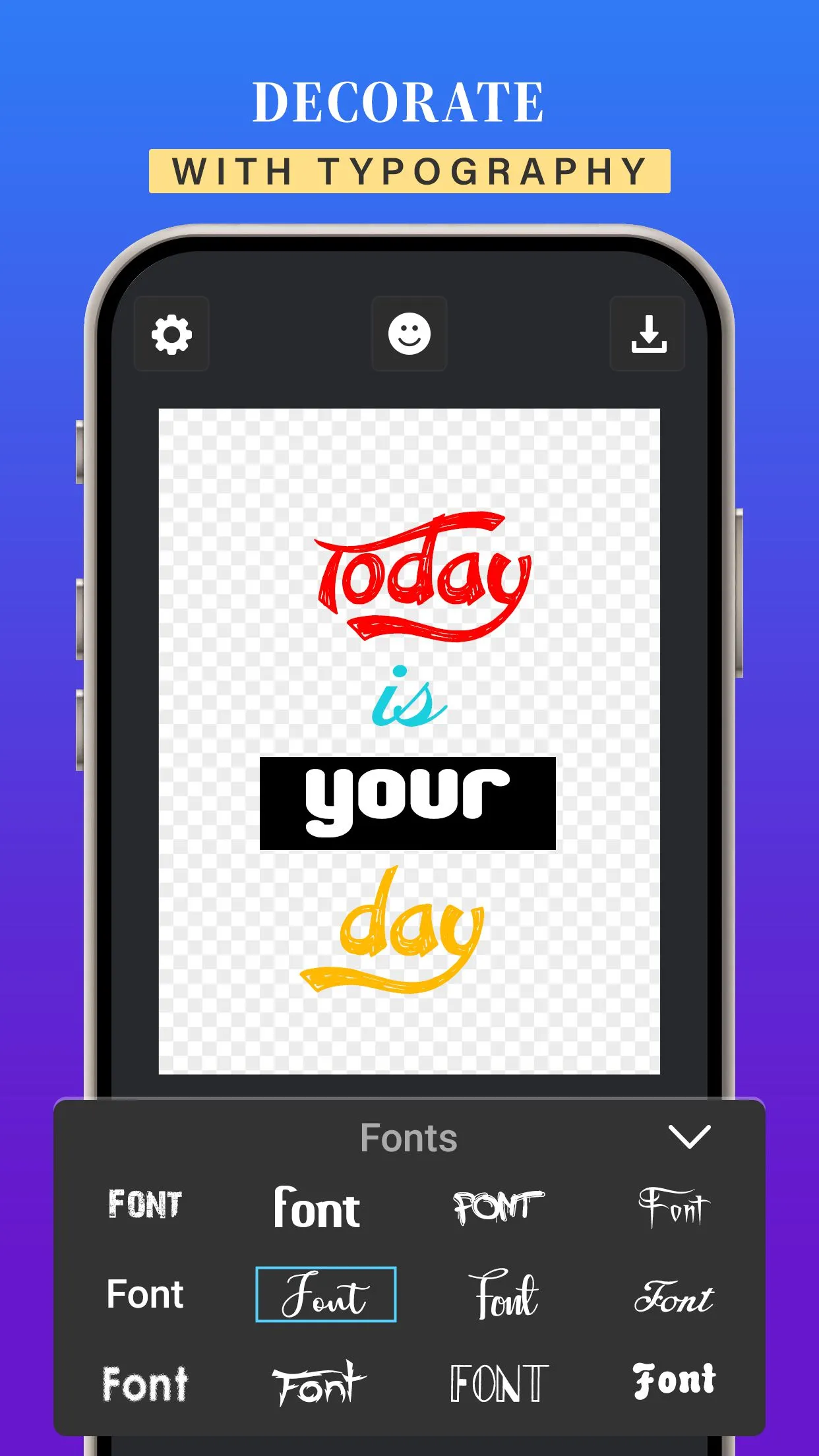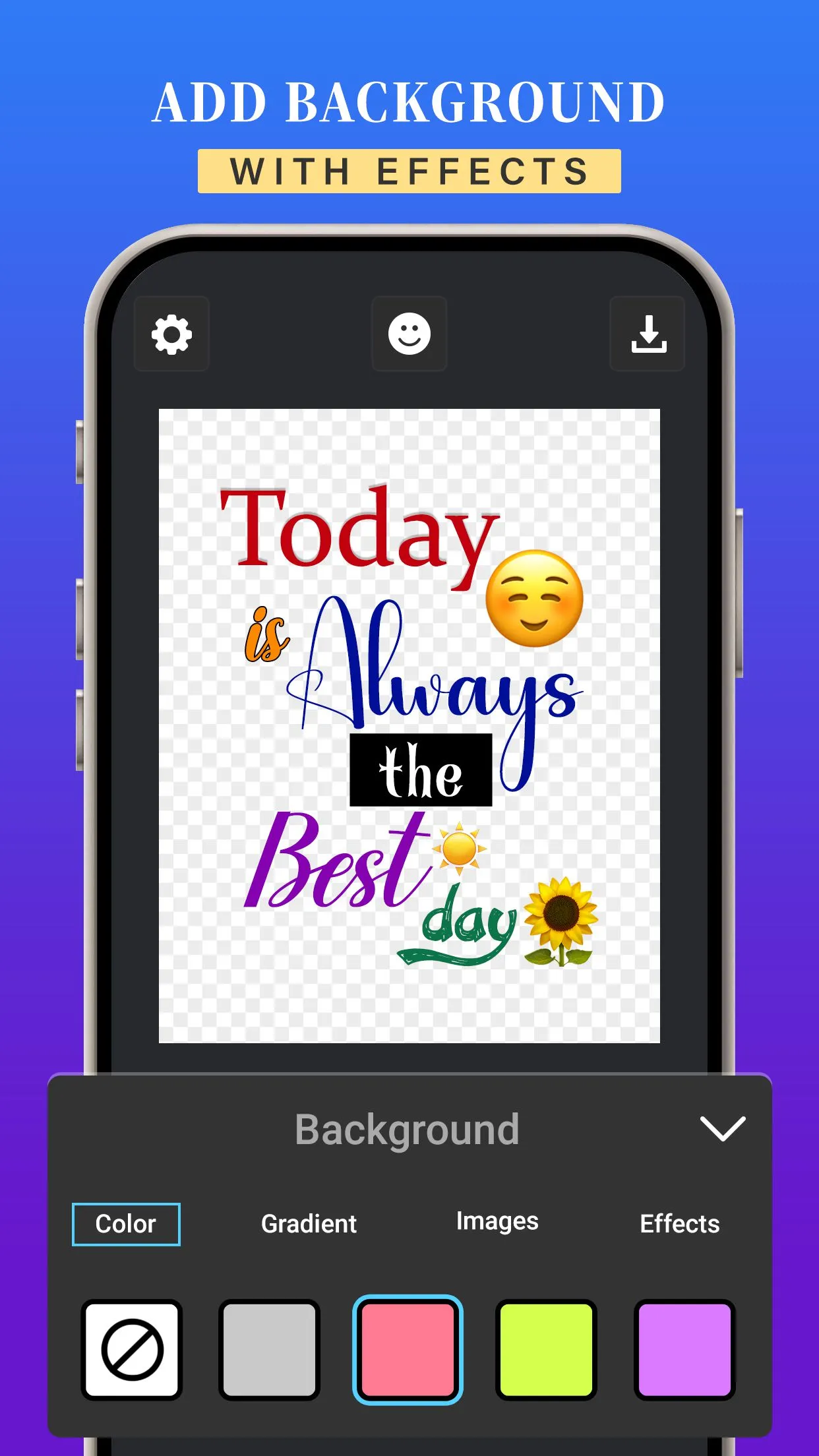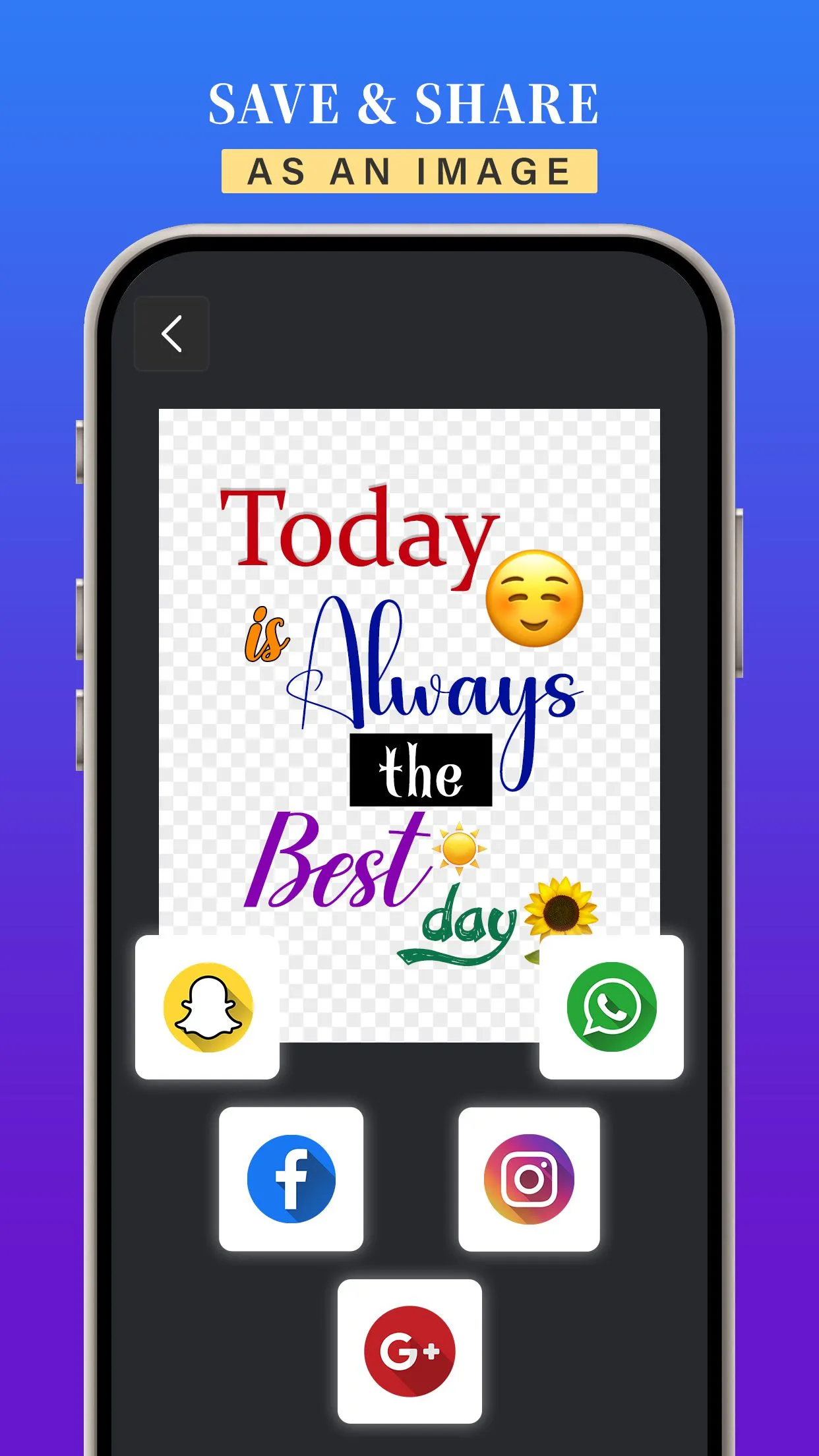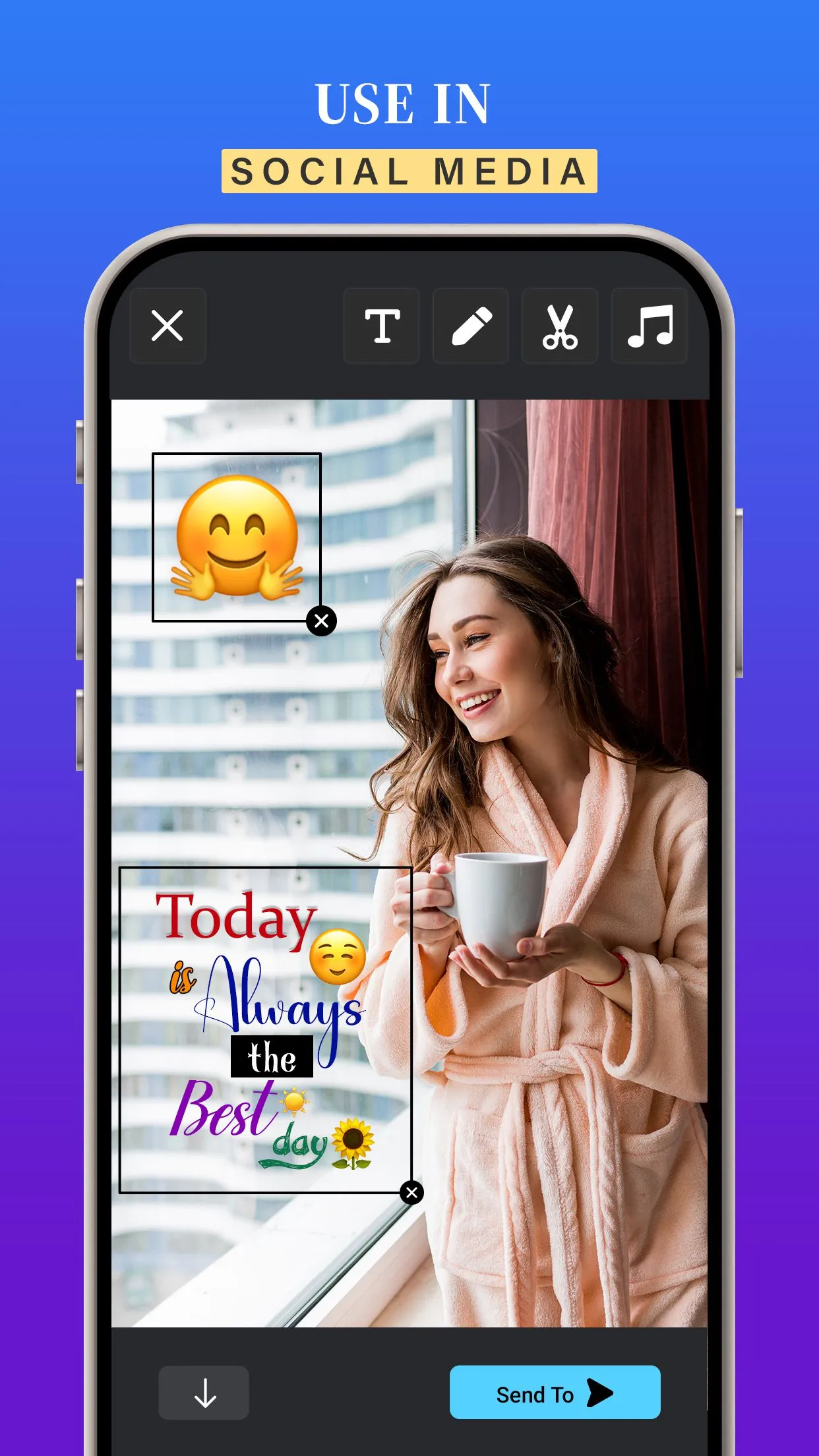iOS Emoji for SnapEdit
ios-emojis-for-snapedit
About App
To create an image with customized text and desired emojis you can use an iOS Emoji in SnapEdit application. It provides multiple text styles that you can apply to your text. It also allows you to apply colors, gradients, and images as backgrounds to your text and emoji. In addition, you can apply effects like shadow, radius, and opacity to your emoji’s and text. After creating images by adding your own text and iOS emoji’s, tap the save button to save the images to your camera roll. To utiliz
Developer info