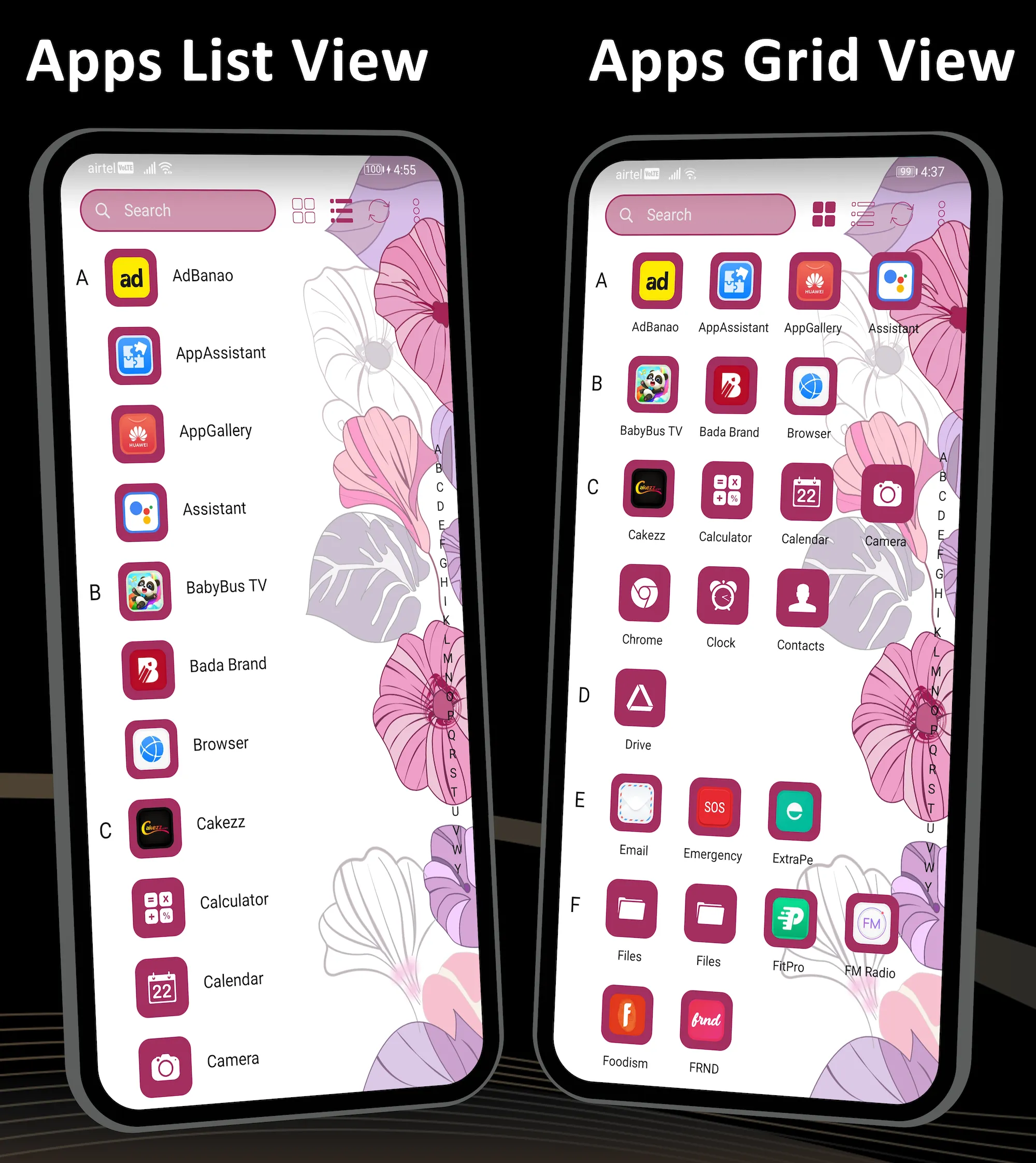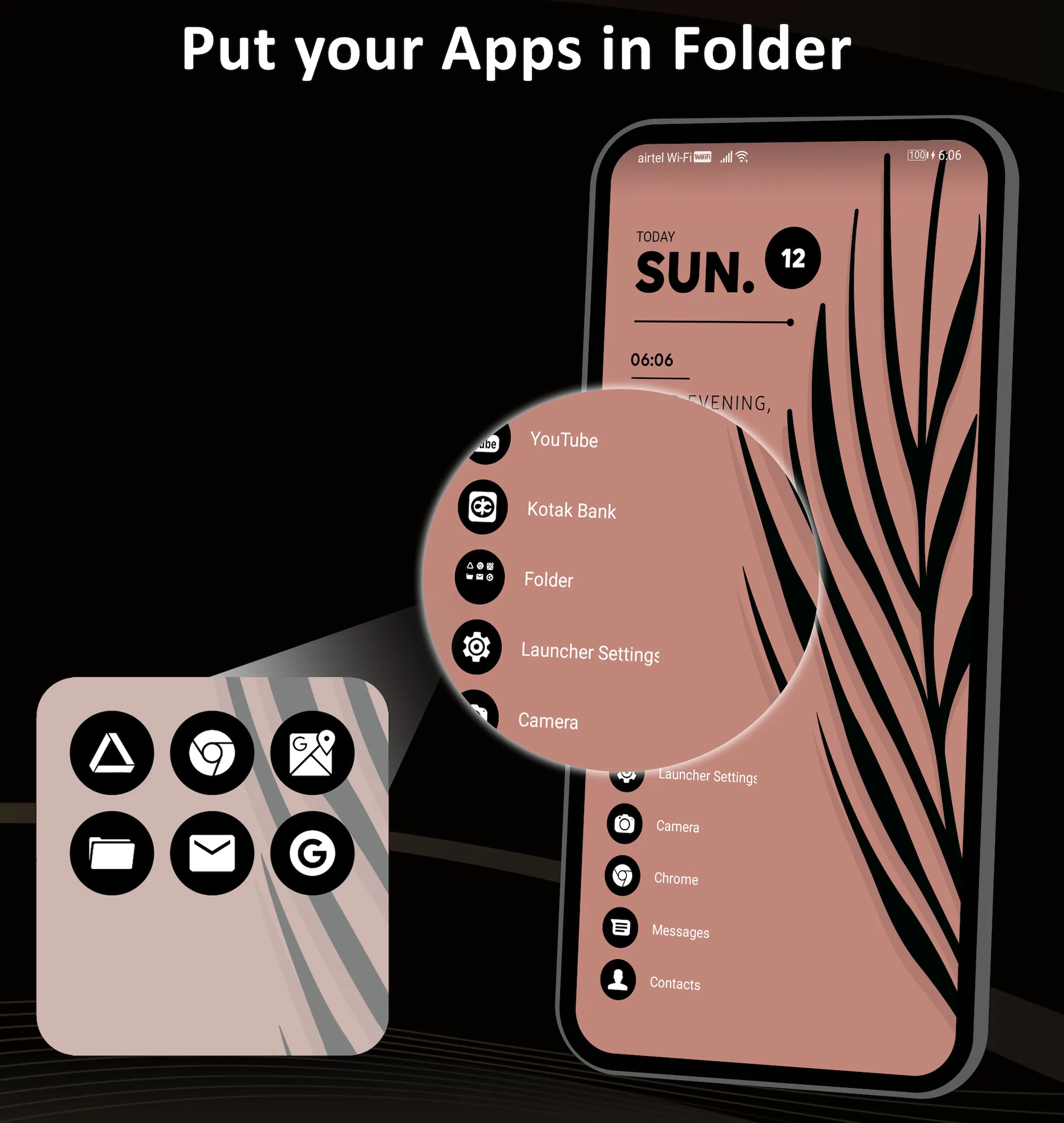ModArt Launcher -Theme 18 in 1
modart-launcher
About App
🎨 Unleash Your Creativity with ModArt Launcher! 🚀 Transform your Android device with ModArt Launcher, a versatile and feature-packed launcher that lets you customize your home screen like never before. Elevate your mobile experience with over 115 stunning vector wallpapers featuring nature and flower themes. With 18 unique themes and various widgets, you have the power to make your device truly your own. 🌟 **Key Features:** ✨ **Beautiful Vector Wallpapers:** Immerse yourself in 115+ high-
Developer info