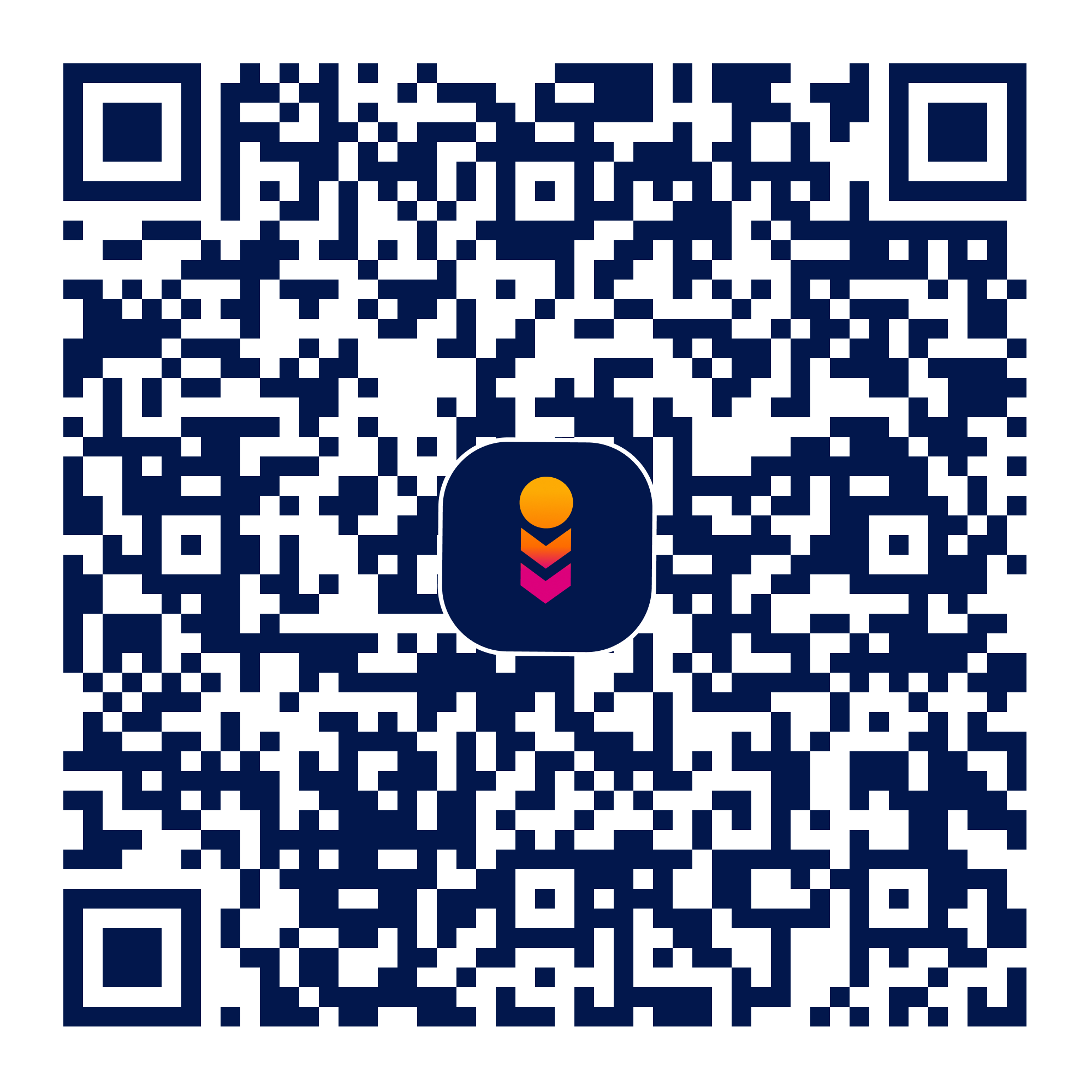photogram
photogram
photography
Verifed
3.32
Rating
4.11 MB
Download Size
Verifed
3.32
Rating
4.11 MB
Download Size
About App
15 ADJUSTMENT TOOLS
Use any of our 15 uniquely made adjustment tools to enhance your images to perfection with ease.
59 FILTERS
Afterlight has 27 fully adjustable Original Filters, 14 Guest Filters by various Instagram users, and the new Seasons filter pack including 18 filters.
66 TEXTURES
Afterlight includes a range of real and natural light leaks we created with 35mm film and instant film, to simplistic scratchy film textures.
CROPPING & TRANSFORMING TOOLS
Crop your photos with our quick and easy cropping tool with 15 different presets.
Transform your photos with our rotating tool, vertical and horizontal flipping tools, and straightening.
FRAMES
We provide a list of 77 different simplistic and adjustable frames, paired perfectly with Instagram. Now including the new Wallpaper Pack.
EDIT YOUR PHOTOS ANYWHERE
Transform raw photos with one of the world’s most intuitive photo editing apps. Simply tap and drag sliders to improve light and color, apply photo filters for pictures, and more. Breathe life into your photo editing with these leading photography tools.
Retouch light and colors on photos to make them pop. Easy-to-use sliders give you control over your photos’ properties, even on a phone screen.
Crop and Rotate tools let you find the size and aspect ratio to best show off your camera work.
Create super clean shots with straight lines by adjusting the perspective of your image with powerful upright, guided upright, and Geometry slider tools. Experiment with Versions of photos to compare different edits without losing the original and pick your favorite look.
Access all your presets anywhere. Image edits on one device are automatically applied everywhere else.
EDIT DOWN TO THE DETAIL
The advanced picture editor helps you to finesse the details.
Take control of your image with selective adjustments. Remove almost anything from your photo with a touch of the Healing Brush. Local Hue Adjustments as part of selective edits mean you can even alter hue and saturation with precision to bring your photos to life.
Get inspired with interactive tutorials and learn how to use the photo editor to its full potential by completing step-by-step lessons curated by fellow photographers.
LIGHTROOM PRESETS SIMPLIFY PHOTO EDITING:
Achieve professional photo editing faster by using presets - filters for pictures with unlimited customization options. Presets make every step of photo editing visible so that you can learn to do it yourself.
Be an even more creative picture editor. Combine presets to recreate your favorite photo effects perfectly every time with just one click.
Use any of our 15 uniquely made adjustment tools to enhance your images to perfection with ease.
59 FILTERS
Afterlight has 27 fully adjustable Original Filters, 14 Guest Filters by various Instagram users, and the new Seasons filter pack including 18 filters.
66 TEXTURES
Afterlight includes a range of real and natural light leaks we created with 35mm film and instant film, to simplistic scratchy film textures.
CROPPING & TRANSFORMING TOOLS
Crop your photos with our quick and easy cropping tool with 15 different presets.
Transform your photos with our rotating tool, vertical and horizontal flipping tools, and straightening.
FRAMES
We provide a list of 77 different simplistic and adjustable frames, paired perfectly with Instagram. Now including the new Wallpaper Pack.
EDIT YOUR PHOTOS ANYWHERE
Transform raw photos with one of the world’s most intuitive photo editing apps. Simply tap and drag sliders to improve light and color, apply photo filters for pictures, and more. Breathe life into your photo editing with these leading photography tools.
Retouch light and colors on photos to make them pop. Easy-to-use sliders give you control over your photos’ properties, even on a phone screen.
Crop and Rotate tools let you find the size and aspect ratio to best show off your camera work.
Create super clean shots with straight lines by adjusting the perspective of your image with powerful upright, guided upright, and Geometry slider tools. Experiment with Versions of photos to compare different edits without losing the original and pick your favorite look.
Access all your presets anywhere. Image edits on one device are automatically applied everywhere else.
EDIT DOWN TO THE DETAIL
The advanced picture editor helps you to finesse the details.
Take control of your image with selective adjustments. Remove almost anything from your photo with a touch of the Healing Brush. Local Hue Adjustments as part of selective edits mean you can even alter hue and saturation with precision to bring your photos to life.
Get inspired with interactive tutorials and learn how to use the photo editor to its full potential by completing step-by-step lessons curated by fellow photographers.
LIGHTROOM PRESETS SIMPLIFY PHOTO EDITING:
Achieve professional photo editing faster by using presets - filters for pictures with unlimited customization options. Presets make every step of photo editing visible so that you can learn to do it yourself.
Be an even more creative picture editor. Combine presets to recreate your favorite photo effects perfectly every time with just one click.



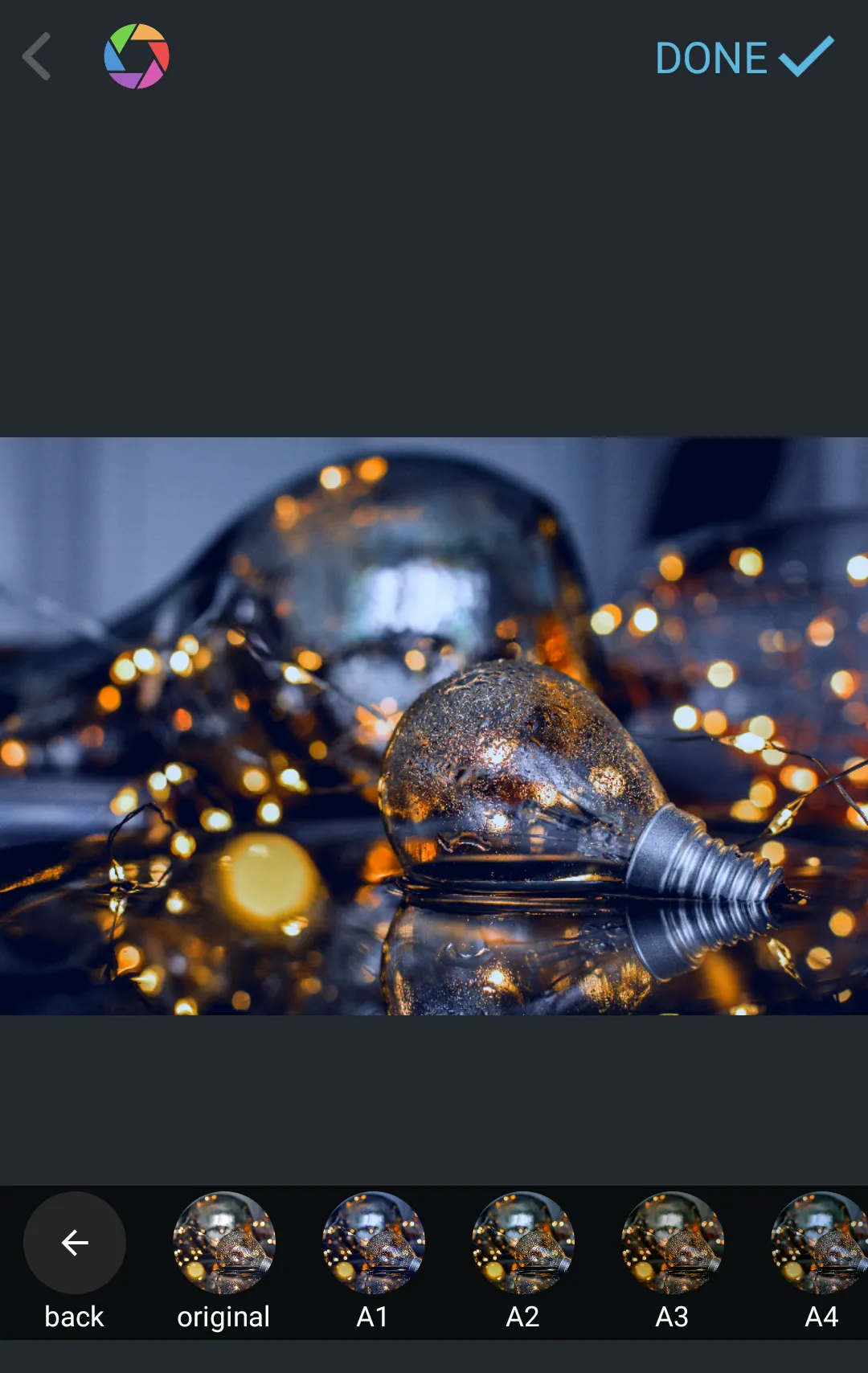
Developer Infomation
Safety starts with understanding how developers collect and share your data. The developer provided this information and may update it over time.
Email :