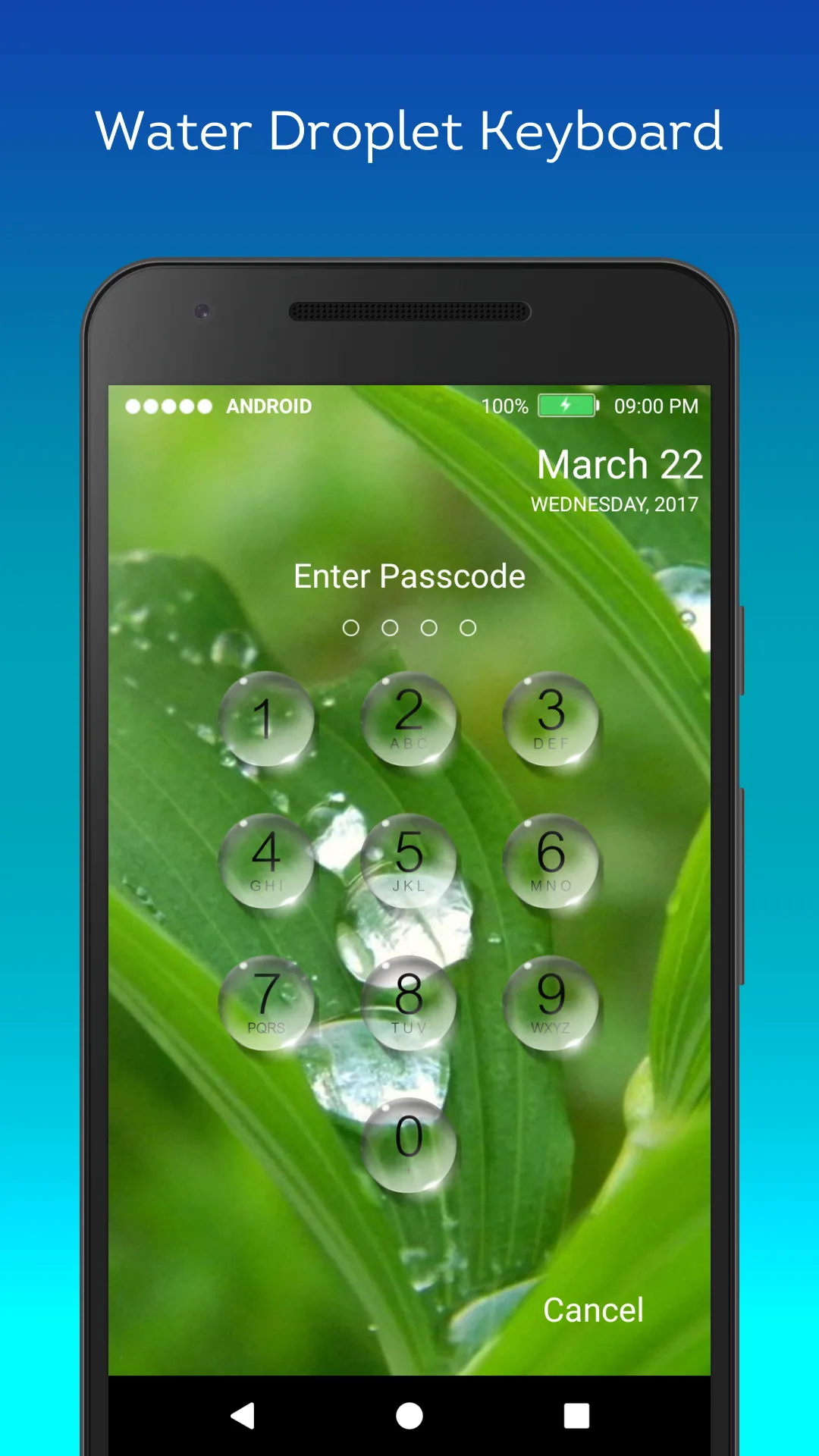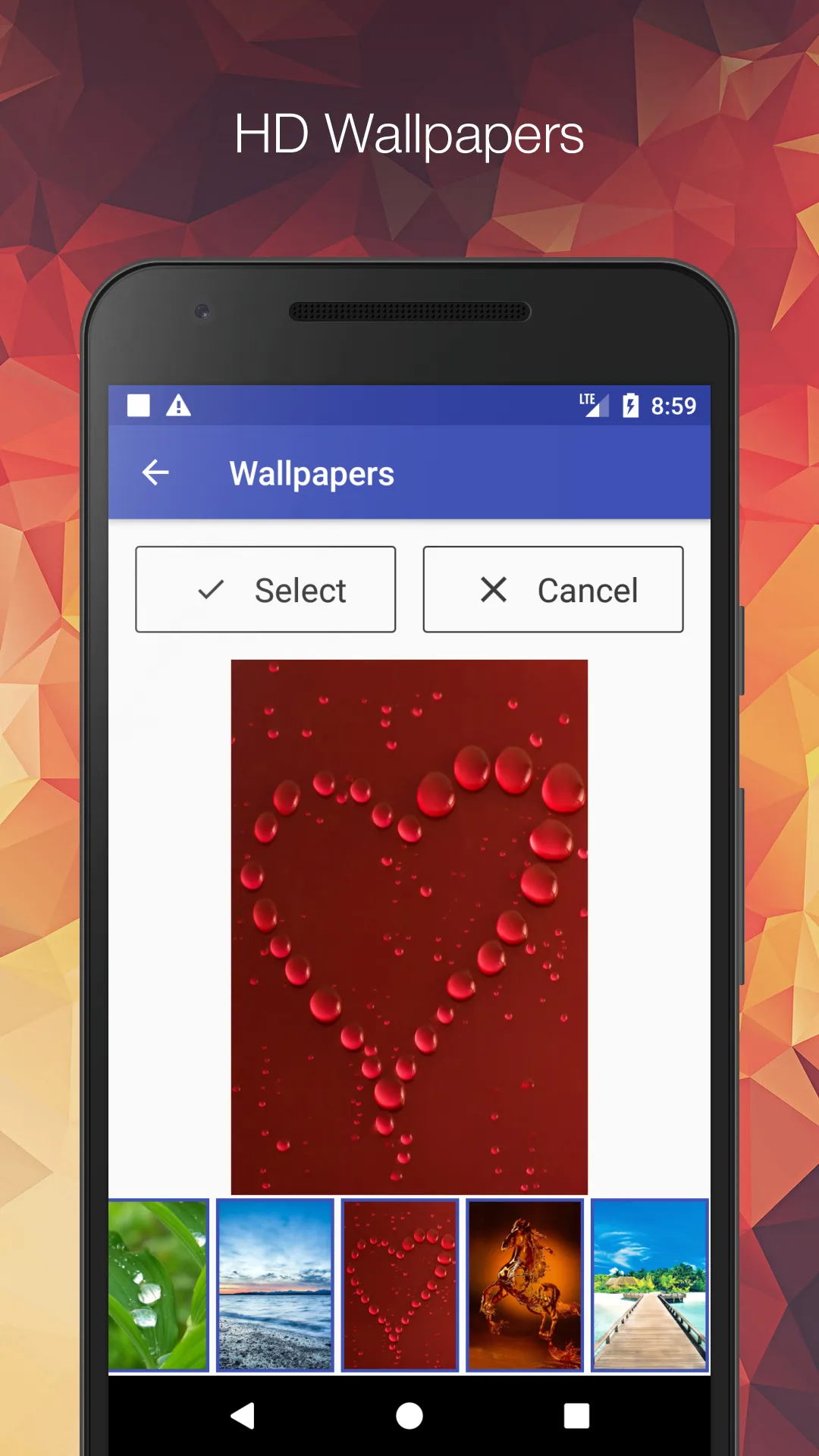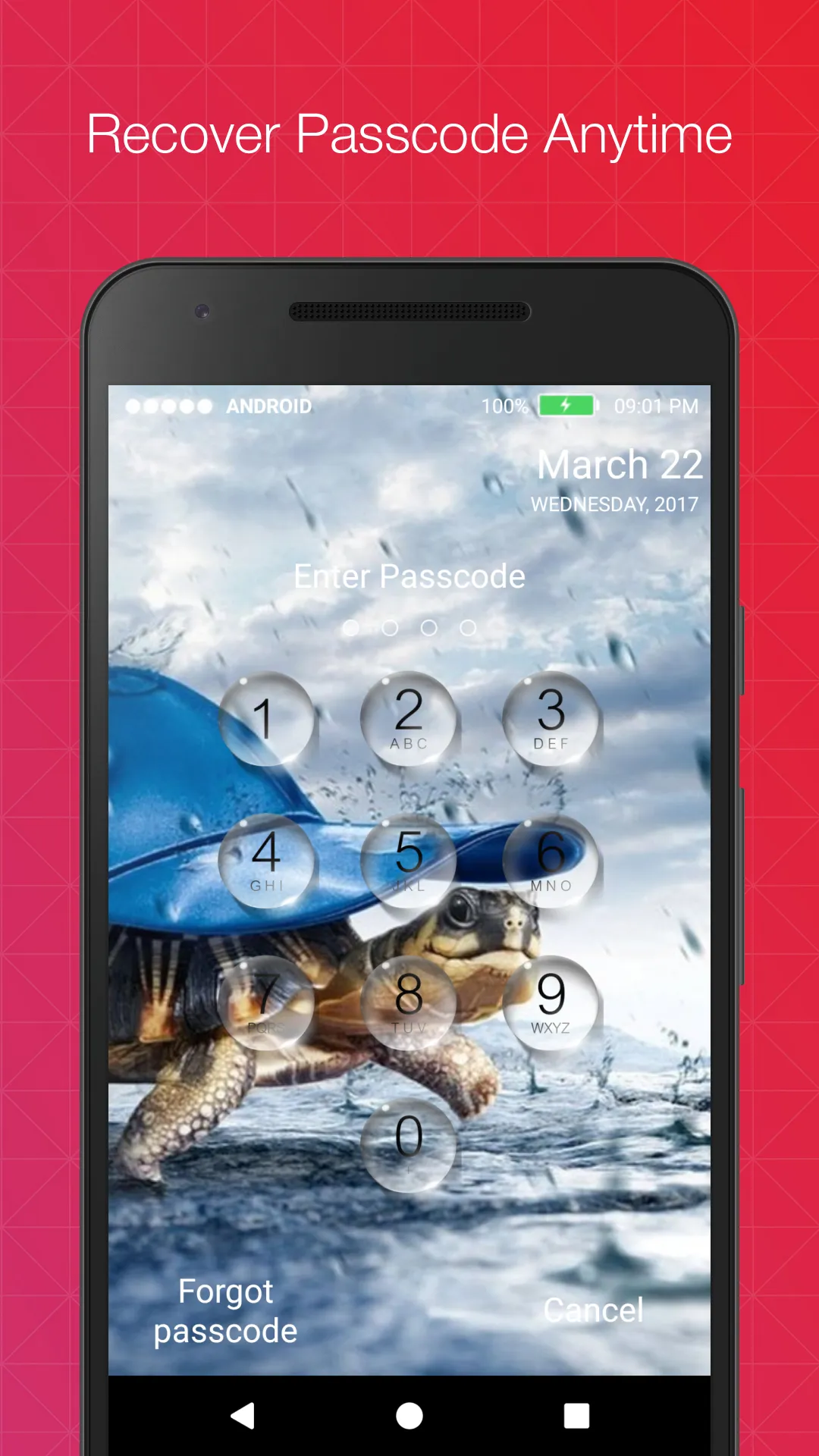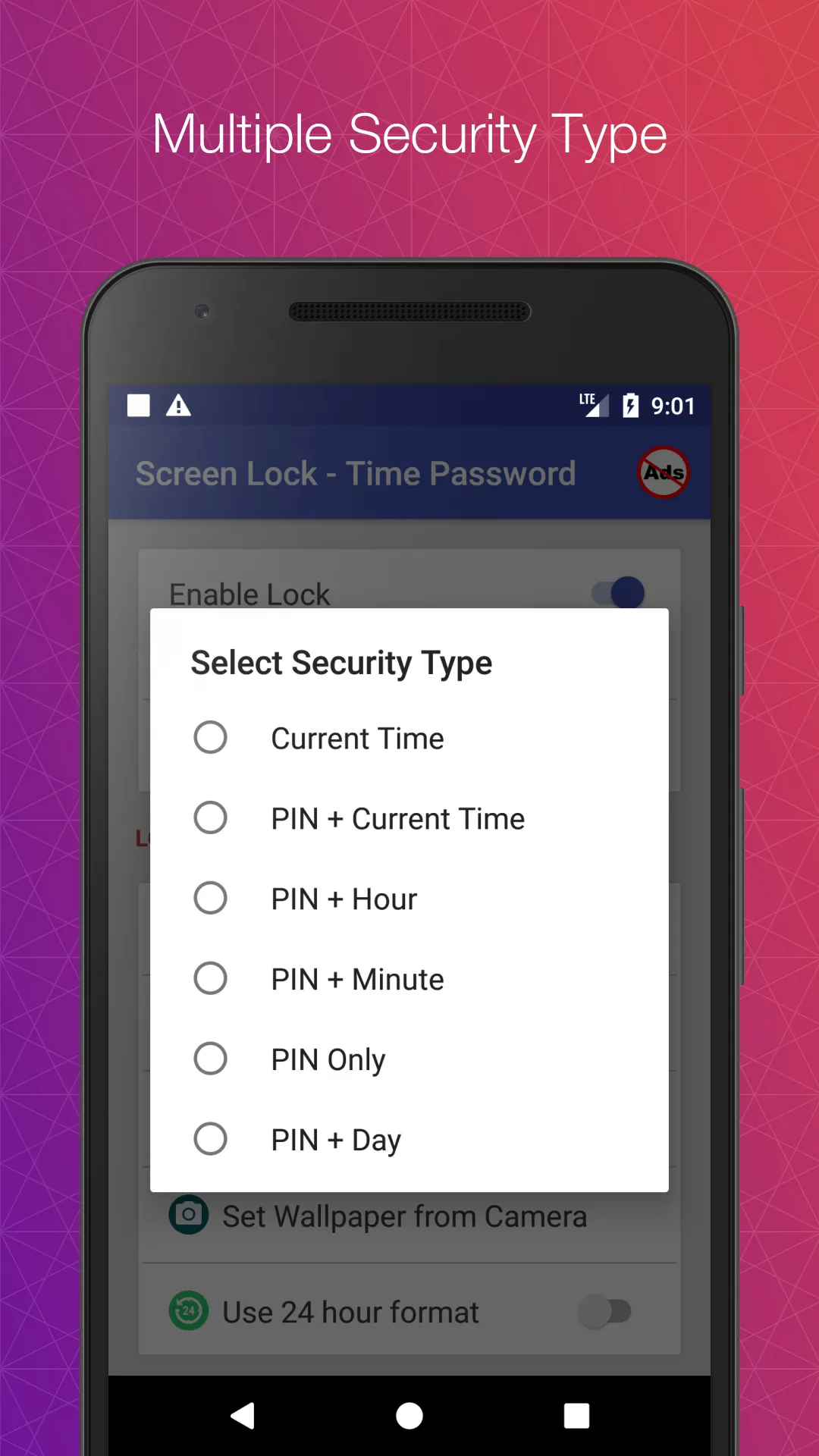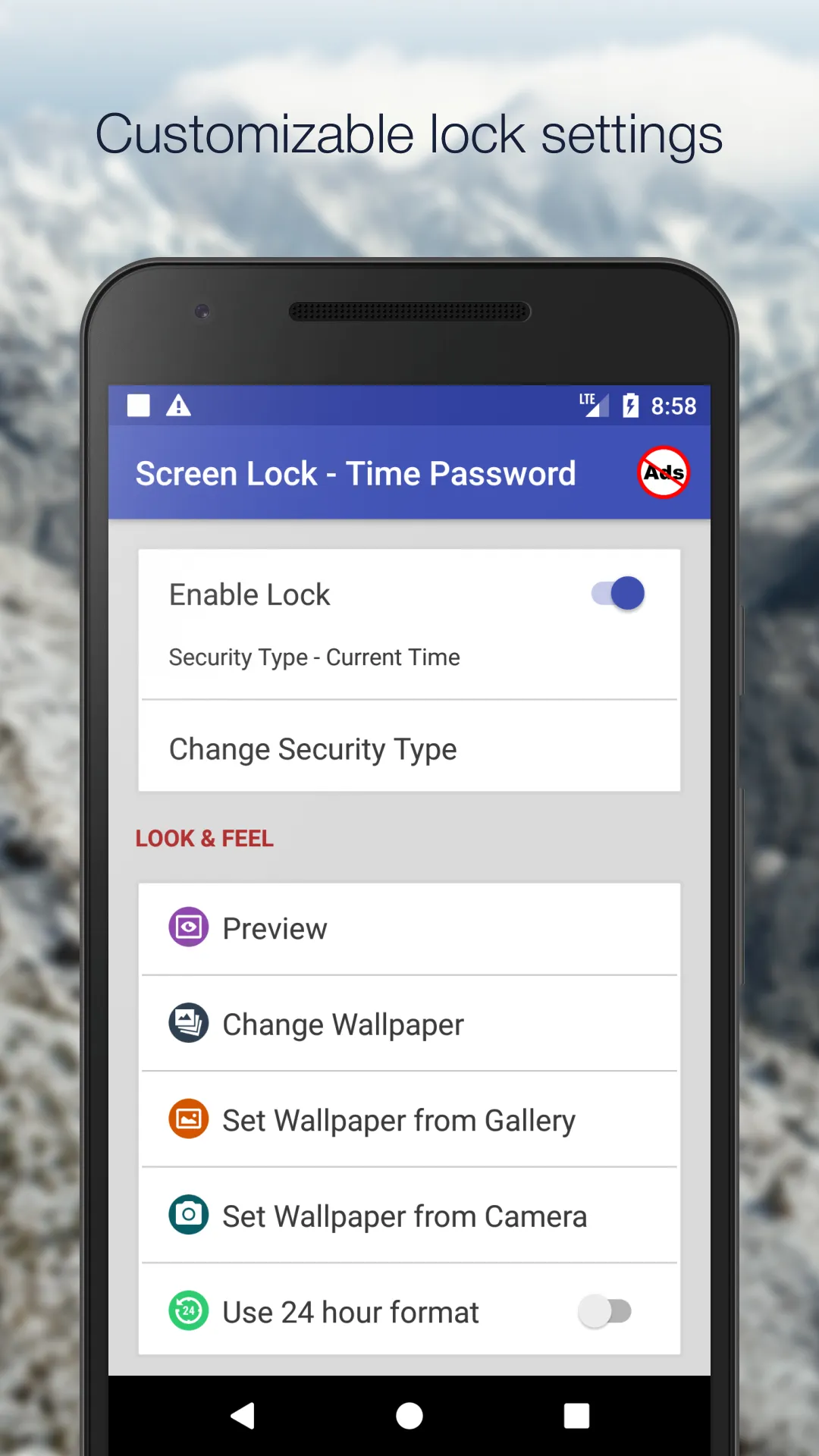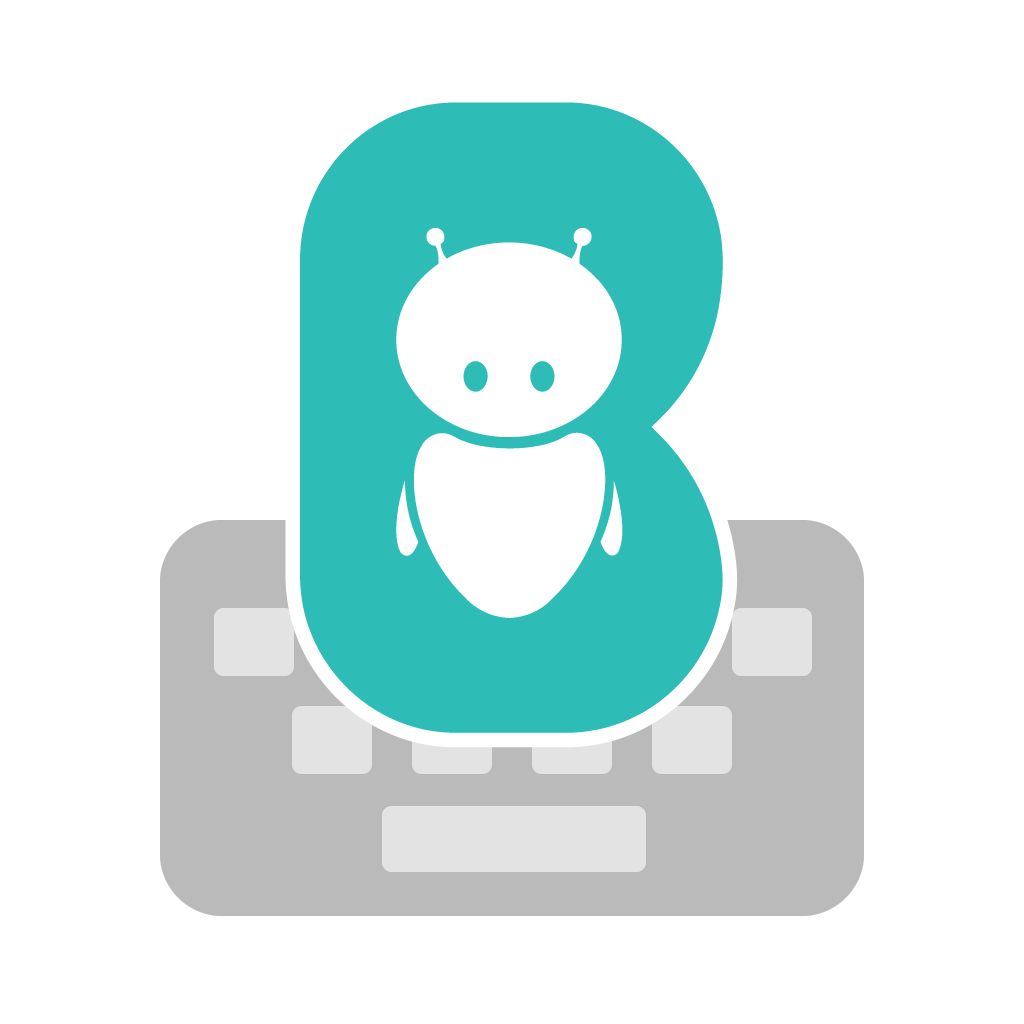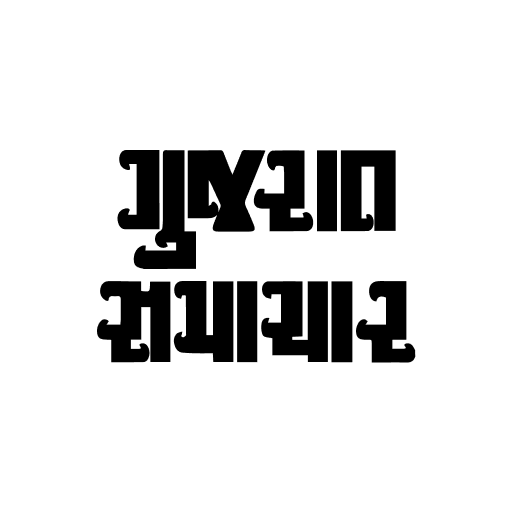Time Password
time-password
About App
Are you worried about exposing your PIN while you unlock your phone? Here comes Keypad Time Password (Dynamic Password) for the rescue.You can make your phone current time its lock screen password.And time changes every minute, so does the password too, so no one can even guess it. NEW FEATURES ★ Support on most of android phone. ★ Fully customisable lock screen. ★ Highly secure lock screen. Features ✔ Customise wallpaper for lock screen You can apply HD Screen wallpaper or choos
Developer info