Bhumir Tathya-বাংলার জমির তথ্য
banglarbhumi
Verifed
4.36
Rating
10.12 MB
Download Size
17.17 MB
Install Size
Verifed
4.36
Rating
10.12 MB
Download Size
17.17 MB
Install Size
About App
Banglar bhumi is a land record information based app, where you can find the owner of a land and property. This is a very useful and important app for stay aware. You don't need to depend on others persons to verify a land ownership of a property. it gives you a better app performance for find land record. With the help of Khatiyan and Dag no. you can easily find the Land Record information. Also with this banglarbhumi apps you can find the plot information. Banglarbhumi is a easy way to find the west bengal land records with dag,khatiyan, plot details and many other important things.
বাংলার ভূমি অ্যাপের সাহায্যে আপনারা যেকোনো জমি-জায়গার সমস্ত তথ্য যেমন - খতিয়ান, দাগ, মার্কেট ভ্যালু, স্ট্যাম্প ডিউটি, এরিয়া ক্যালকুলেটর, ল্যান্ড রেকর্ড এবং আরও অনেক তথ্য সহজেই পেয়ে যাবেন।
This is not a government official entity or app. This APP is NOT associated, affiliated, endorsed, sponsored or approved by West Bengal Government. All Land Record information shown in the app are publicly available on BanglarBhumi Website (https://banglarbhumi.gov.in). We are only acting as an intermediary to make this information easily available to the user through the mobile app.
The source of these information are -
https://wbregistration.gov.in
https://banglarbhumi.gov.in
App Features -
-> details of jomir tothya
-> the market value of land
-> the market value of Flat and apartments.
-> details of land registration by owner name.
-> details of land registration by property details.
-> details of nearest registration office through mouza details.
-> different West Bengal scheme related information.
How to use Banglarbhumi app?
1. Select the district / জেলা নির্বাচন করুন।
2. Select the block / ব্লক নির্বাচন করুন ।
3. Select Mouza / মৌজা নির্বাচন করুন ।
4. Two options are available for searching the land records. Enter the appropriate details Plot and Khatiyan.
5. Fill the captcha code.
6. Click on View.
7. To save the file, click on save icon button.

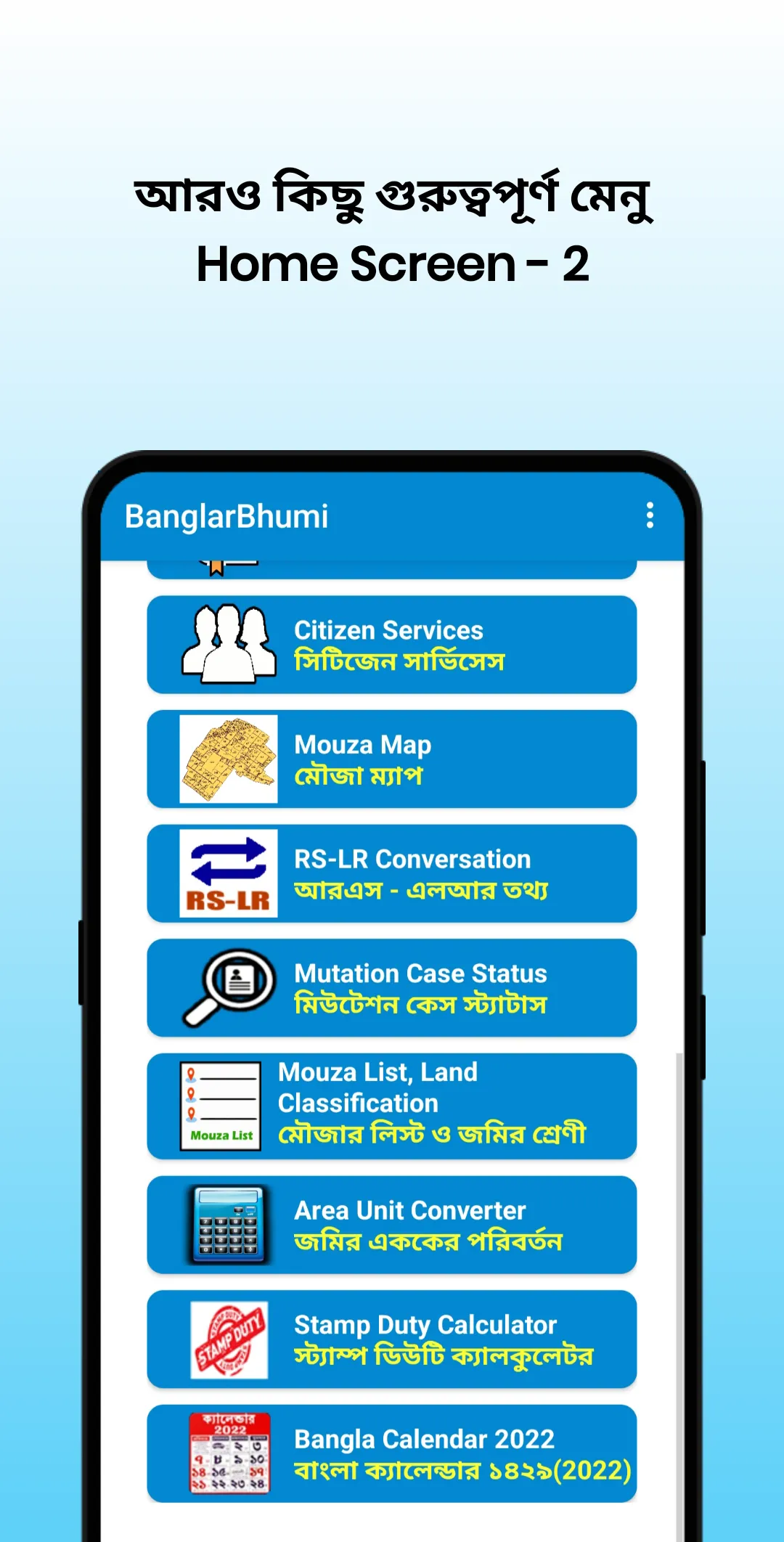
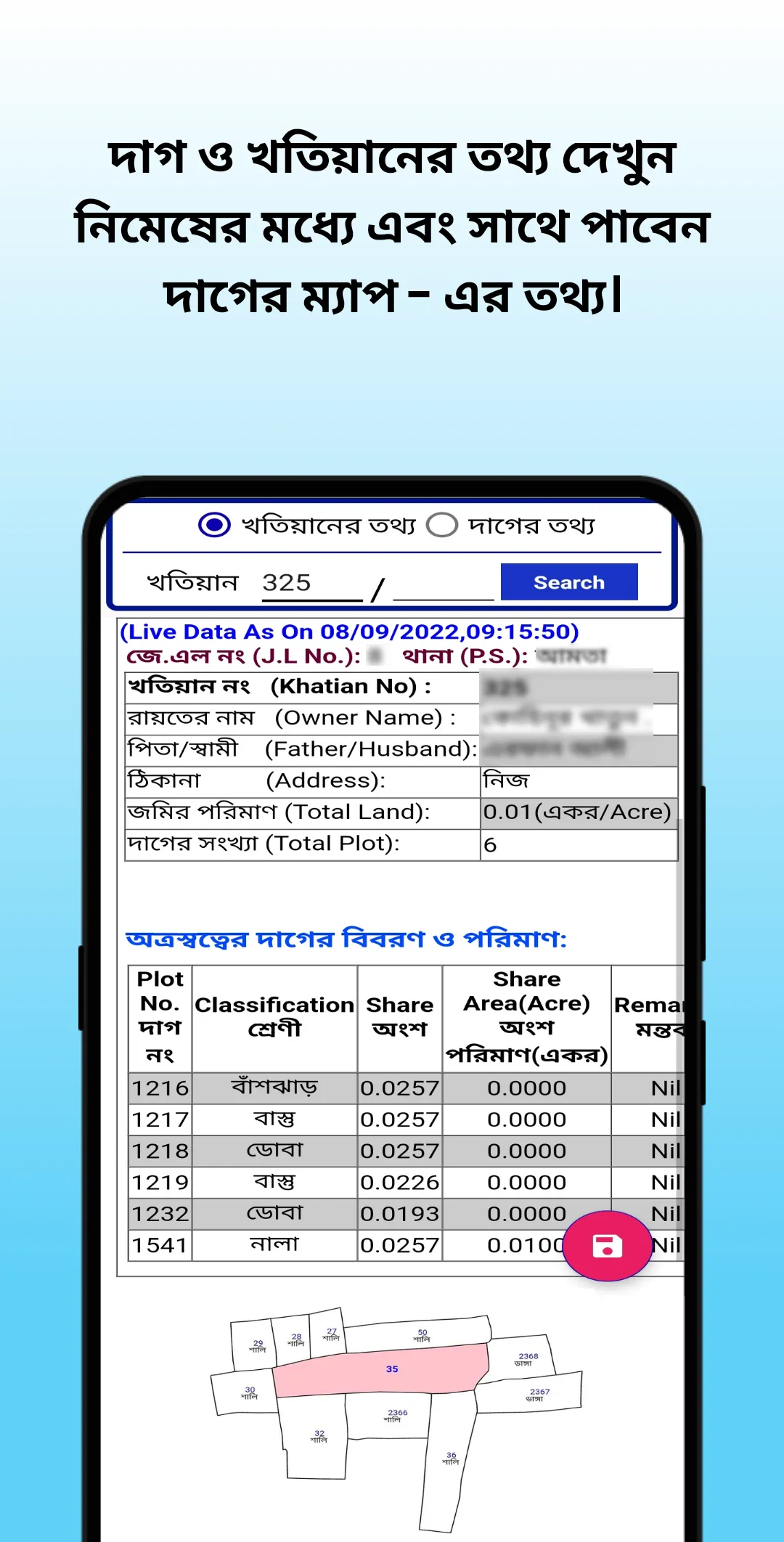

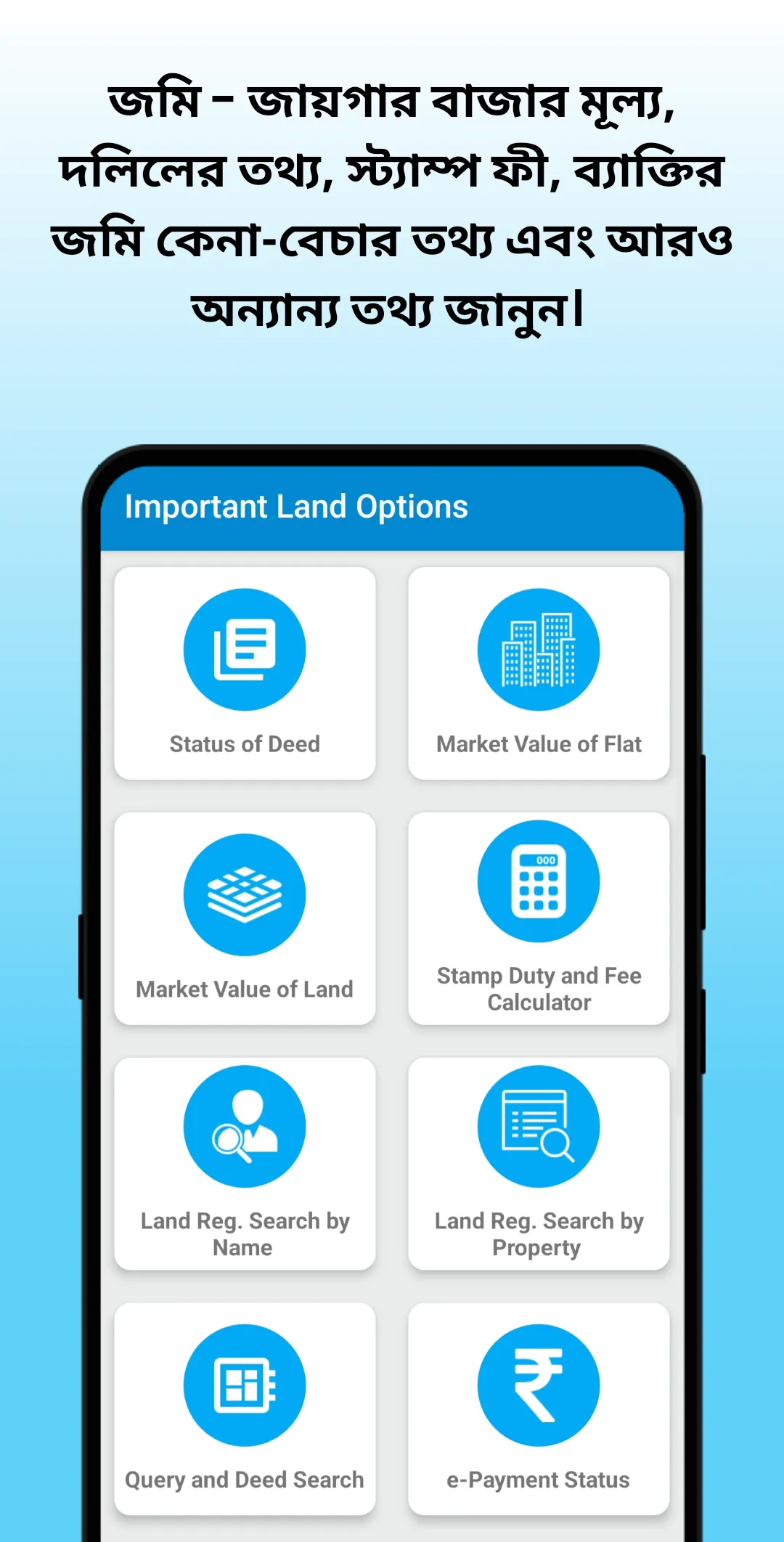
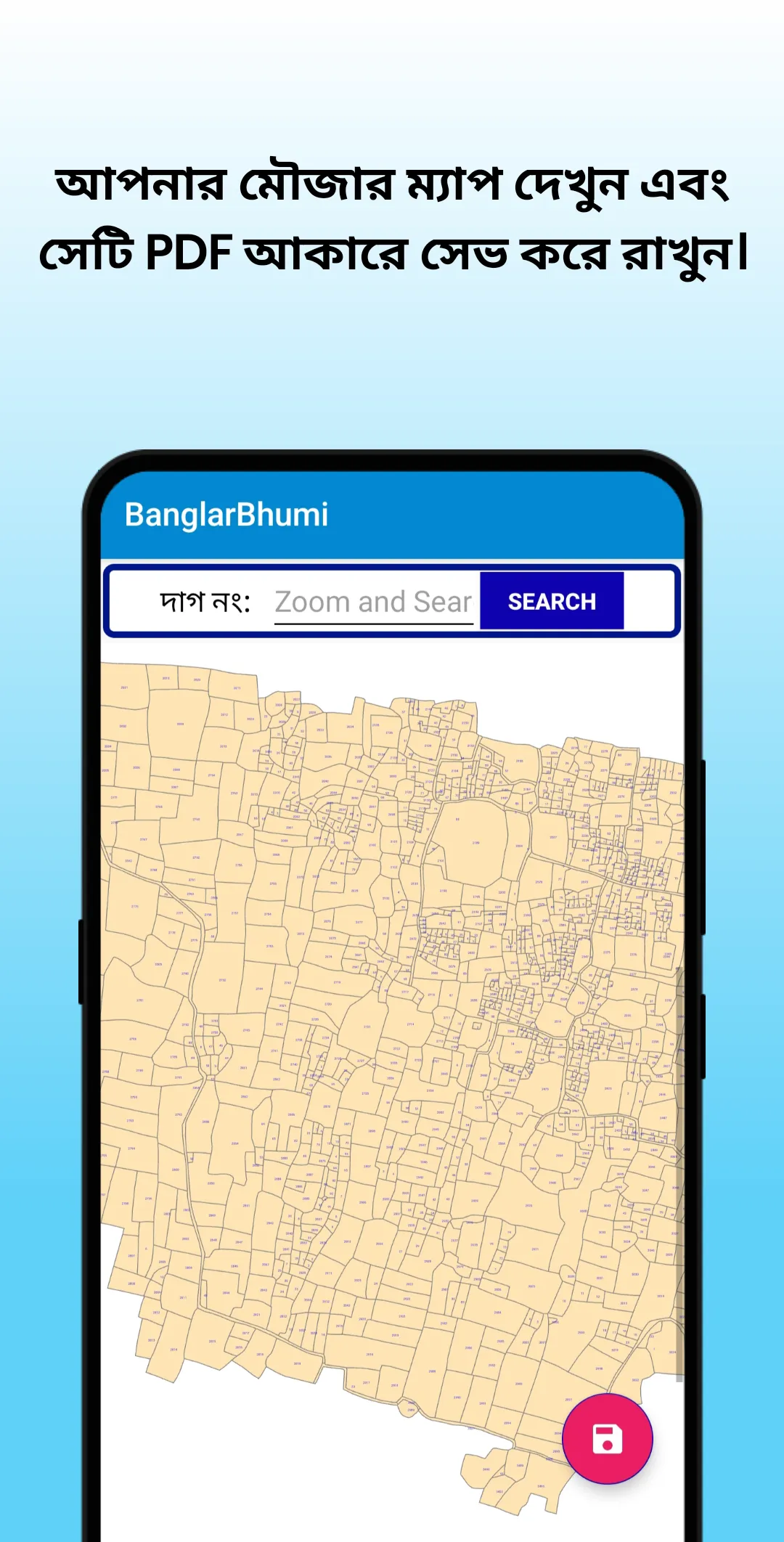
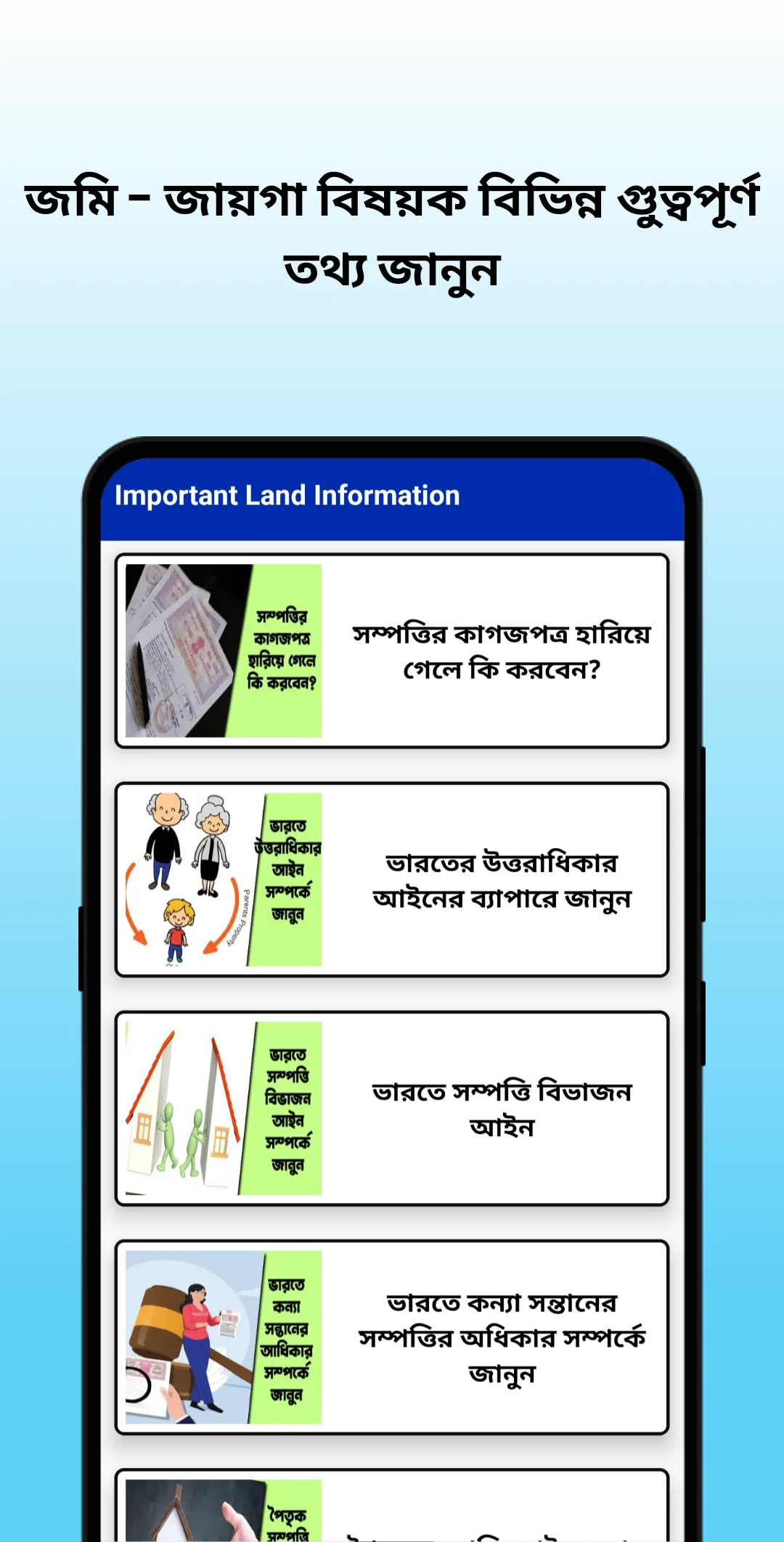
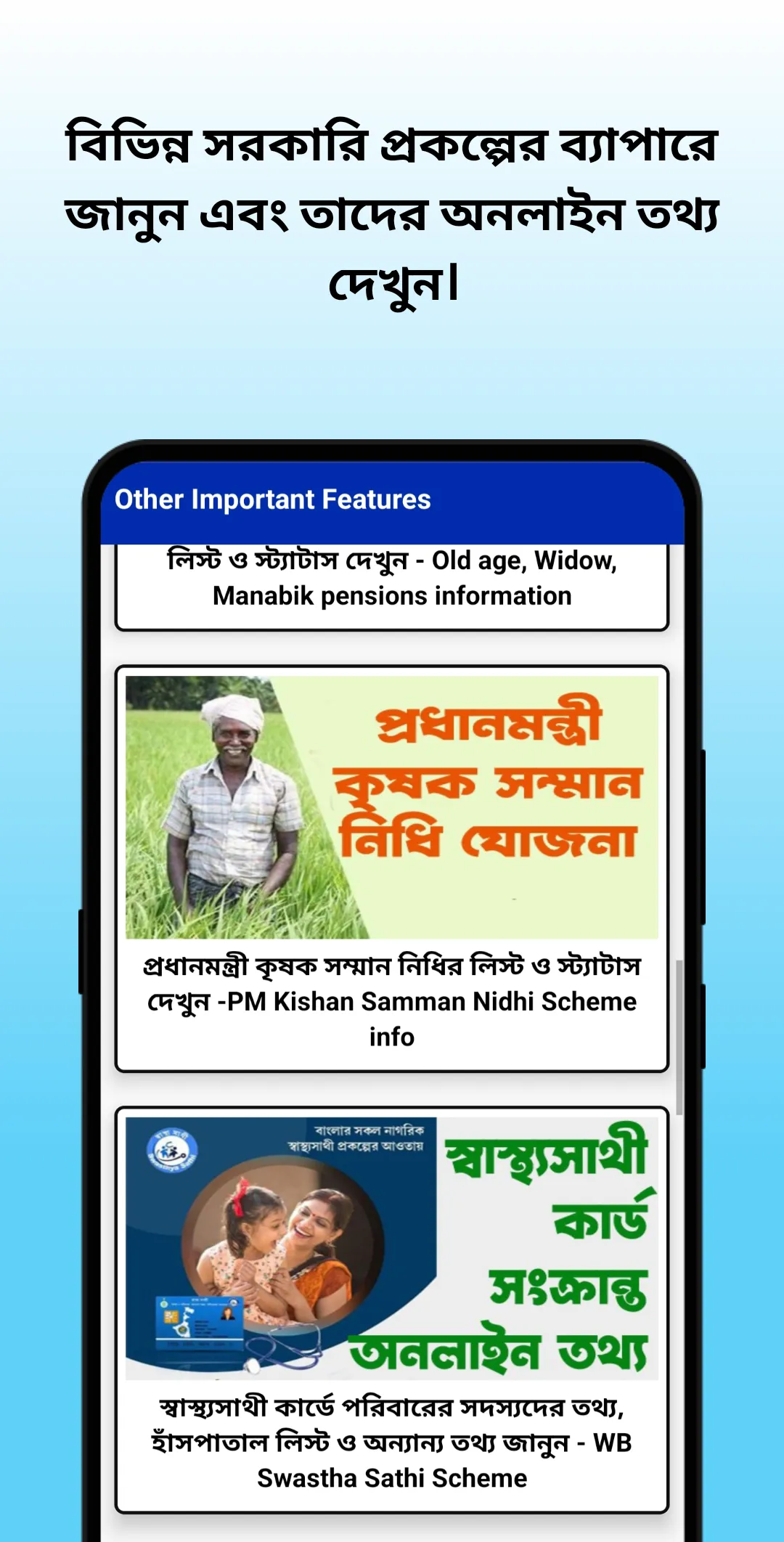
Developer Infomation
Safety starts with understanding how developers collect and share your data. The developer provided this information and may update it over time.
Email :