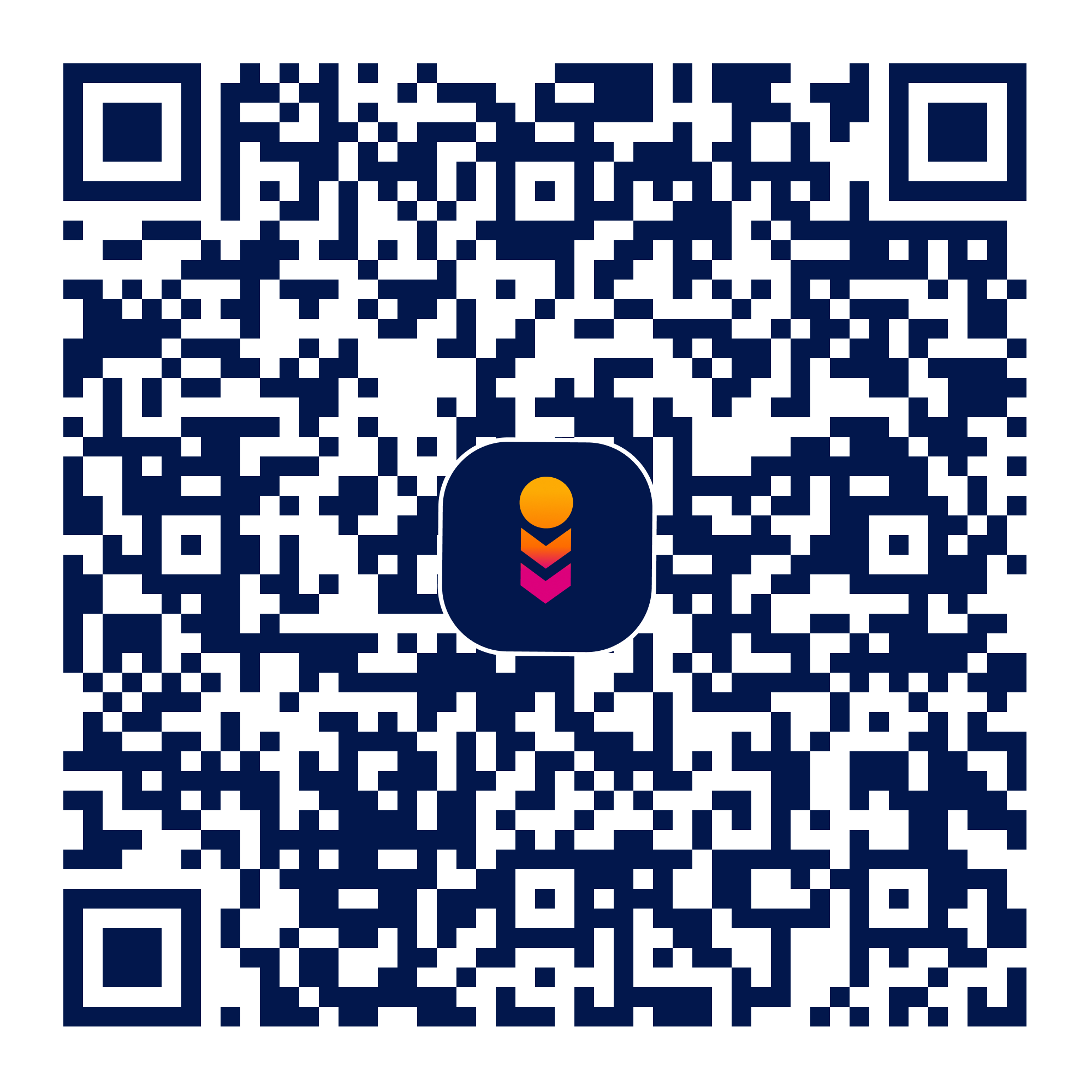Fabric Consumption Calculator
fcc
productivity
Verifed
4.13
Rating
4.48 MB
Download Size
Verifed
4.13
Rating
4.48 MB
Download Size
About App
Fabric Consumption Calculator (FCC) is a beautiful software, which helps
garment/textile merchandisers to calculate fabric consumption of any
kind of apparels e.g T-shirt, Polo, Trouser, Jacket, Shirt, Pant.
With this mobile app, one can calculate fabric consumption easily by
TYPES (AUTO & CAD), UNIT (KG, YARD & METER), UOM (INCH & CM) and
QUANTITY (DZ & PC)
Working in apparel/textile industry is now more fun and time saving. One
can save consumption of fabric with picture and reference and can be
edited any time ONLINE & OFFLINE.
Fabric Consumption Calculator (FCC) is easy to use.
1. Select TYPES (AUTO & CAD) in Settings.
2. UNIT (KG, YARD & METER), UOM (INCH & CM) and QUANTITY (DZ & PC)
in the Calculator.
For AUTO:
1. Put "Ref Name" e.g. Body or Sleeve or Collar or Placket:
2. Put value e.g Length of a garment with sewing allowance, Width
of garment with sewing allowance e.g. 1/2 Chest. Select Part: 2 as
you put value of 1/2 Chest), "GSM" for "KG" or "Fabric Width in
Inch" for "Yard" and "Meter" Consumption. "Wastage[%]" is % of wastage
fabric and extra cutting fabrics e.g. 15%
3. Select multiple part by adding "+" and do the same e.g for
Sleeve or Pocket or Collar or Placket - adding as many parts as
possible.
4. Save the calculation with reference and picture of the product.
5. Next time you can view or edit the information.
For CAD:
1. Select in calculator TYPES: "KG/YARD/METER", UOM: "INCH/CM",
Quantity: "DZ/PC"
2. Put "Marker length" and "Marker Width" e.g. fabric Width as measurement selected in INCH/CM,
put "GSM" if consumption in required in KGs and put "Marker Quantity"
- how many PCs marker is done for e.g. 1 PC or 6 PCs and then "Wastage[%]"
percentage of cutting fabrics e.g. 8%.
3. Save the calculation with reference and picture of the product.
4. Next time you can view or edit the information.
Merchandising with FCC is fun and time saving.
garment/textile merchandisers to calculate fabric consumption of any
kind of apparels e.g T-shirt, Polo, Trouser, Jacket, Shirt, Pant.
With this mobile app, one can calculate fabric consumption easily by
TYPES (AUTO & CAD), UNIT (KG, YARD & METER), UOM (INCH & CM) and
QUANTITY (DZ & PC)
Working in apparel/textile industry is now more fun and time saving. One
can save consumption of fabric with picture and reference and can be
edited any time ONLINE & OFFLINE.
Fabric Consumption Calculator (FCC) is easy to use.
1. Select TYPES (AUTO & CAD) in Settings.
2. UNIT (KG, YARD & METER), UOM (INCH & CM) and QUANTITY (DZ & PC)
in the Calculator.
For AUTO:
1. Put "Ref Name" e.g. Body or Sleeve or Collar or Placket:
2. Put value e.g Length of a garment with sewing allowance, Width
of garment with sewing allowance e.g. 1/2 Chest. Select Part: 2 as
you put value of 1/2 Chest), "GSM" for "KG" or "Fabric Width in
Inch" for "Yard" and "Meter" Consumption. "Wastage[%]" is % of wastage
fabric and extra cutting fabrics e.g. 15%
3. Select multiple part by adding "+" and do the same e.g for
Sleeve or Pocket or Collar or Placket - adding as many parts as
possible.
4. Save the calculation with reference and picture of the product.
5. Next time you can view or edit the information.
For CAD:
1. Select in calculator TYPES: "KG/YARD/METER", UOM: "INCH/CM",
Quantity: "DZ/PC"
2. Put "Marker length" and "Marker Width" e.g. fabric Width as measurement selected in INCH/CM,
put "GSM" if consumption in required in KGs and put "Marker Quantity"
- how many PCs marker is done for e.g. 1 PC or 6 PCs and then "Wastage[%]"
percentage of cutting fabrics e.g. 8%.
3. Save the calculation with reference and picture of the product.
4. Next time you can view or edit the information.
Merchandising with FCC is fun and time saving.

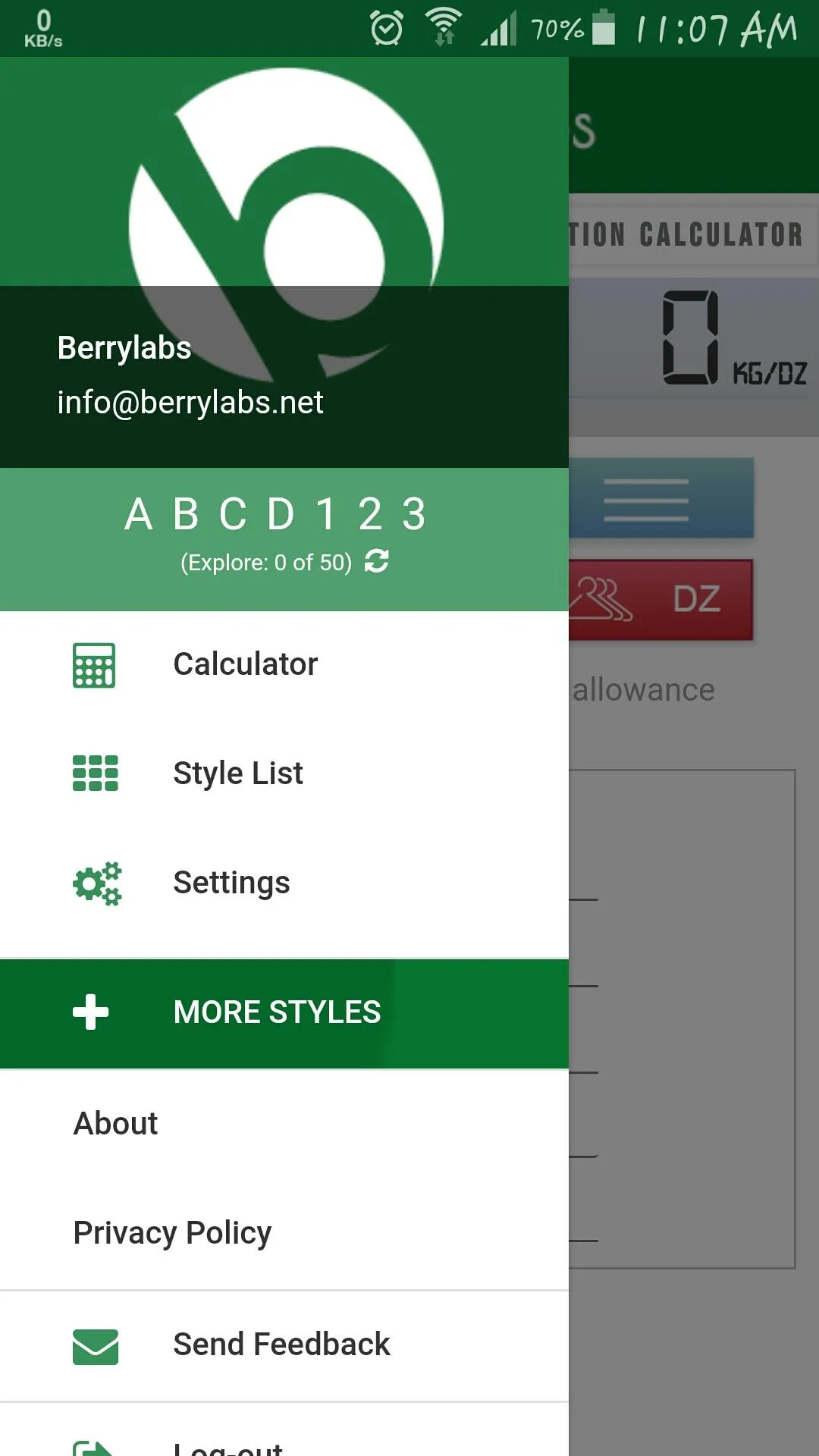
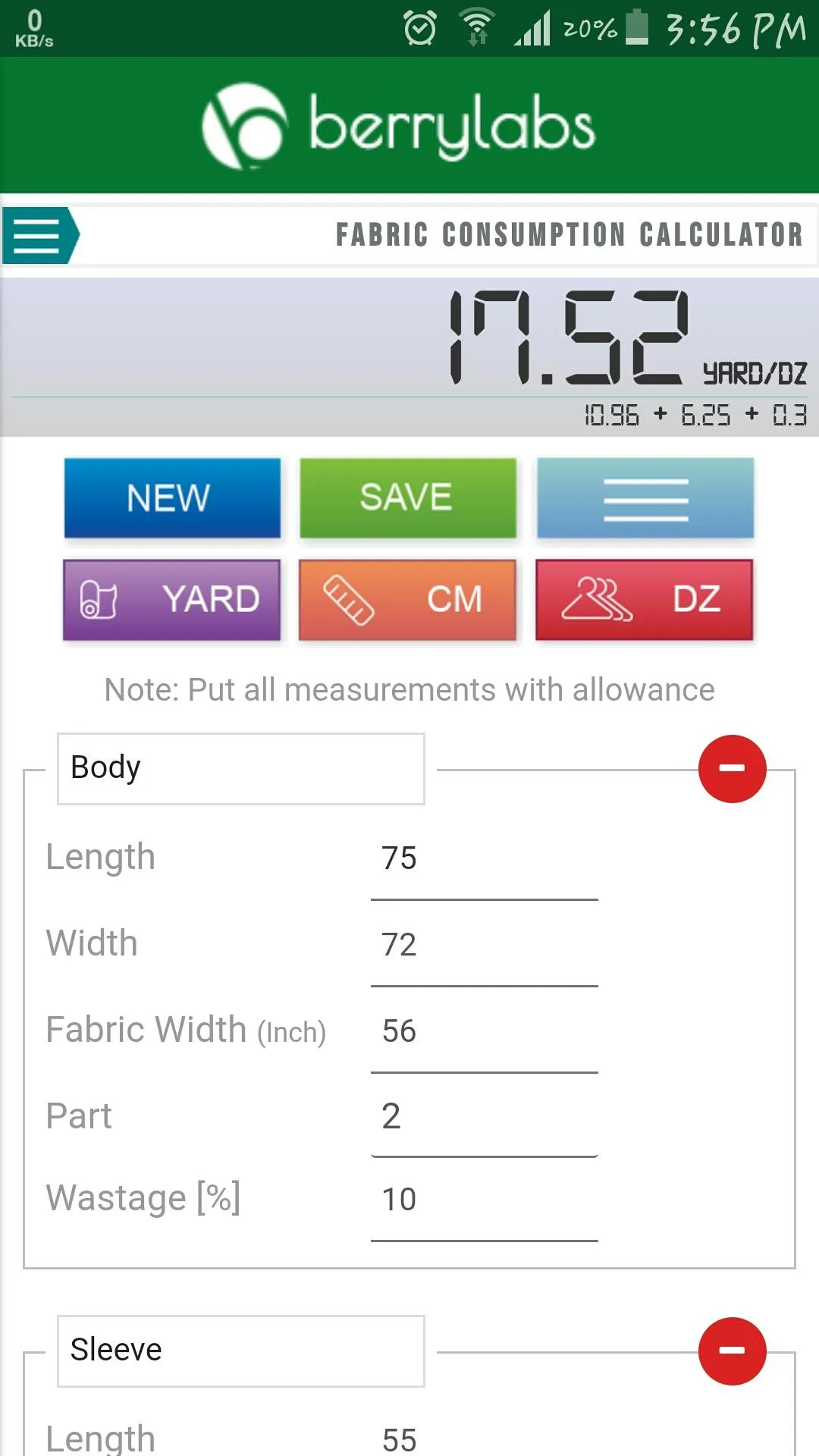
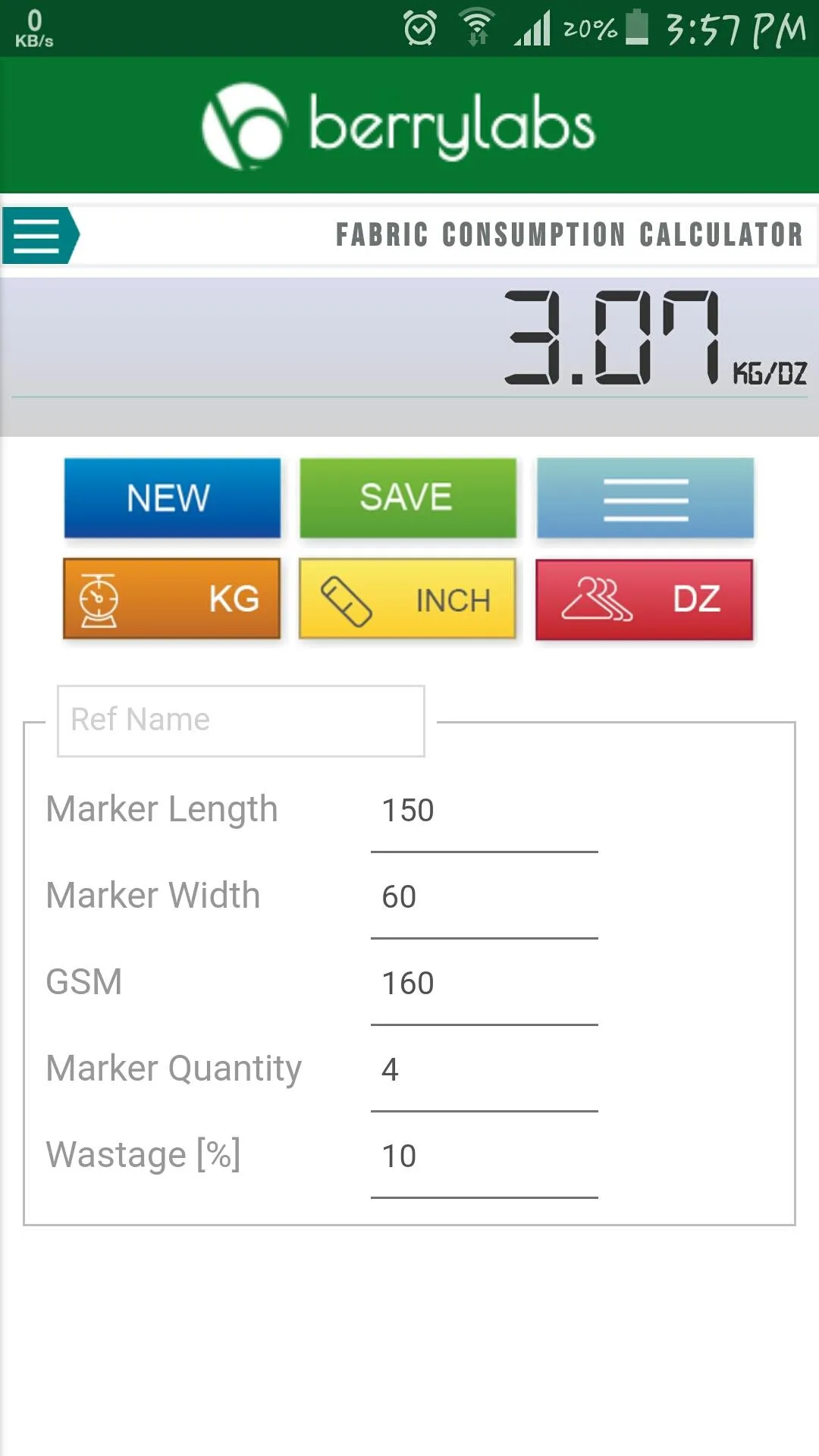
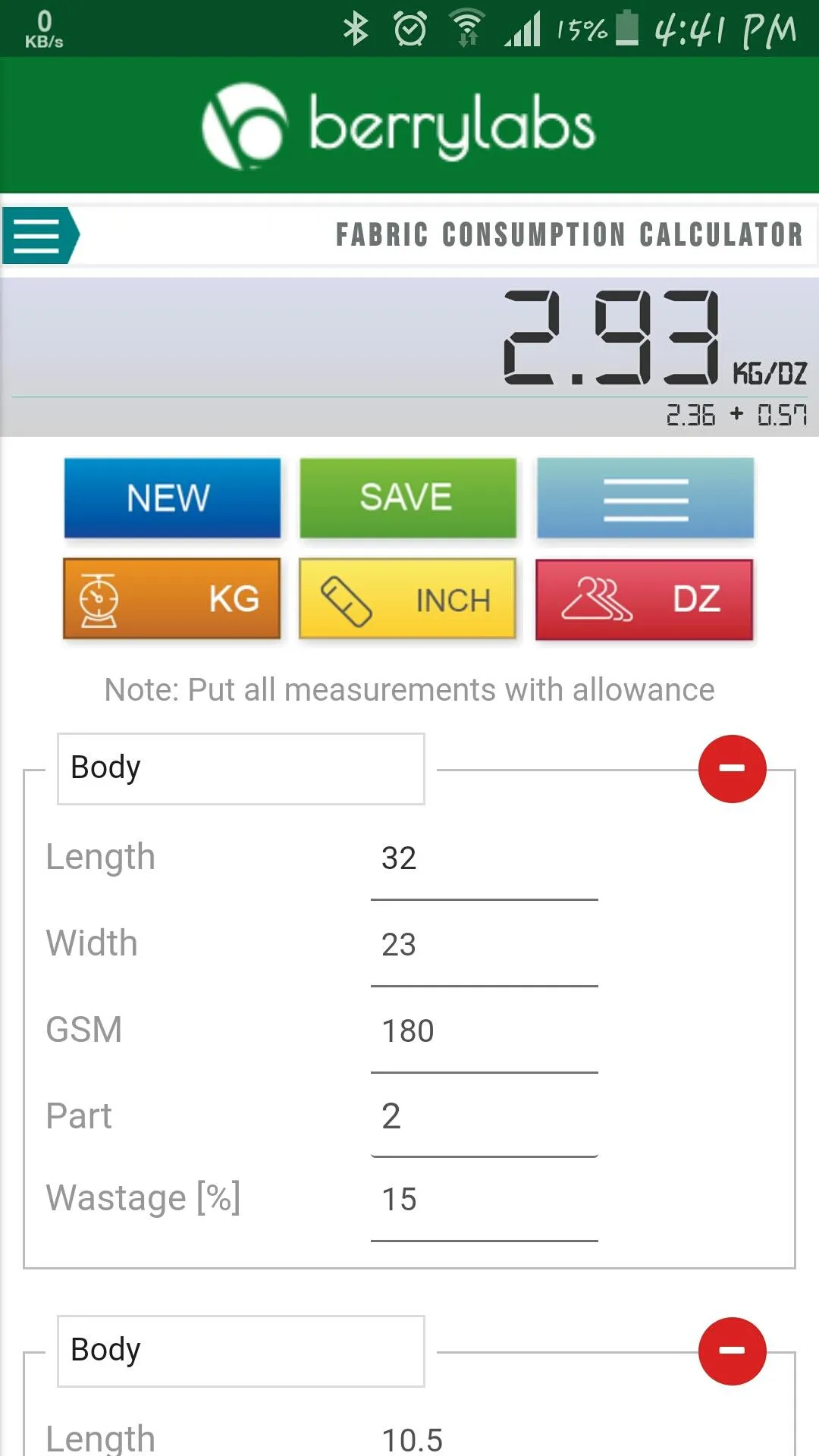
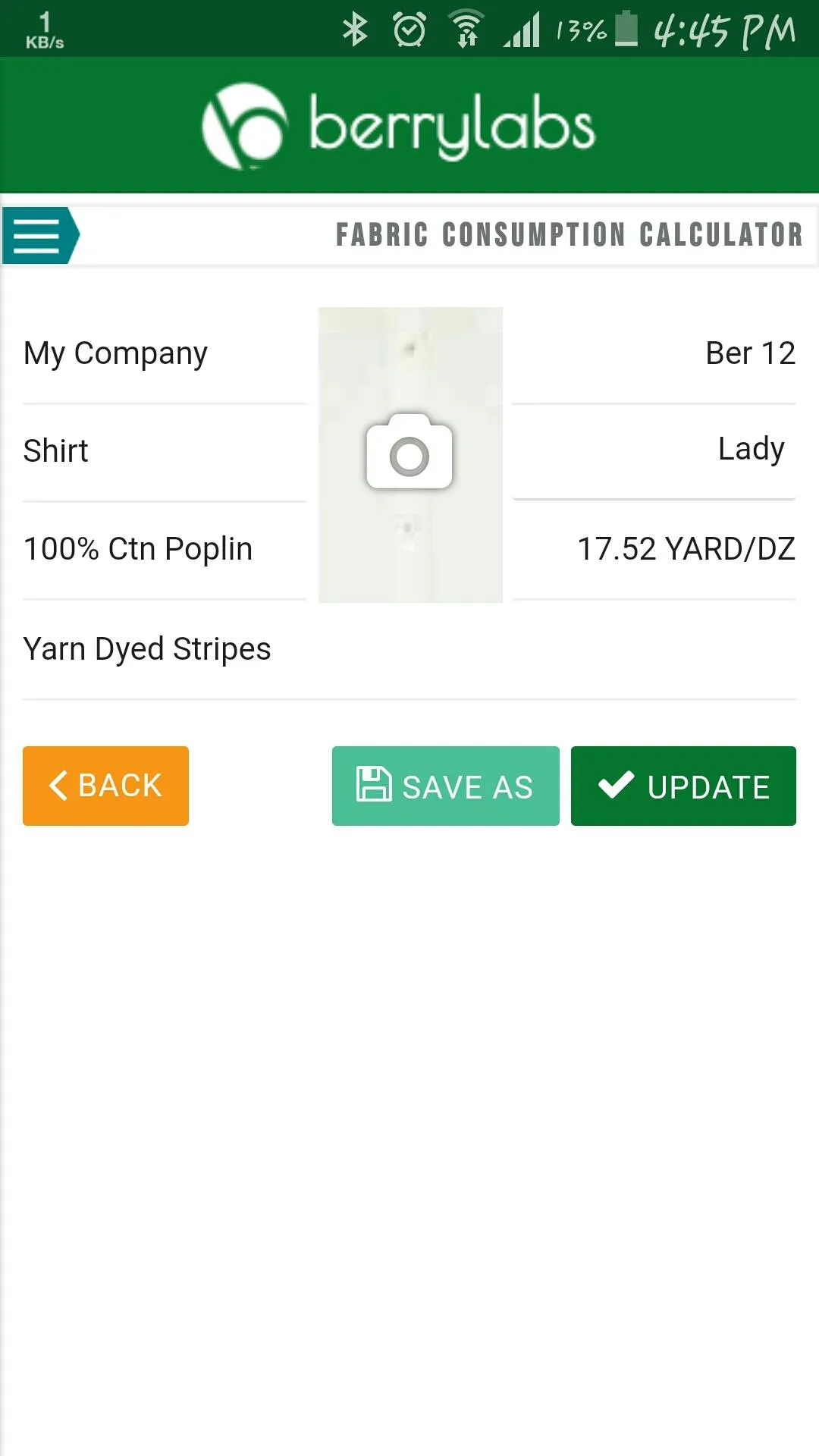
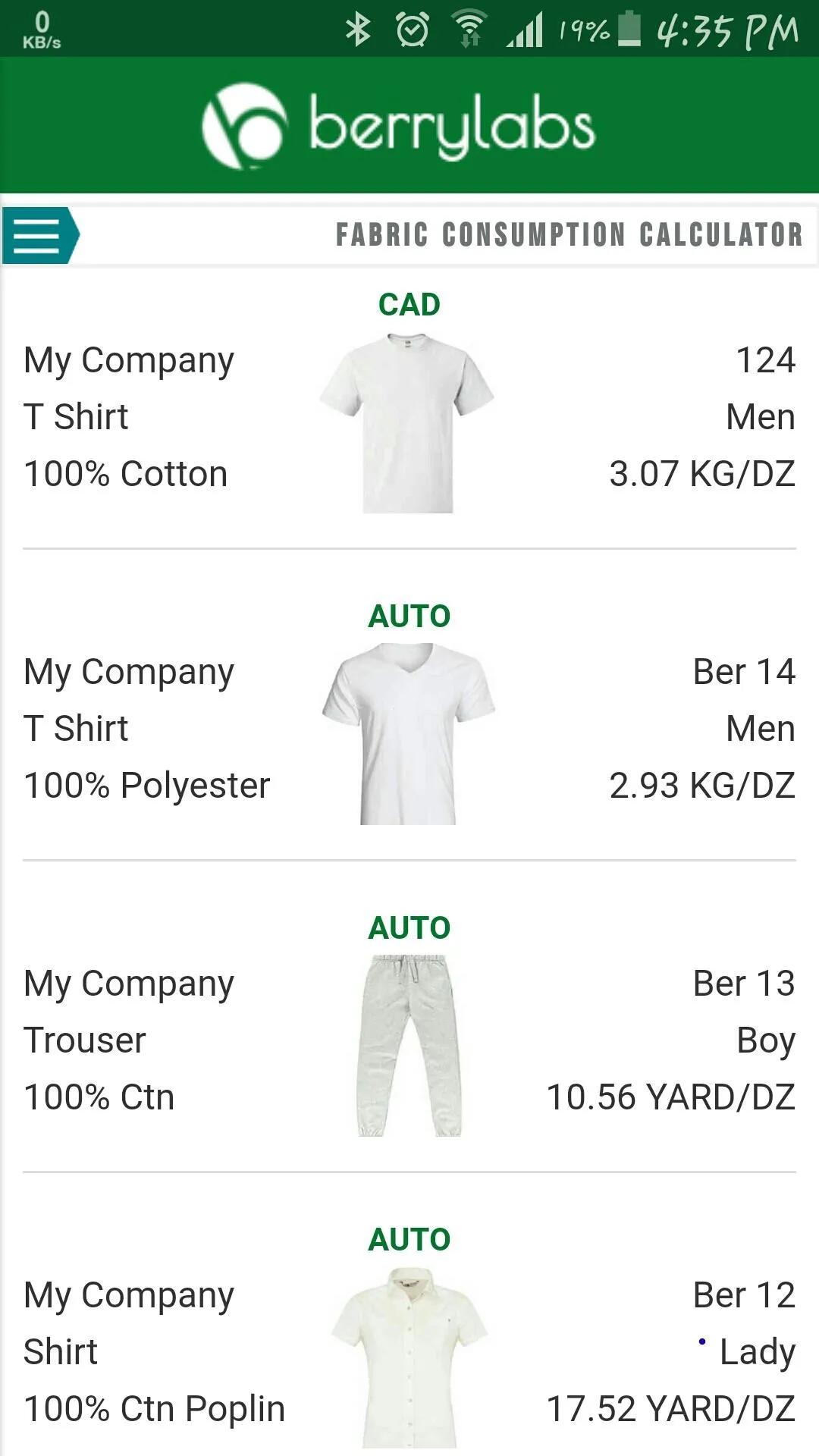
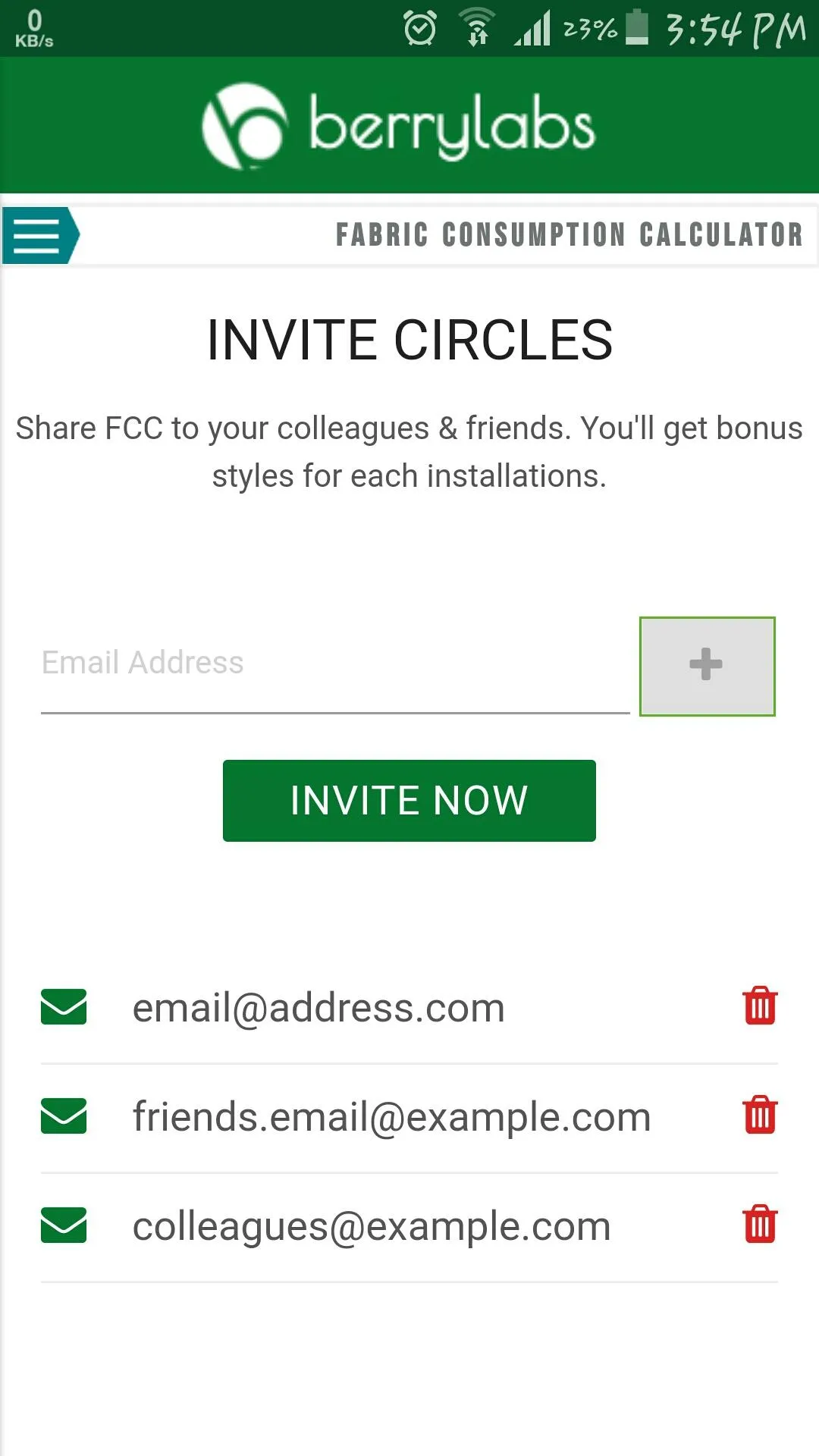
Developer Infomation
Safety starts with understanding how developers collect and share your data. The developer provided this information and may update it over time.
Email :