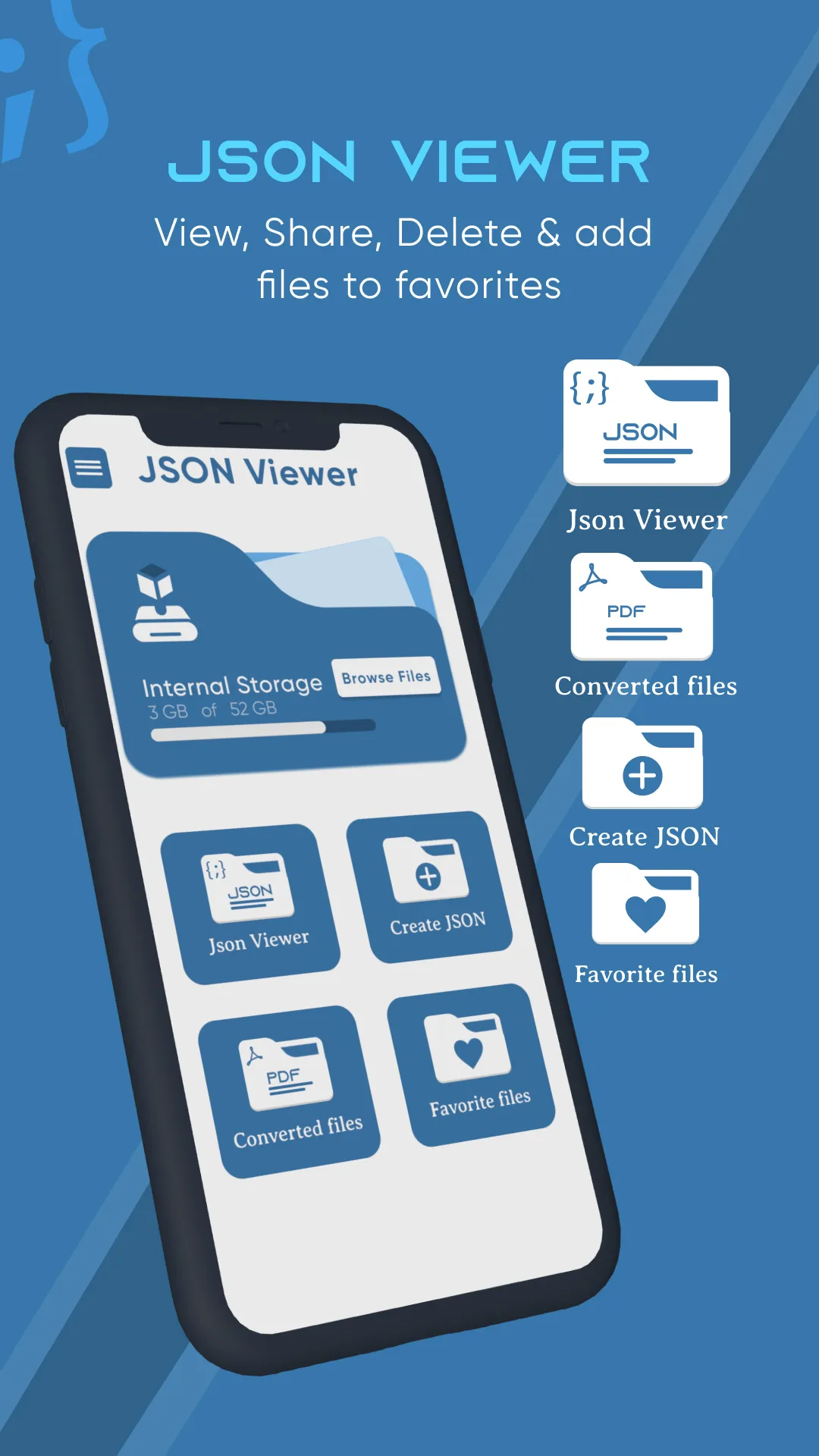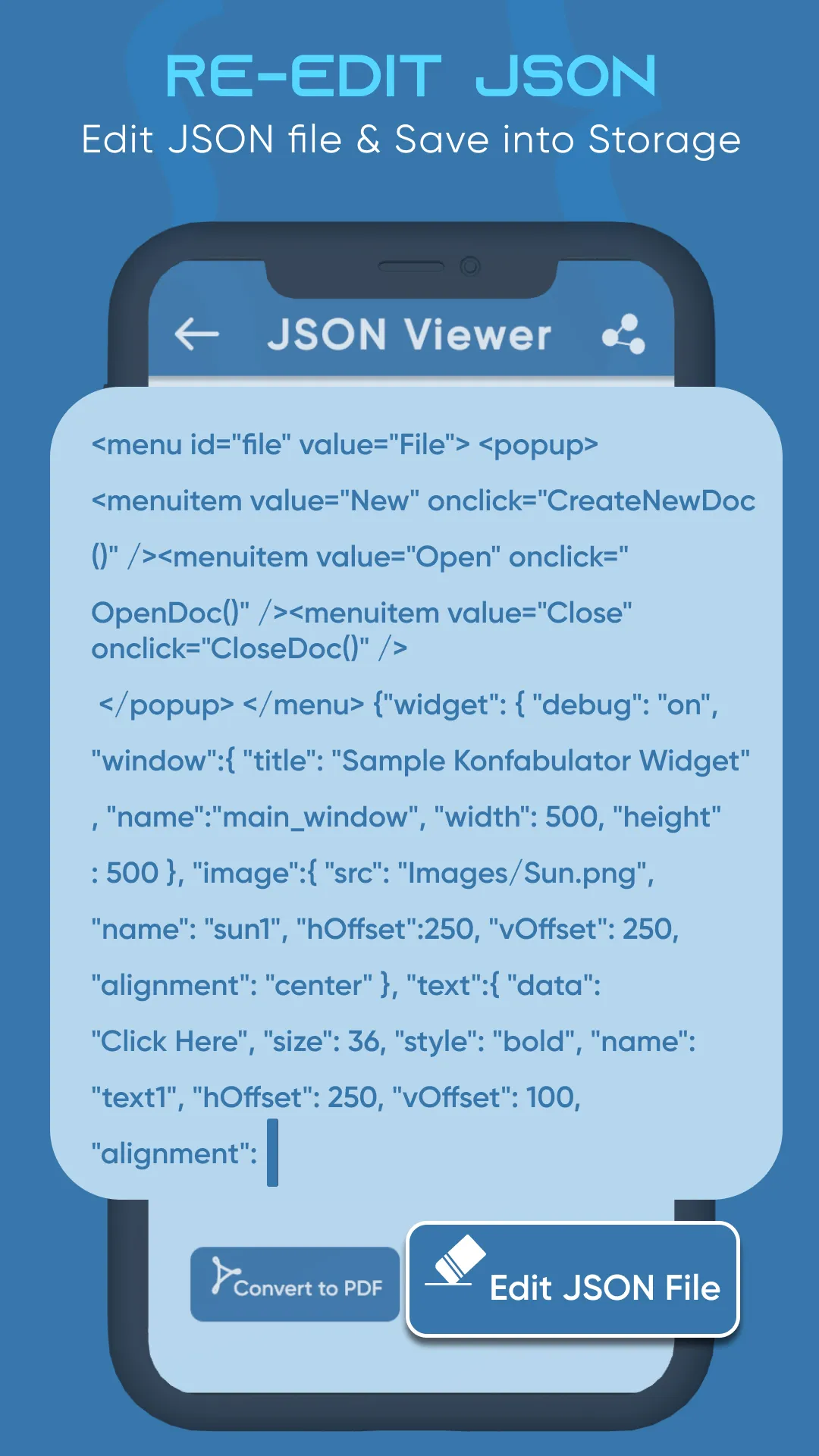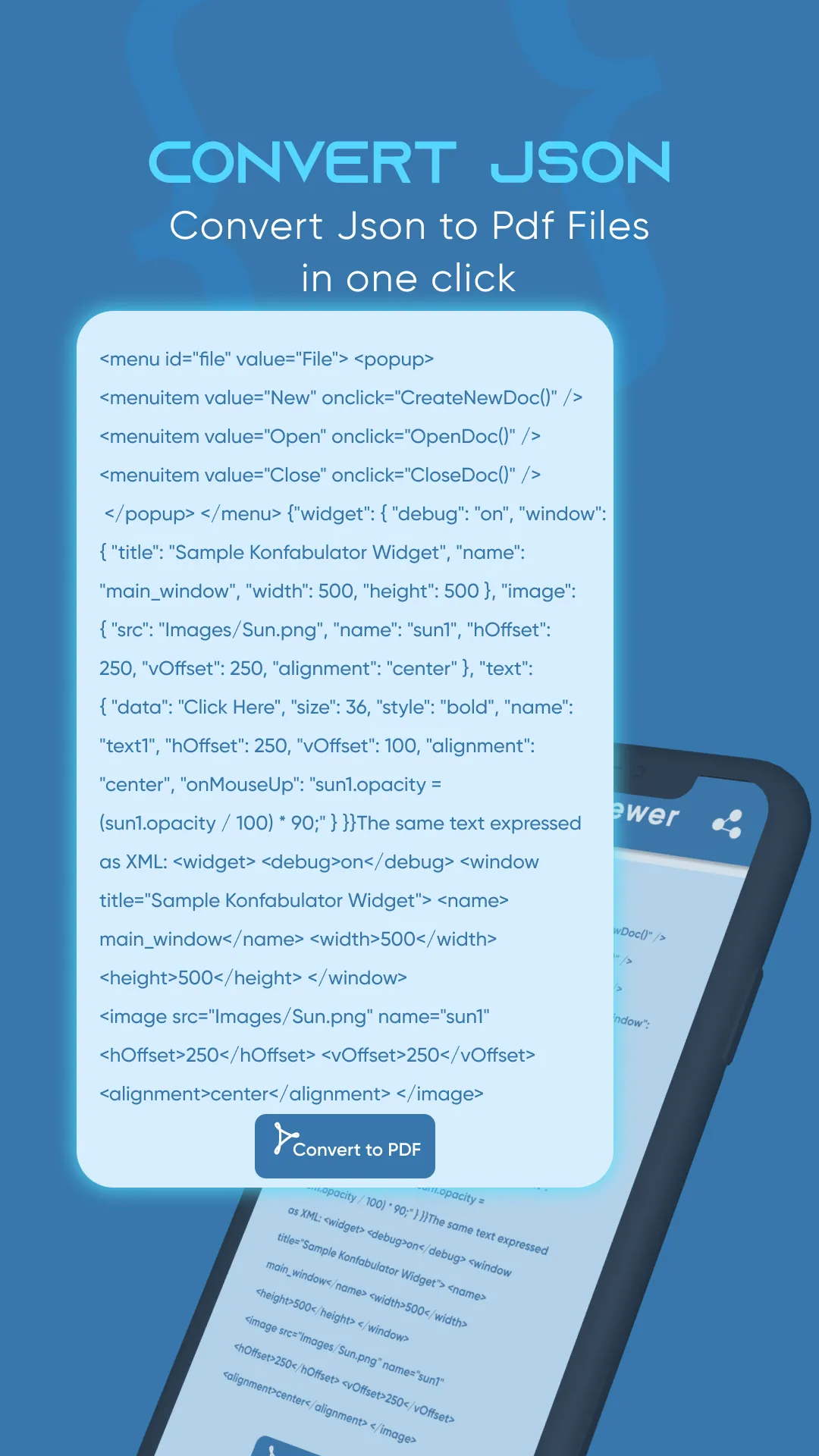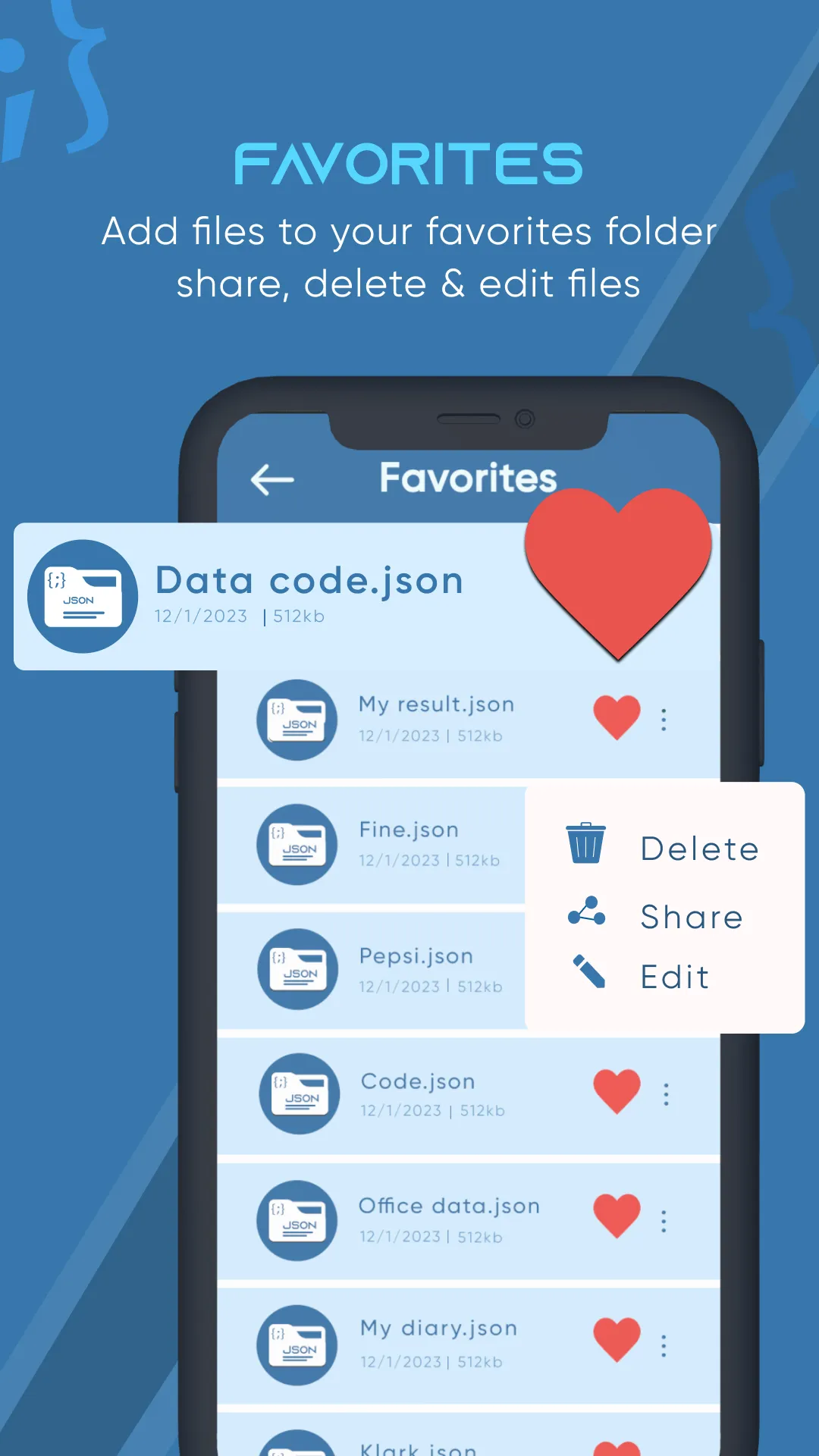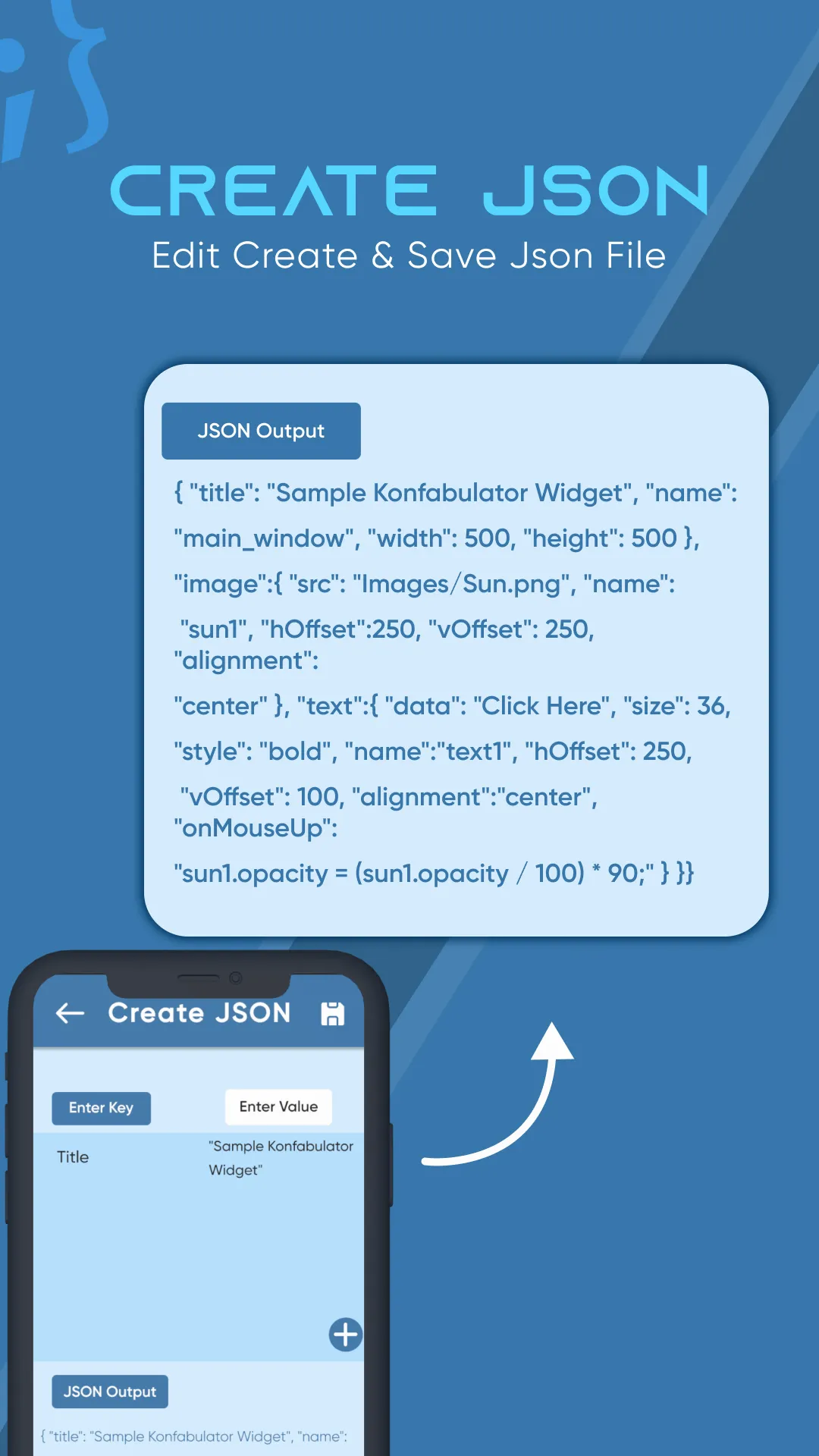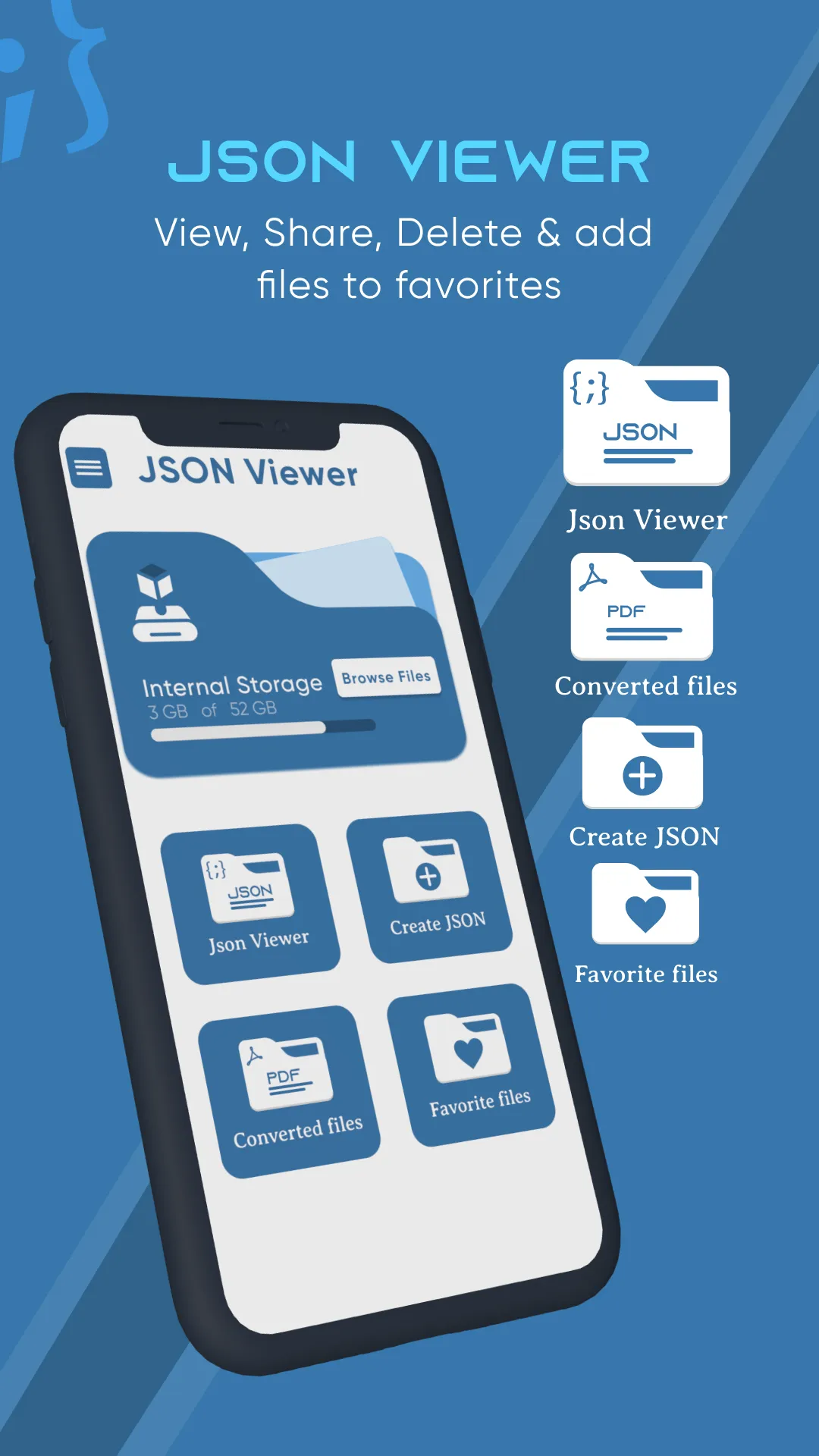Json File Viewer Reader Editor
jsonviewer
About App
The JSON reader lets the user view, create and convert any JSON file into PDF. Using the JSON reader for android, one can easily open JSON files stored in the device. Similarly, the user can conveniently generate JSON files using their smartphone. Moreover, the jasn app authorizes the user to convert the stored JSON files into PDF easily. This JSON viewer free lets the user browse files directly from the JSON reader with free JSON file viewer app. Finally, the app allows the user to determine the internal storage of device. The user can get information regarding used memory as well as the total memory of the device.
The JSON view consists of four main features; JSON viewer, create JSON, converted files, and favorite files. The JSON viewer feature of JSON view permits the user to read all the JSON files stored on the device. The user can open, view, and convert any file of their choice. The create JSON feature of JSON file viewer for android allows the user to create JSON files conveniently on their phone. The user can save the file as soon as it is created. Furthermore, the converted files feature of JSON formatter authorizes the user to view the converted pdf files without closing the app. Lastly, the favorite tab lets the user keep favorite marked files in a folder called favorite. The files are readily available to the user and they do not need to fetch it from the long JSON files list. The JSON viewer for android is easy to use and user-friendly app. The UI of JSON file editor is easy to navigate and requires no professional guidance.
Features of JSON File Viewer Reader Editor
Developer info