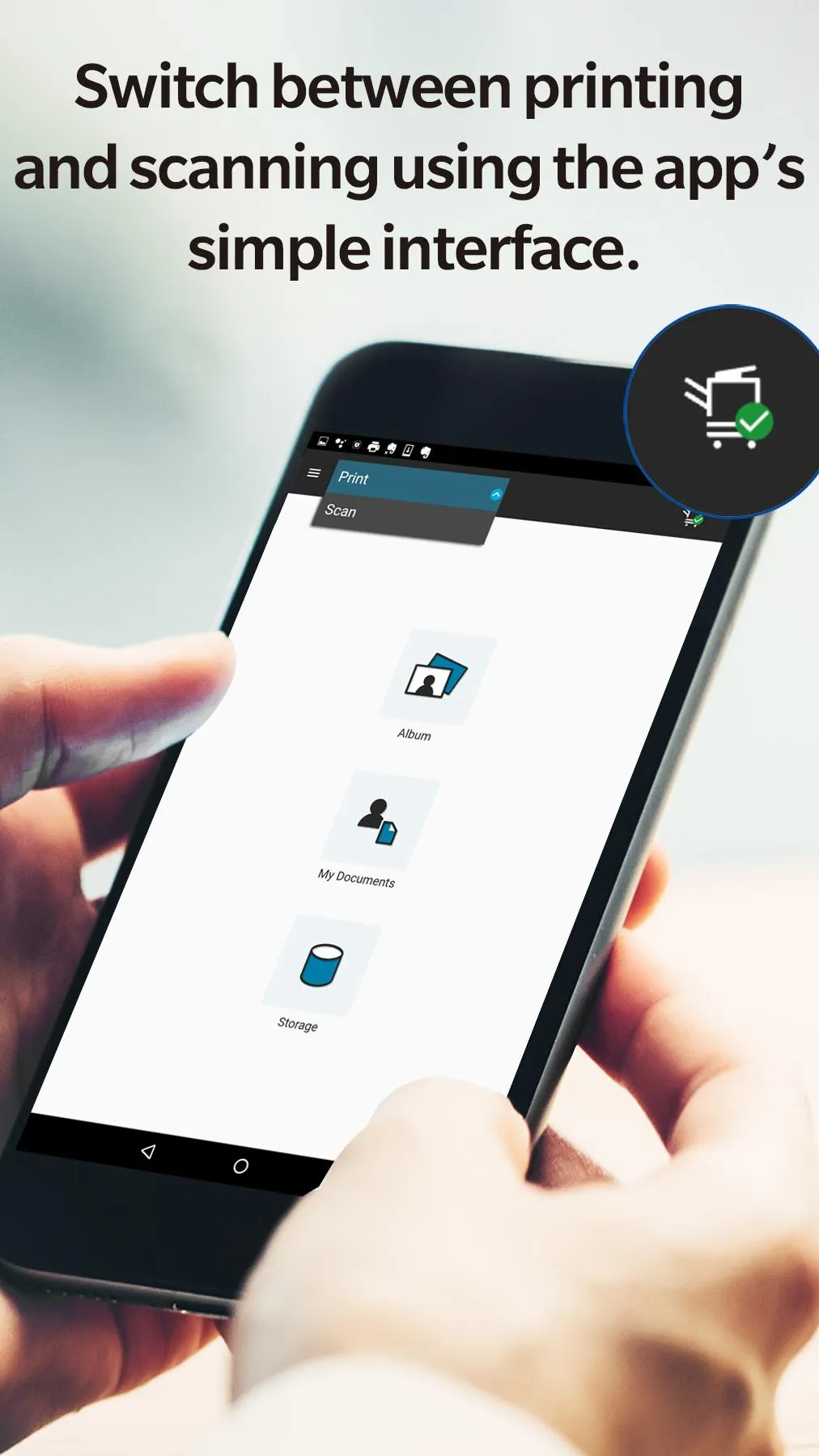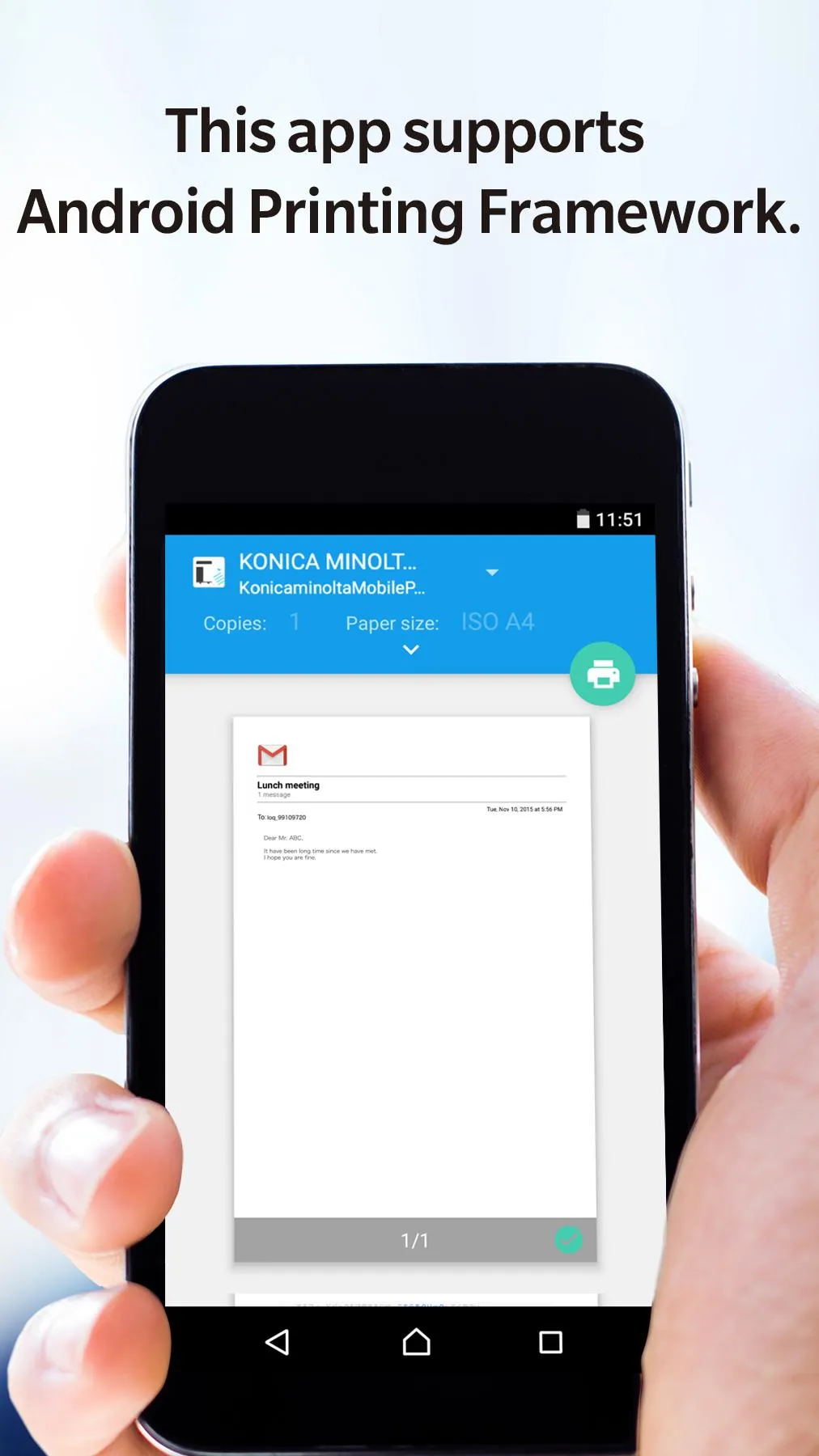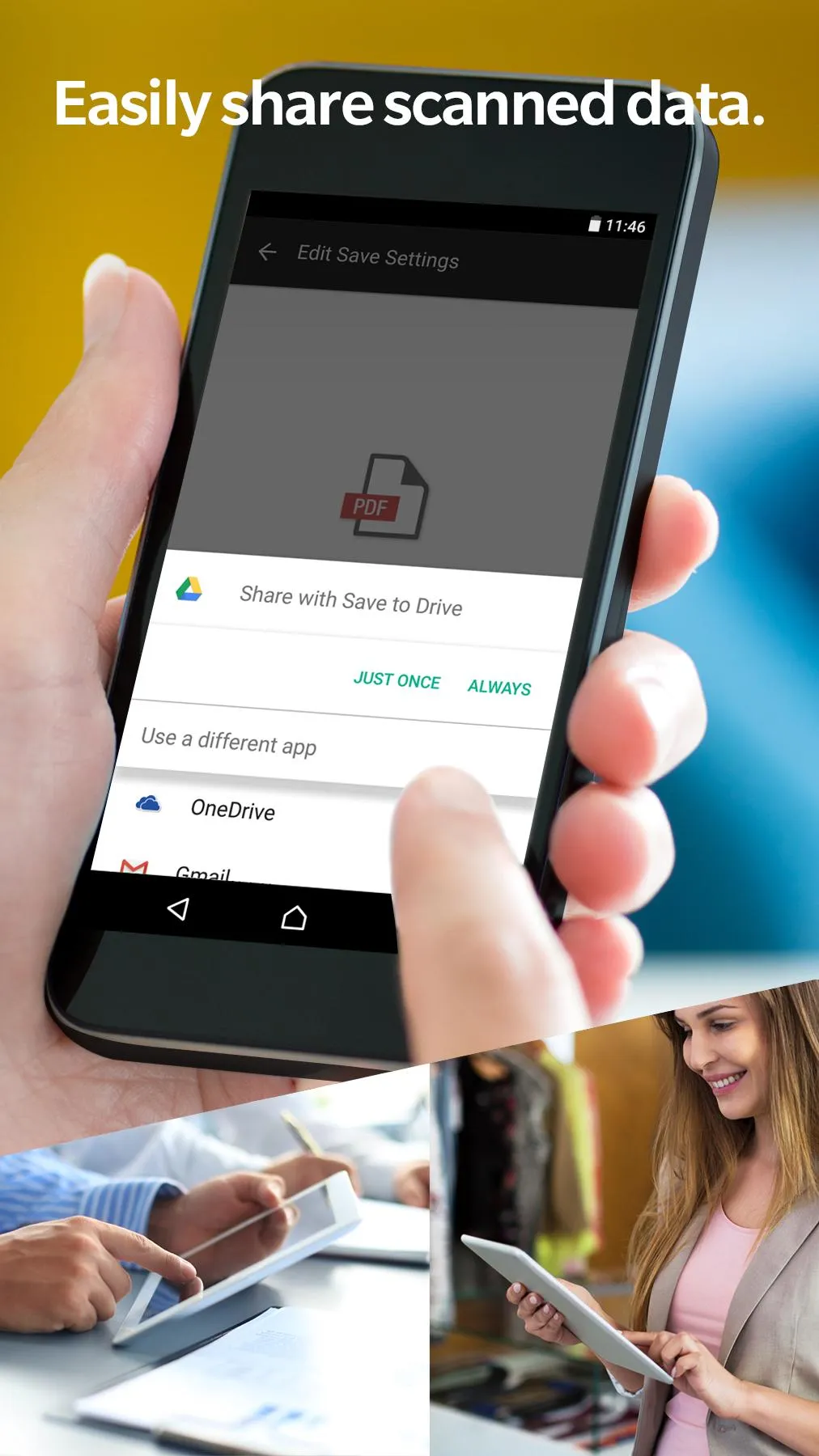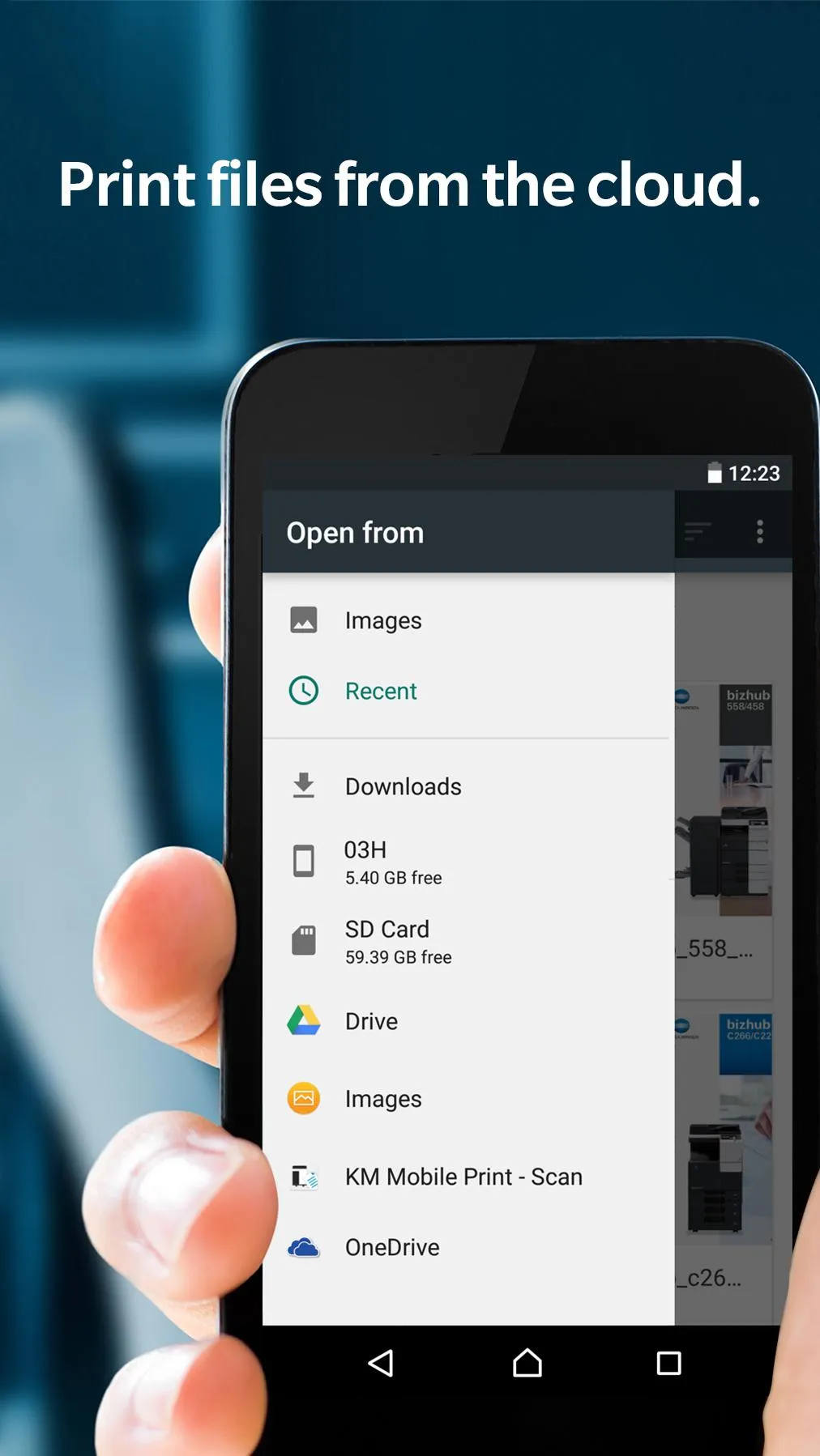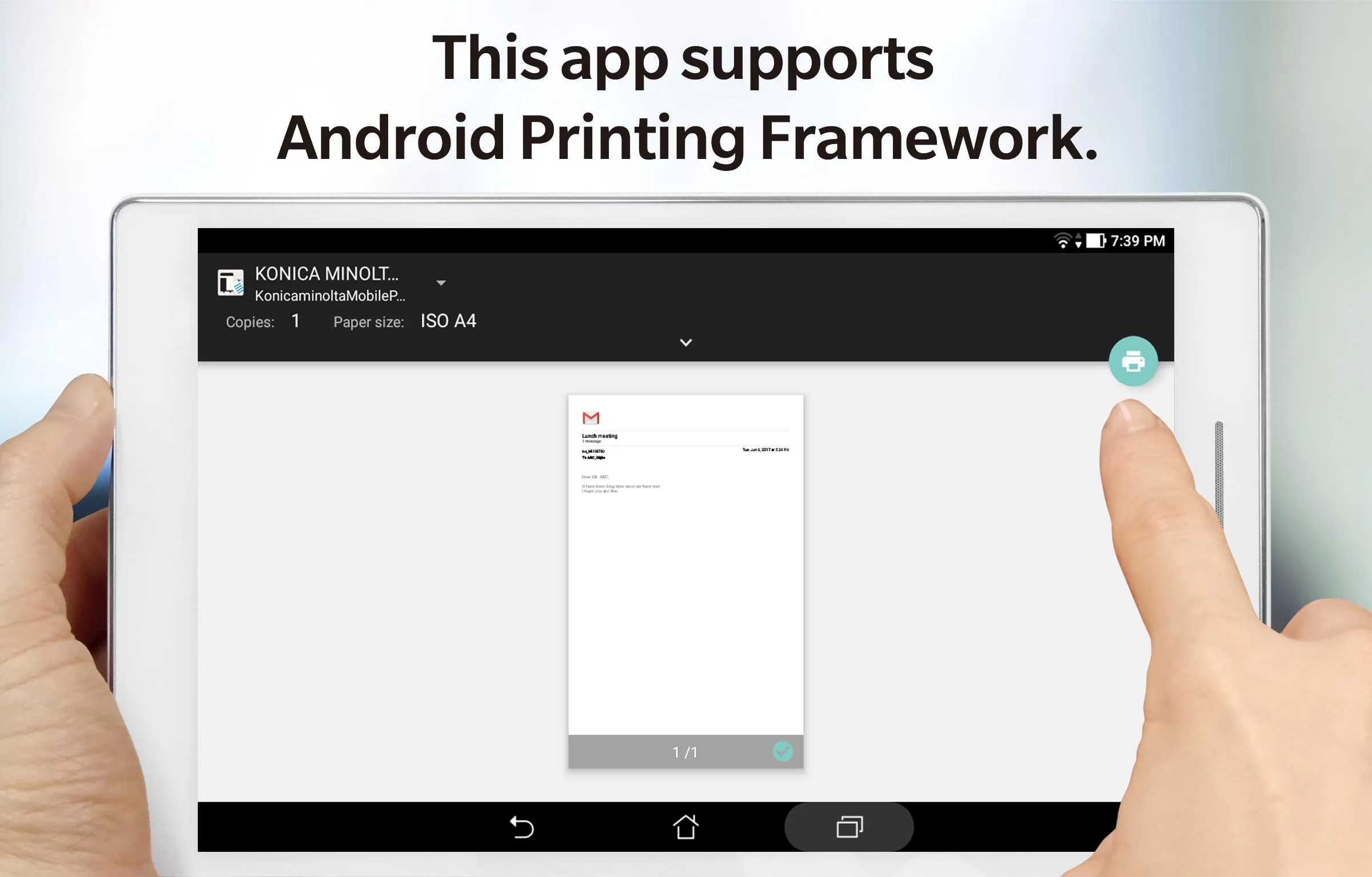Konica Minolta Mobile Print
konica-minolta-mobile-print
About App
Konica Minolta Mobile Print is an application that allows you to easily connect to KONICA MINOLTA printing devices from your Android device using Wi-Fi. It enables you to print documents and images as well as import scanned data. [Introduction of Main Application Functions] Print Function: You can print directly from your cloud storage, browser and camera app with the OS integration function. It is also available for printing data with My Documents. The Android Printing Framework* enables you
Developer info