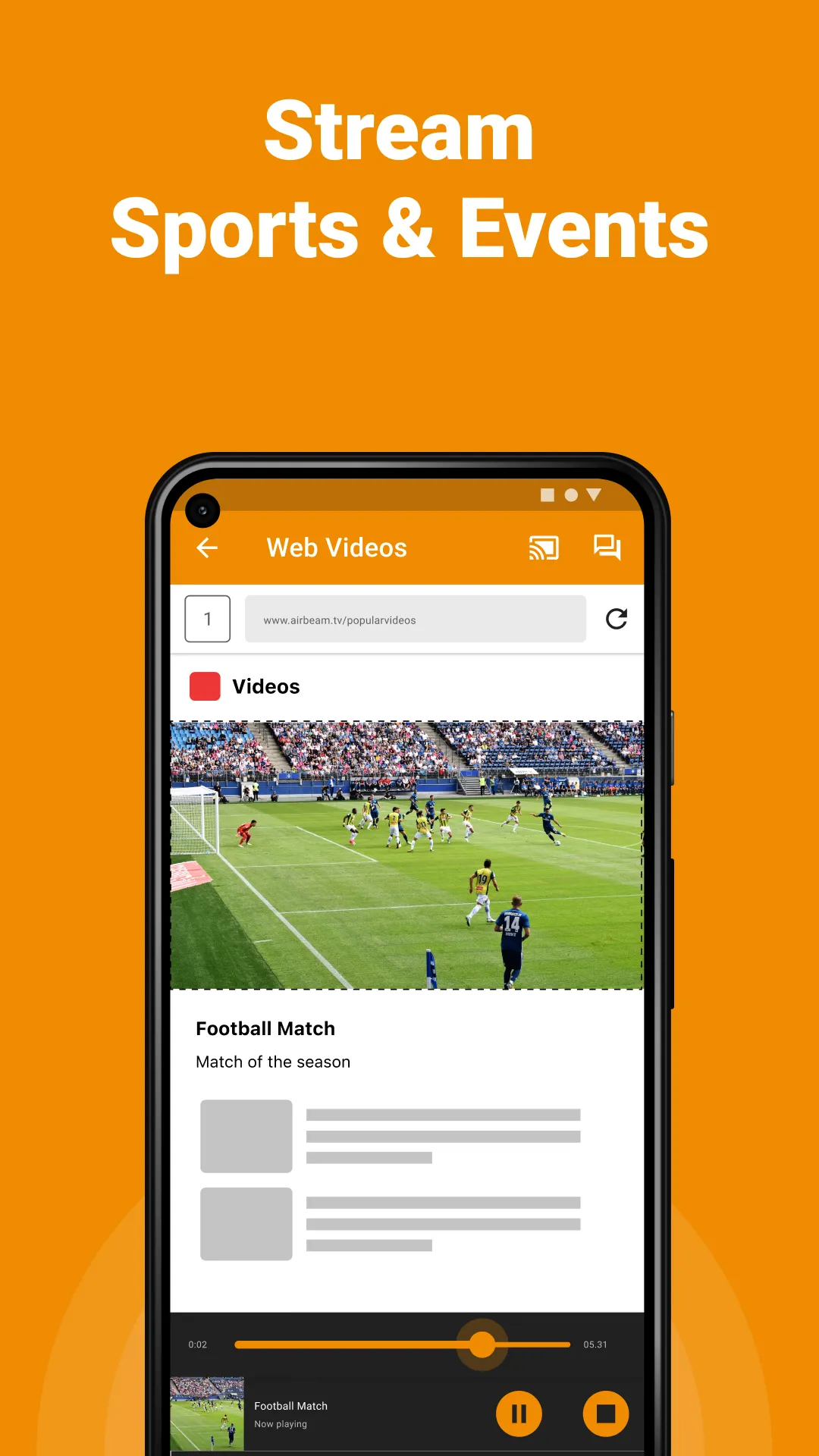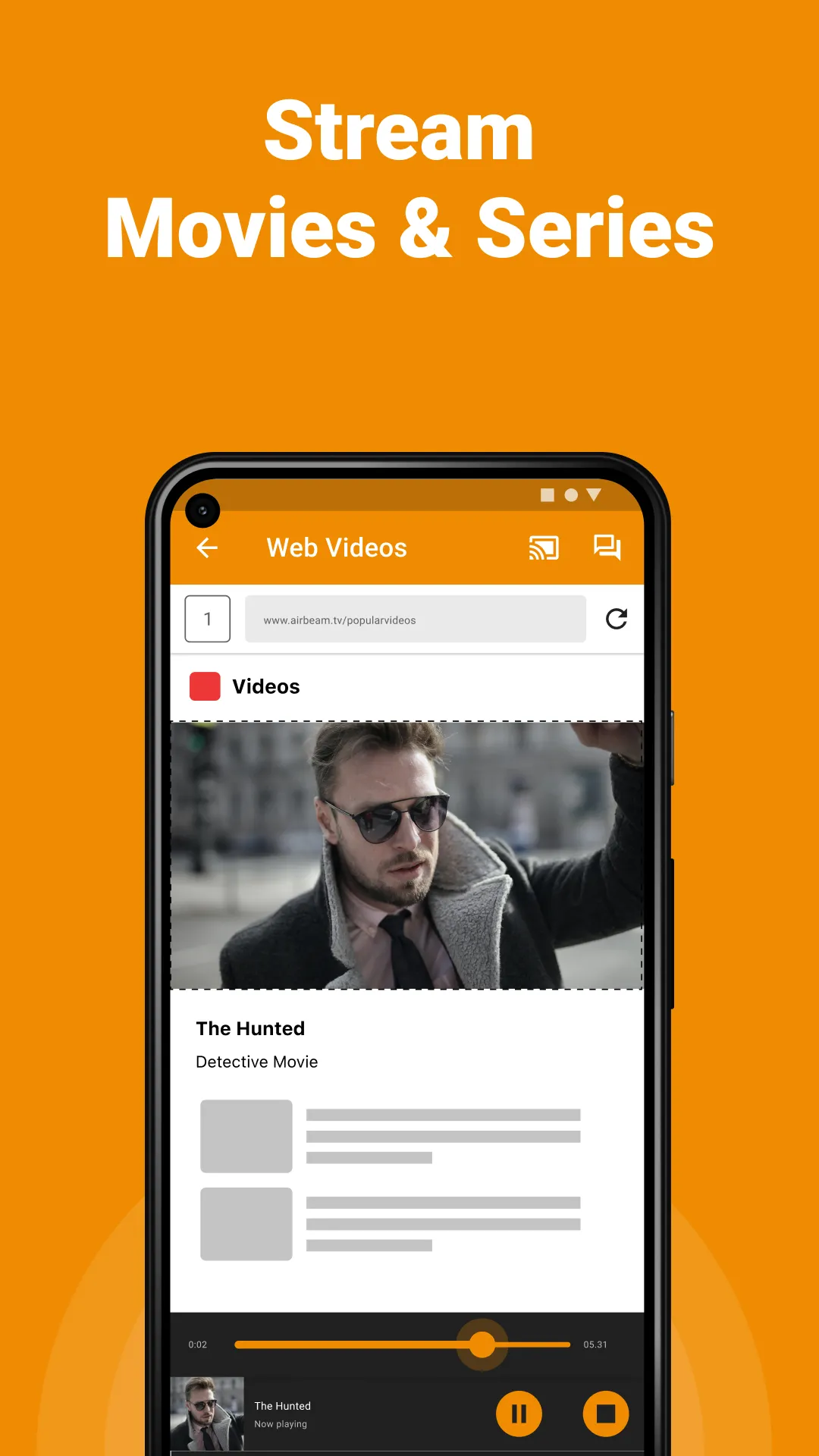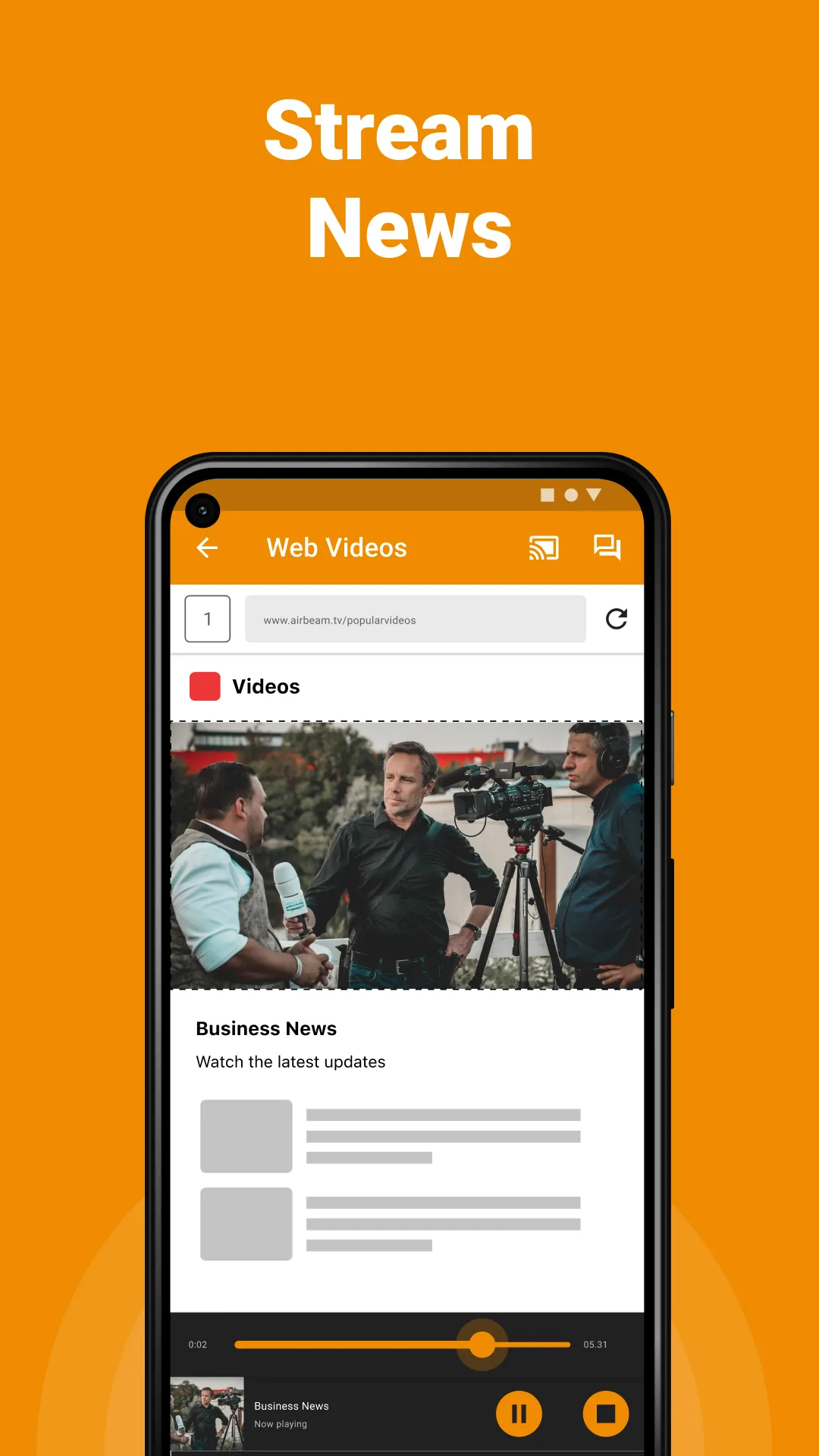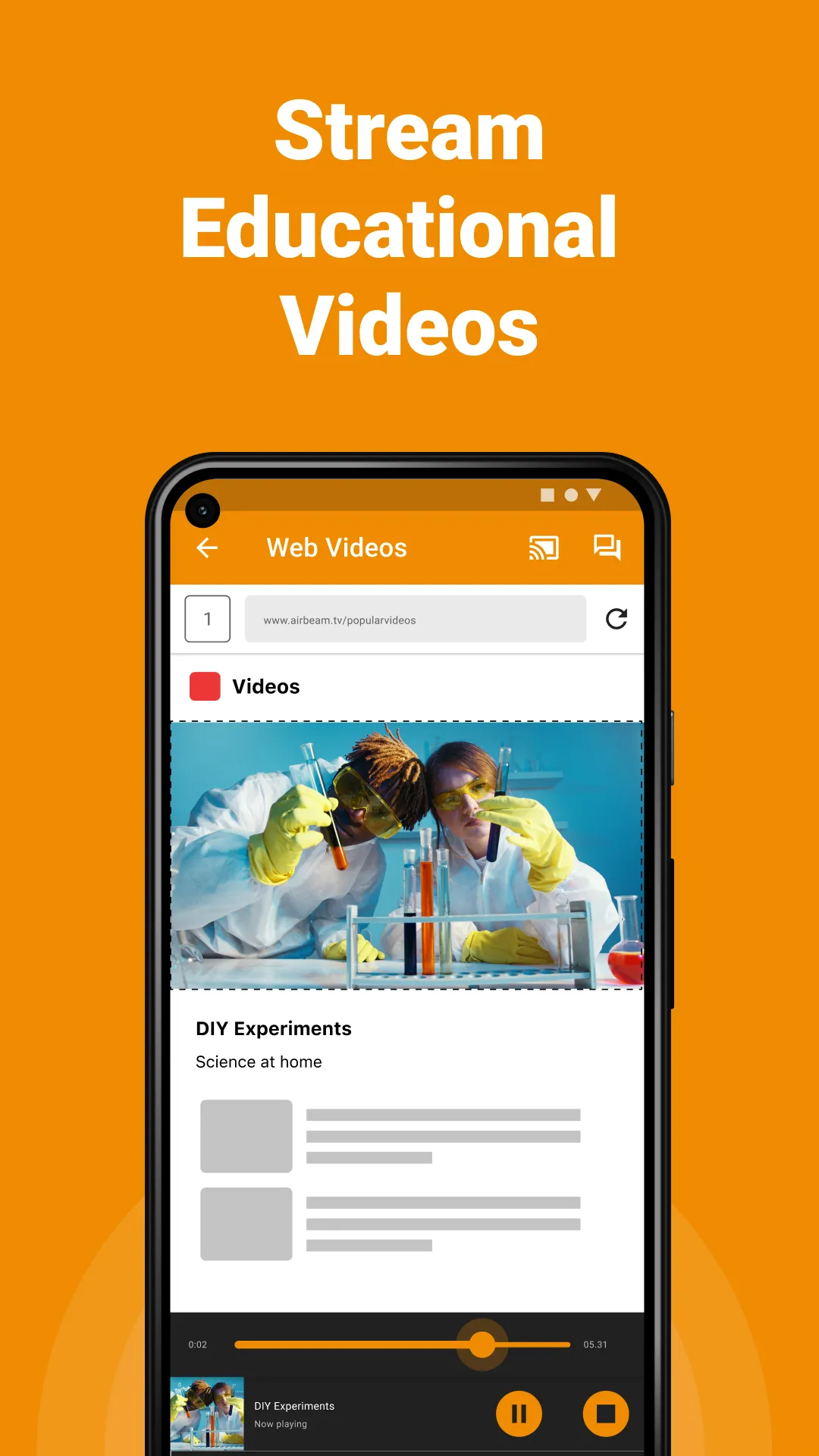Hisense TV Screen Mirroring
mirror-for-hisense-tv
About App
Cast your phone or tablet to your Hisense TV using the screen mirroring app from AirBeamTV. With Miracast support, you can stream the latest videos, news, and photos directly to your Hisense TV. The Hisense TV Screen Mirroring app, powered by AirBeamTV, offers the easiest way to cast content wirelessly from your Android device without the need for HDMI cables. No more wires—just use Miracast to cast all your content from your Android phone or tablet to your Hisense TV, including Hisense Roku TV
Developer info