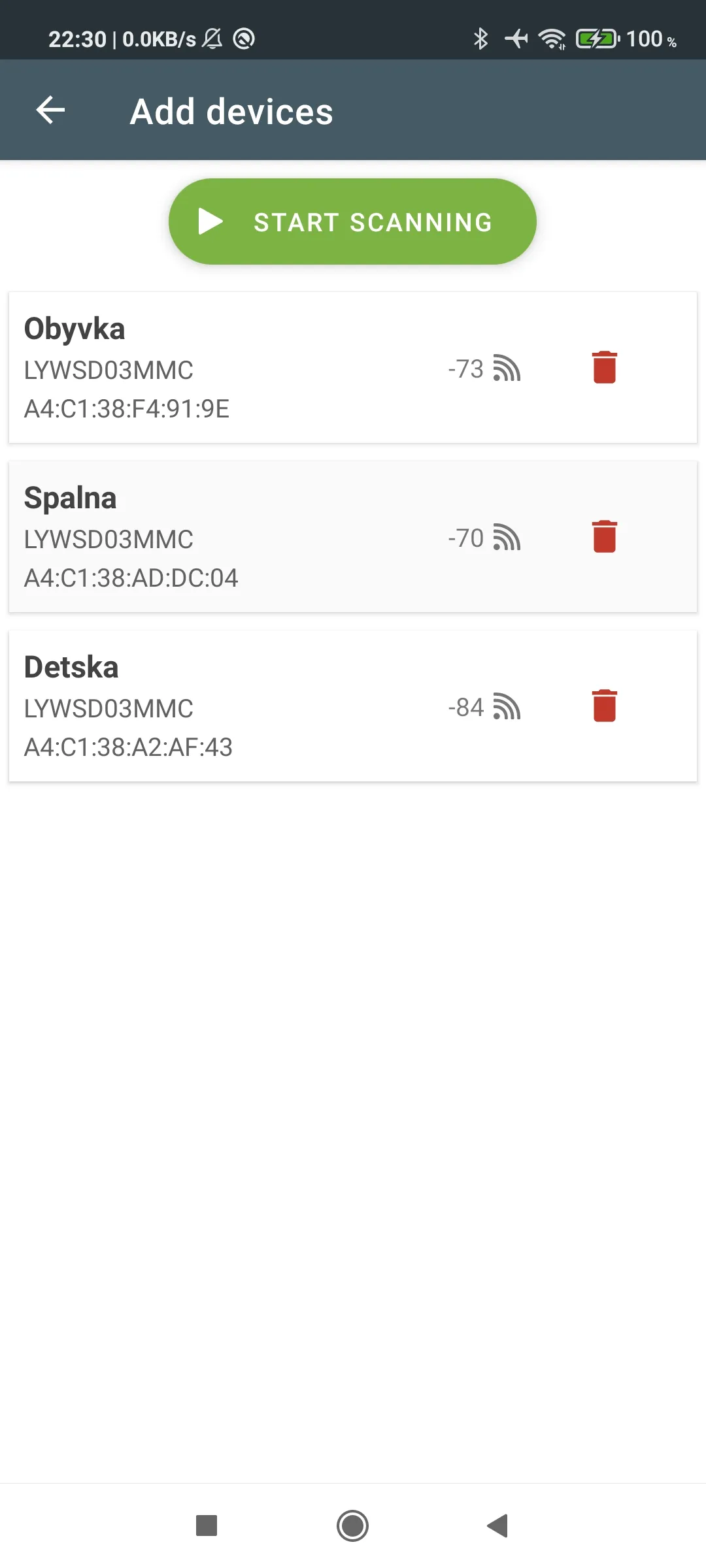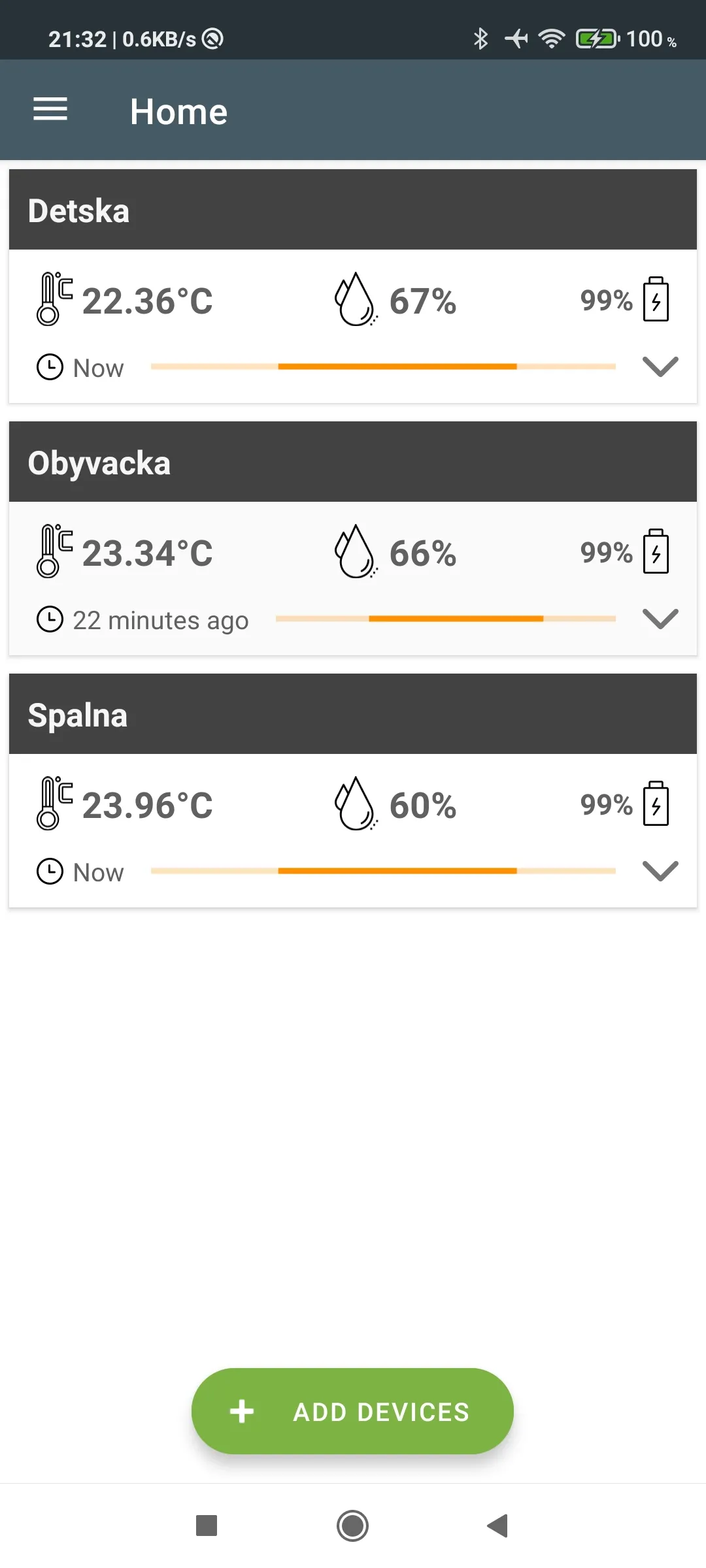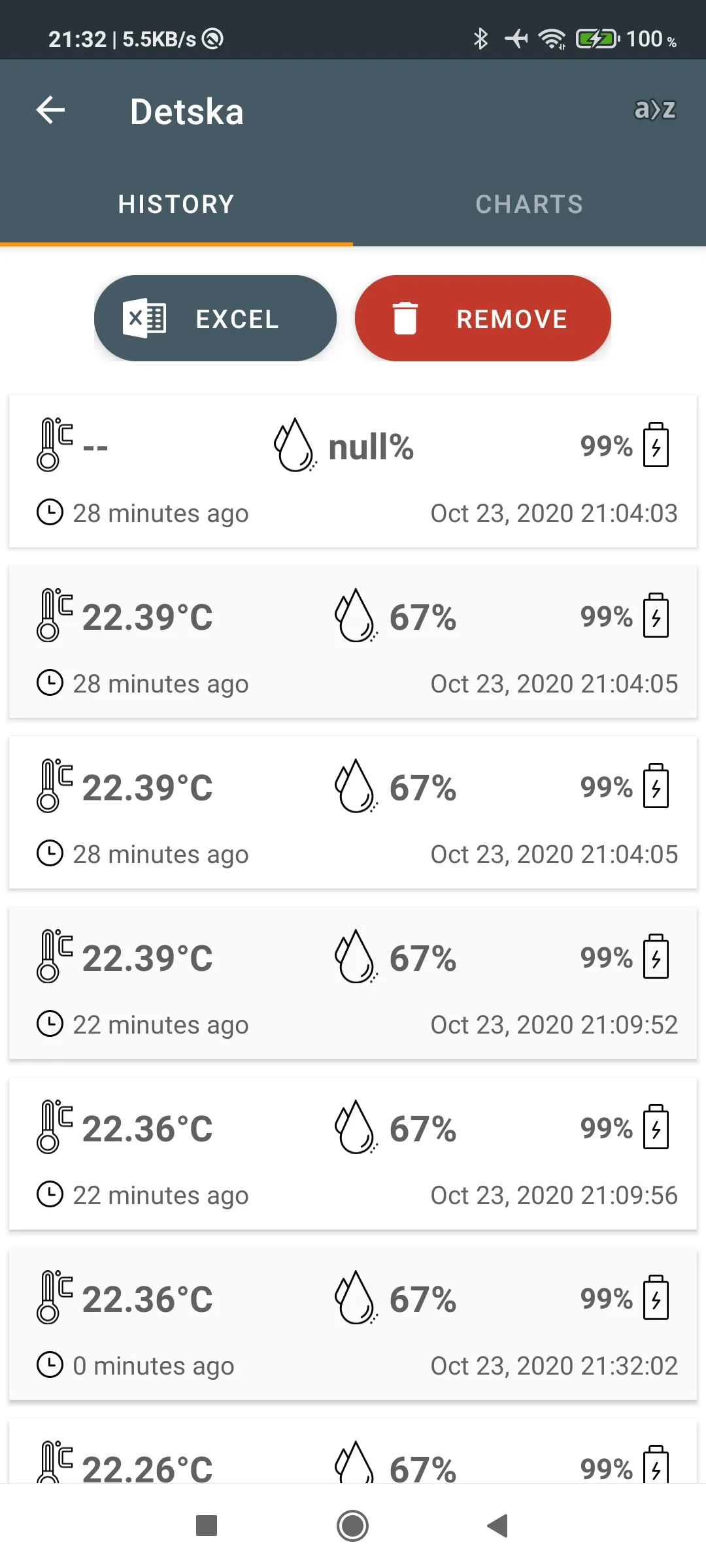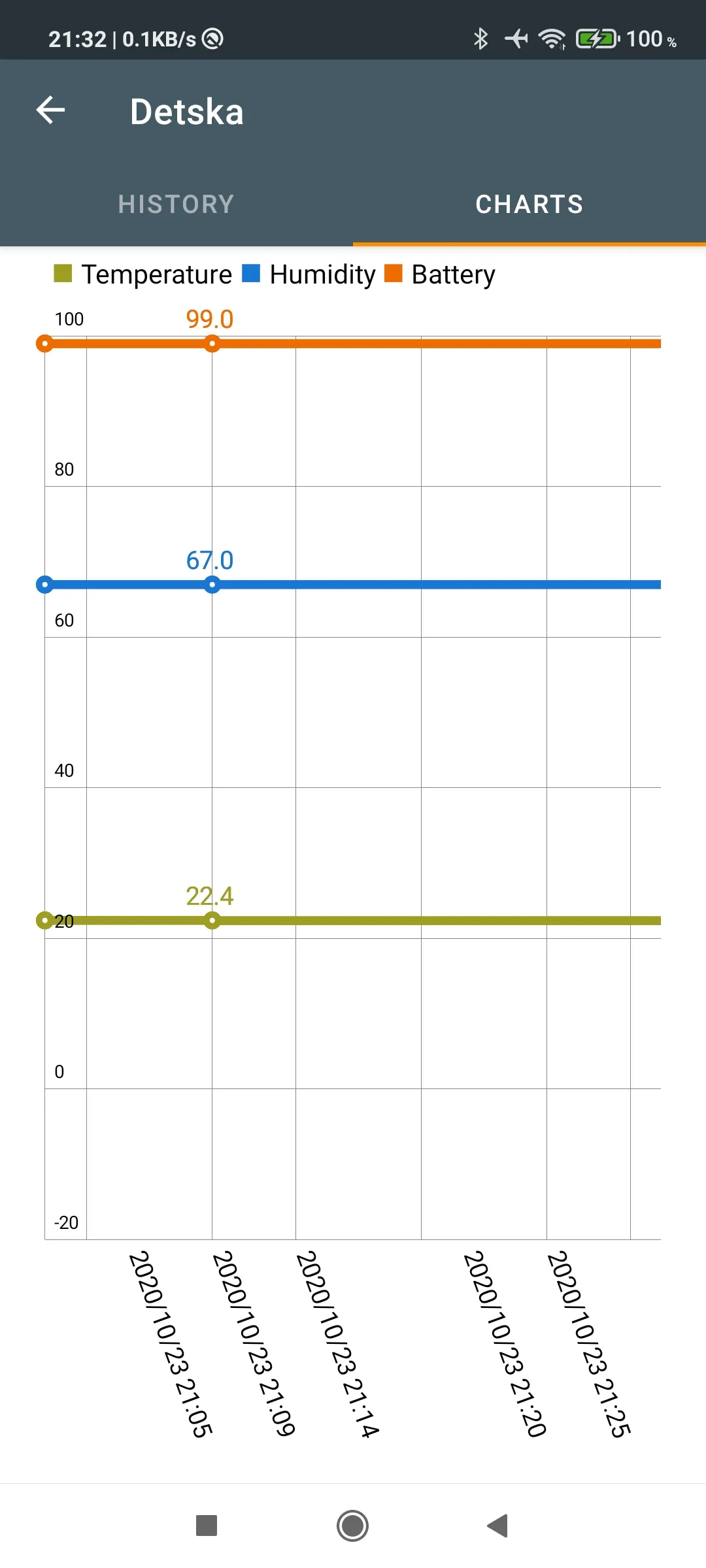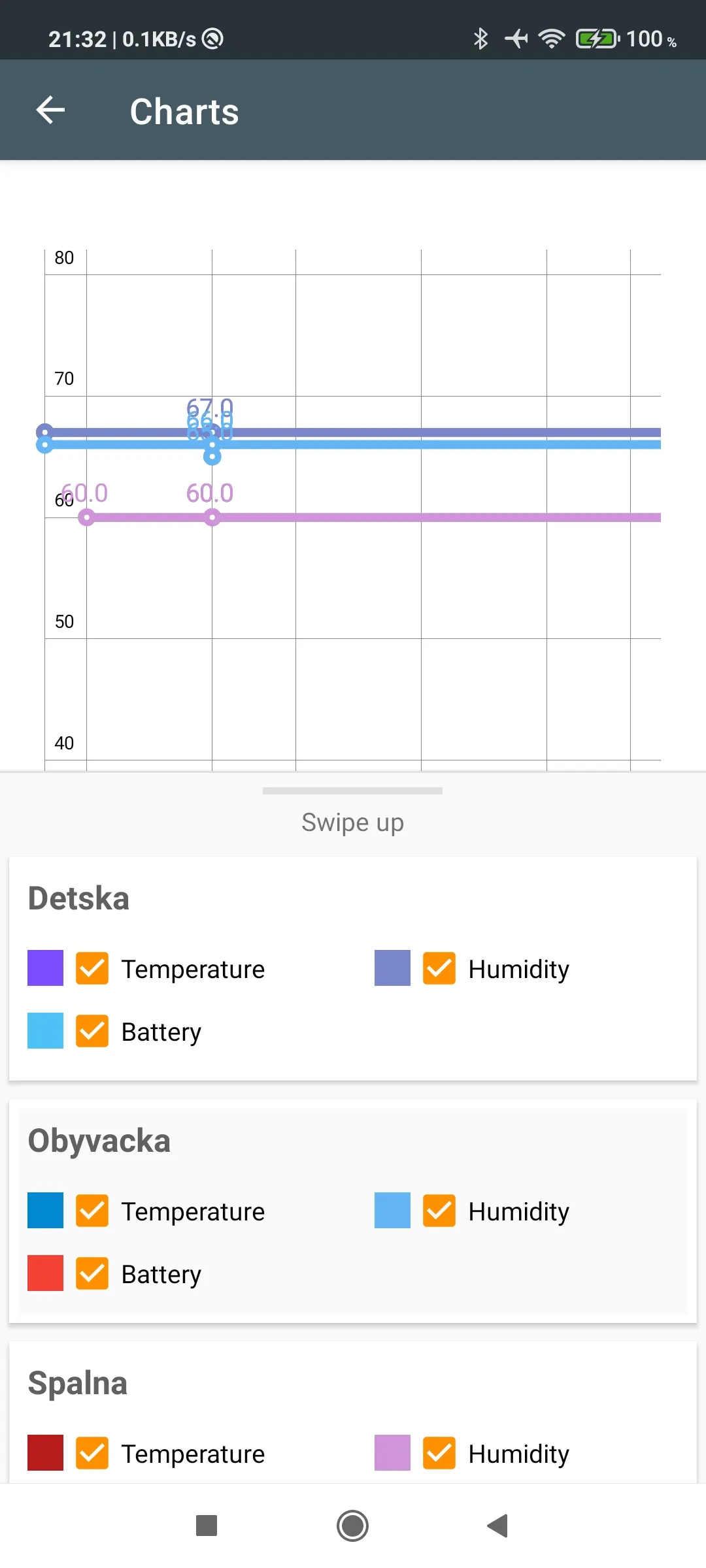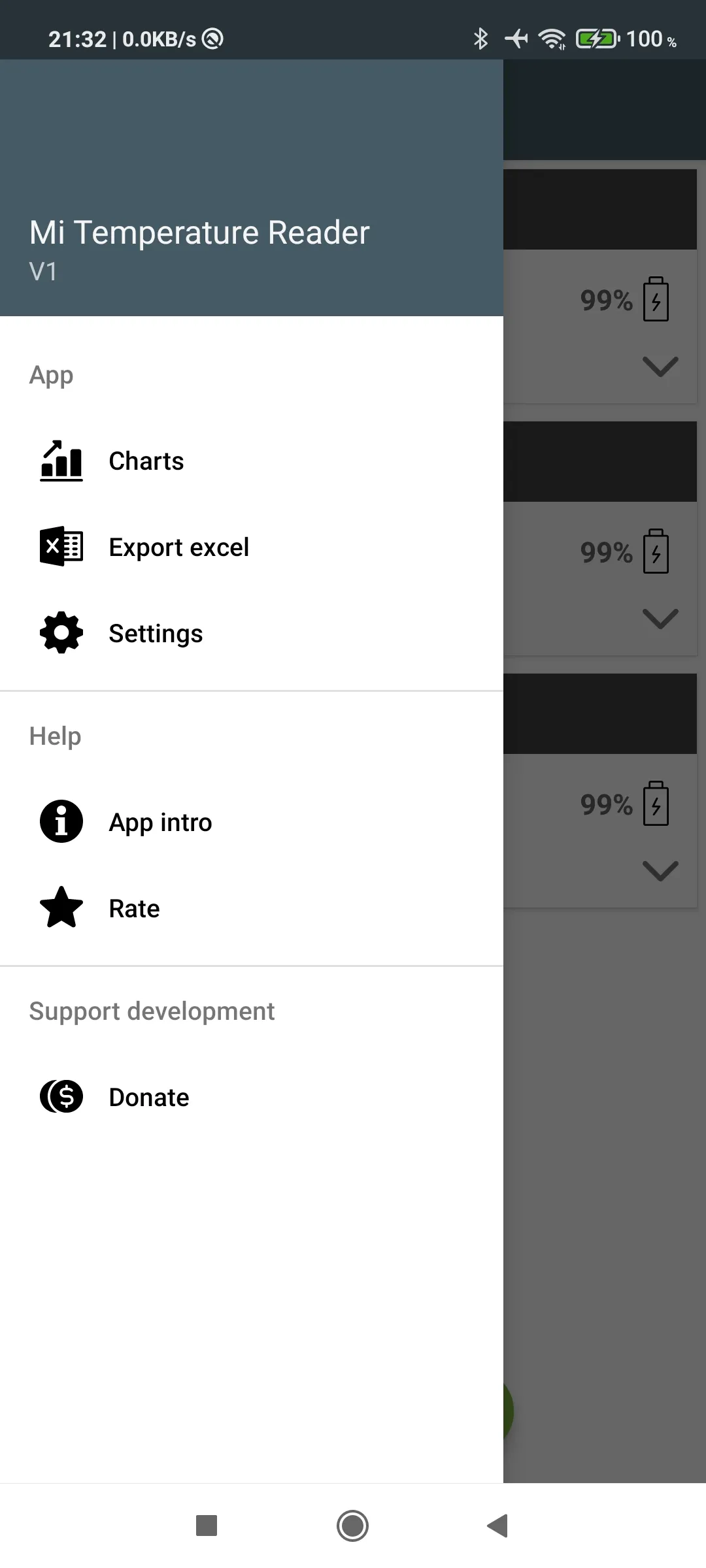Mijia Temperature
mitemp2
About App
This is unofficial application to read and display Xiaomi Mijia Bluetooth Temperature Humidity Sensor data. To whom has problem with date starting 1970: This is problem in your sensor. It has date set up to 1970. You need to change it. Start this app, click on sensor -> click on device settings tab -> click on write device time. This fix your issue. To whom has problem with location permission needed:If this is a problem for you, don't use this app and use something else. Location is needed si
Developer info