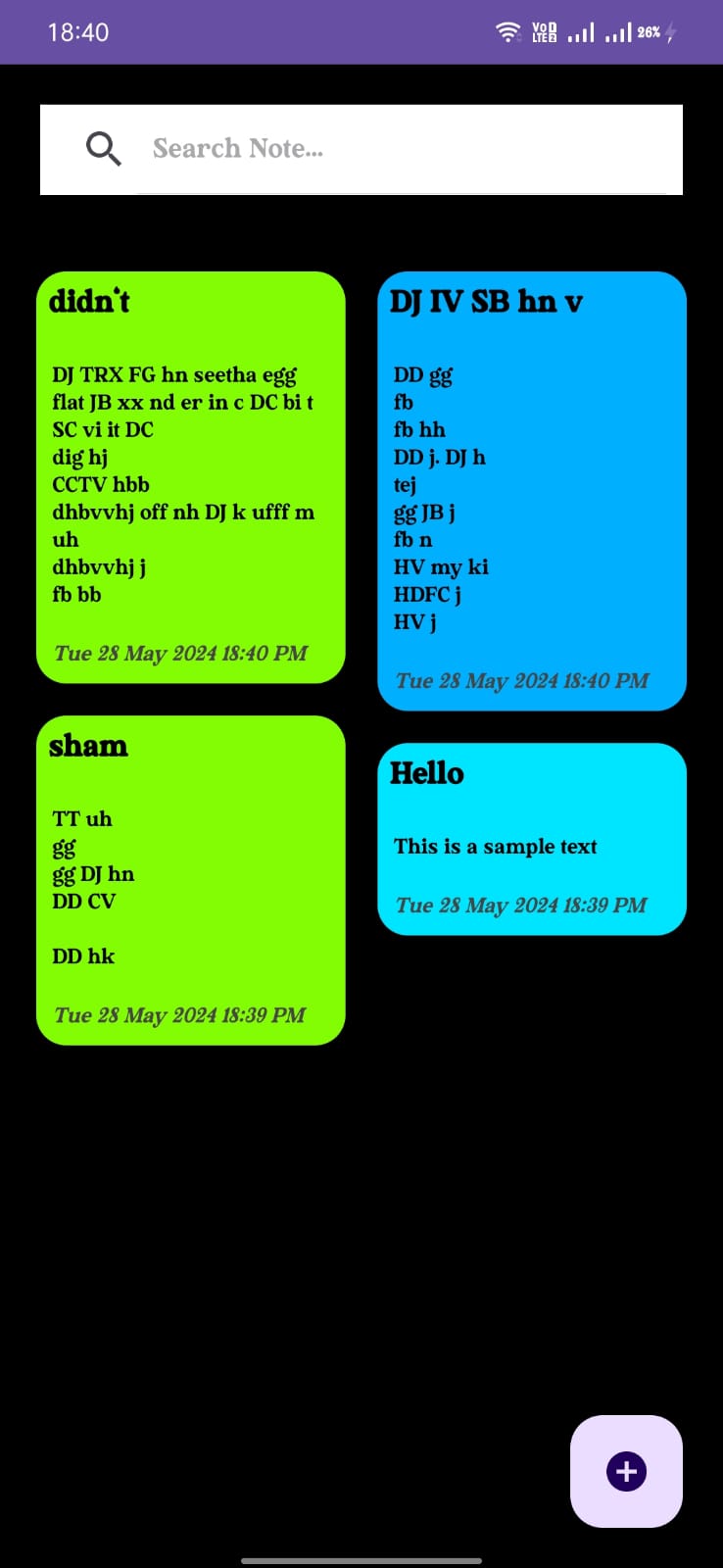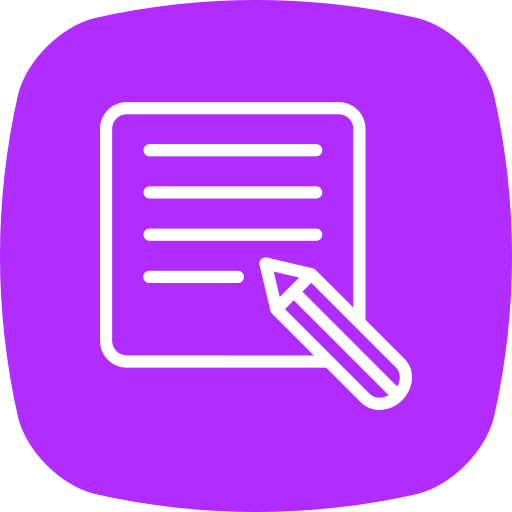
My Notes
my-notes
About App
Begin your note-taking journey with an elegant splash screen that proudly displays our app's logo and name. In the main screen, conveniently view and manage all your notes. Each note comes with a title, a short description, and a timestamp indicating when it was created or last modified. Find specific notes in a snap with the powerful search view. Search by keywords, and the app will display a list of notes containing the keyword in their titles or descriptions. Easily create new notes with a si
Developer info