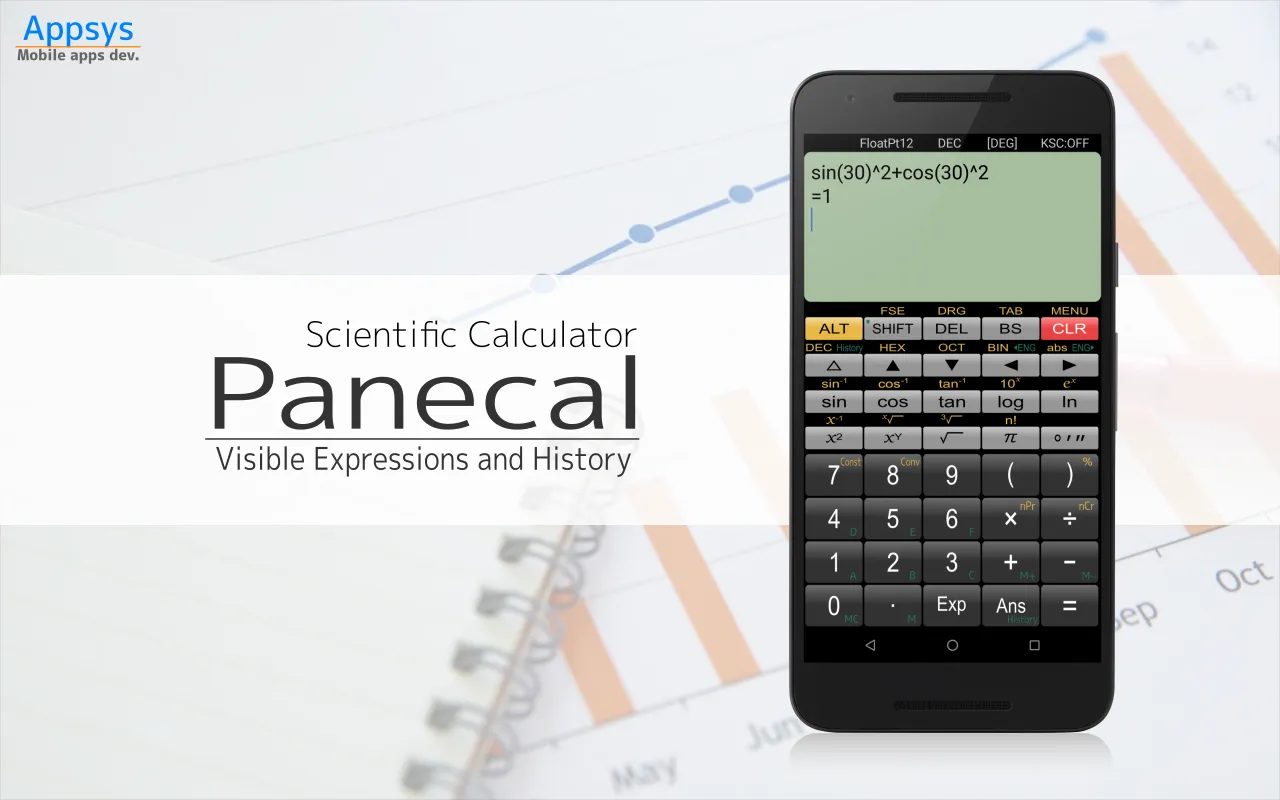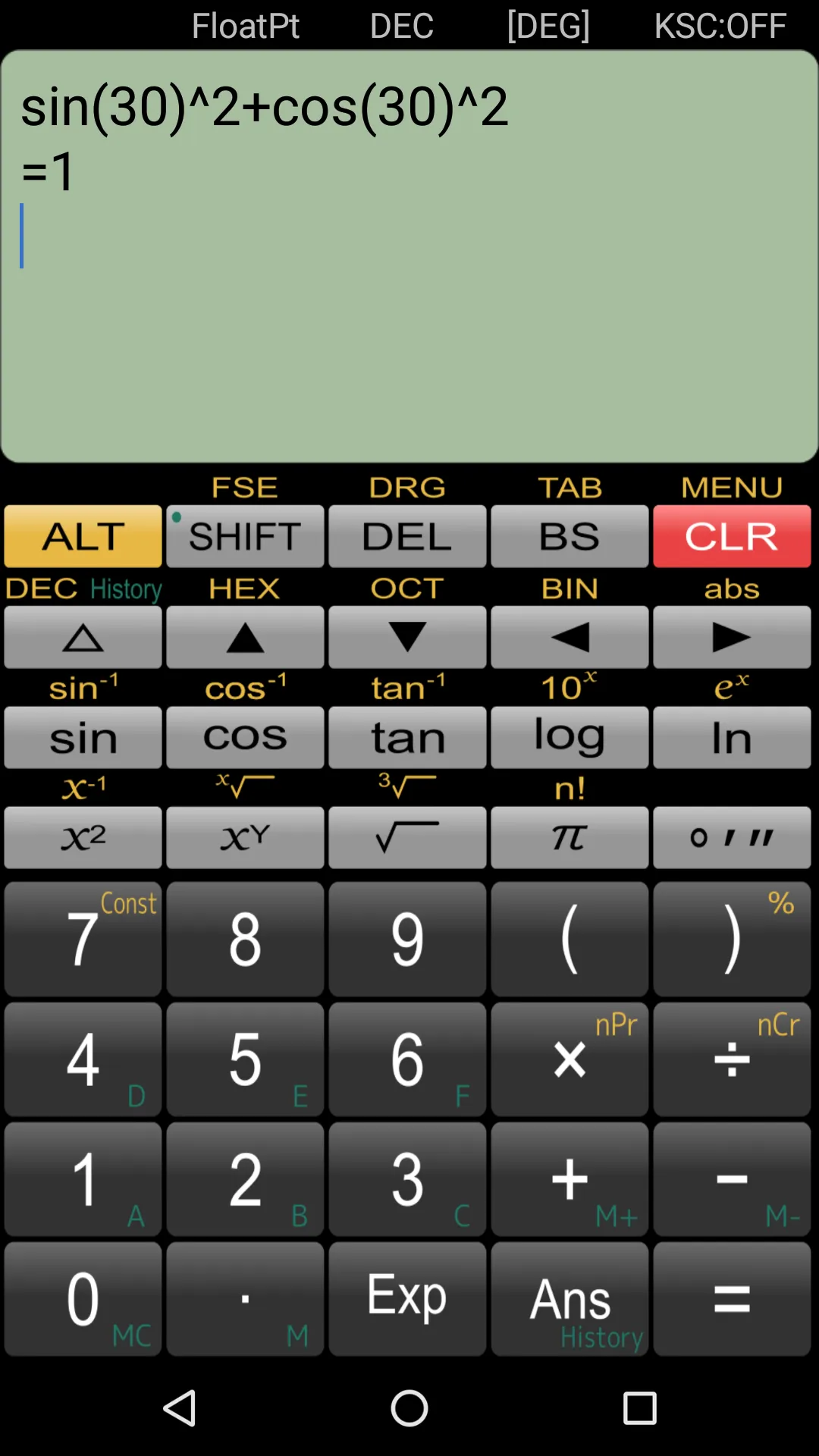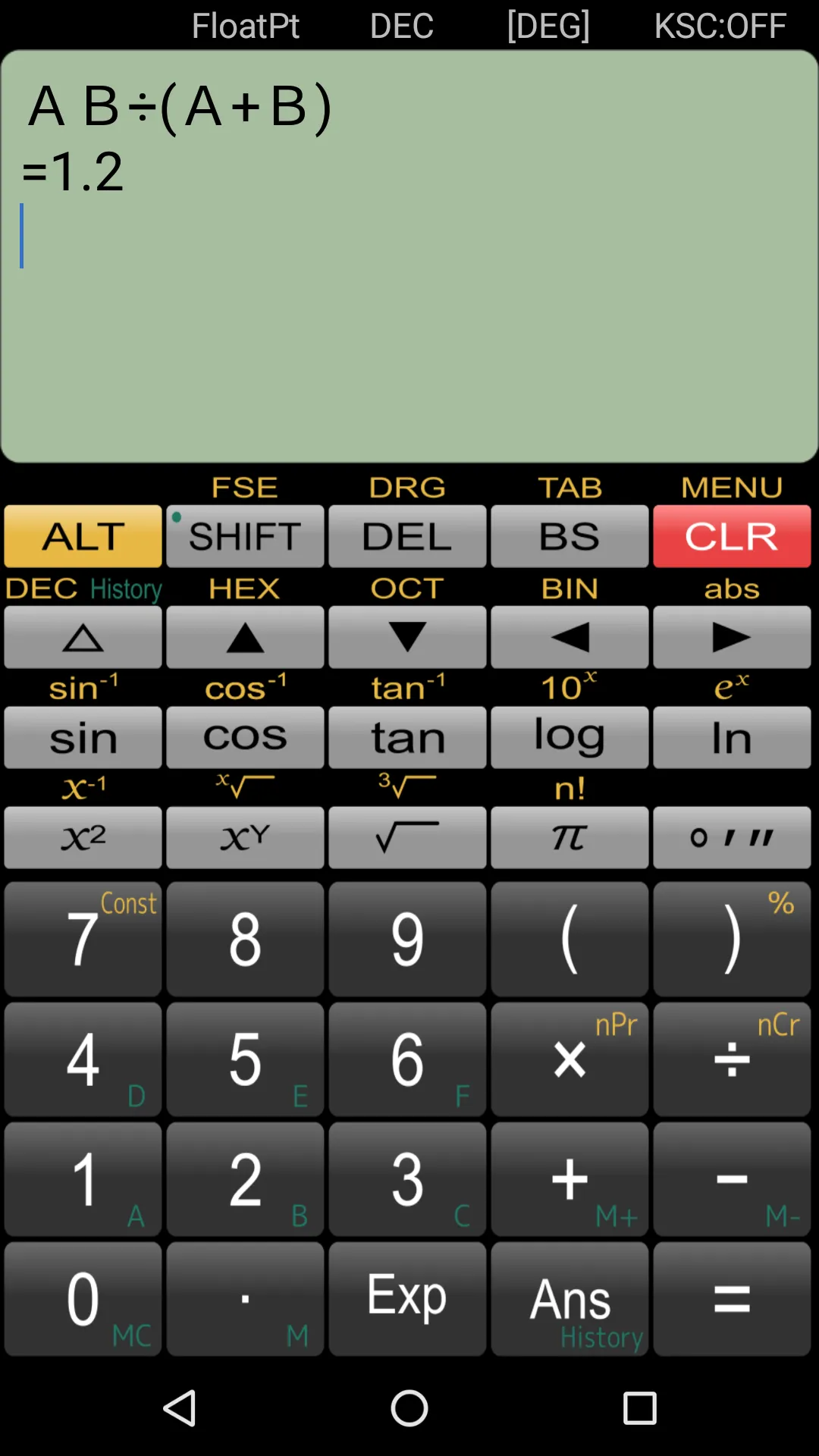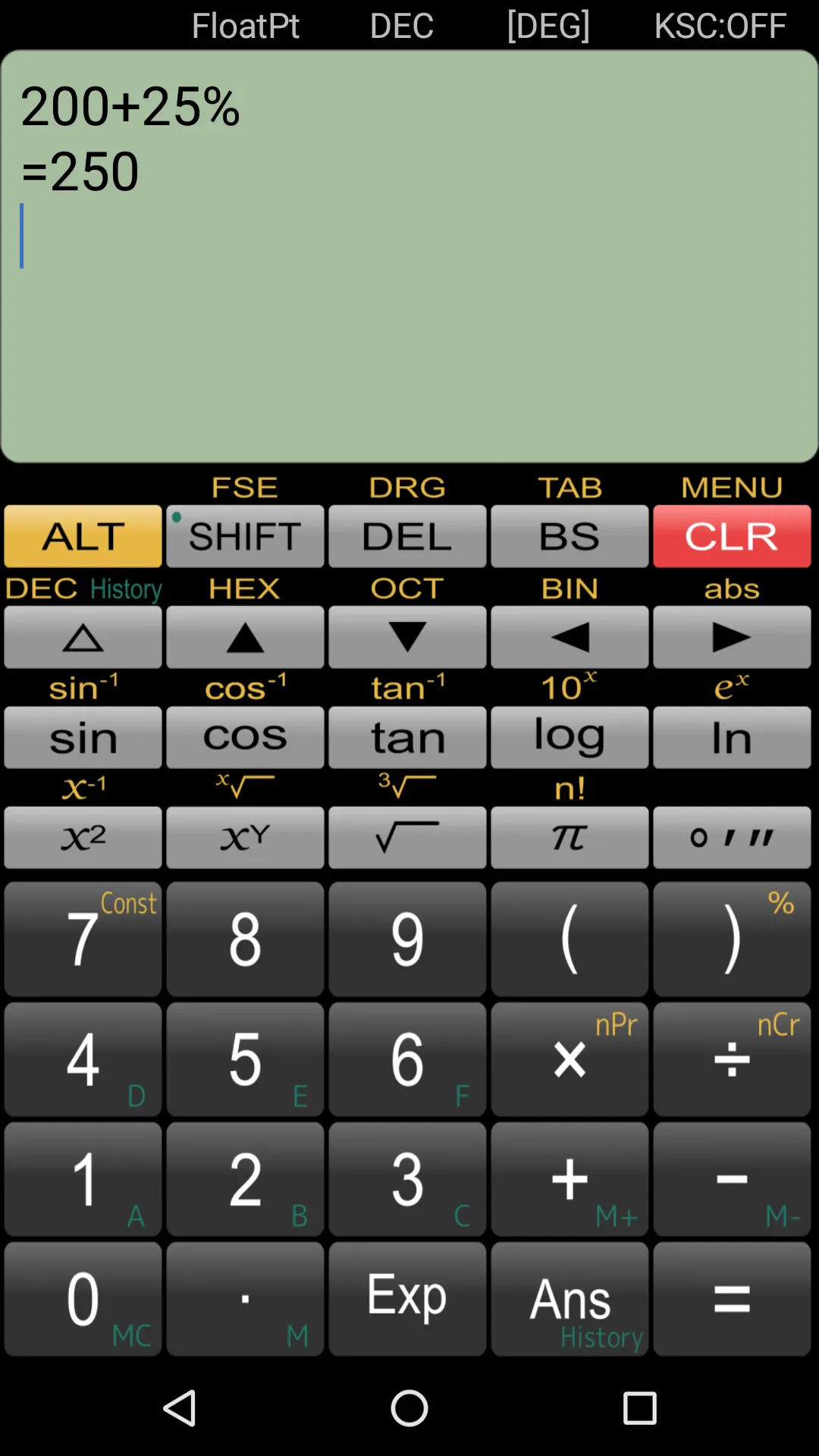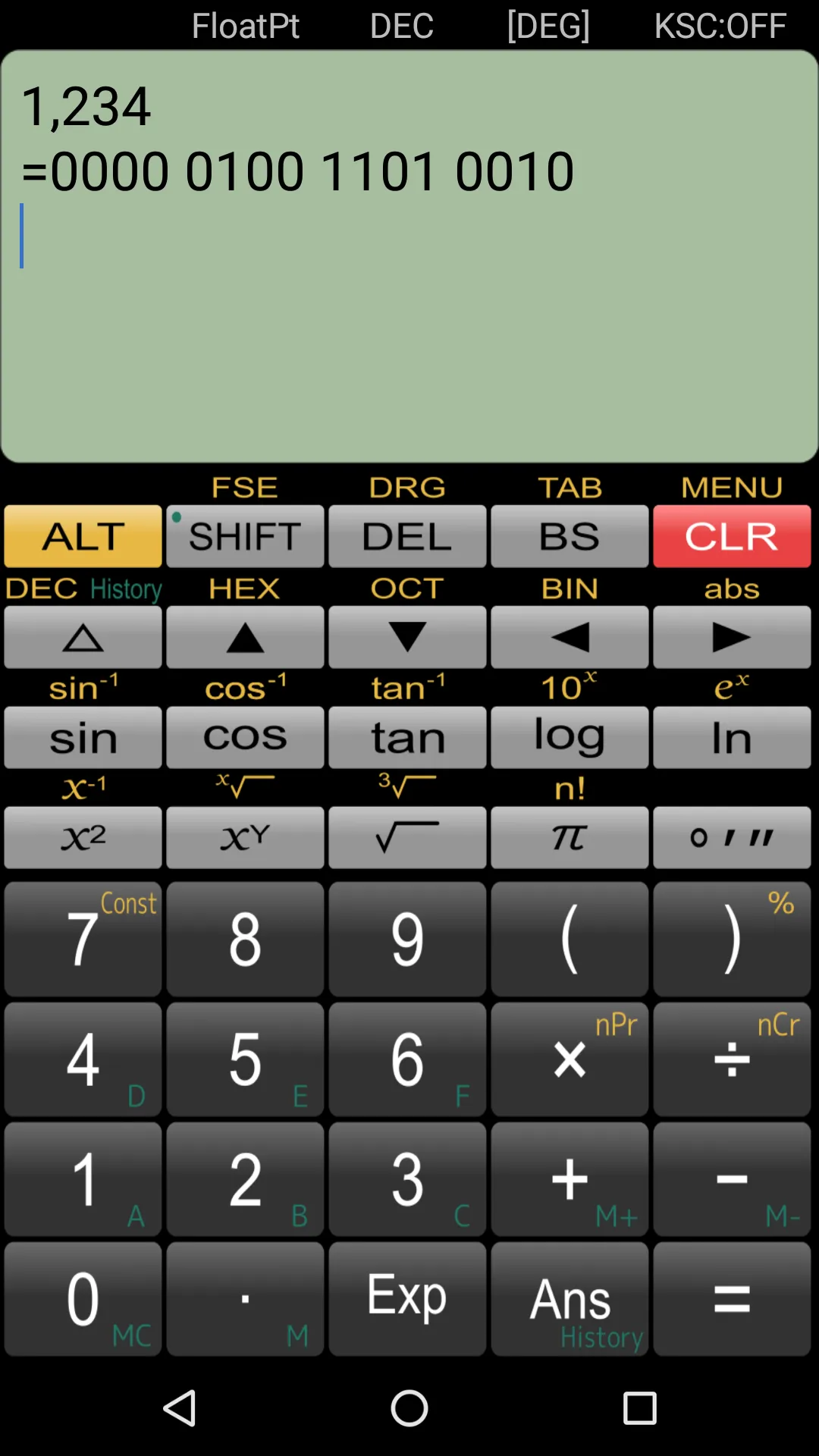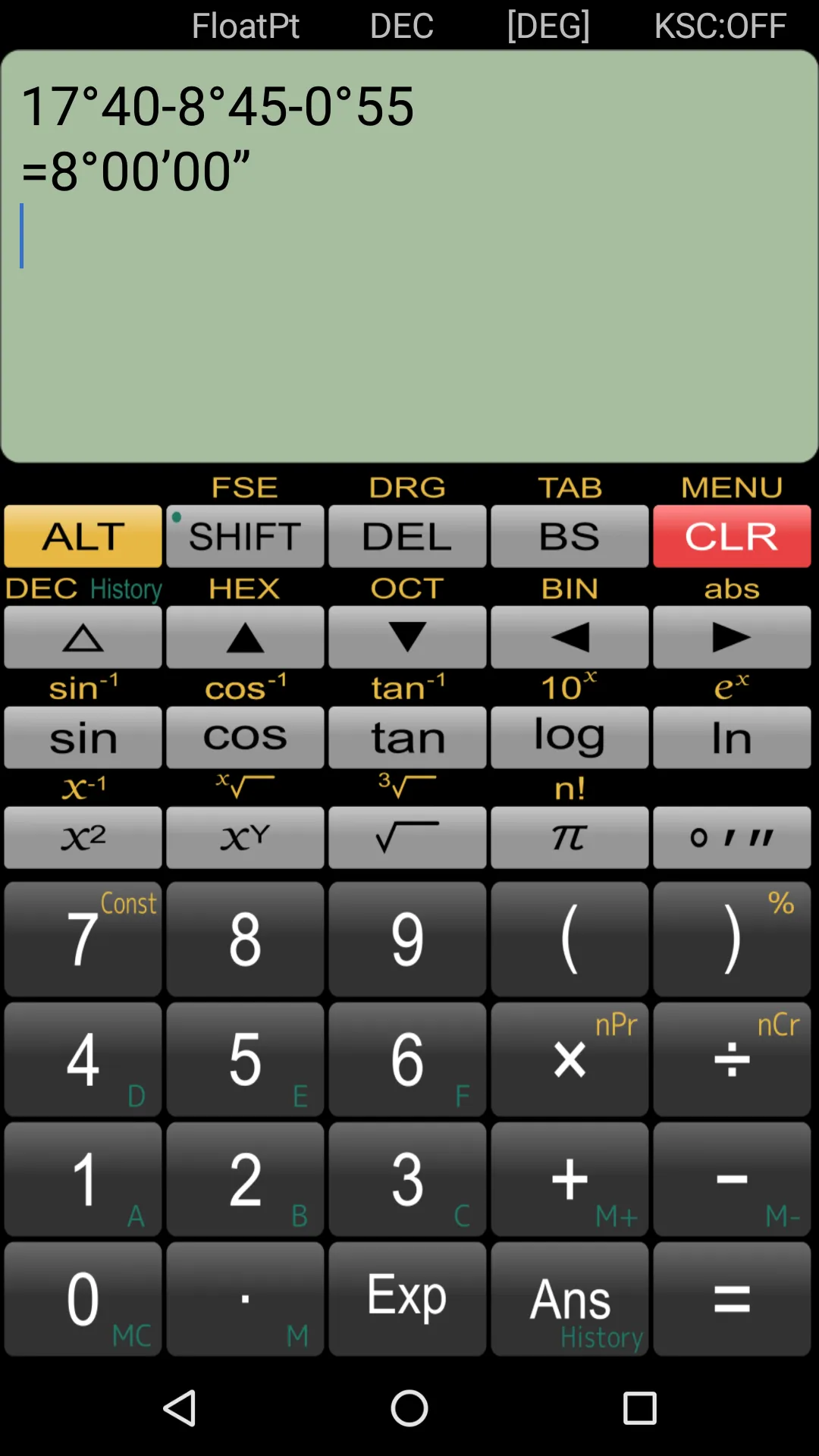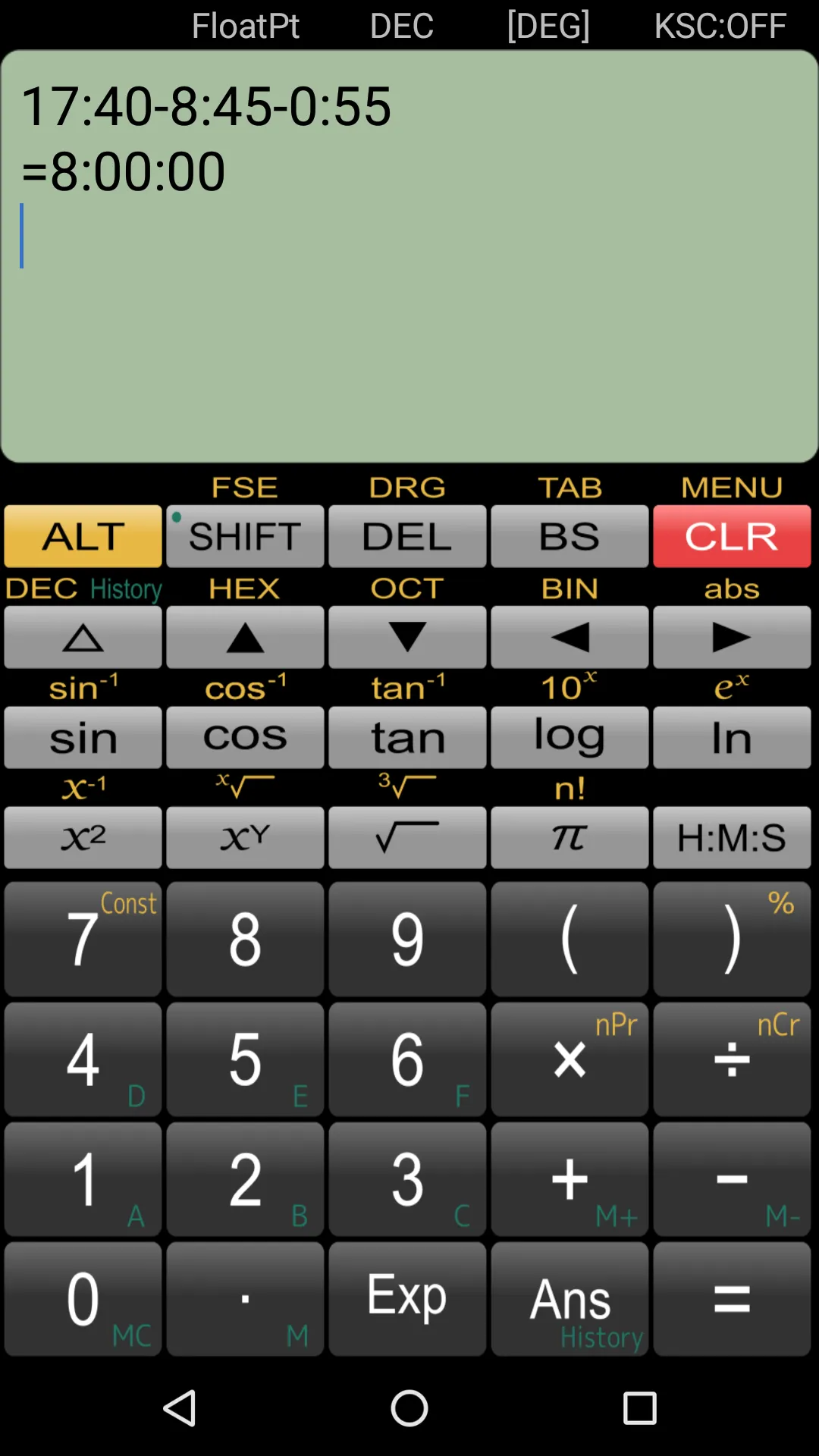Panecal Scientific Calculator
panecal
About App
Panecal is a scientific calculator app that allows you to display and modify formulas. It allows you to enter formulas while checking them, which prevents you from typing incorrectly or making calculation errors. It is also possible to reuse past formulas and use variable memory to change only certain values to calculate them. The display shows the cursor, and you can tap or press the arrow keys to quickly navigate to where you want to edit. It has a powerful, flexible and intuitive user inter
Developer info