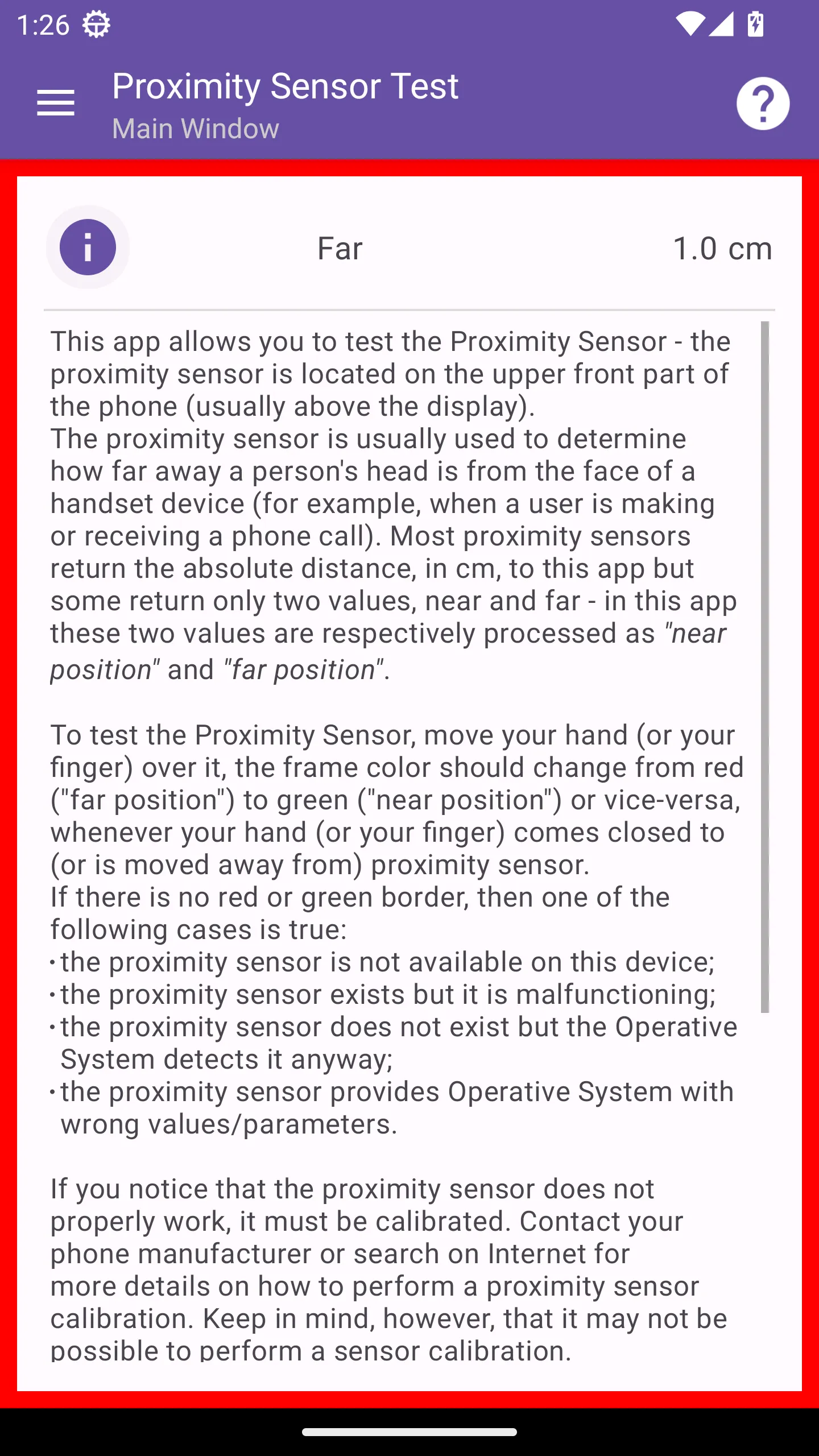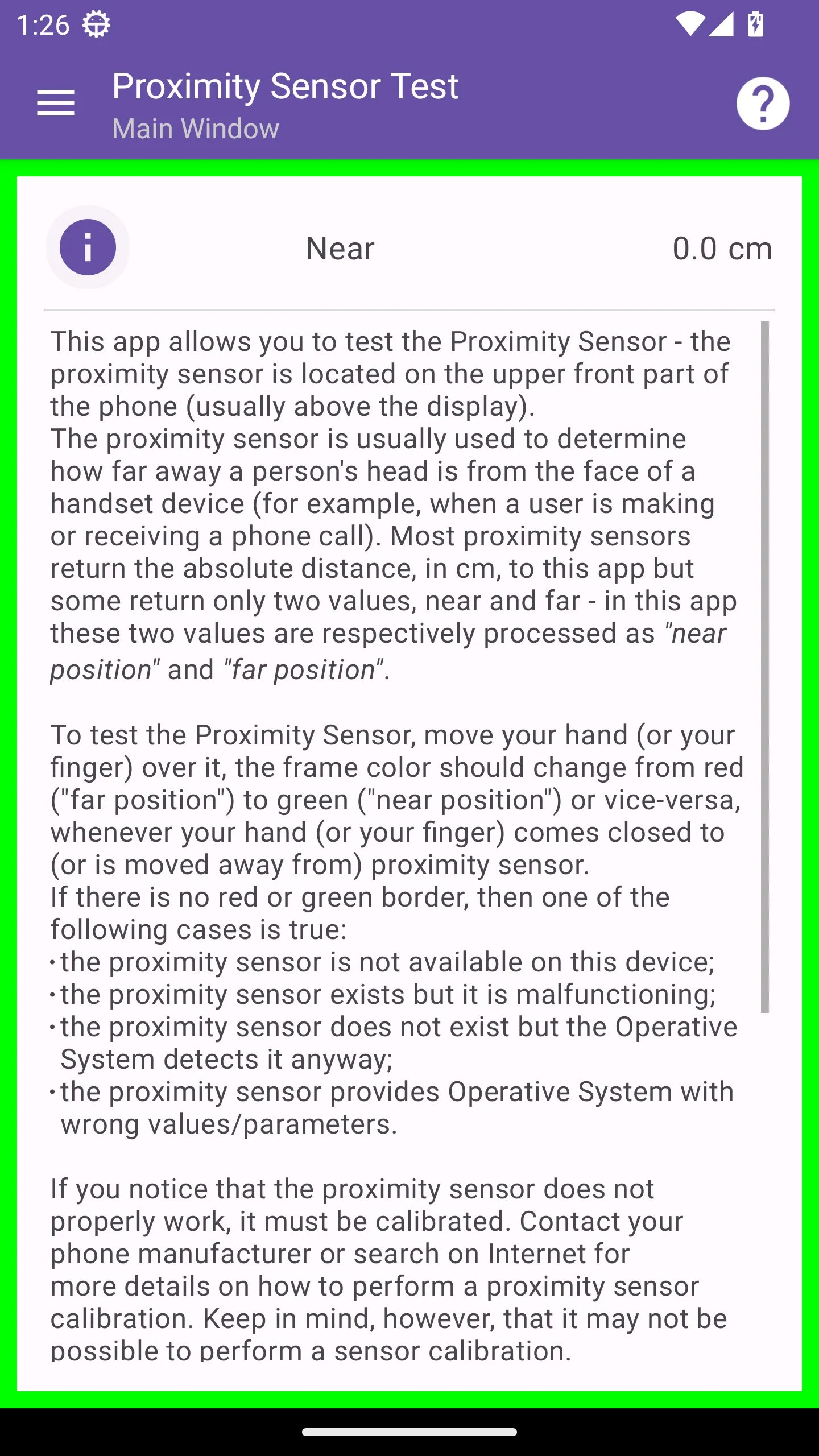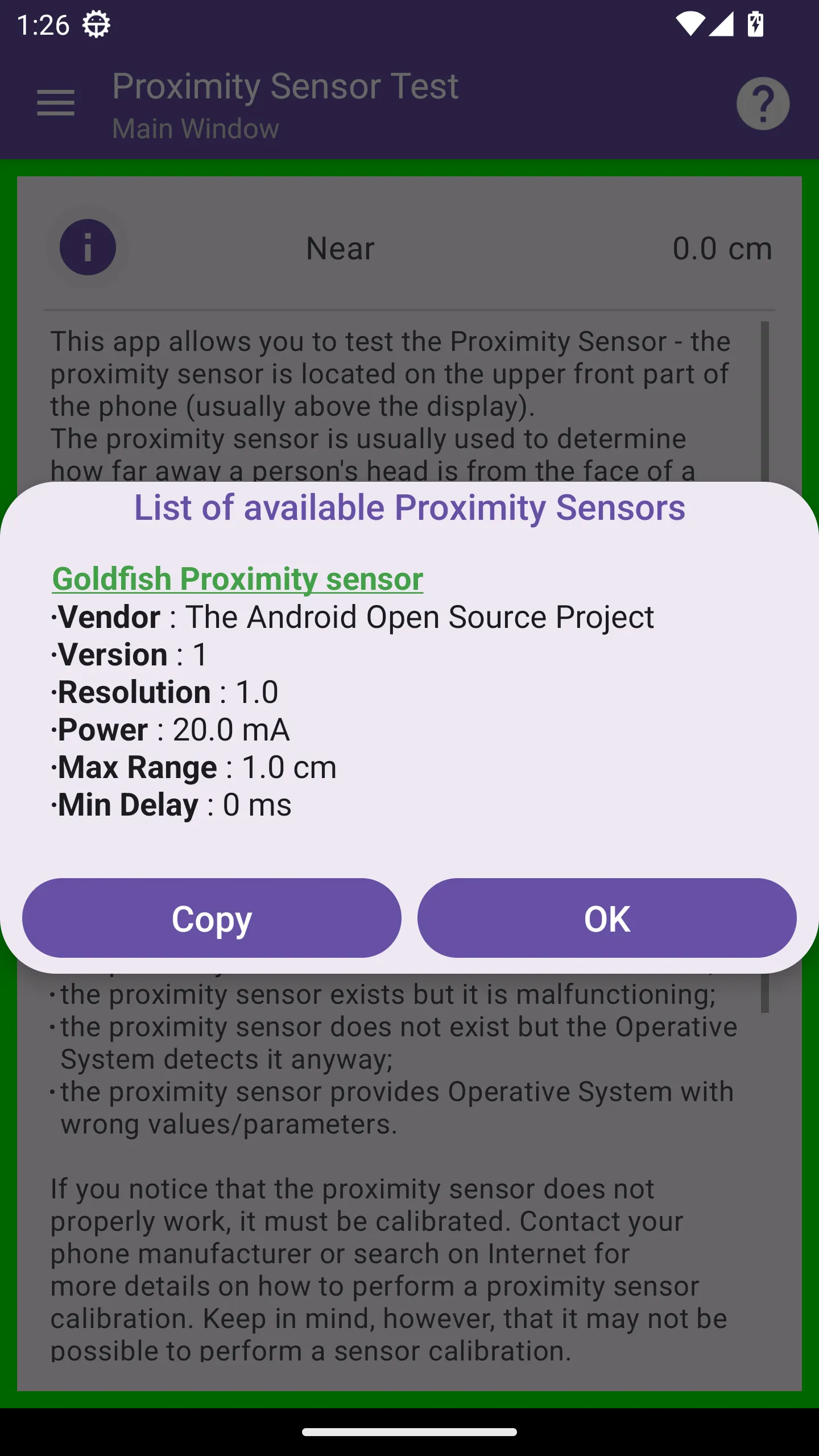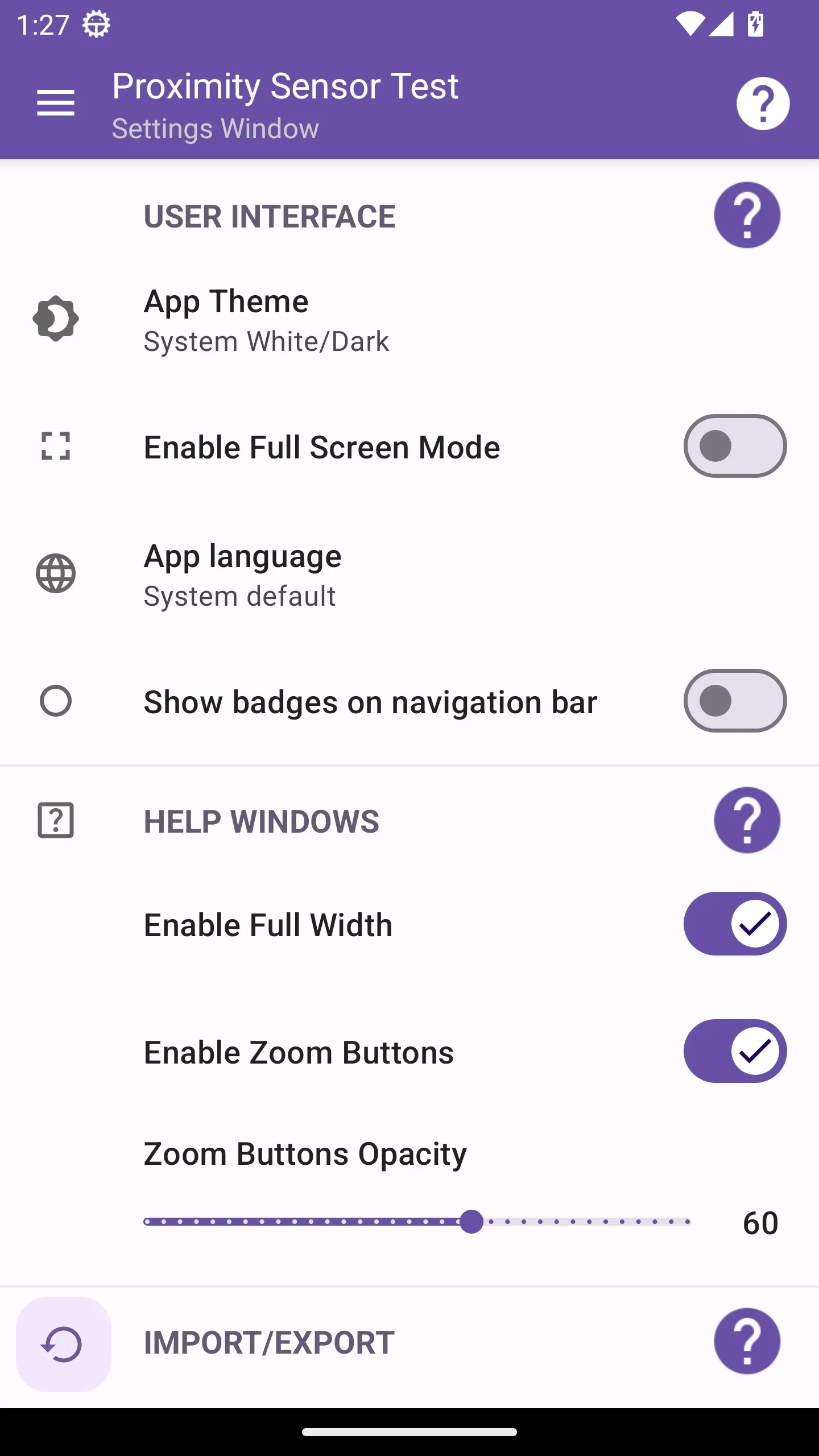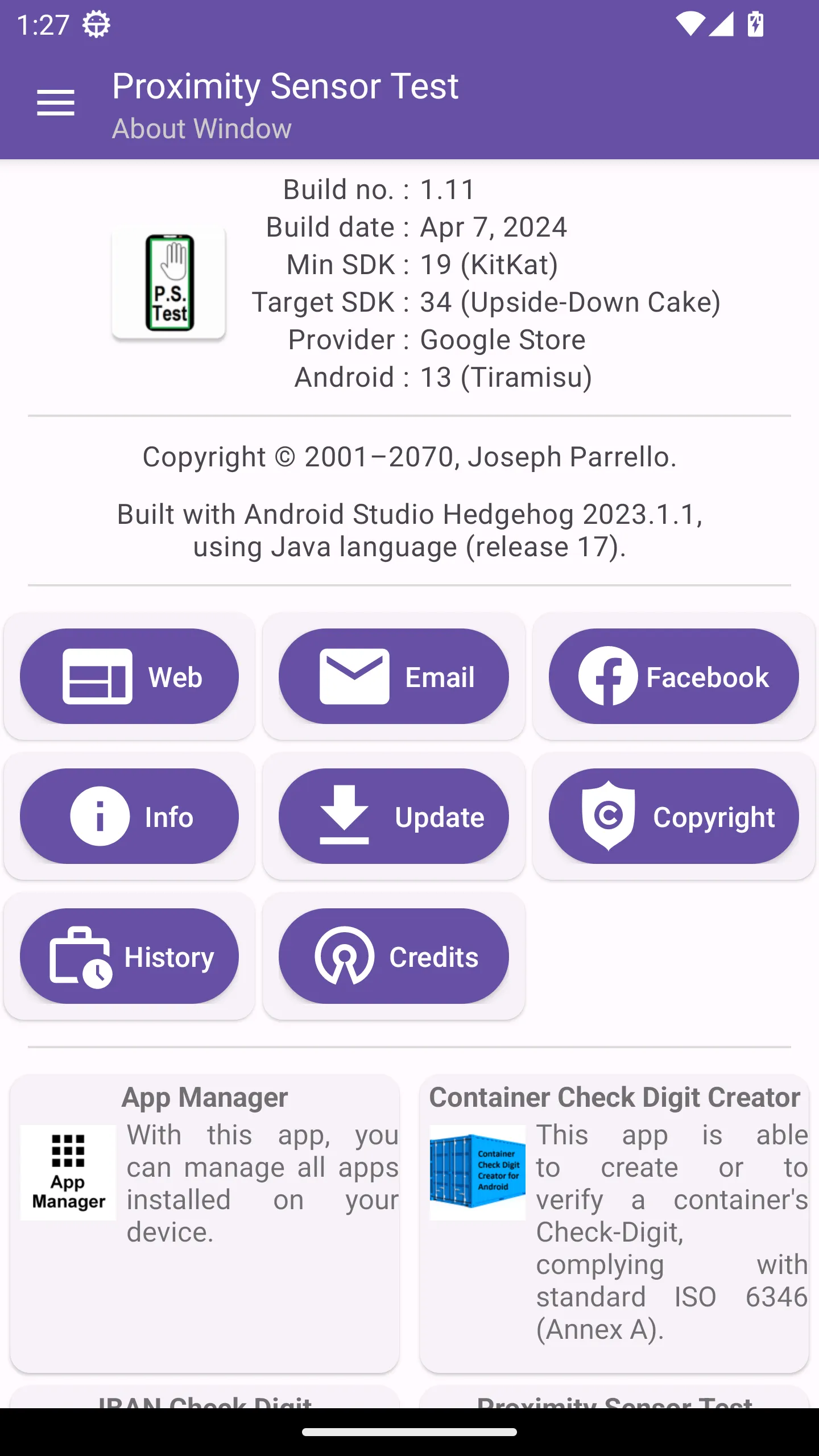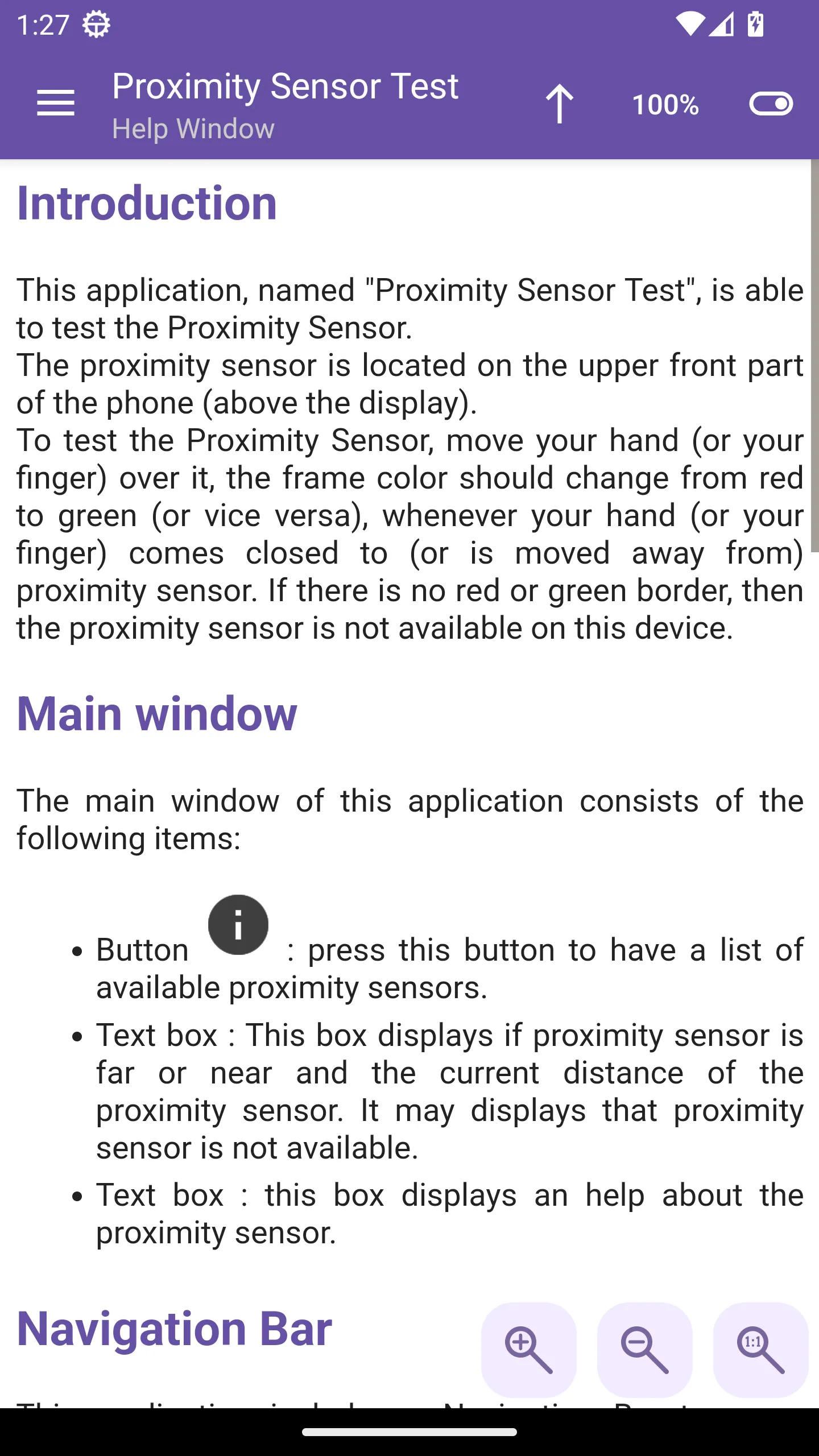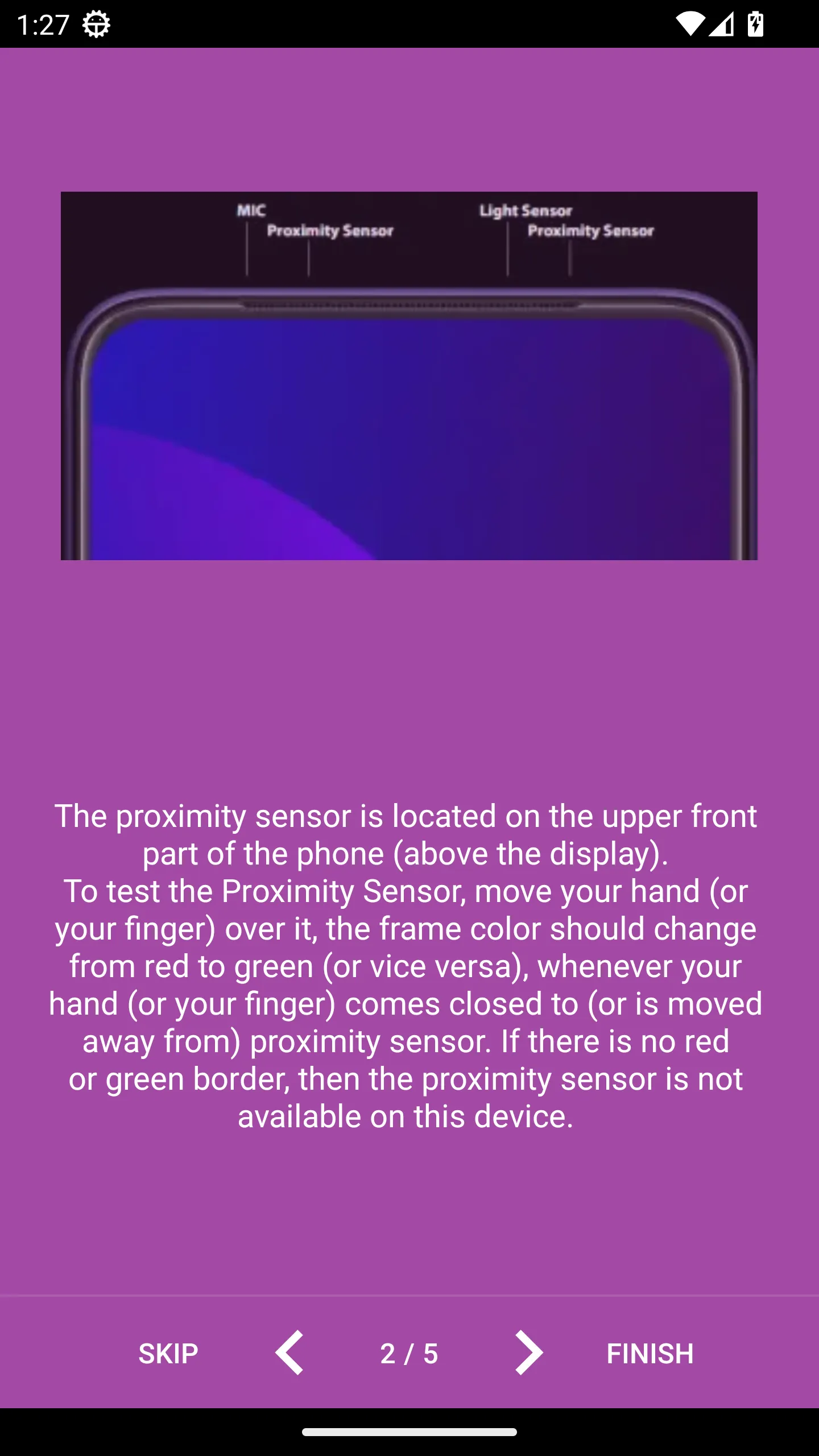Proximity Sensor Test
proximity-sensor-test
About App
This app allows you to test the Proximity Sensor. The proximity sensor is located on the upper front part of the phone (above the display). To test the Proximity Sensor, move your hand (or your finger) over it, the frame color should change from red to green (or vice versa), whenever your hand (or your finger) comes closed to (or is moved away from) proximity sensor. If there is no red or green border, then the proximity sensor is not available on this device. If you notice that the proximity se
Developer info