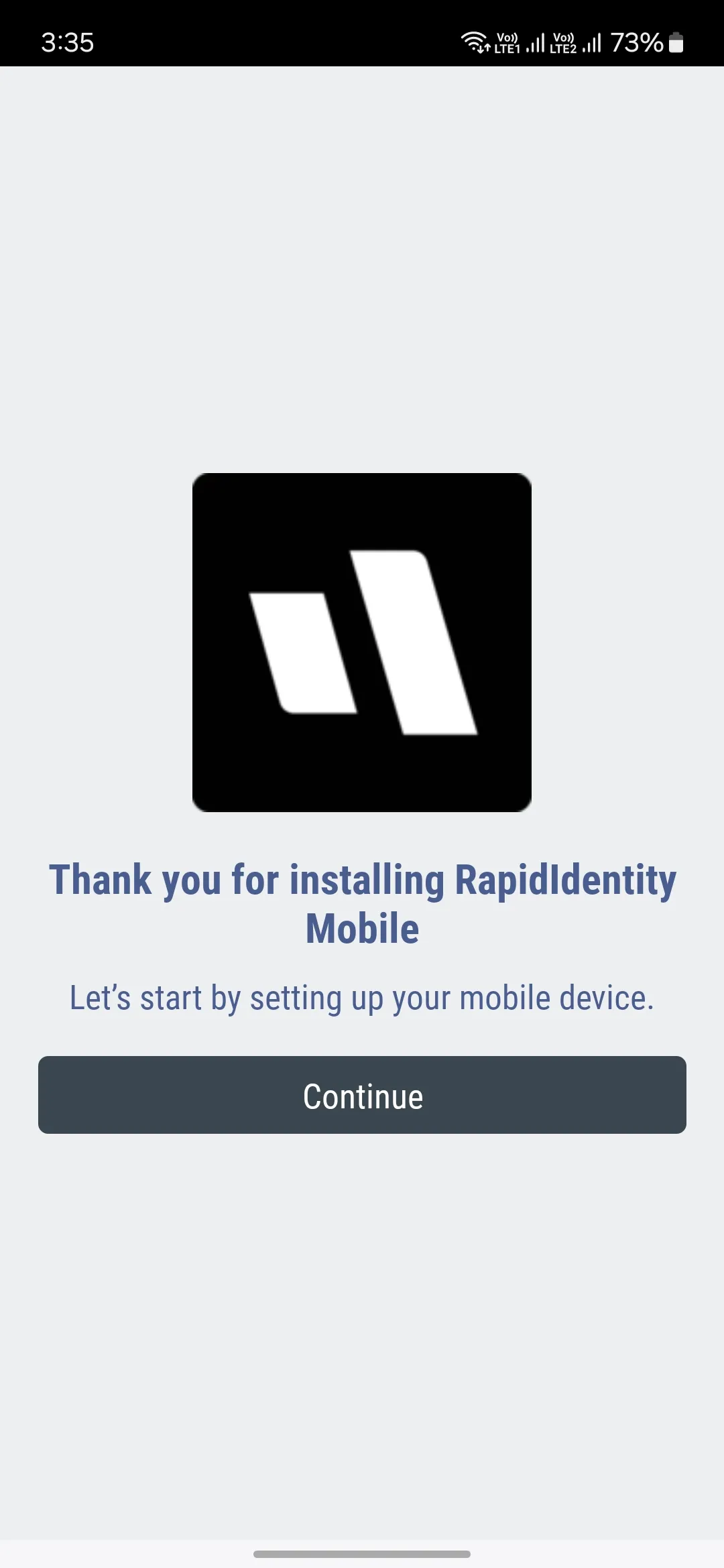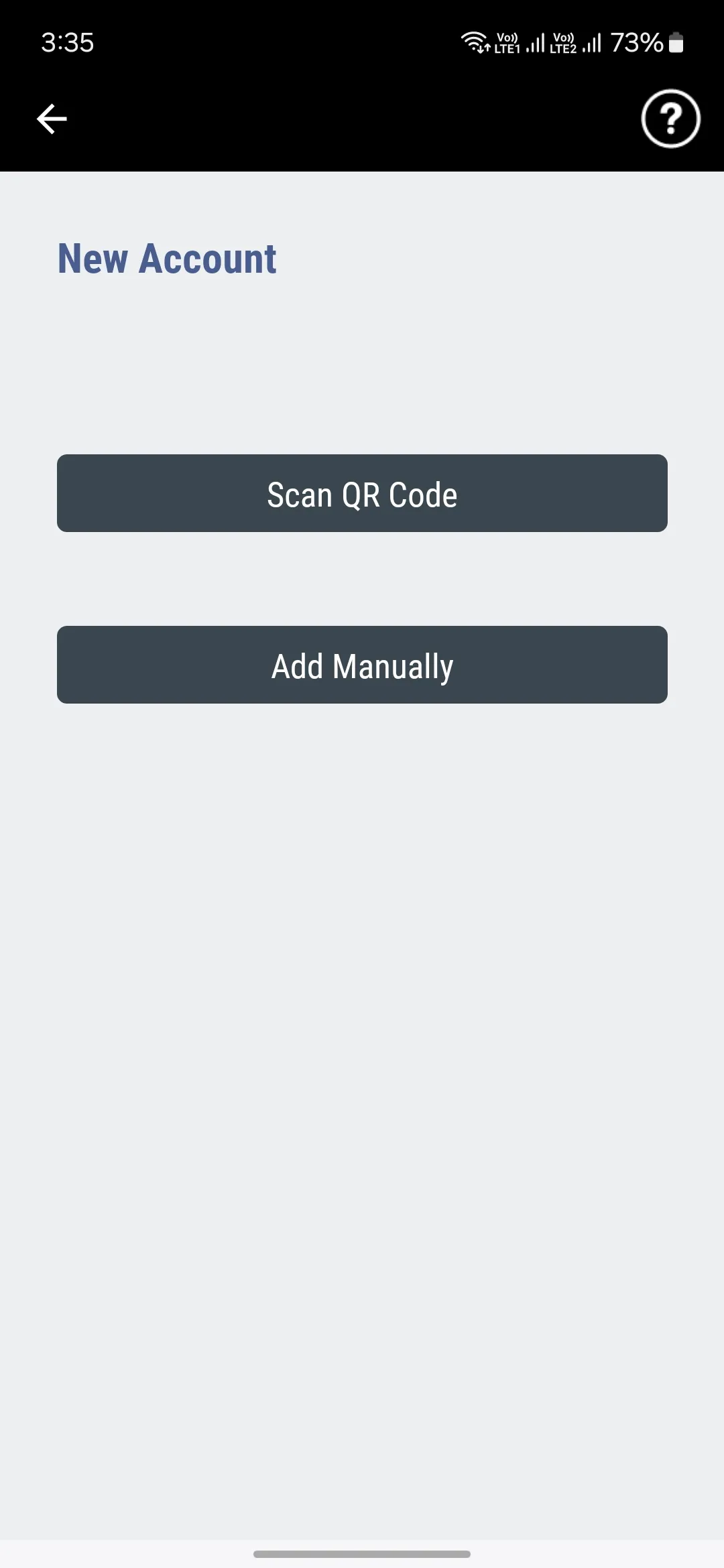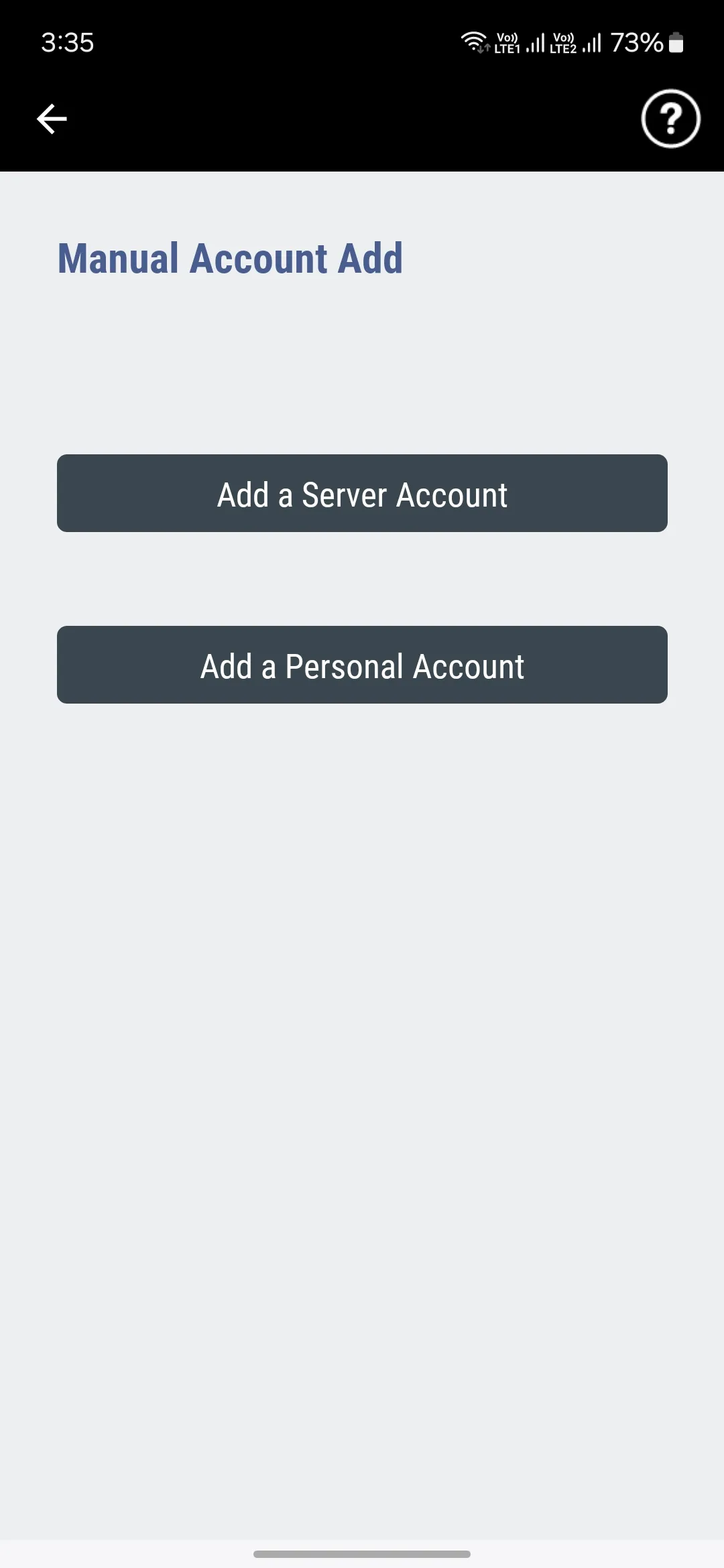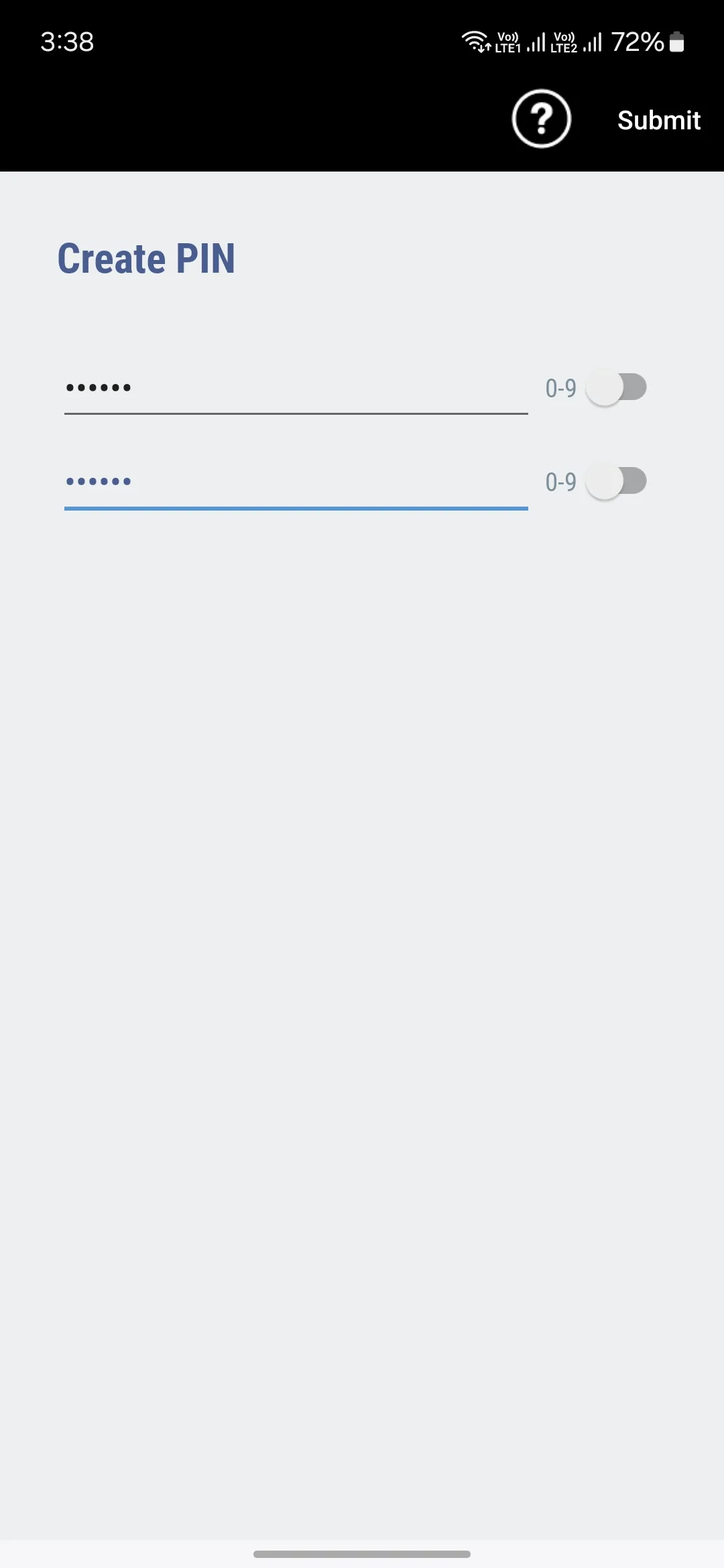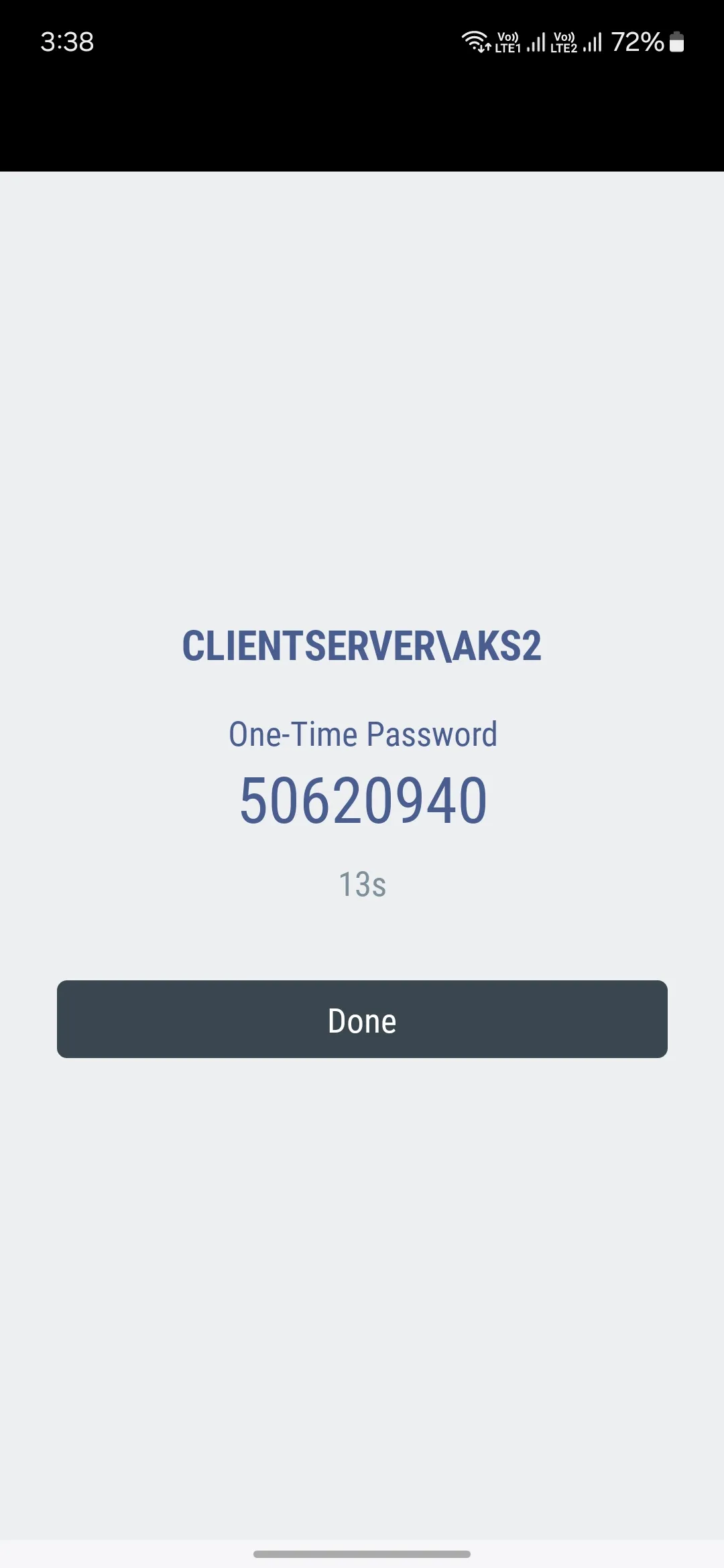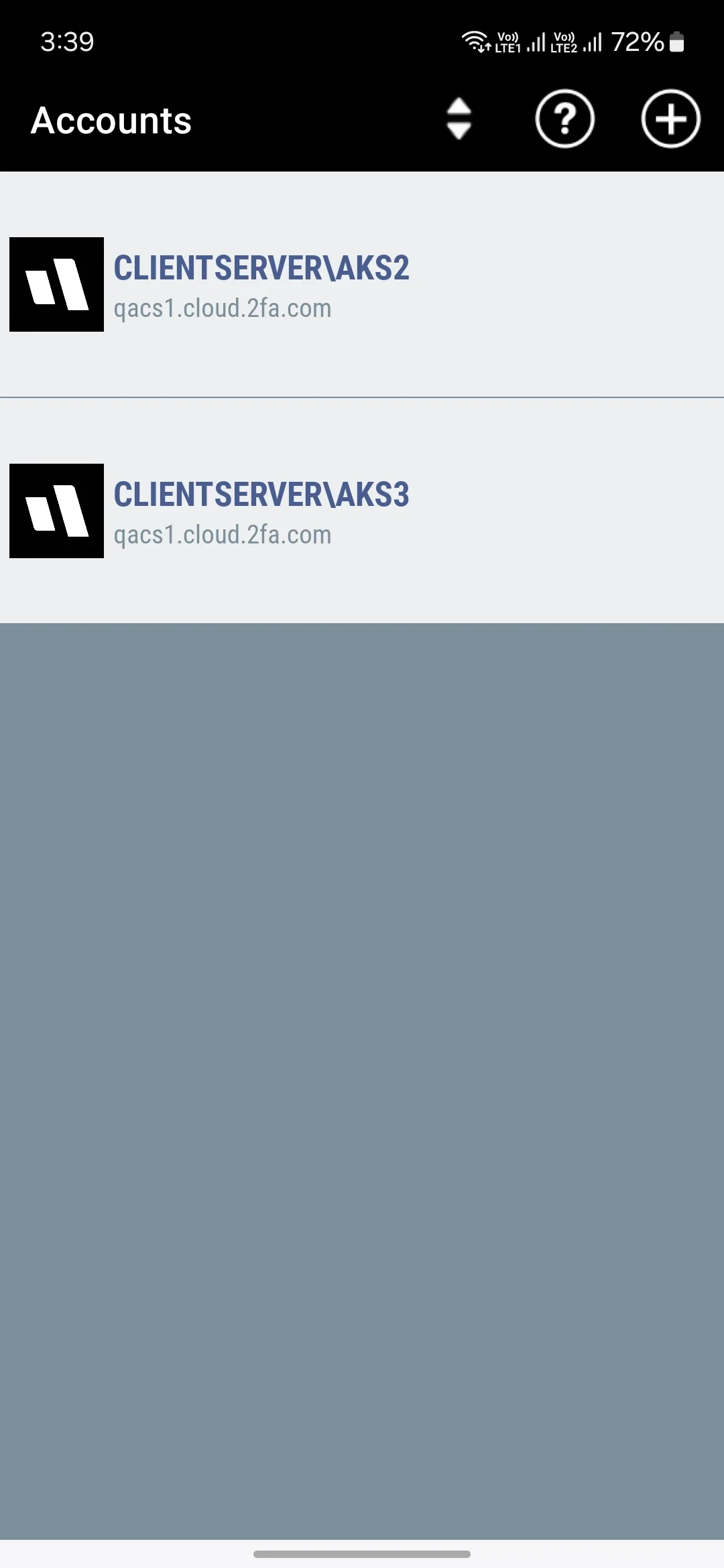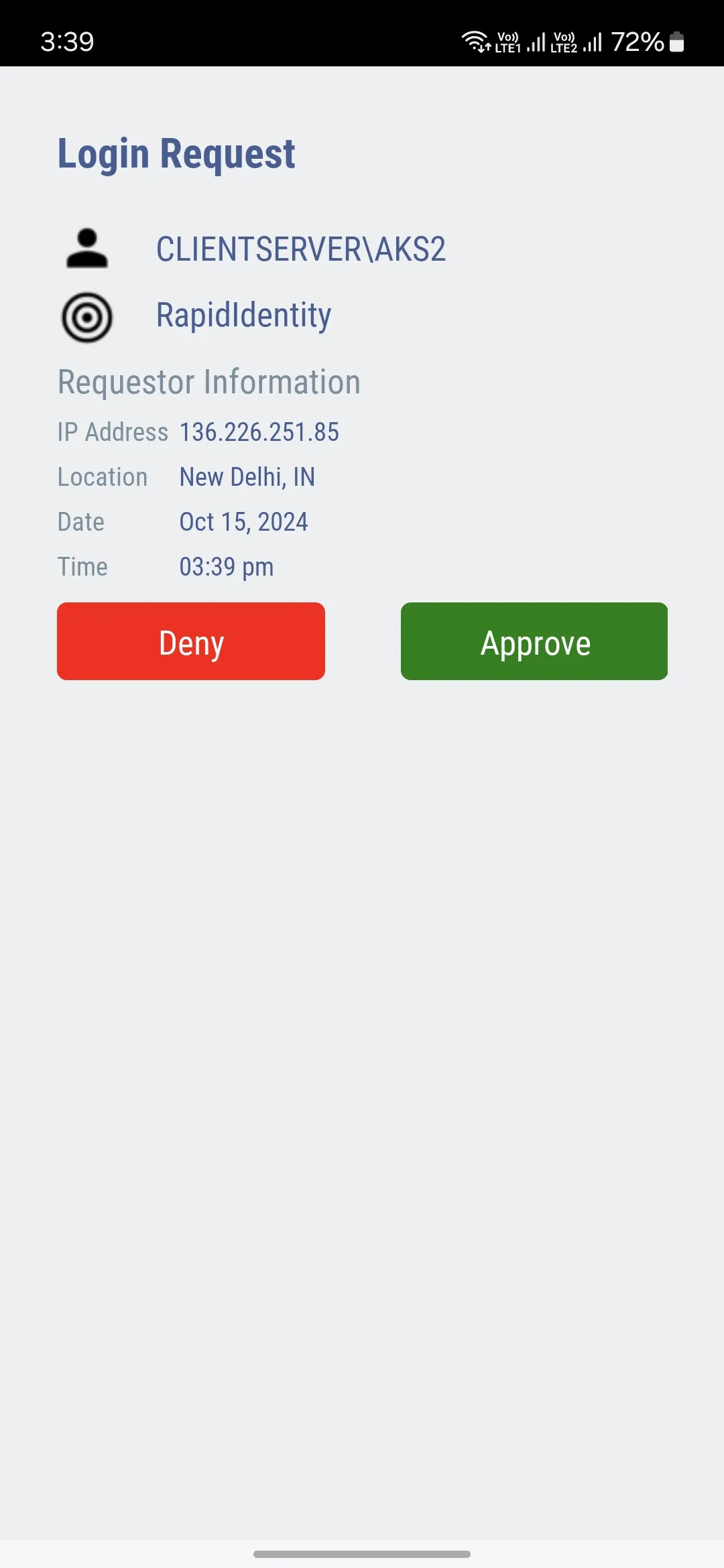RapidIdentity
rapididentity
About App
Identity Automation makes it easier than ever to provide an additional layer of security when signing into work and personal apps with the RapidIdentity Mobile Application. The RapidIdentity Mobile Client enables organizations to use Push and Time-based One-Time Passcode (TOTP) authentication methods in place of passwords or as a second verification step during the login process to RapidIdentity and RapidIdentity SSO enabled applications. RapidIdentity TOTP works offline and does not require an
Developer info