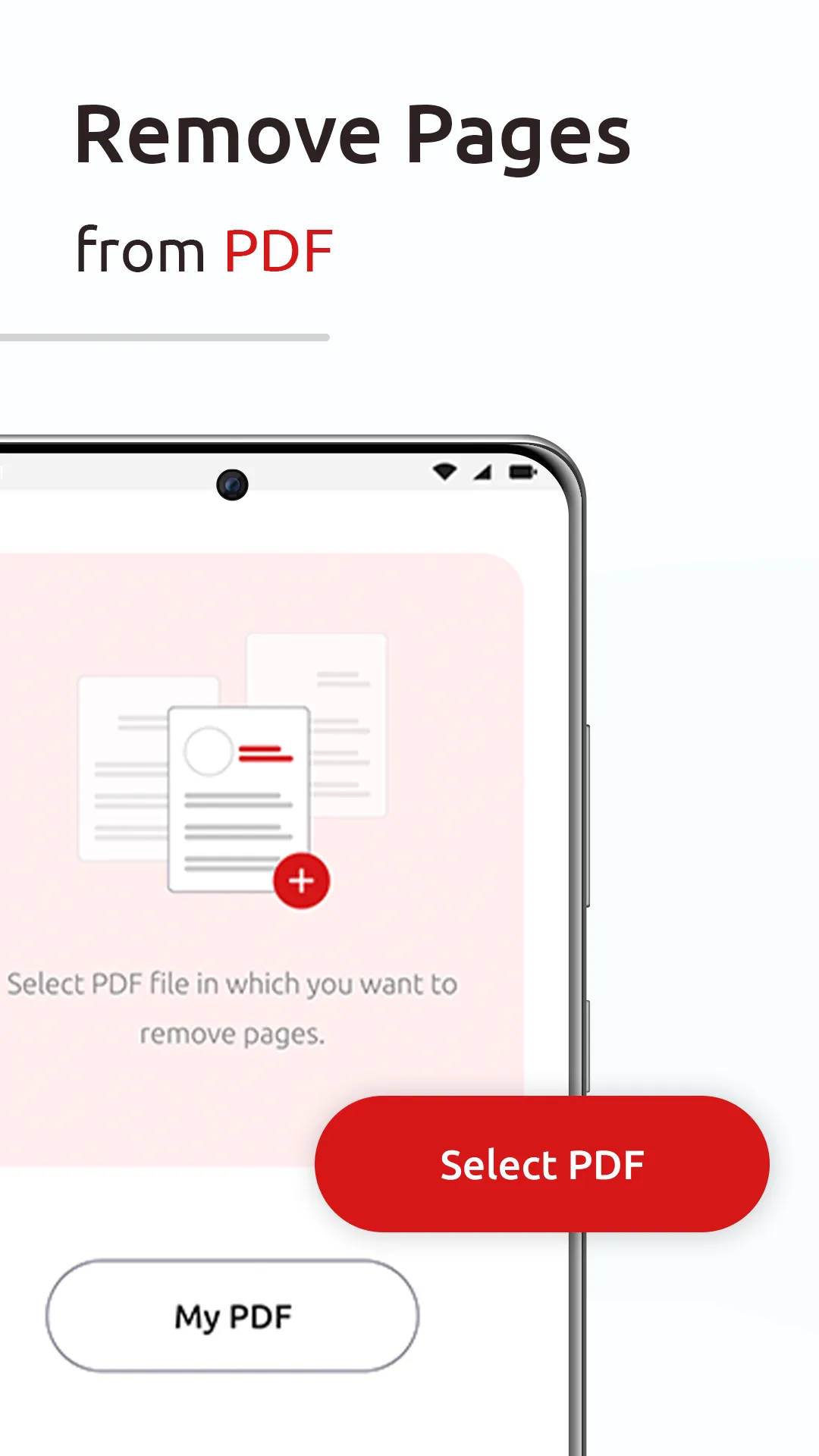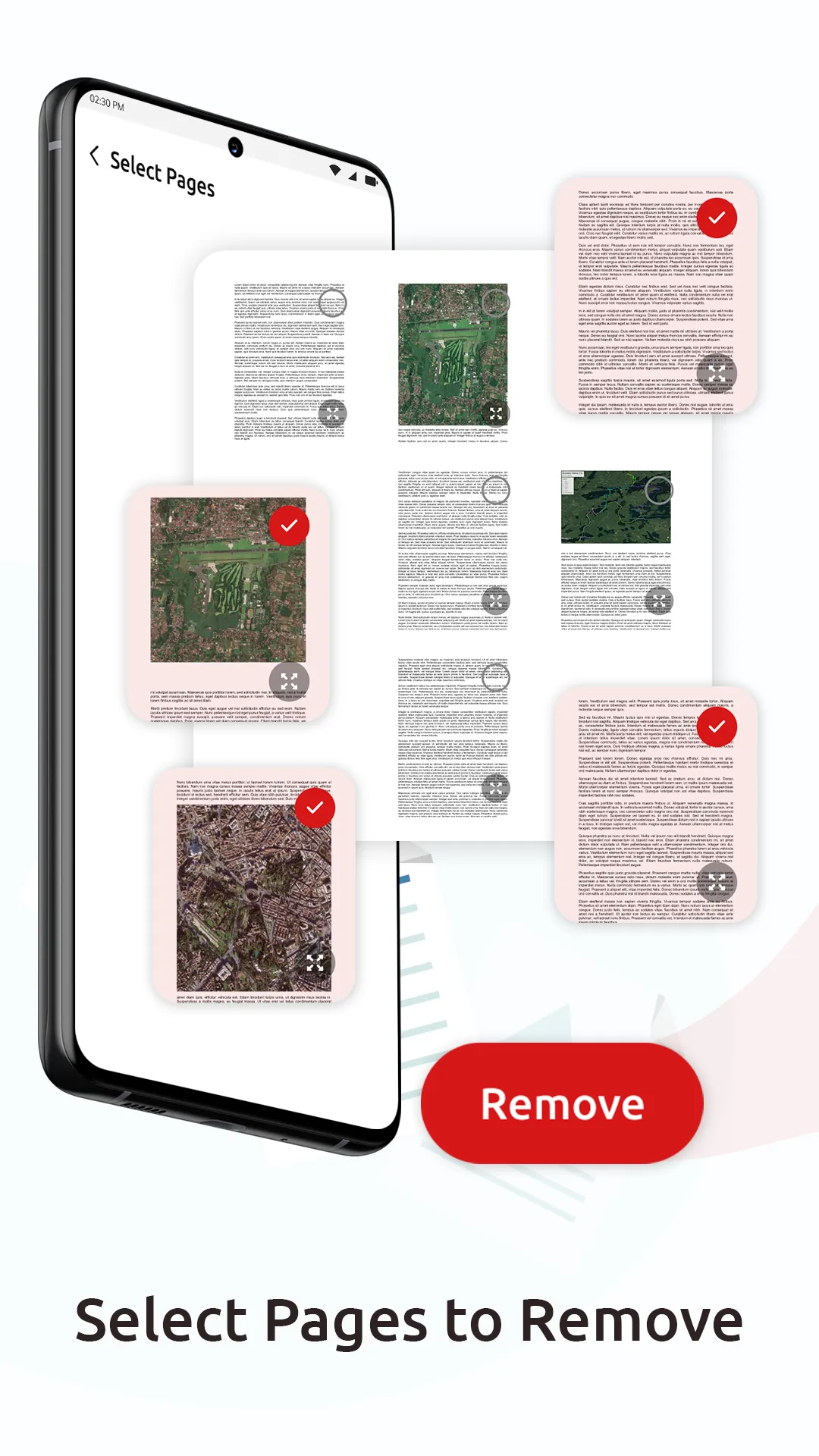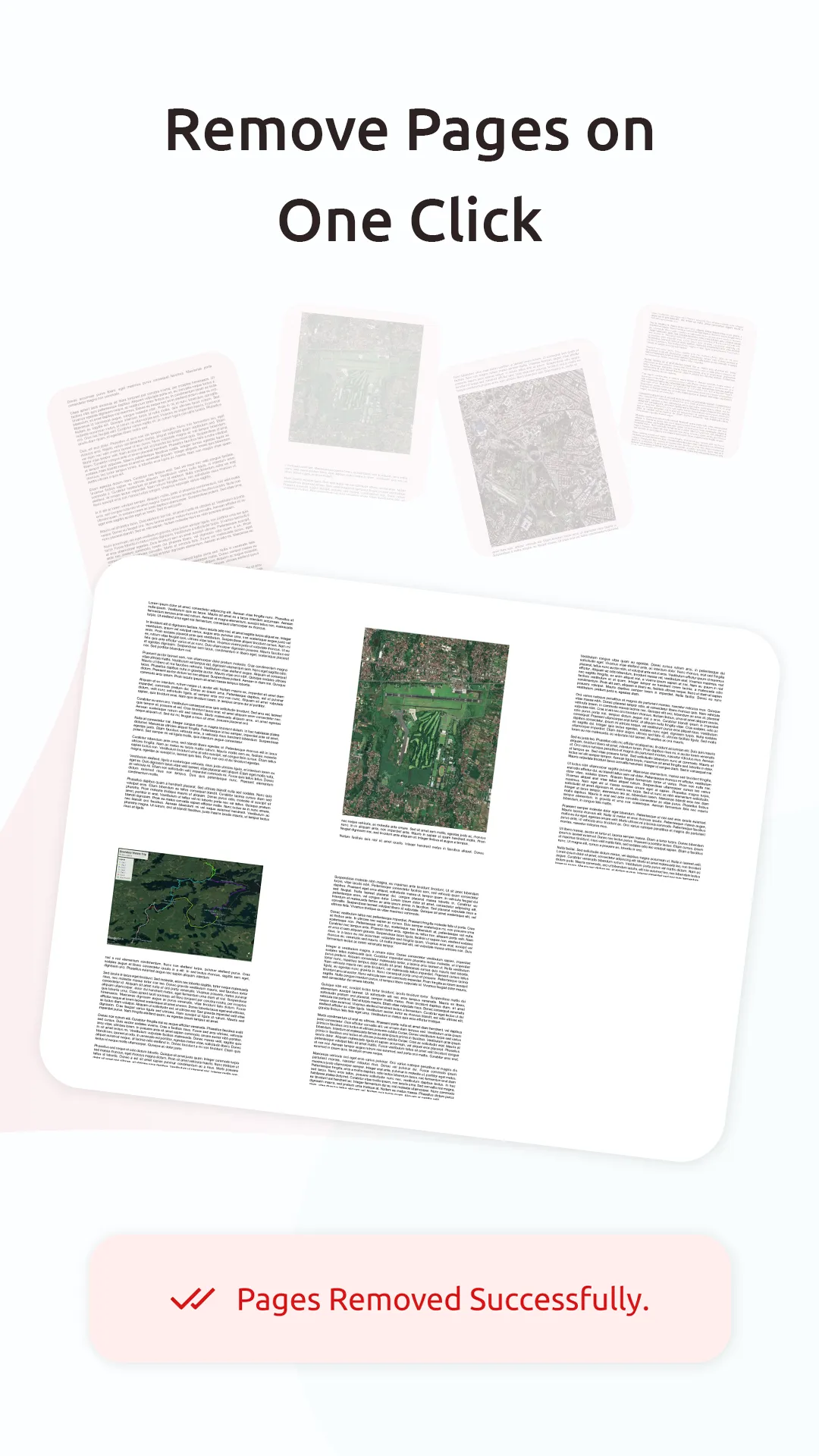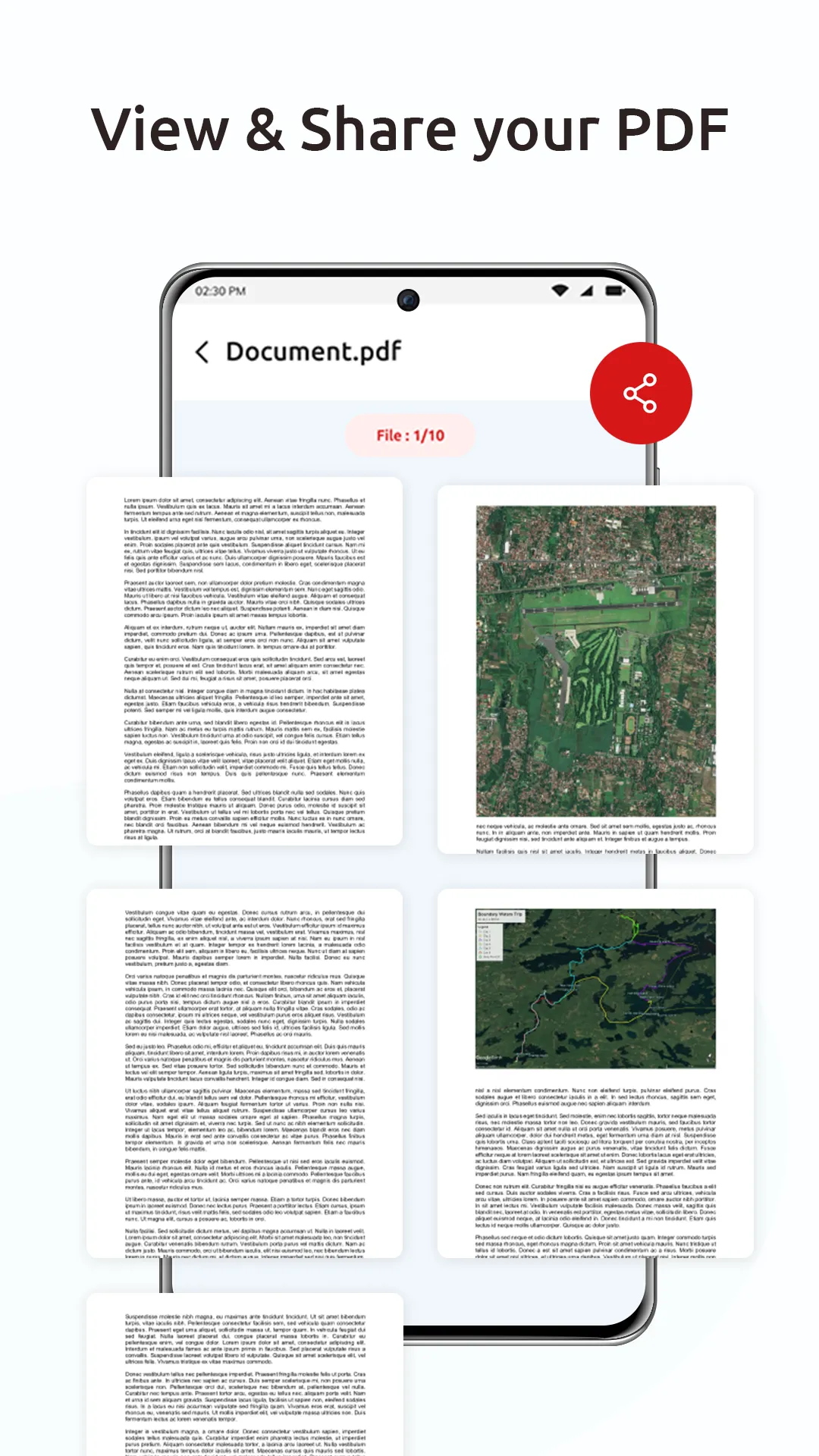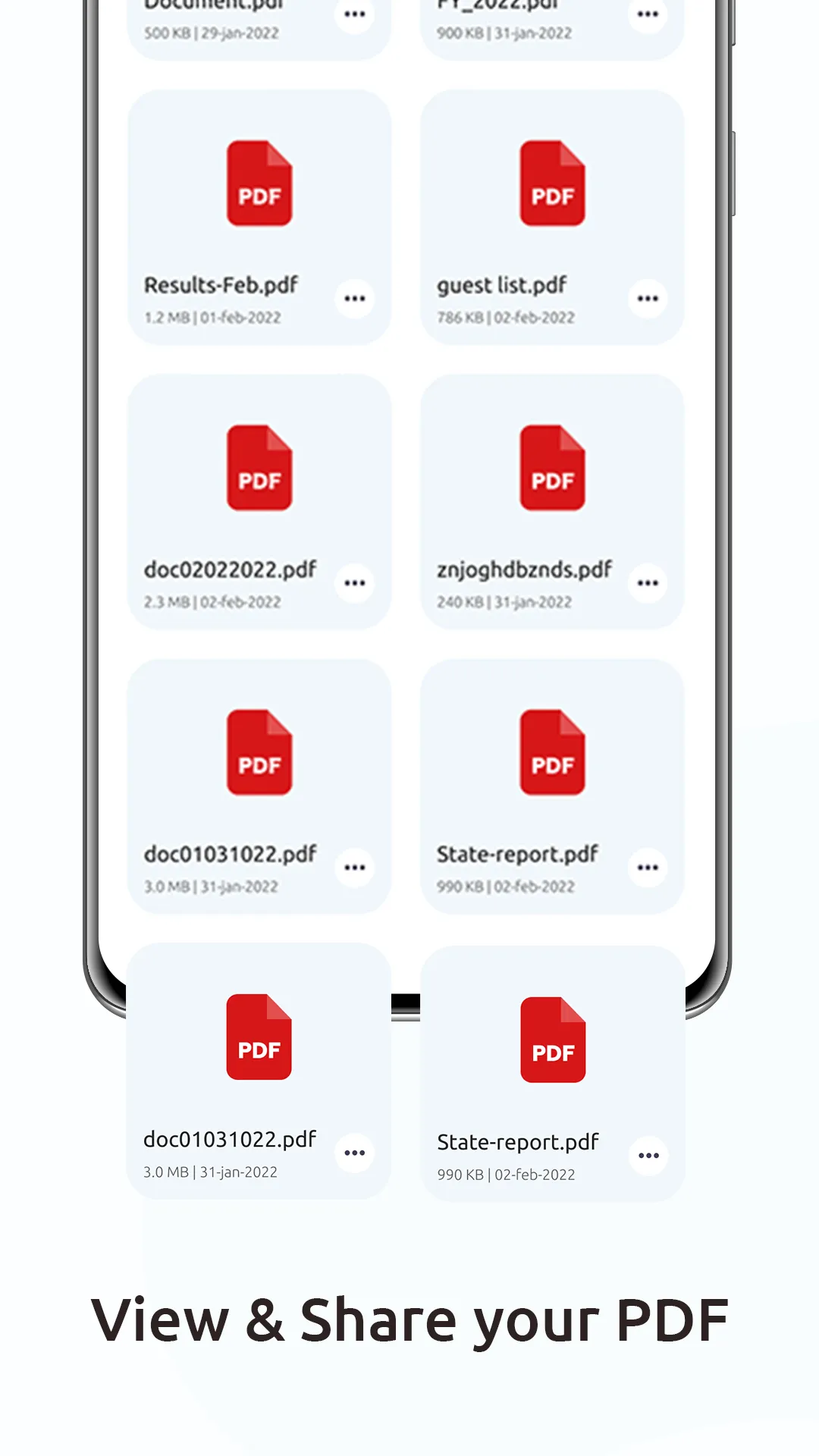Remove Pages from PDF
remove-pages-from-pdf-documents
About App
Not able to remove pages from PDF file? Want to delete PDF pages from PDF files? Solution is over here, Remove Pages from PDF Documents app will Delete PDF Pages. Now you can do this on your Android device with Remove Pages from PDF Documents quick and easy to use app. Steps to Remove Pages from PDF Documents 1. Click on 'Select File' 2. You can select PDF from list OR browse from phone storage 3. Select the PDF pages, which you want to remove 4. Click on 'Remove pages' 5. Give a new PDF name
Developer info