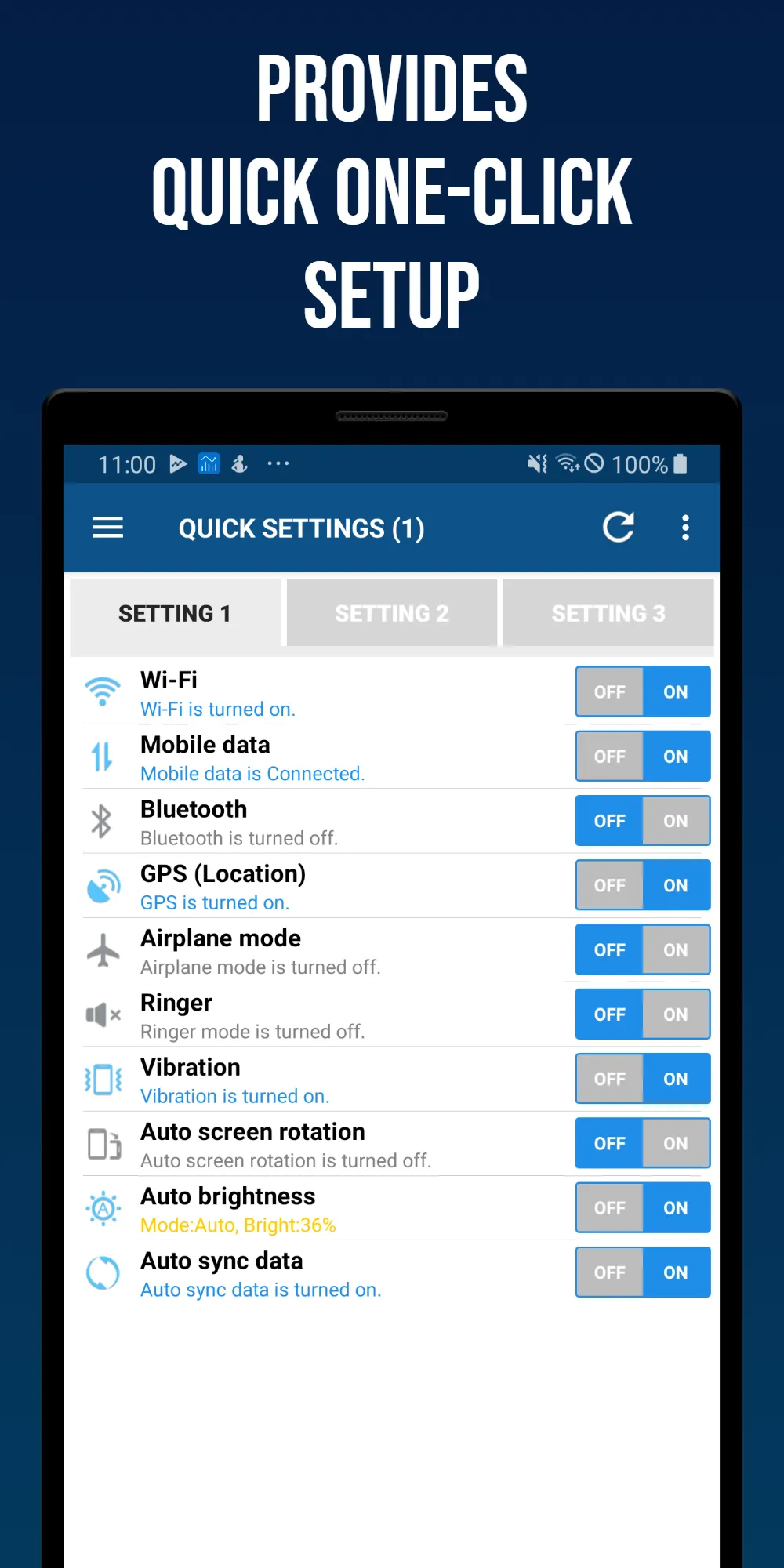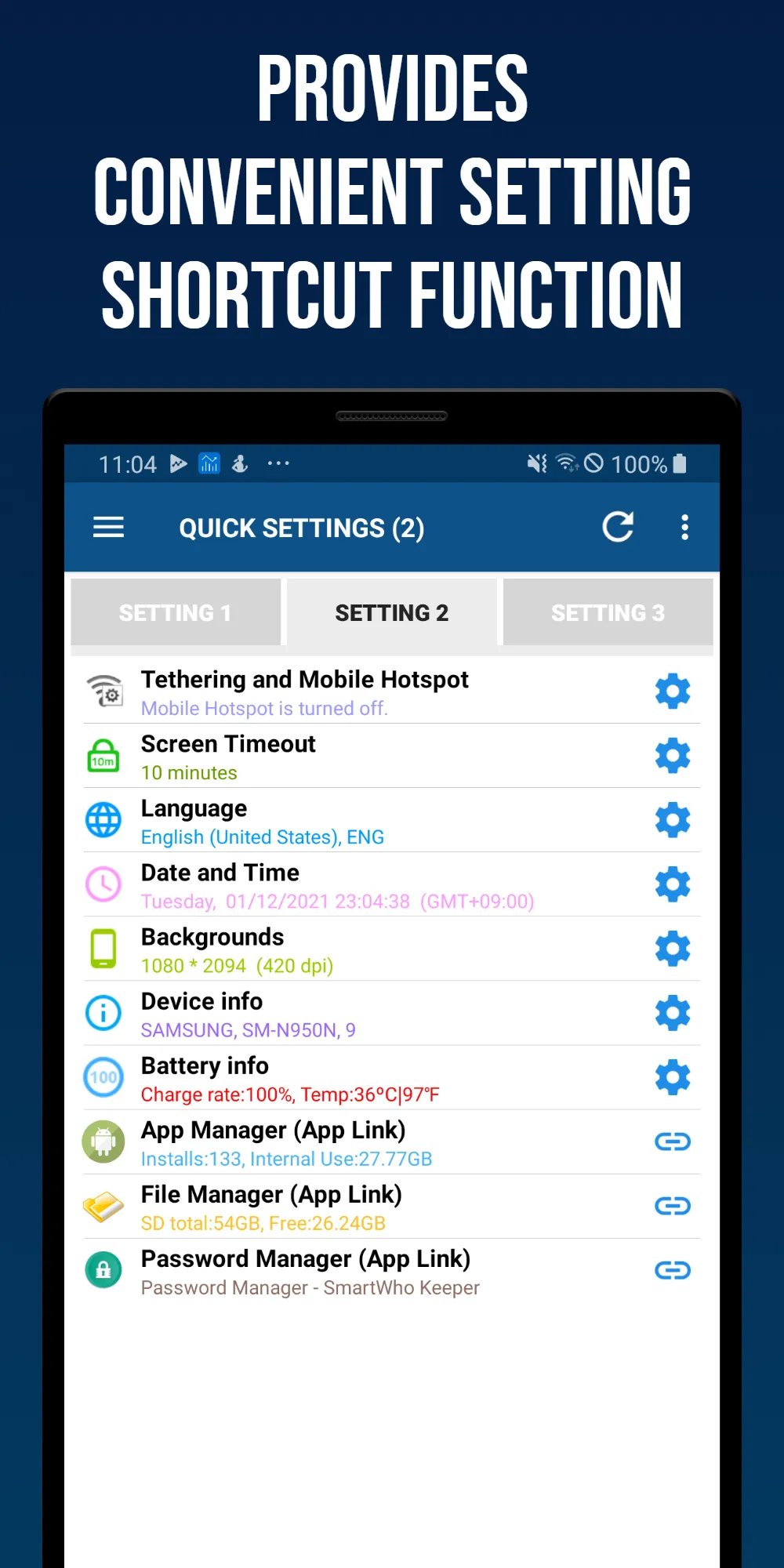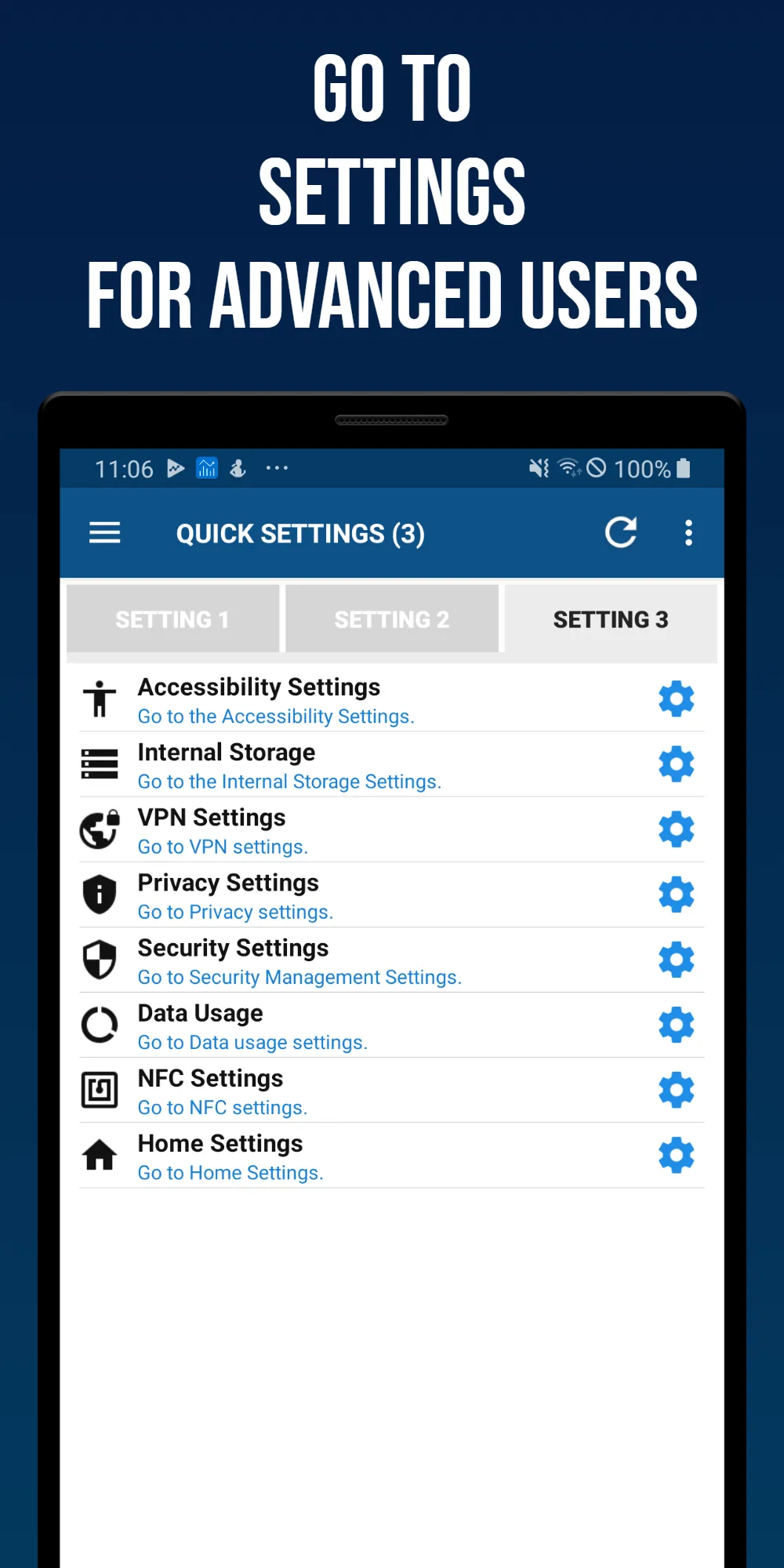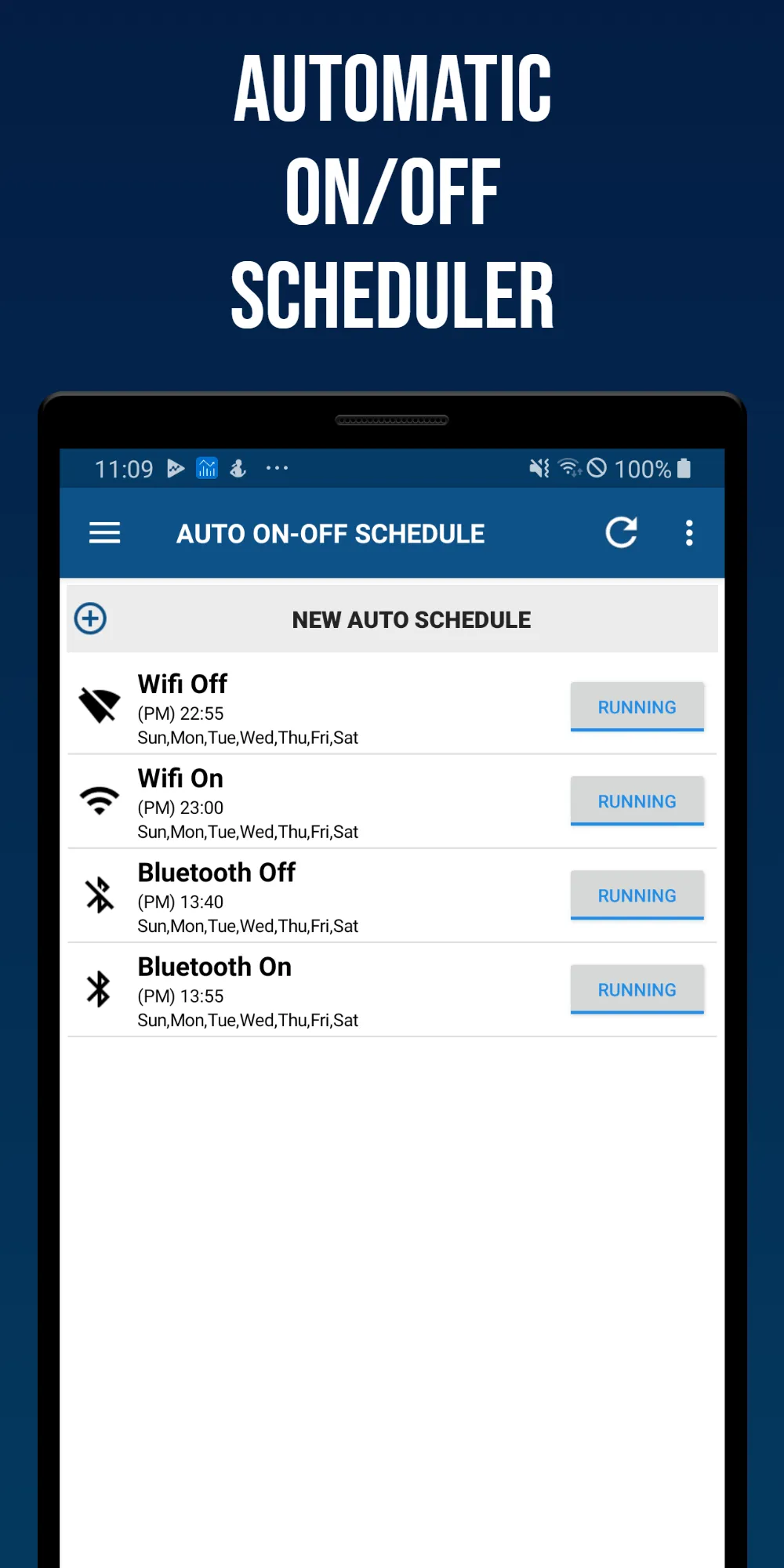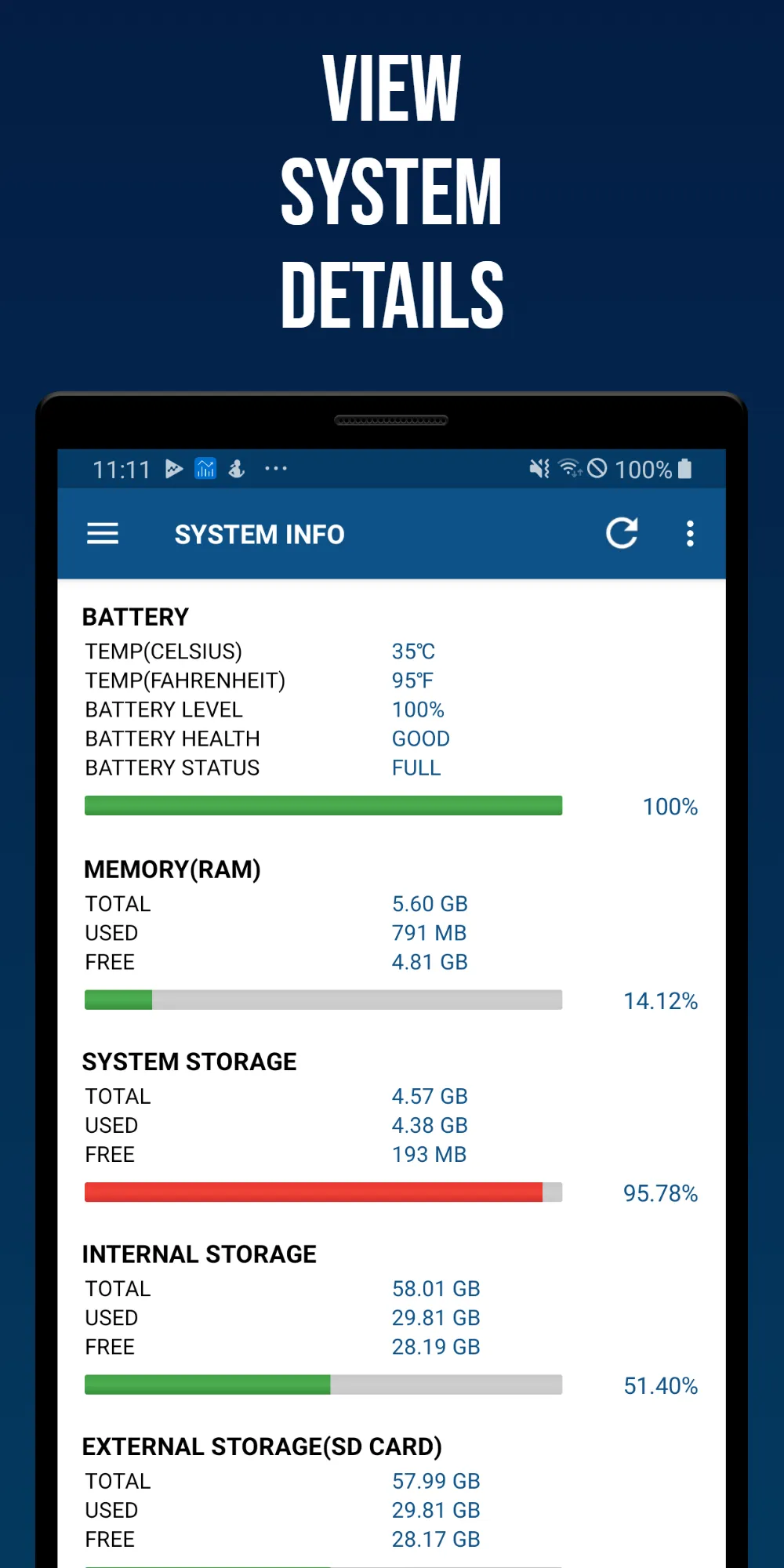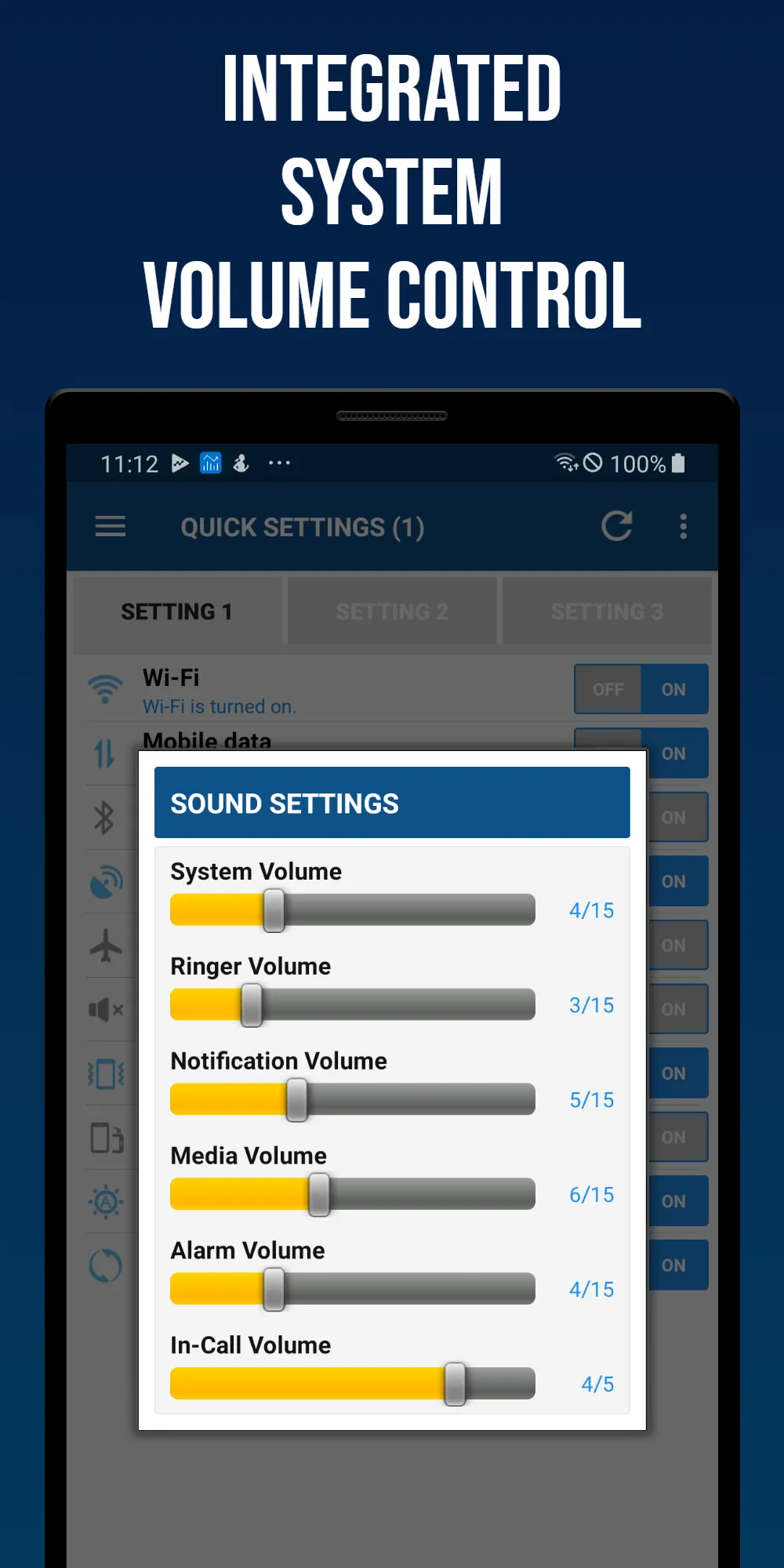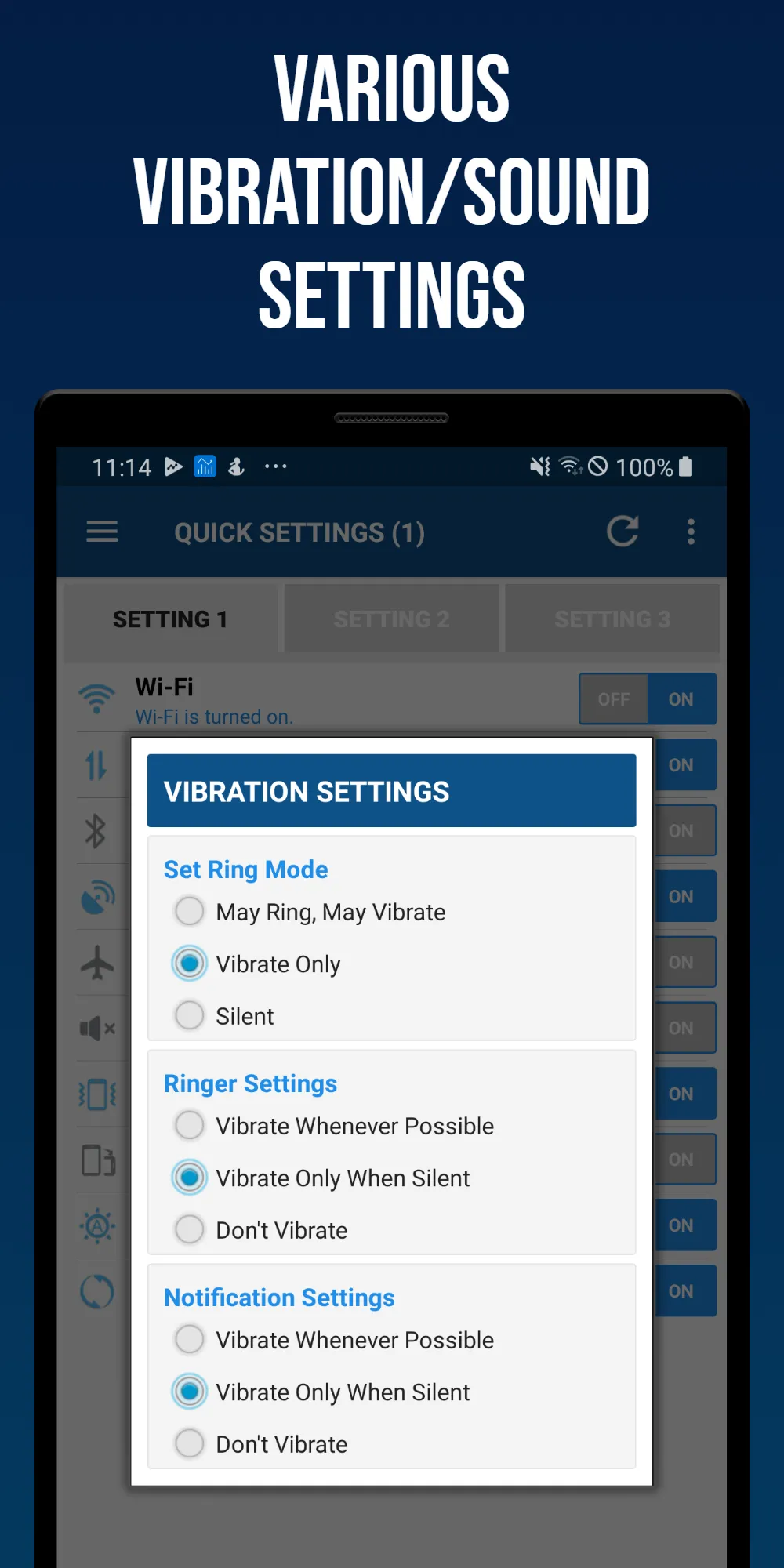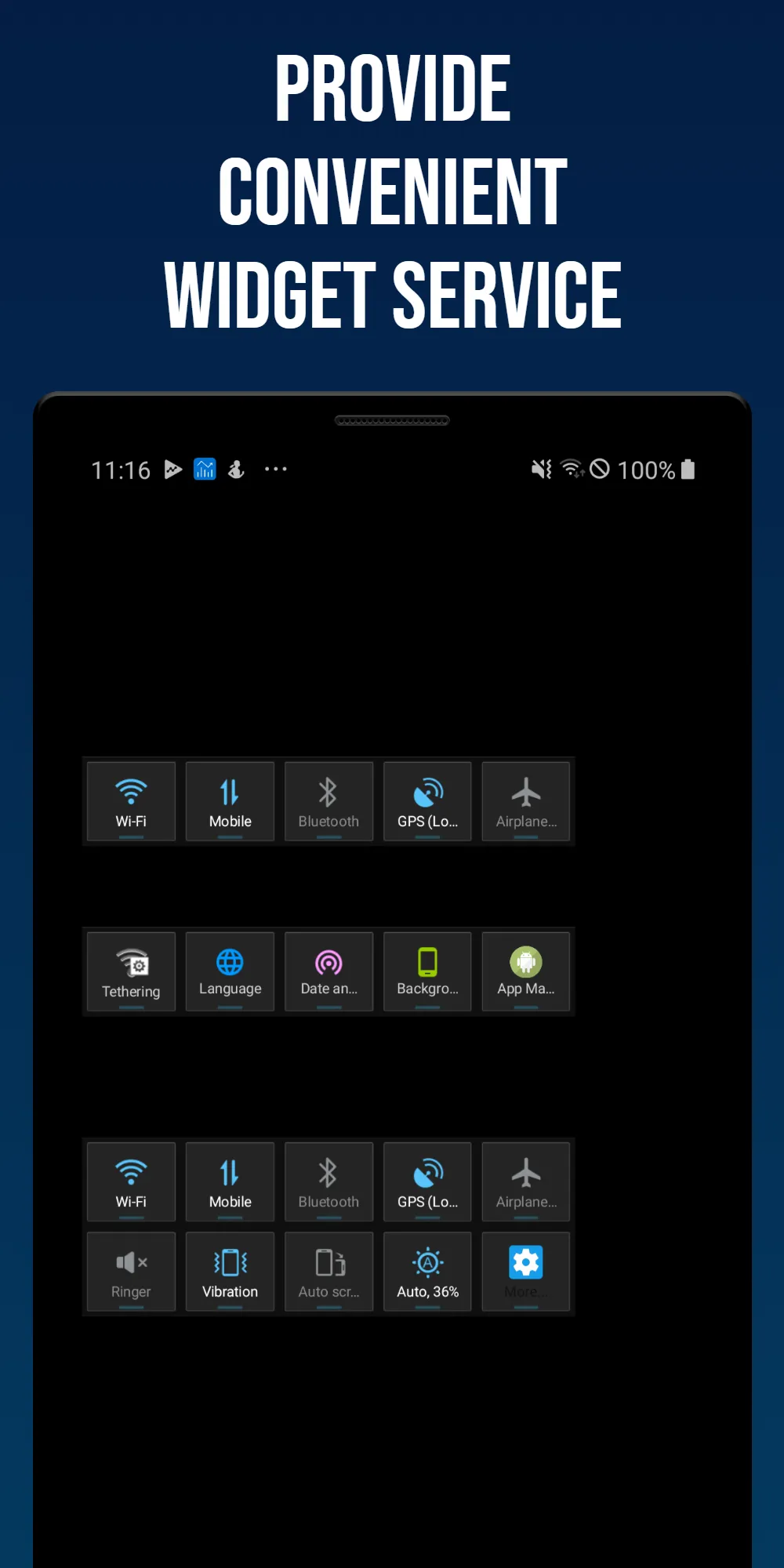Smart Quick Settings
smart-quick-settings
About App
Smart Quick Settings is designed to reflect the needs of customers who want to easily and quickly proceed with Android settings for various devices and versions, and is provided with the optimal UI/UX. Device settings that can be adjusted directly in the Smart Quick Settings app are developed and provided in-house. In cases where the device's own settings page must be used, it supports easy and quick connection to the device settings page. In addition, it provides a function that allows you t
Developer info