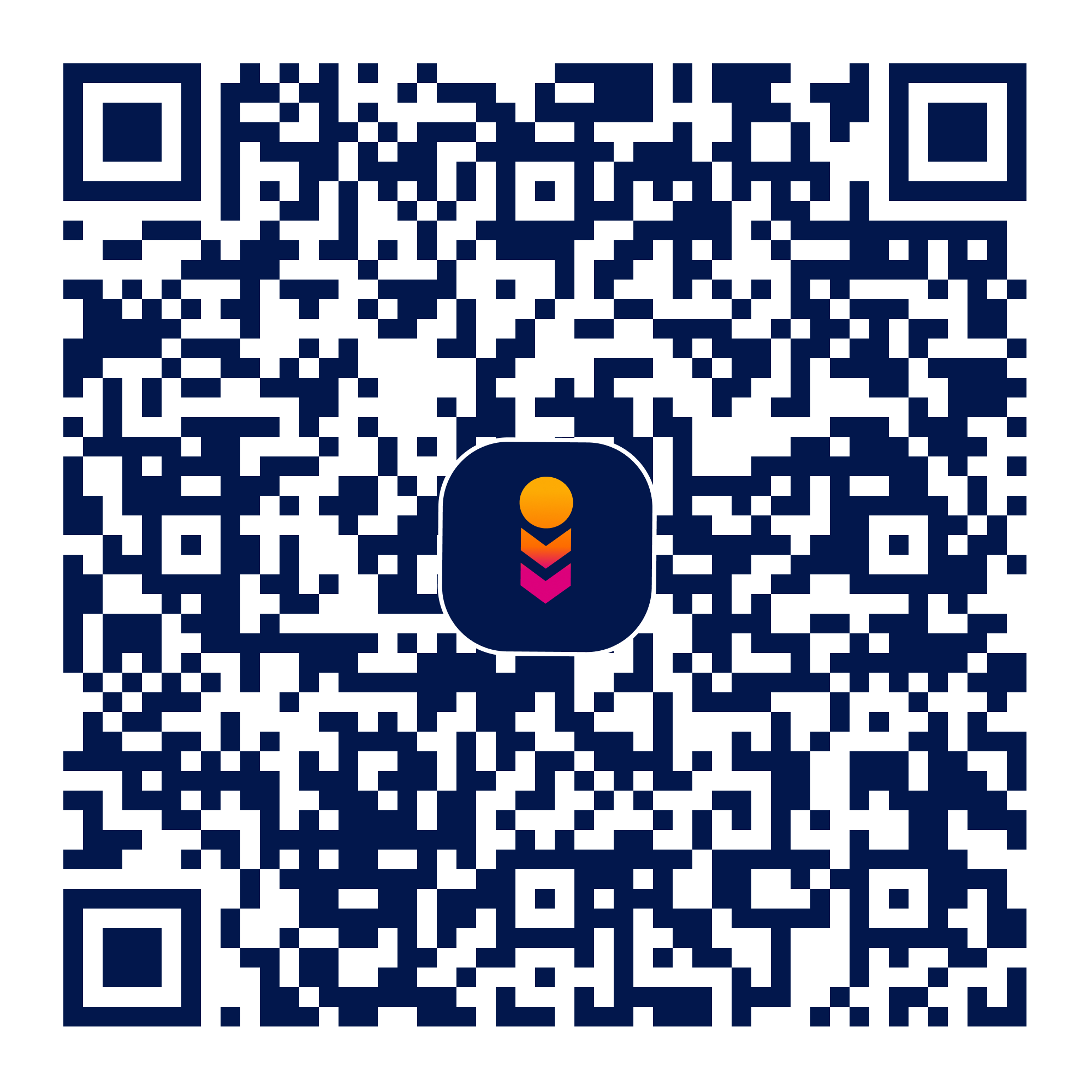JVCMart
jvcmart
shopping
Verifed
4.92
Rating
5.09 MB
Download Size
Verifed
4.92
Rating
5.09 MB
Download Size
About App
☺ Privileges
Simply download the Android shopping app on your device (phone or tablet) and create an account for yourself. Now, you will be taken to the Home screen where you will find links to all the category products, along with amazing offers, deals and discounts under the 'Offer Zone' and 'Deals of the day'.
1. Easily type in the product you are looking for in the ‘Search’ tab and find it instantly
2. Narrow down your search using filters like price, color, style, pattern, brand to find your desired product
3. You can also add products to your wishlist with a single tap
4. To place the order, choose among easy payment options like Cardless Credit, Cash on Delivery (COD), debit card, credit card, net banking or UPI enabled Wallet Pay
6. Track your orders inside the app, get notifications on personalized offers, price drops, order status, exclusive launches and upcoming sale events
☺ Consent
In addition to basic permissions, the JVCMart shopping app needs access to other functions on your device for it to support the above features -
• SMS: To auto-verify OTPs for new users or password resets
• GPS Location: With your permission we will use your location for delivery purpose
• Personal Details: When you proceed for registration with JVCMart we take few details for customer’s identity and long term relationship.
☺ Support
You can contact our 24x7 customer support for any product or delivery related issues. Download JVCMart app now and start shopping!
☺ Users be benefited by JVCMart,
1) Customer
2) Retailer
3) Wholesaler
Simply download the Android shopping app on your device (phone or tablet) and create an account for yourself. Now, you will be taken to the Home screen where you will find links to all the category products, along with amazing offers, deals and discounts under the 'Offer Zone' and 'Deals of the day'.
1. Easily type in the product you are looking for in the ‘Search’ tab and find it instantly
2. Narrow down your search using filters like price, color, style, pattern, brand to find your desired product
3. You can also add products to your wishlist with a single tap
4. To place the order, choose among easy payment options like Cardless Credit, Cash on Delivery (COD), debit card, credit card, net banking or UPI enabled Wallet Pay
6. Track your orders inside the app, get notifications on personalized offers, price drops, order status, exclusive launches and upcoming sale events
☺ Consent
In addition to basic permissions, the JVCMart shopping app needs access to other functions on your device for it to support the above features -
• SMS: To auto-verify OTPs for new users or password resets
• GPS Location: With your permission we will use your location for delivery purpose
• Personal Details: When you proceed for registration with JVCMart we take few details for customer’s identity and long term relationship.
☺ Support
You can contact our 24x7 customer support for any product or delivery related issues. Download JVCMart app now and start shopping!
☺ Users be benefited by JVCMart,
1) Customer
2) Retailer
3) Wholesaler




Developer Infomation
Safety starts with understanding how developers collect and share your data. The developer provided this information and may update it over time.
Email :