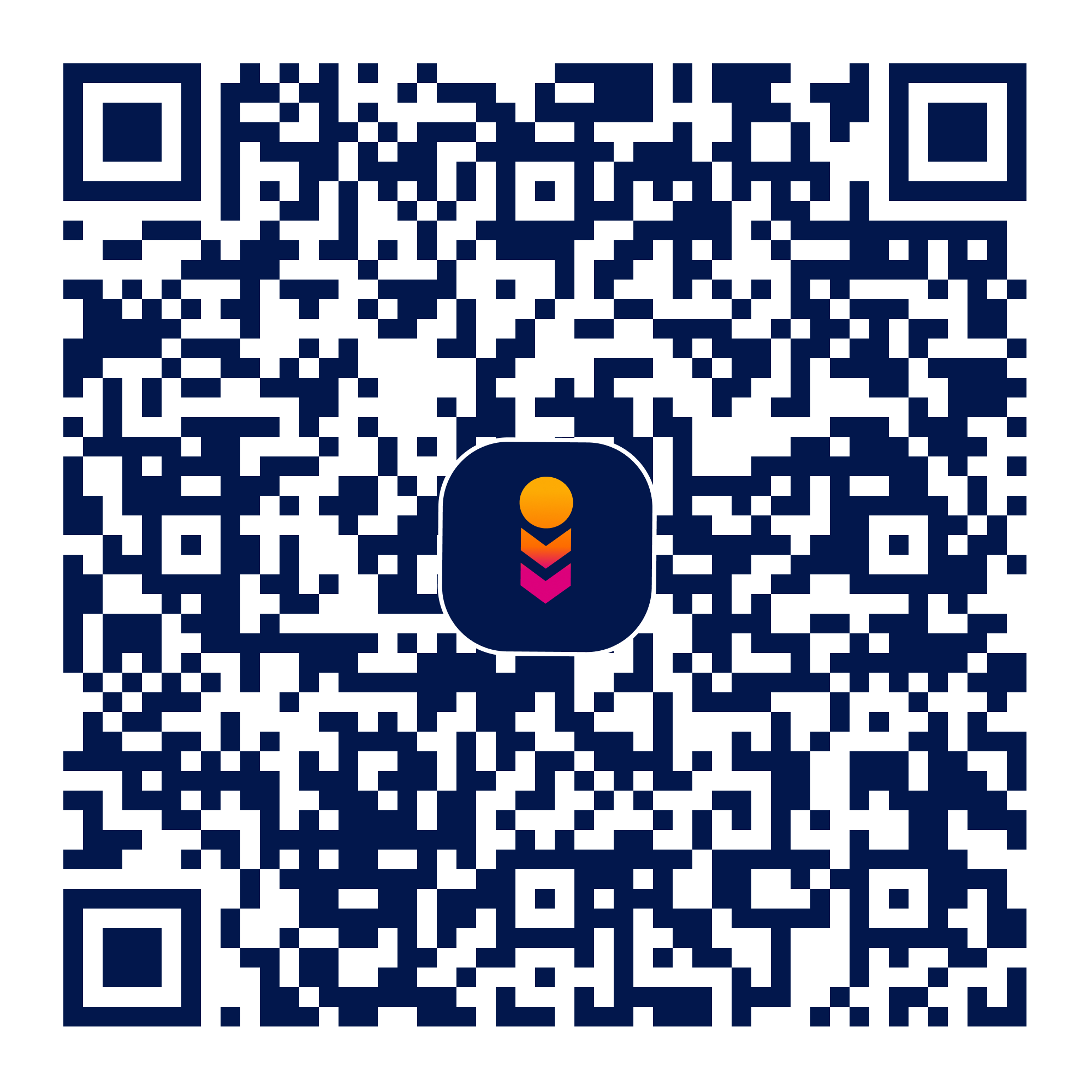All Video Downloader 2021
all-video-downloader
tools
Verifed
4.1
Rating
12.83 MB
Download Size
Verifed
4.1
Rating
12.83 MB
Download Size
About App
This app aims to make your life colorful and store your happy moments in your smartphone. New All Video Downloader 2021 is easy & helpful for those who want to save their favorite images and videos from Whatsapp, TikTok, Instagram, Facebook, Twitter and Likee. Its app recommendation engine presents you with useful apps and tools for your mobile device. Supported on all major Android OS versions.
FEATURES :
===========
✔️Simple Interface.
✔️Download videos quickly and easily
✔️Instagram all media downloader (Images & Videos)
✔️Whatsapp status downloader
✔️Video downloader for Facebook
✔️Video downloader for TikTok wihout watermark
✔️Video downloader for Twitter
✔️Video downloader for Likee
✔️Gallery Menu for view, delete & share all downloaded media
HOW TO USE :
===========
-Download Video From Whatsapp
1. Open this app & Click on Whatsapps button for open Whatsapps or WA Business
2. Watch Status from WhatsApps or WA Business
3. Come Back to this app & Click on WhatsApps button. It’s display all image or video status in recent status tab. Then click on the status. It’s display and click on Download Button for save status.
4. The Image and Video status is instantly saved to your gallery and click on save status button for view all downloaded status.
-Download Video From Instagram
1. Open the Instagram app
2. Click three dots icon of post’s top right corner and click Copy Share URL or Copy Link option
3. Open this app and paste link in textbox.
4. Click on Download button.
-Download Video From Facebook
1. Open This App & login with your fb accont in "my account" tab.
2. You can download FB video from two way
3. First, from fb video post link. Just paste the fb video post link to download fb video post
4. Second, In fb just tap on fb video post to download
-Download Video From Tiktok
1. Open Tiktok from this app
2. Click on share icon at bottom right and click on Copy Link option
3. Open this app paste link
4. Click on Download button
-Download Video From Twitter
1. Open Twitter from this app.
2. Click on the share button icon on Twitter video & Click on 'Copy link to Tweet' option.
3. Open this app paste link
4. Click on Download button
-Download Video From Likee
1. Open Vimeo from this app.
2. Click on share icon at bottom right and click on Copy Link option
3. Open this app paste link
4. Click on Download button
We are constantly working on making the hd video downloader app better and more useful for you. If you like this vid eo downloader app, share it to your mate, family and other. We need your constant support to get going. Please feel free to email us for any queries/suggestions/problems or if you just want to say hello. We would love to hear from you.
DISCLAIMER :
============
-Any unauthorized actions (re-uploading or downloading of contents) and/or violations of intellectual property rights is the sole responsibility of the user.
-We only use the contents which Social Media app allows to developers or public.
-This app is NOT affiliated with or endorsed by Social Media's official network.
FEATURES :
===========
✔️Simple Interface.
✔️Download videos quickly and easily
✔️Instagram all media downloader (Images & Videos)
✔️Whatsapp status downloader
✔️Video downloader for Facebook
✔️Video downloader for TikTok wihout watermark
✔️Video downloader for Twitter
✔️Video downloader for Likee
✔️Gallery Menu for view, delete & share all downloaded media
HOW TO USE :
===========
-Download Video From Whatsapp
1. Open this app & Click on Whatsapps button for open Whatsapps or WA Business
2. Watch Status from WhatsApps or WA Business
3. Come Back to this app & Click on WhatsApps button. It’s display all image or video status in recent status tab. Then click on the status. It’s display and click on Download Button for save status.
4. The Image and Video status is instantly saved to your gallery and click on save status button for view all downloaded status.
-Download Video From Instagram
1. Open the Instagram app
2. Click three dots icon of post’s top right corner and click Copy Share URL or Copy Link option
3. Open this app and paste link in textbox.
4. Click on Download button.
-Download Video From Facebook
1. Open This App & login with your fb accont in "my account" tab.
2. You can download FB video from two way
3. First, from fb video post link. Just paste the fb video post link to download fb video post
4. Second, In fb just tap on fb video post to download
-Download Video From Tiktok
1. Open Tiktok from this app
2. Click on share icon at bottom right and click on Copy Link option
3. Open this app paste link
4. Click on Download button
-Download Video From Twitter
1. Open Twitter from this app.
2. Click on the share button icon on Twitter video & Click on 'Copy link to Tweet' option.
3. Open this app paste link
4. Click on Download button
-Download Video From Likee
1. Open Vimeo from this app.
2. Click on share icon at bottom right and click on Copy Link option
3. Open this app paste link
4. Click on Download button
We are constantly working on making the hd video downloader app better and more useful for you. If you like this vid eo downloader app, share it to your mate, family and other. We need your constant support to get going. Please feel free to email us for any queries/suggestions/problems or if you just want to say hello. We would love to hear from you.
DISCLAIMER :
============
-Any unauthorized actions (re-uploading or downloading of contents) and/or violations of intellectual property rights is the sole responsibility of the user.
-We only use the contents which Social Media app allows to developers or public.
-This app is NOT affiliated with or endorsed by Social Media's official network.

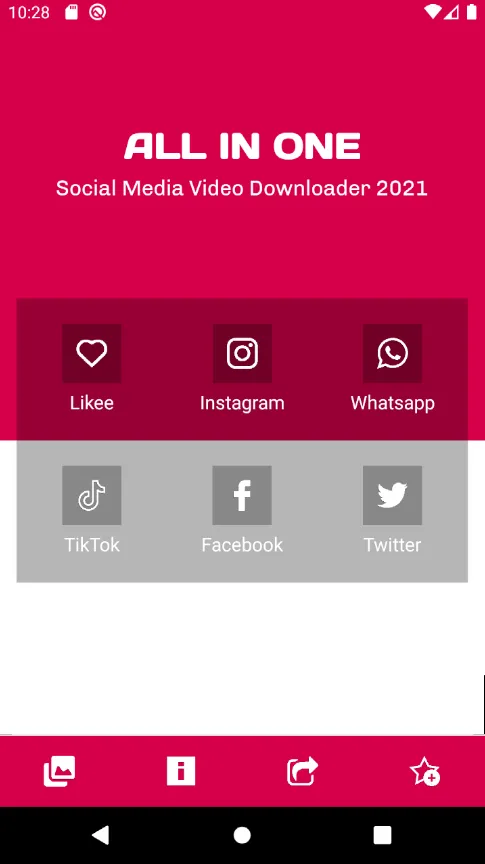

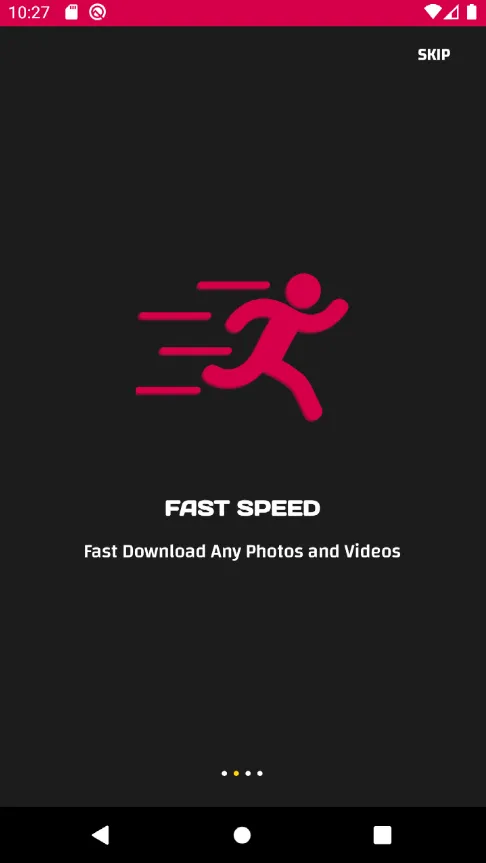
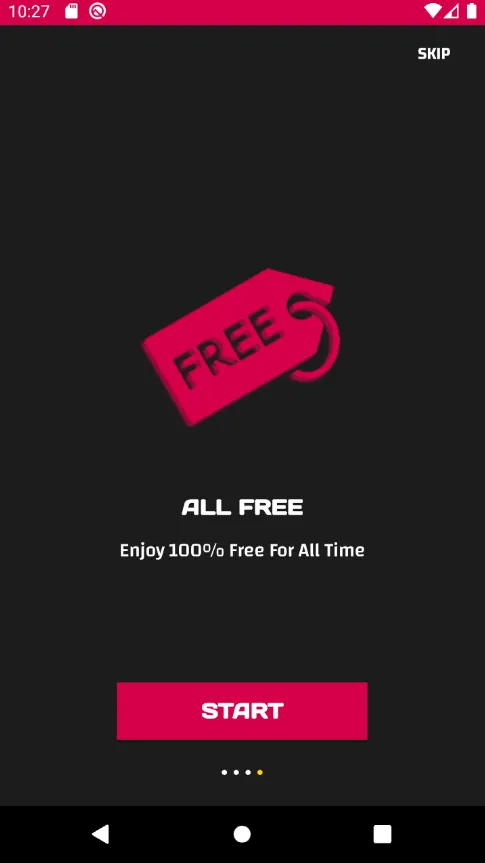
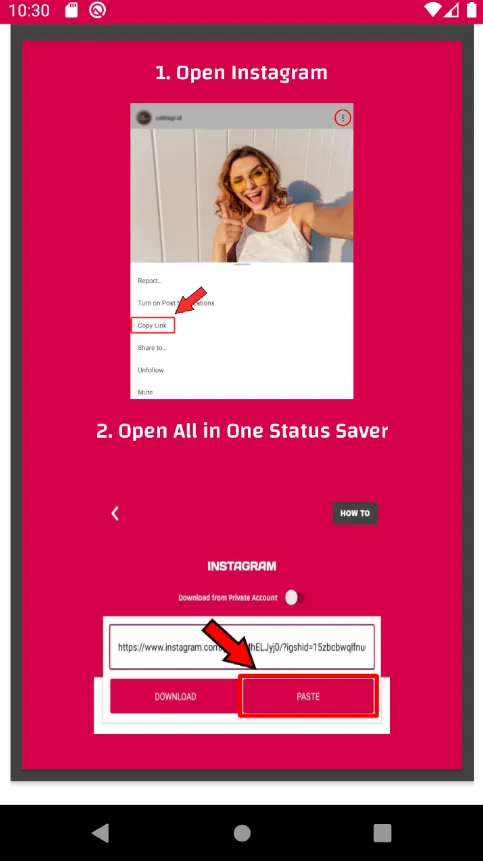
Developer Infomation
Safety starts with understanding how developers collect and share your data. The developer provided this information and may update it over time.
Email :