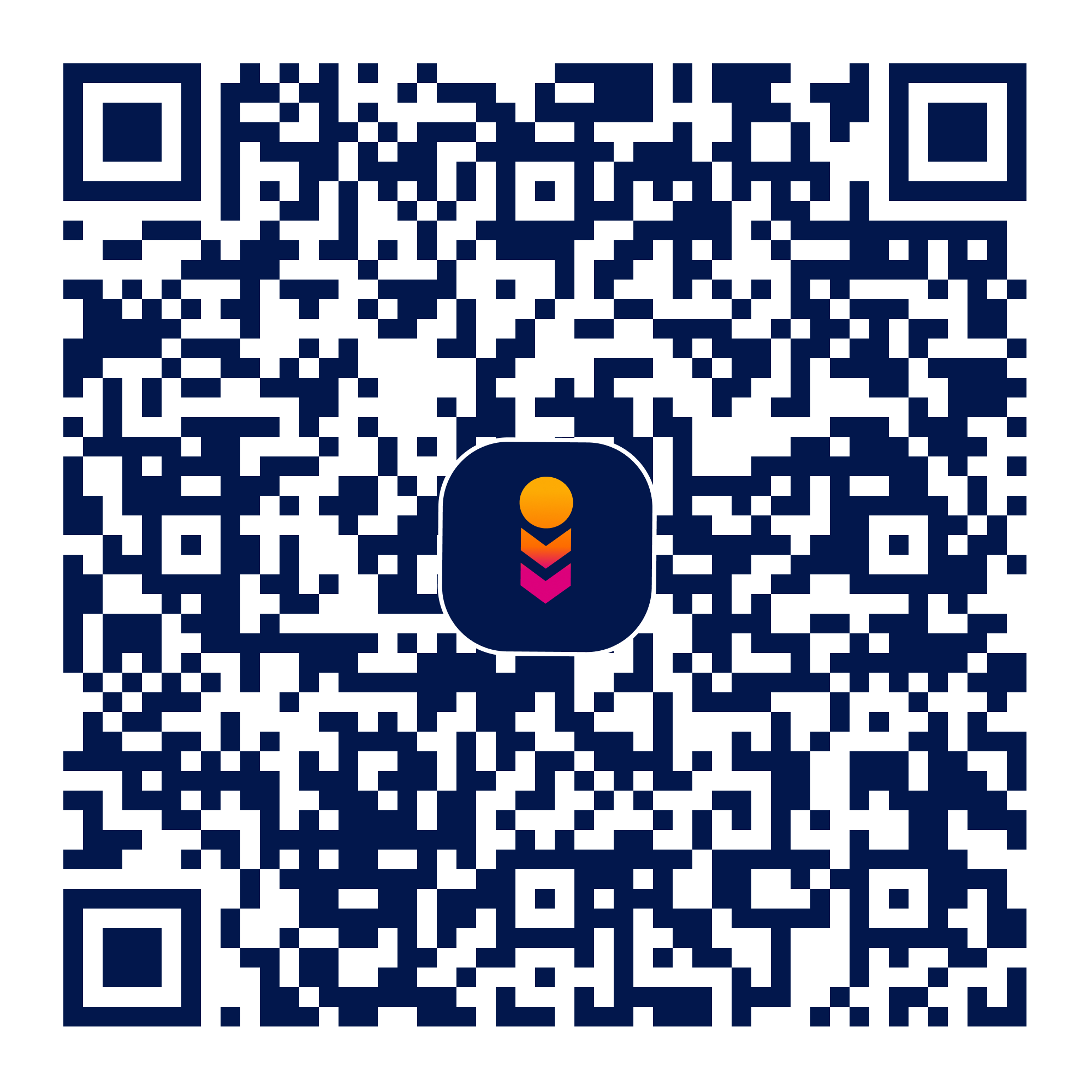BLUR Background - PIP DP Maker
blur-master-and-pip-camera
tools
Verifed
3.72
Rating
15.76 MB
Download Size
Verifed
3.72
Rating
15.76 MB
Download Size
About App
DSLR Camera Effect – PIP Dp Maker – Blur Photo is the best photo editor app. This Blur Photo background and PIP DP Maker give your photo a new look. You have option to crop image and edit photo. This Blur Background – PIP dp maker app contains two features
(a) Blur Photo Background
(b) PIP DP maker photo frames
How to make Blur Background using this Blur Background – PIP dp maker – Photo editor app:
1. Download and install this Blur Background – PIP dp maker – Photo editor app
2. Select the photo of BLUR background option
3. Select a photo of your choice from gallery or click a photo
4. Your photo appears with complete blur where you need to remove the blur from the area you wish to highlight
5. You have option of zoom photo and offset blur.
6. Save the photo and share it or use it
How to make PIP DP Maker using this PIP Camera effect:
1. Select the option of PIP from home screen
2. Select a photo from gallery or click a photo
3. Select the PIP frame from the list
4. Add name on photo using text on pic
5. Save the photo
Do share this Blur Background – PIP dp maker – Photo editor app with others and rate this app along with comments. Your suggestions are valuable and would be thankful if you can send us your suggestions
(a) Blur Photo Background
(b) PIP DP maker photo frames
How to make Blur Background using this Blur Background – PIP dp maker – Photo editor app:
1. Download and install this Blur Background – PIP dp maker – Photo editor app
2. Select the photo of BLUR background option
3. Select a photo of your choice from gallery or click a photo
4. Your photo appears with complete blur where you need to remove the blur from the area you wish to highlight
5. You have option of zoom photo and offset blur.
6. Save the photo and share it or use it
How to make PIP DP Maker using this PIP Camera effect:
1. Select the option of PIP from home screen
2. Select a photo from gallery or click a photo
3. Select the PIP frame from the list
4. Add name on photo using text on pic
5. Save the photo
Do share this Blur Background – PIP dp maker – Photo editor app with others and rate this app along with comments. Your suggestions are valuable and would be thankful if you can send us your suggestions



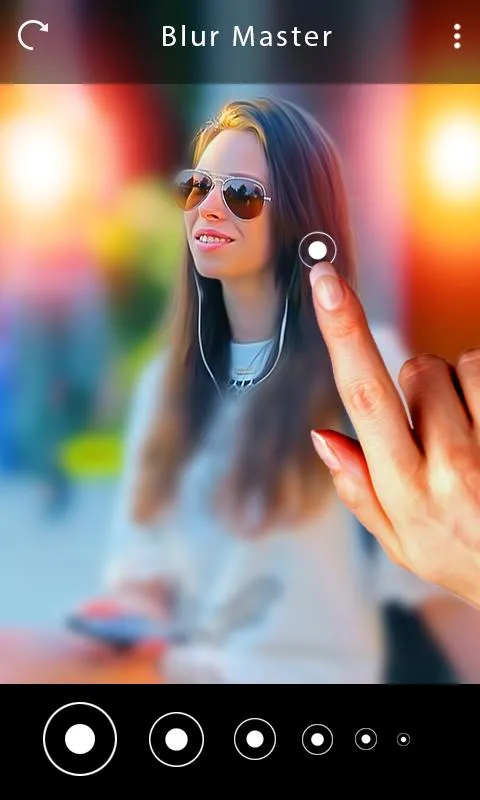



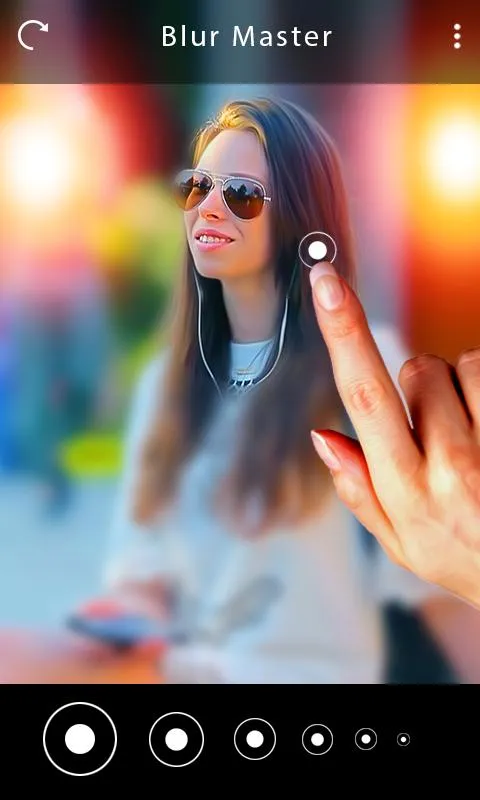
Developer Infomation
Safety starts with understanding how developers collect and share your data. The developer provided this information and may update it over time.
Email :