Verifed
4
Rating
2.03 MB
Download Size
About App
Complete Wipe
We have purchased 40 used smartphones from manufacturers (Samsung, LG, Pantech, Motorola, TAKE, HTC, Sony) and have been commissioned by "Digital Research Center of Korea University Graduate School of Information Security".
Except for LG (F240L /, F120K) / Samsung (SHW-M110S / Android 2.3.6 version), it is reported that the complete deletion works normally. We are in the process of determining whether the "Complete Wipe" can not be operated normally or whether the device is faulty.
"I bought about 40 smartphones from a used company and checked the data left before verification.
I have been wondering about articles from overseas companies (about 40,000 photos from 20 used smartphones). As a result, we were able to keep personal photos, resident photos, account numbers and even bankcard images of ourselves, even if we did not use the recovery program. "
"Precious personal information, others do not protect" is a great reason to switch to Complete Wipe for free.
- Introduction to the complete wipe -
Smartphones do not delete or initialize data, but physically recorded data remains.
You can also restore and play back deleted data using a restore program available from the Internet or the Play Store.
Restore deleted photos, videos, voice files, bank accounts, card information, and business-related (sales, technical, and customer) data (document files). If you play it, it may bring damage.
(If you have a copy of your ID card or certificate in your smartphone, you can borrow it by using it.)
Delete file data as usual - Run "Complete Wipe" - Restore data. Impossible deletion impossible
The total erase time differs depending on memory size and model (30 to 90 minutes).
If you are not comfortable using your smartphone, it is convenient to set it at dawn time with the reservation setting function.
Instructions for use
1. Delete photos, documents, movies, and other files in the photo album or in the file manager in the usual way.
2. Perform a complete wipe through the "Run Complete" function of "Complete Wipe". (Notification message after completion)
(Only the deleted data is deleted completely, and the remaining data is not deleted.)
3. You will no longer be able to restore and play photos, documents, movies, and other files that have been permanently deleted.
(When you sell or replace, you can delete all smart phone data and execute it.)
Delete the data before sale or replacement, and download the Complete Wipe after initializing the factory, and the most secure destruction will be performed.
Contact Information
For Enterprise Delete and Customizing
Developer SENORMS (New Nucleus) / [email protected] / Tel: 010-7147-6565
We have purchased 40 used smartphones from manufacturers (Samsung, LG, Pantech, Motorola, TAKE, HTC, Sony) and have been commissioned by "Digital Research Center of Korea University Graduate School of Information Security".
Except for LG (F240L /, F120K) / Samsung (SHW-M110S / Android 2.3.6 version), it is reported that the complete deletion works normally. We are in the process of determining whether the "Complete Wipe" can not be operated normally or whether the device is faulty.
"I bought about 40 smartphones from a used company and checked the data left before verification.
I have been wondering about articles from overseas companies (about 40,000 photos from 20 used smartphones). As a result, we were able to keep personal photos, resident photos, account numbers and even bankcard images of ourselves, even if we did not use the recovery program. "
"Precious personal information, others do not protect" is a great reason to switch to Complete Wipe for free.
- Introduction to the complete wipe -
Smartphones do not delete or initialize data, but physically recorded data remains.
You can also restore and play back deleted data using a restore program available from the Internet or the Play Store.
Restore deleted photos, videos, voice files, bank accounts, card information, and business-related (sales, technical, and customer) data (document files). If you play it, it may bring damage.
(If you have a copy of your ID card or certificate in your smartphone, you can borrow it by using it.)
Delete file data as usual - Run "Complete Wipe" - Restore data. Impossible deletion impossible
The total erase time differs depending on memory size and model (30 to 90 minutes).
If you are not comfortable using your smartphone, it is convenient to set it at dawn time with the reservation setting function.
Instructions for use
1. Delete photos, documents, movies, and other files in the photo album or in the file manager in the usual way.
2. Perform a complete wipe through the "Run Complete" function of "Complete Wipe". (Notification message after completion)
(Only the deleted data is deleted completely, and the remaining data is not deleted.)
3. You will no longer be able to restore and play photos, documents, movies, and other files that have been permanently deleted.
(When you sell or replace, you can delete all smart phone data and execute it.)
Delete the data before sale or replacement, and download the Complete Wipe after initializing the factory, and the most secure destruction will be performed.
Contact Information
For Enterprise Delete and Customizing
Developer SENORMS (New Nucleus) / [email protected] / Tel: 010-7147-6565






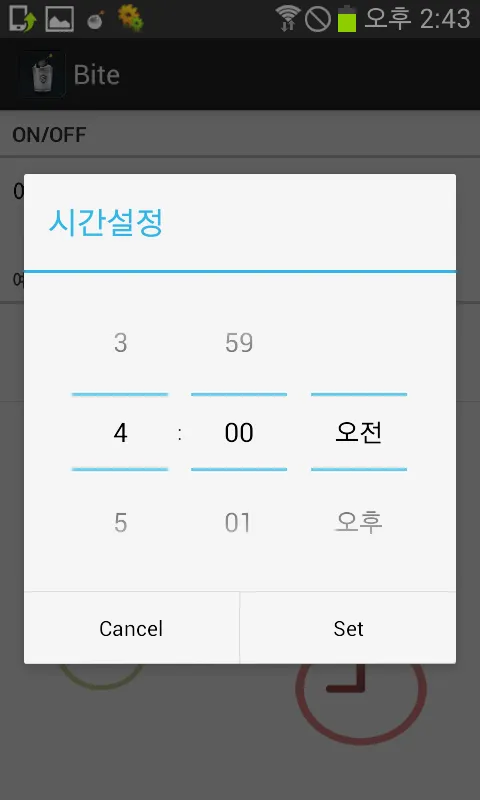
Developer Infomation
Safety starts with understanding how developers collect and share your data. The developer provided this information and may update it over time.
Email :