Connect Safe Mobile
connect-safe-mobile
Verifed
4.21
Rating
15.01 MB
Download Size
15.72 MB
Install Size
Verifed
4.21
Rating
15.01 MB
Download Size
15.72 MB
Install Size
About App
KEY FEATURES
• ANTIVIRUS protects your devices against viruses, spyware, hacker attacks, and identity theft
• BROWSING PROTECTION lets you browse securely and block harmful websites
• BANKING PROTECTION gives you extra protection when you shop or do your banking online
• PARENTAL CONTROL protects your children from unsuitable web content and applications
★ Explore the Internet safely
★ Access only safe banking sites (Safe Browser)
★ Locate your lost device and protect the data stored on it
★ Identify applications that can access your personal information
★ Protect your children from unsuitable web content with the new Family Rules
★ Use on all your devices – Android, Windows, Mac, and iOS
Reasons to choose Connect Safe
★ Freedom To Choose
https://play.google.com/store/apps/details?id=com.fsecure.ms.connect
★ Single registration model
★ Simple and easy to install
★ Gift It
★ Lock Device
★ Locate Device
THIS APP USES THE DEVICE ADMINISTRATOR PERMISSION
THIS APP USES THE DEVICE ADMINISTRATOR PERMISSION
Device Administrator rights are required for the application to perform and Connect Broadband is using
the respective permissions in full accordance to Google Play policies and with active consent by the
end-user. The Device Administrator permissions are used for Parental Control features, in particular:
• Preventing children from removing the application without parental guidance
• Browsing Protection
THIS APP USES ACCESSIBILITY SERVICES
This app uses Accessibility services. Connect Broadband is using the respective permissions with active
consent by the end-user. The Accessibility permissions are used for Family Rules feature, in particular:
• Allowing a parent to protect child from unsuitable web content
• Allowing a parent to apply device and apps usage restrictions for a child. With the Accessibility
service applications usage can be monitored and restricted.

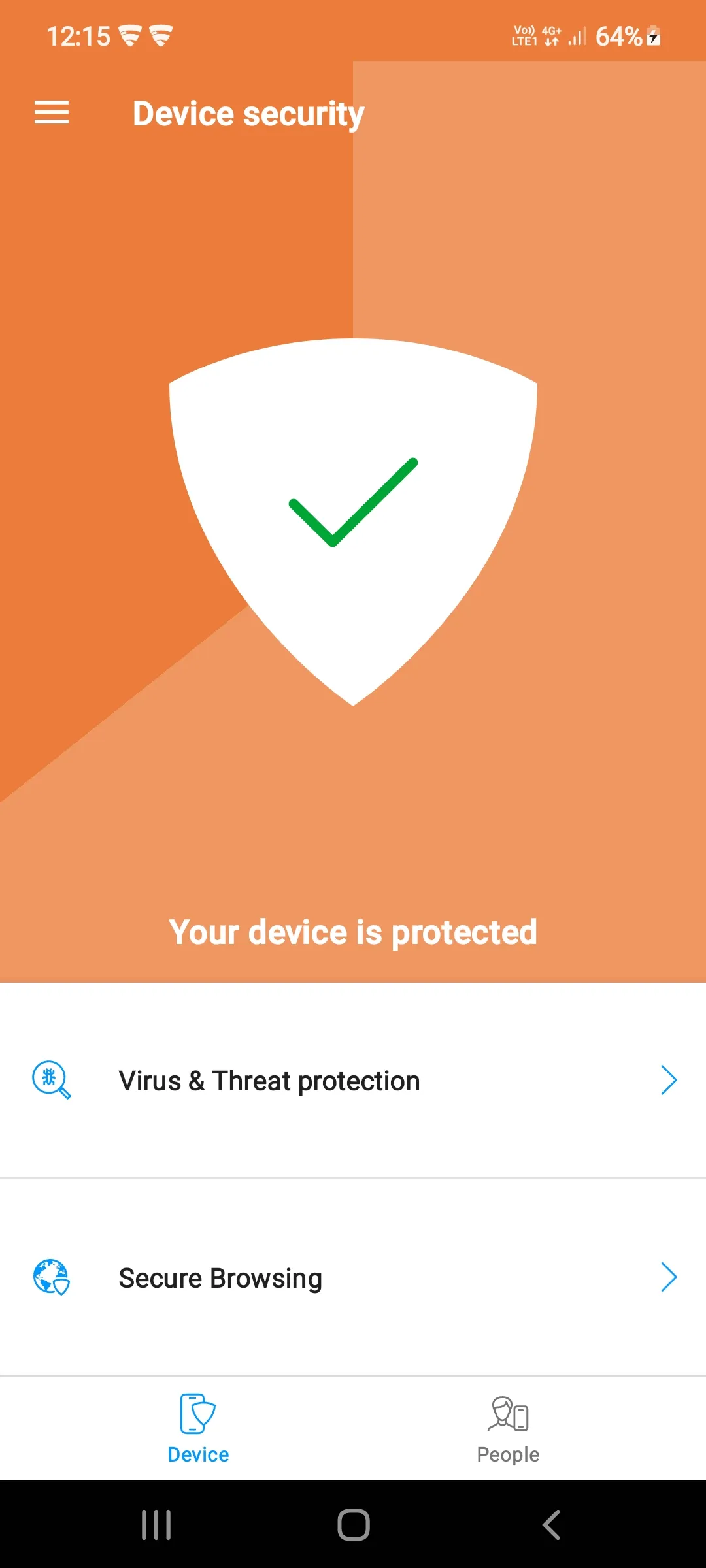




Developer Infomation
Safety starts with understanding how developers collect and share your data. The developer provided this information and may update it over time.
Email :