Verifed
4.08
Rating
2.94 MB
Download Size
About App
Control your screen orientation very easily from your device notification bar.
Prevent screen auto rotation and choose the screen orientation that you want with any application
Available orientations:
Landscape
Reverse landscape
Sensor landscape
Portrait
Revers portrait
Sensor portrait
Sensor orientation (auto rotation)
PLEASE NOTICE THAT:
Some screen orientations may not available in some devices
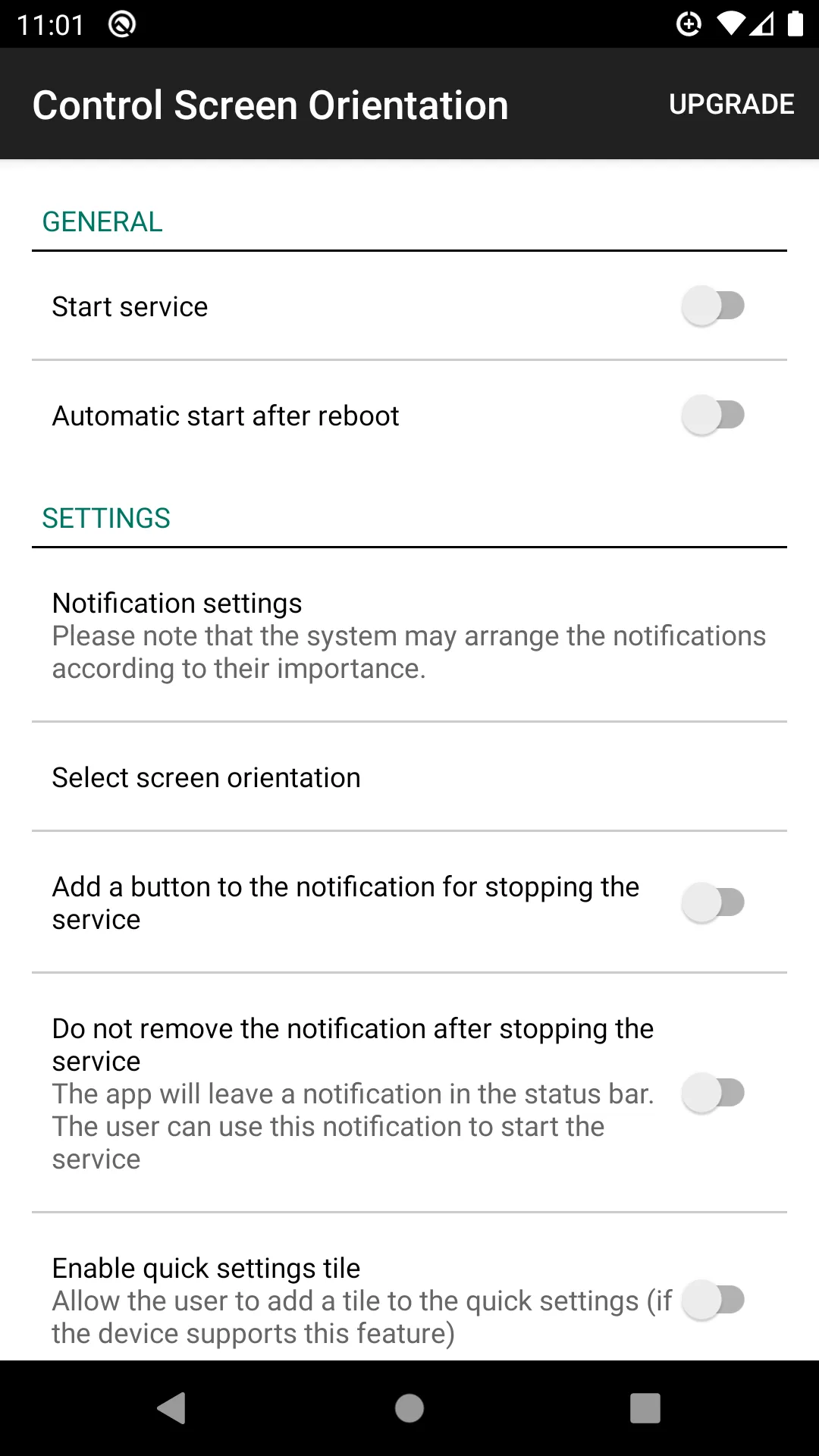
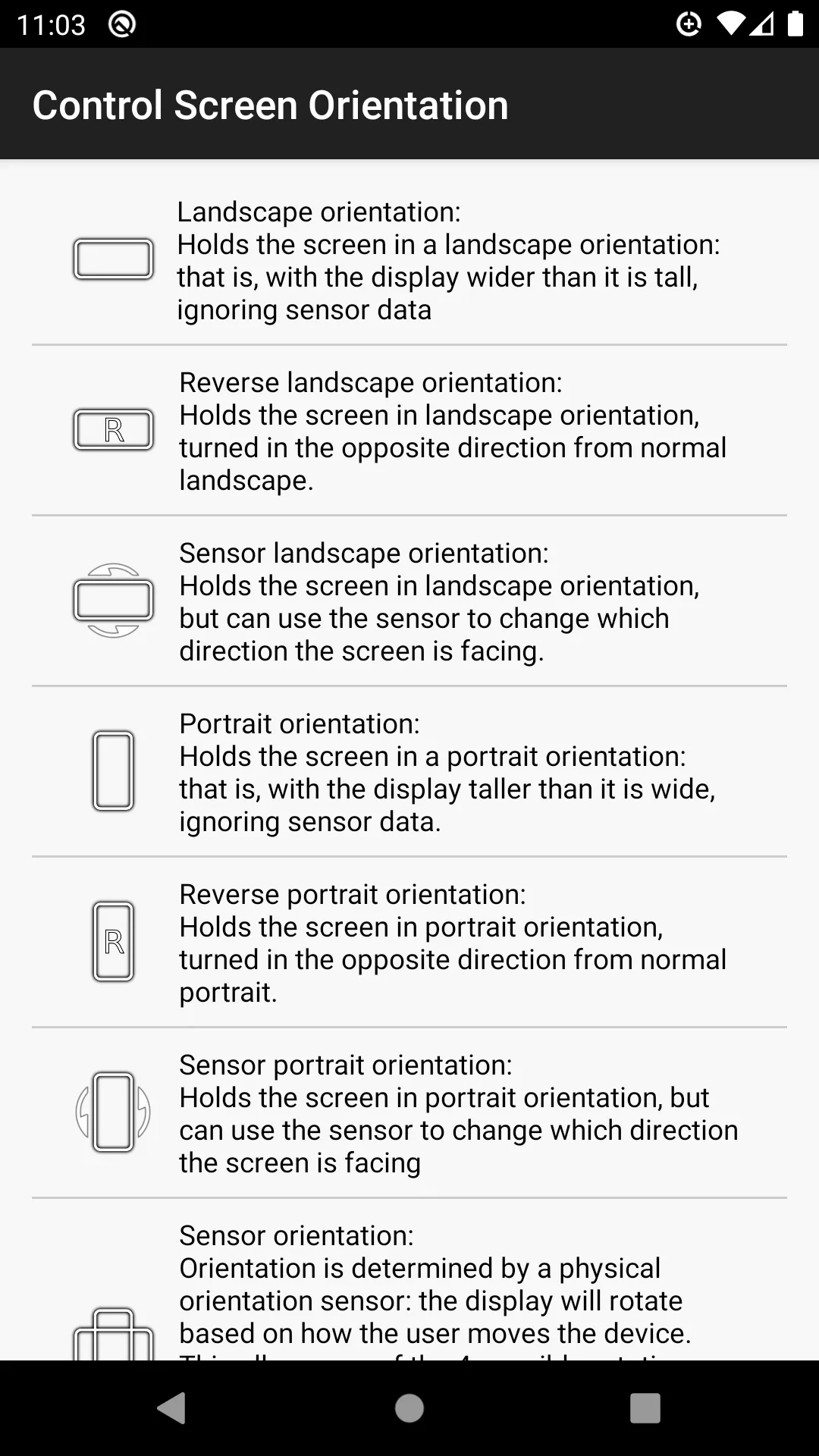
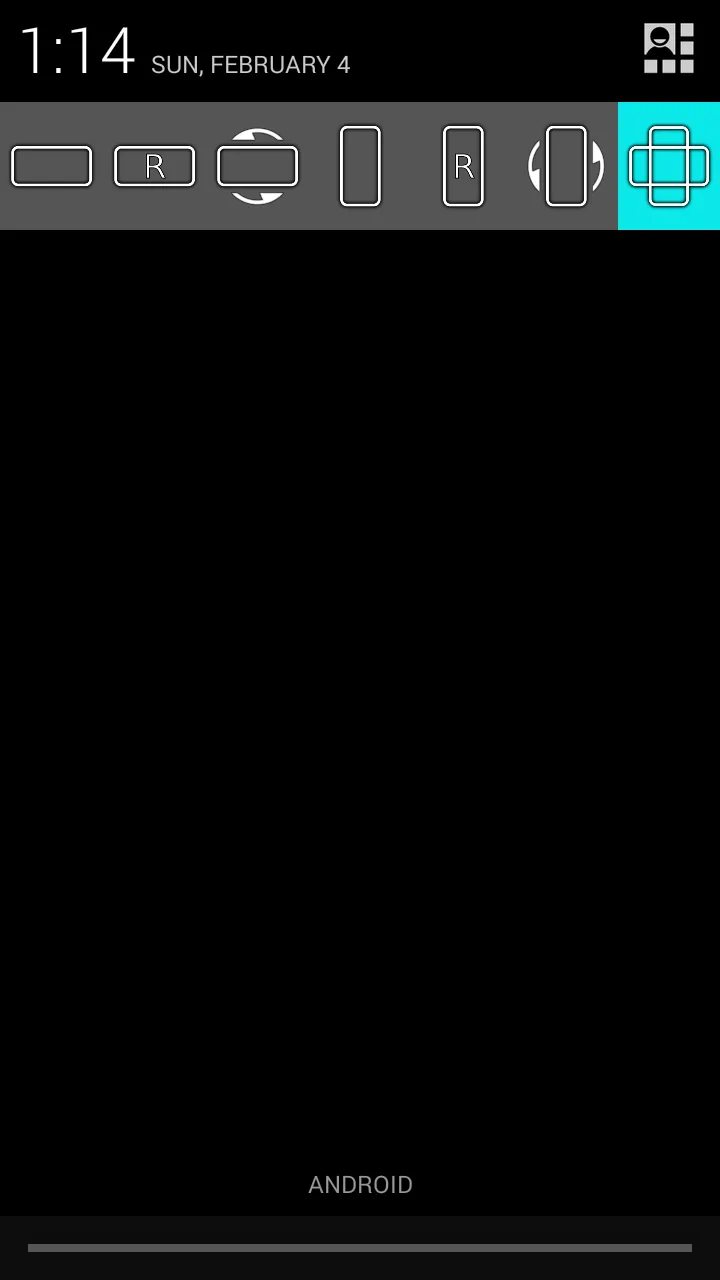
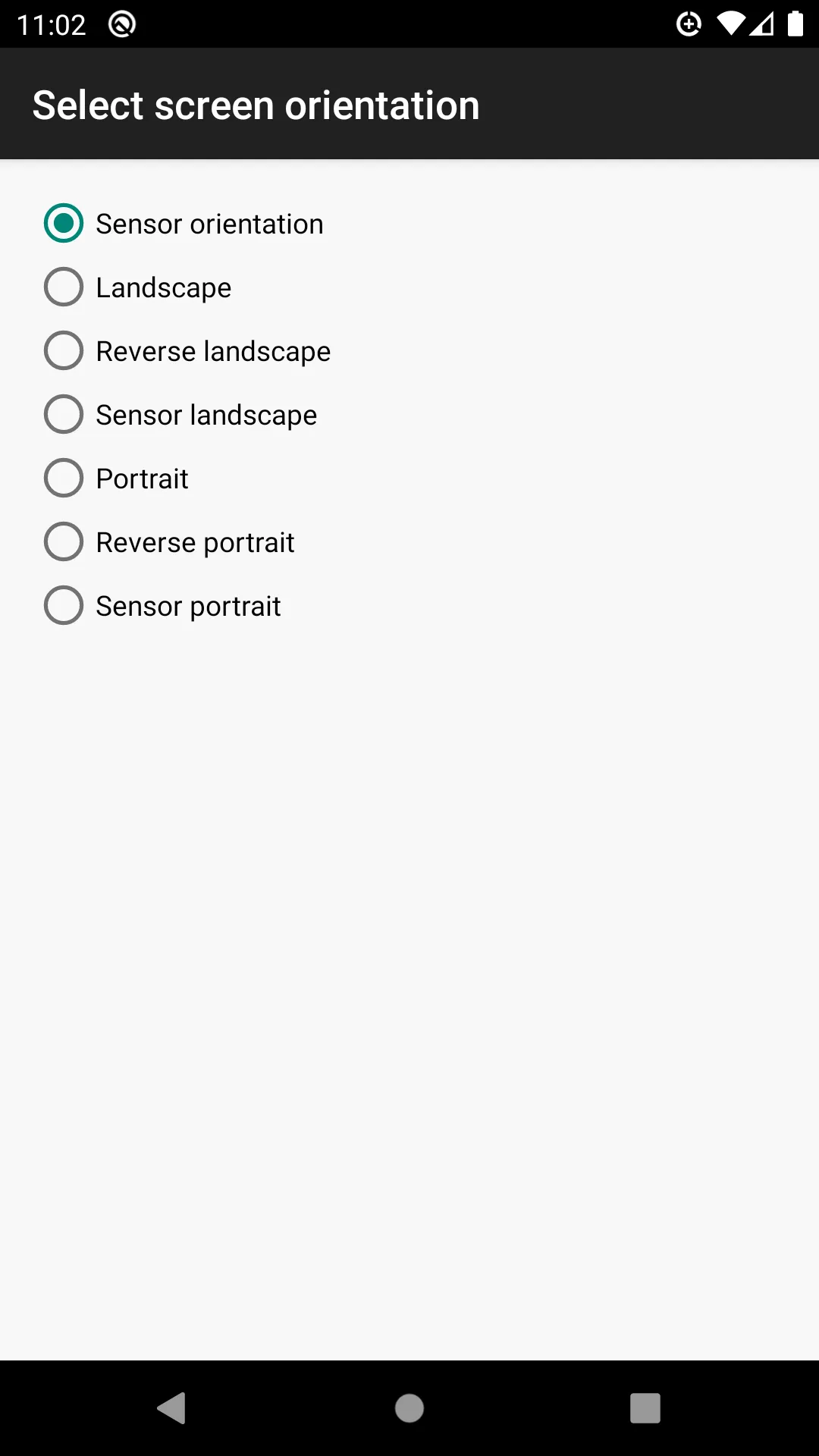
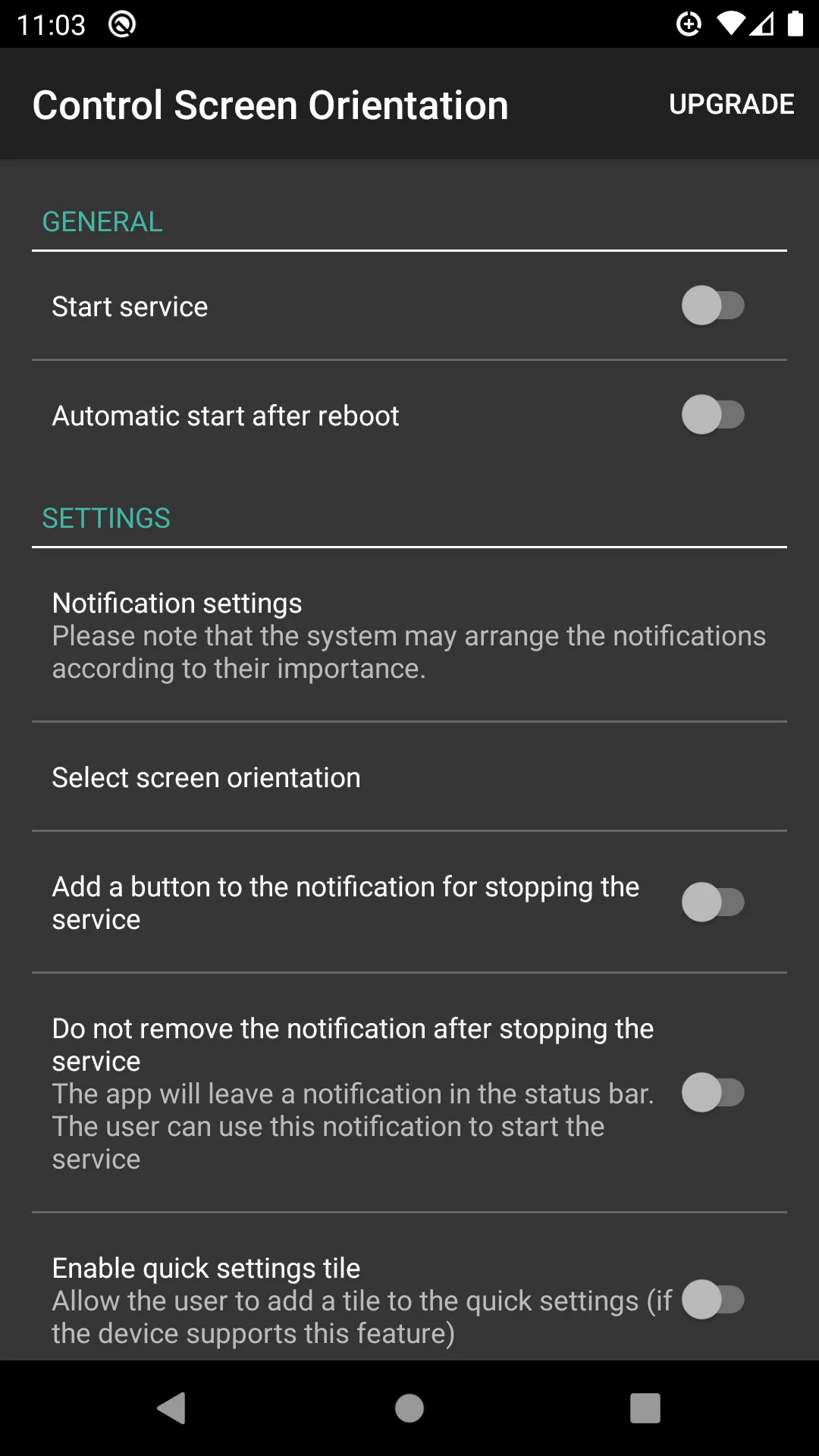
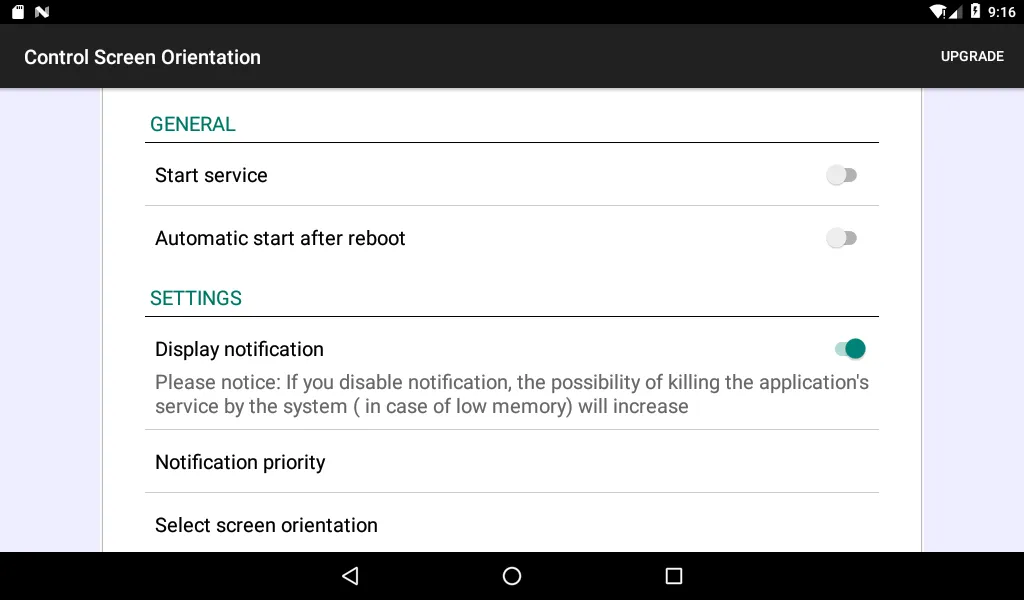
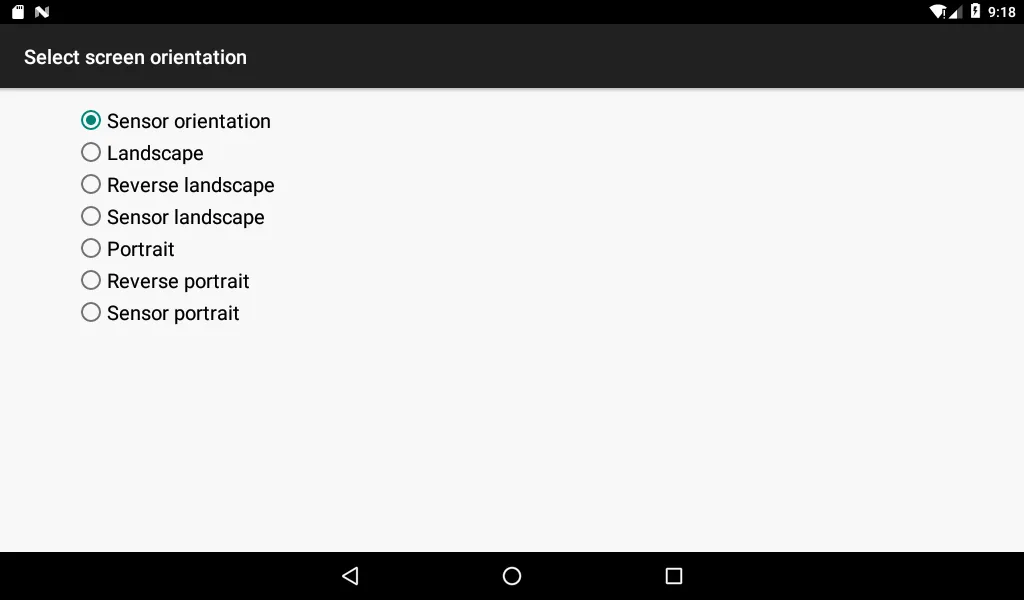
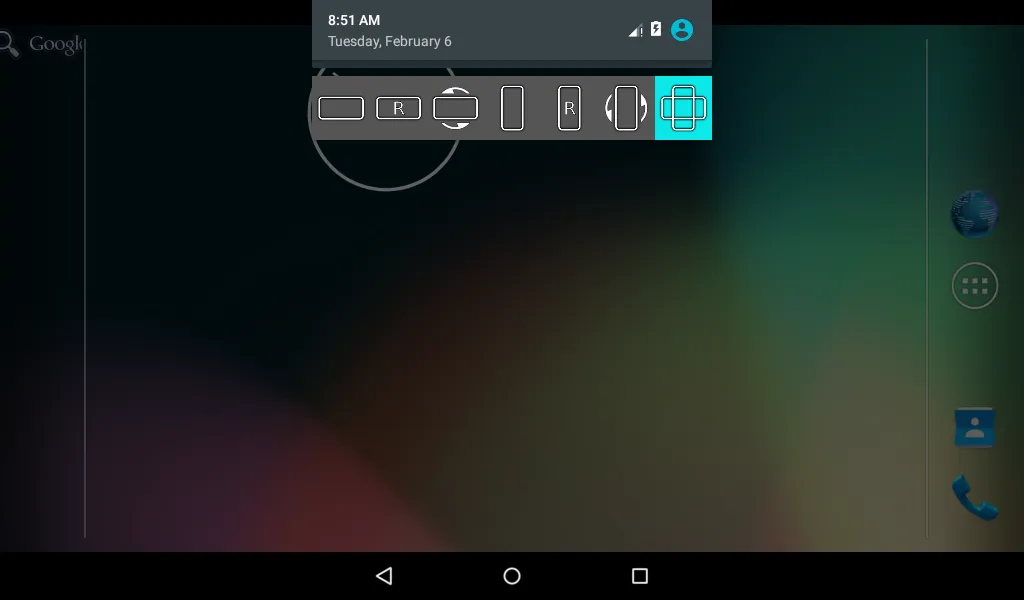
Developer Infomation
Safety starts with understanding how developers collect and share your data. The developer provided this information and may update it over time.
Email :