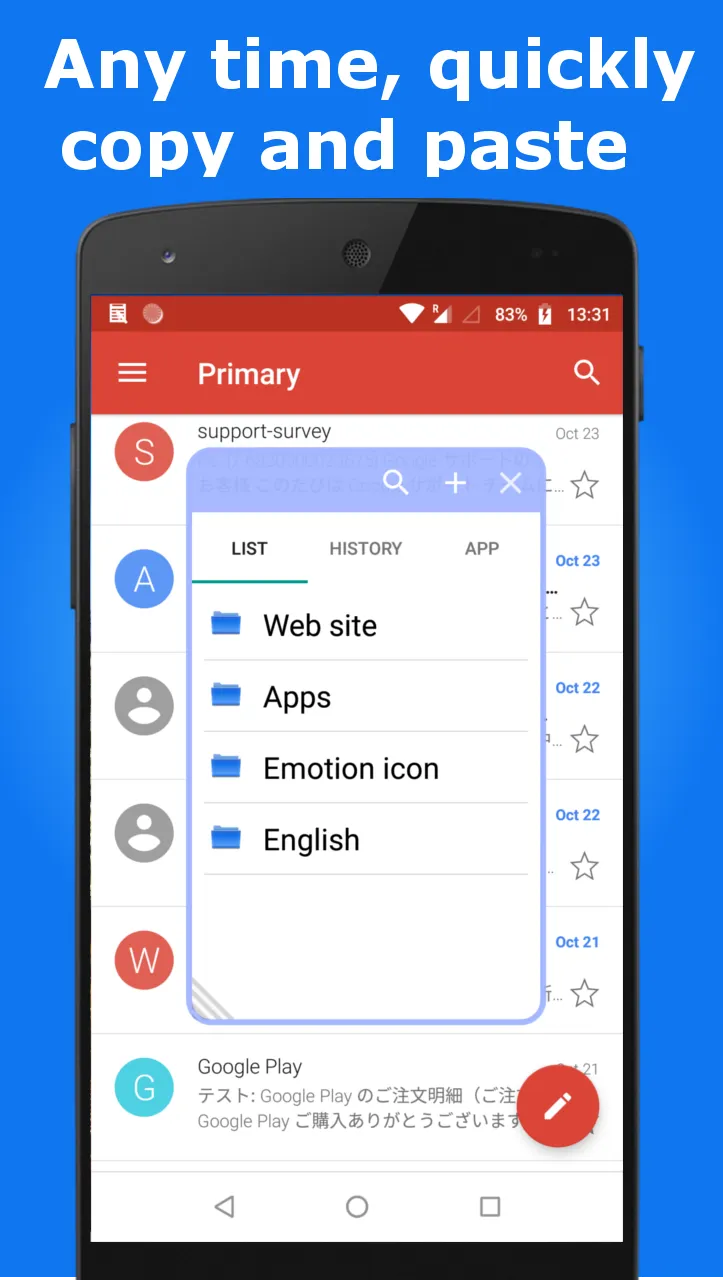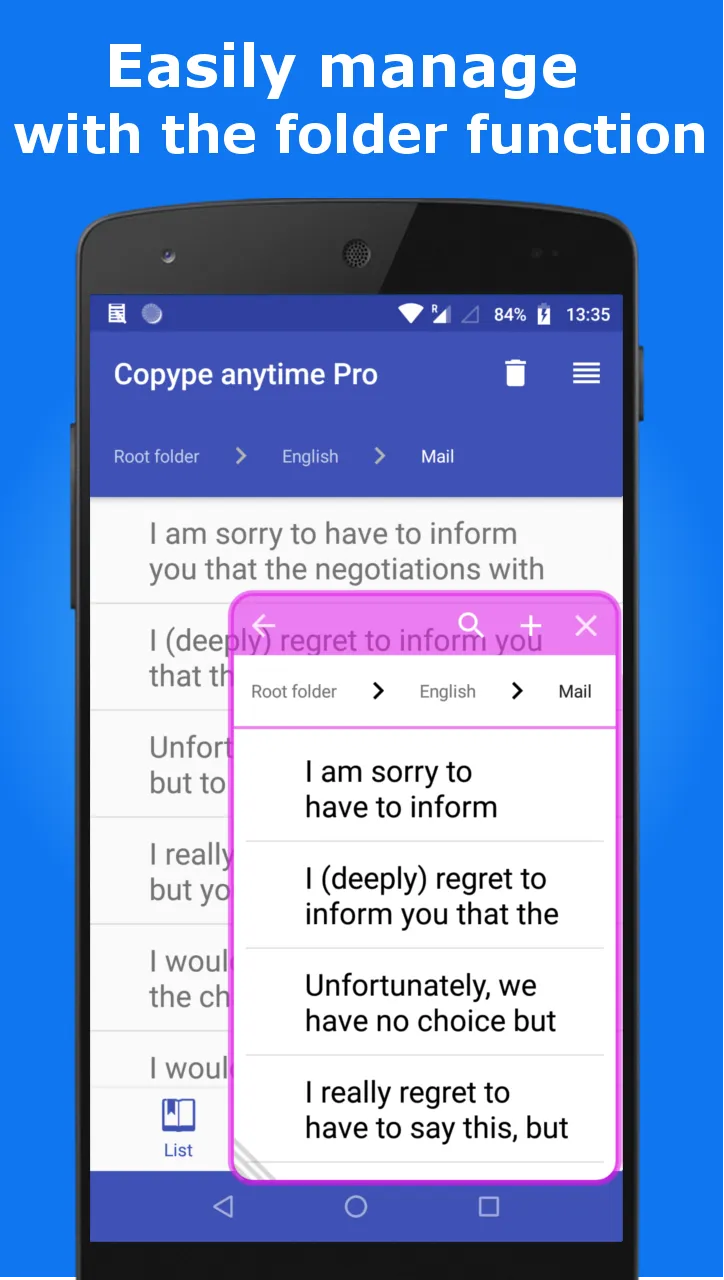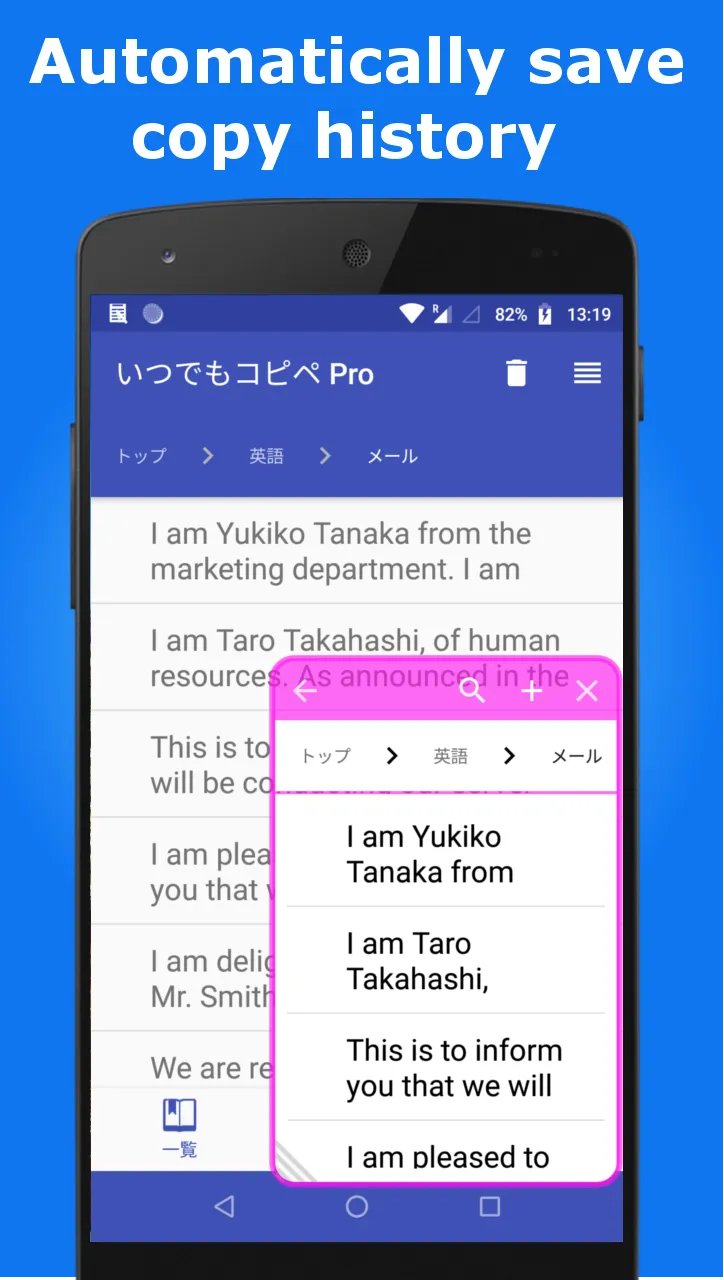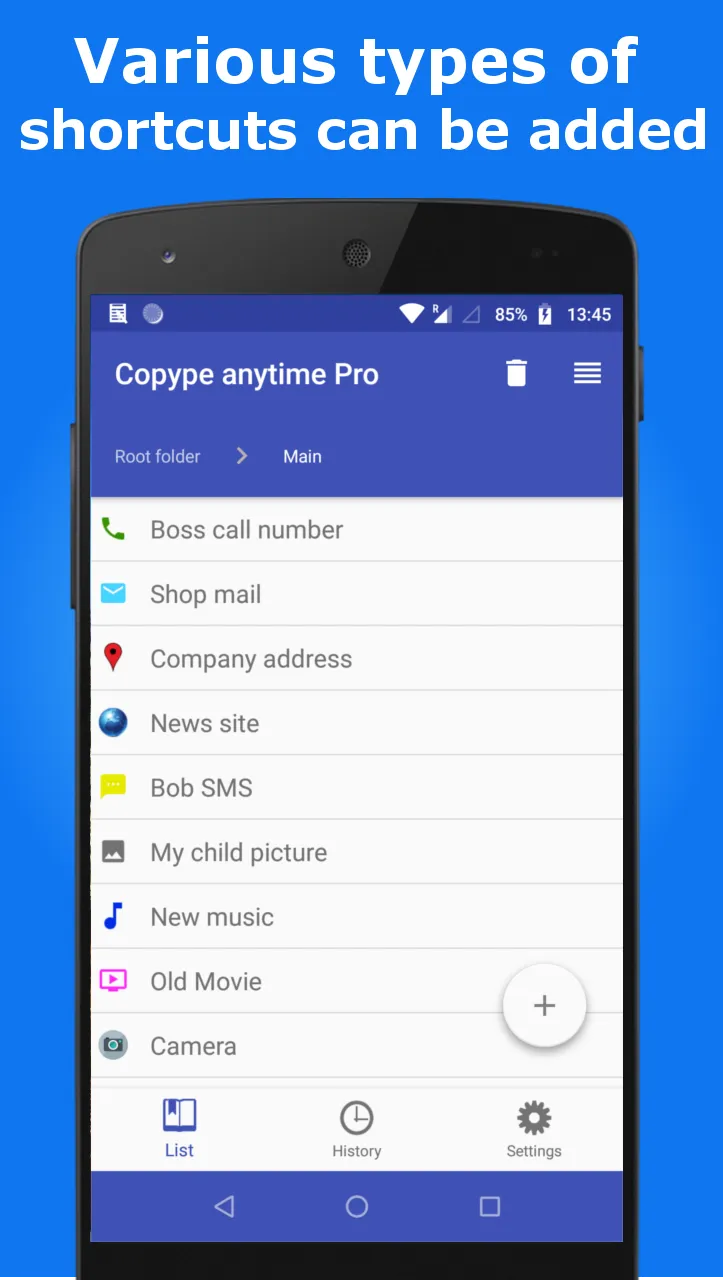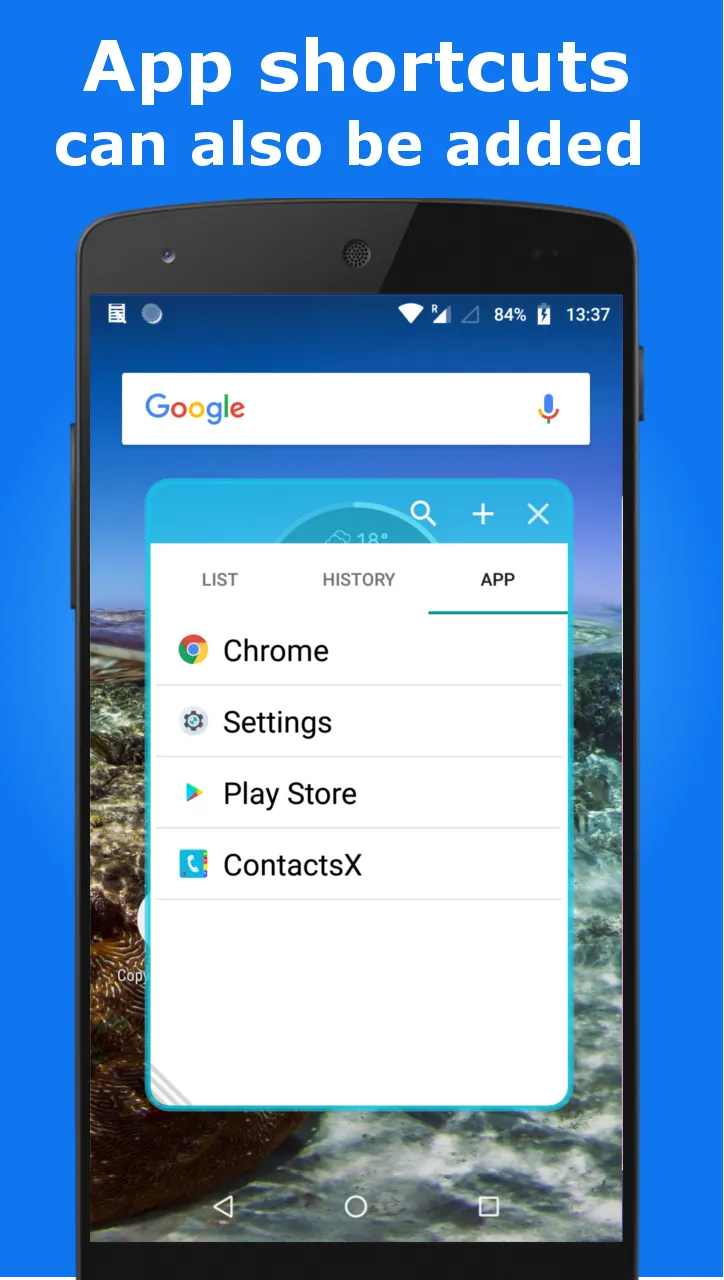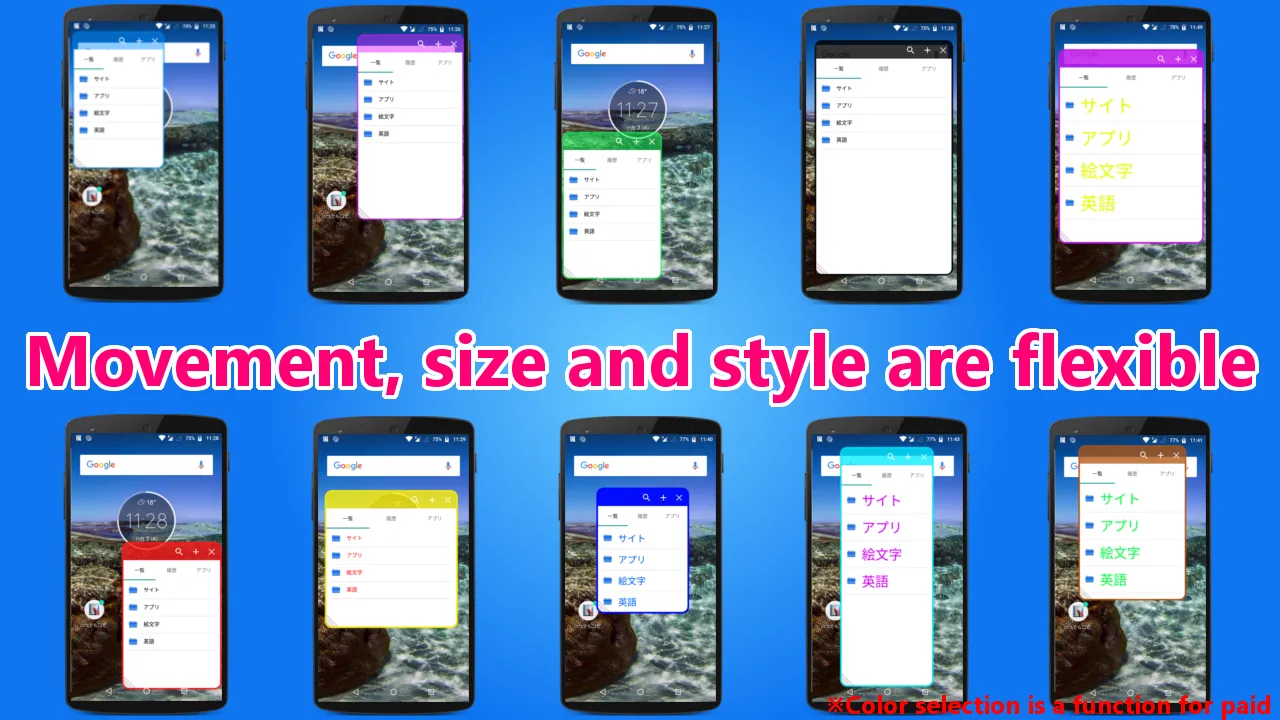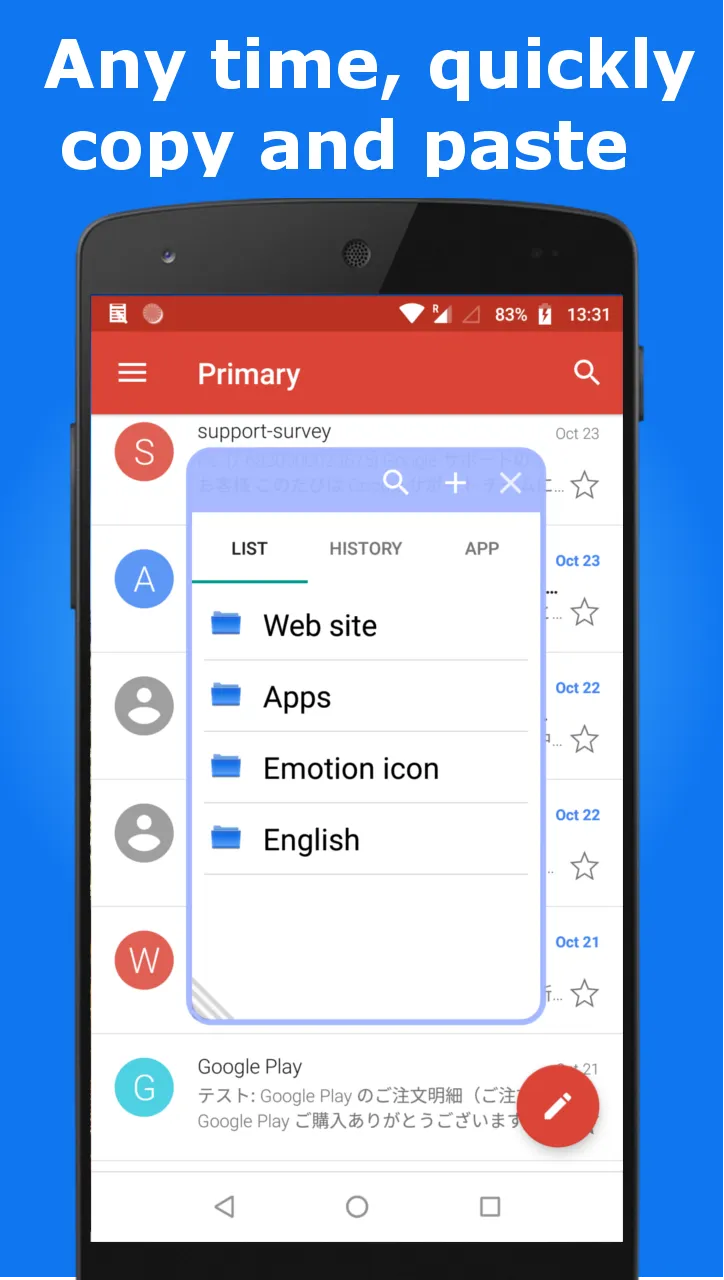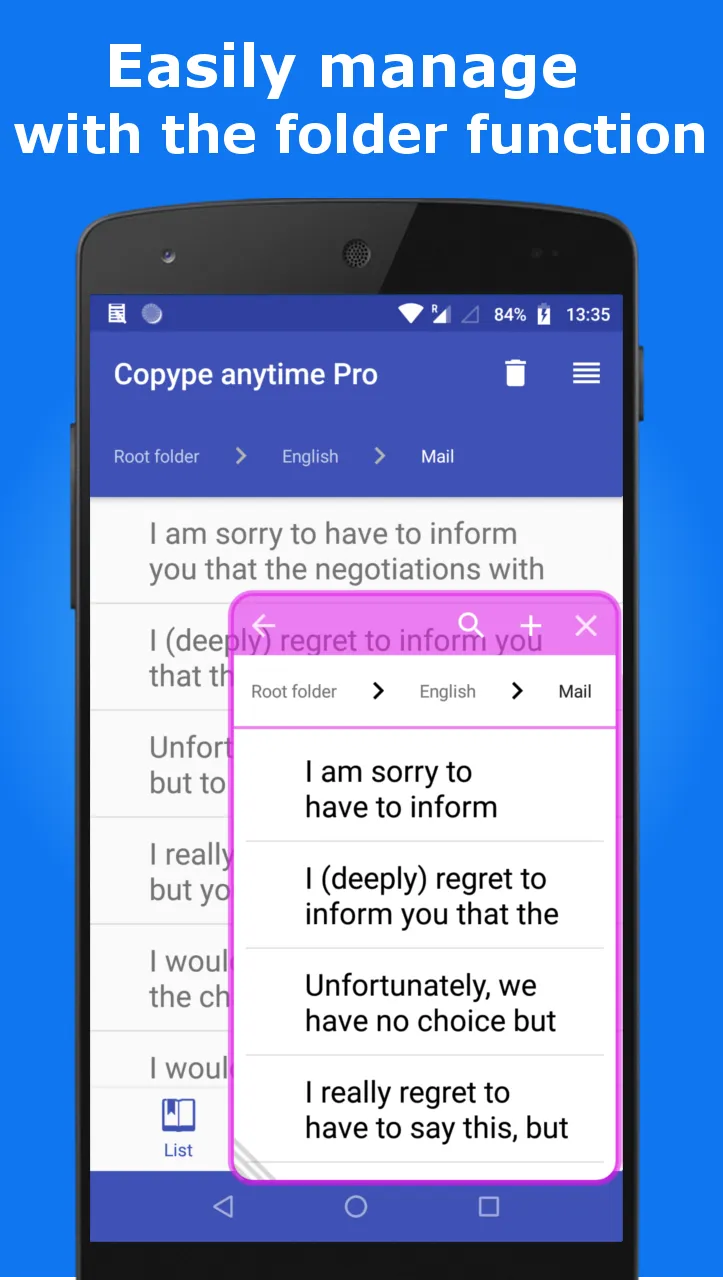Copy & Paste & Memo & Launcher
copype-anytime
About App
■ This is an application that can easily copy and paste, memo, launcher ● You can "copy & paste" while opening other apps! ● You can make a memo while opening other apps! ● Automatically save a copy(Clipboard) history! ● You can manage for each category! ● You are able to display a shortcut to the application of your choice in the dialog window. Please select apps Setting tab in the "App launcher". ※ Due to the security update of android10, contents copied on other applications can no longer
Developer info