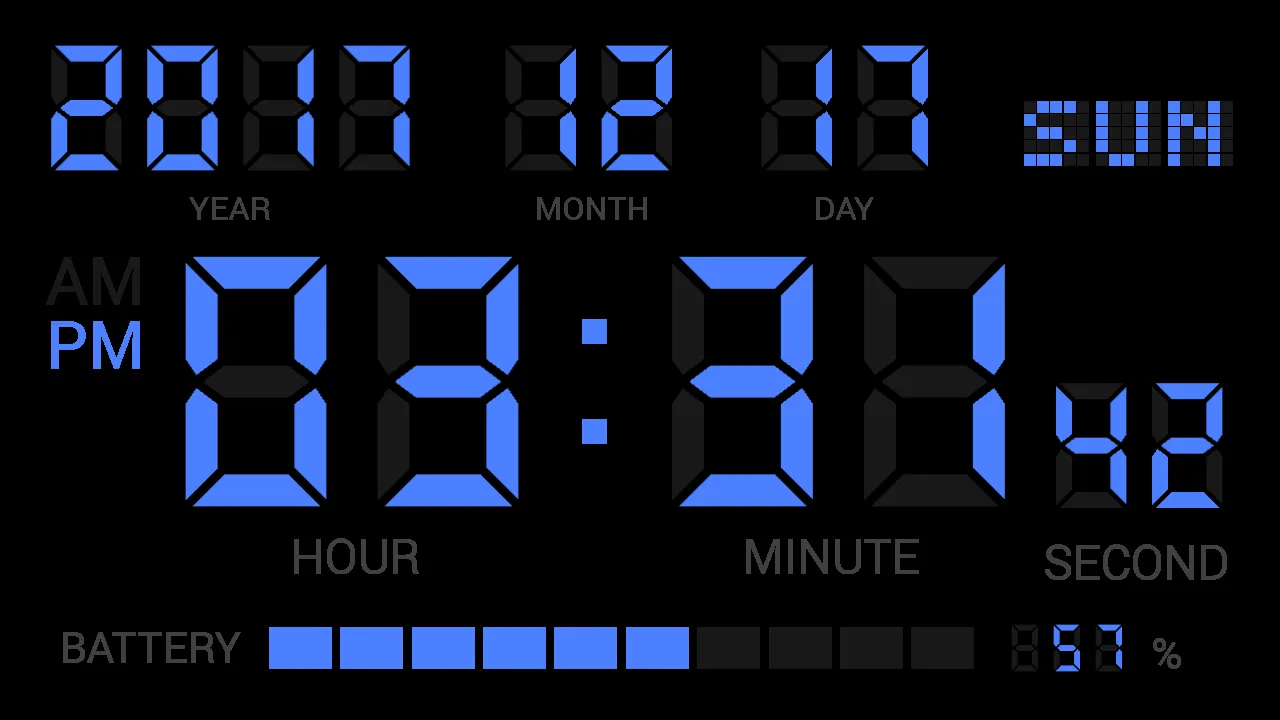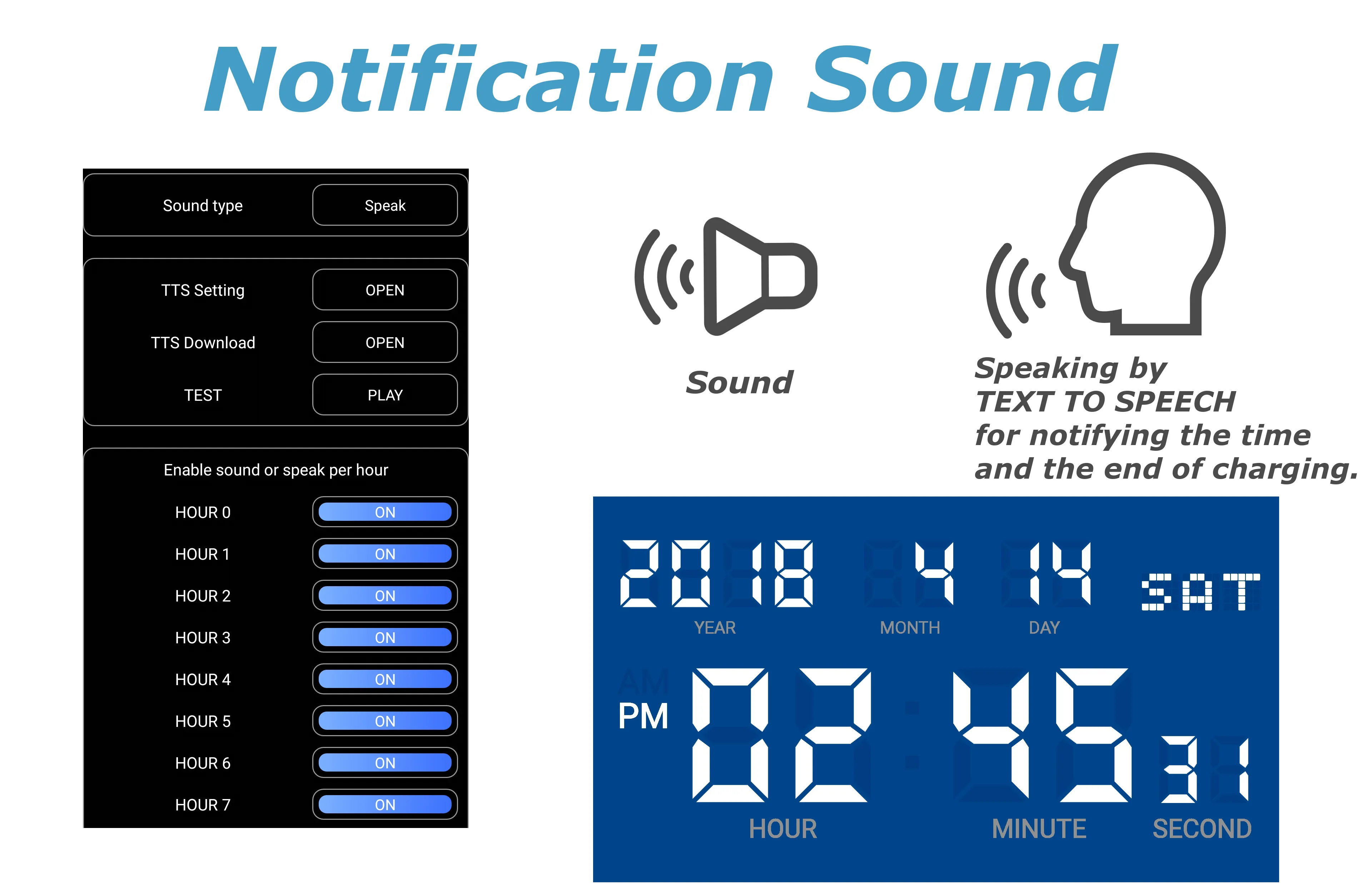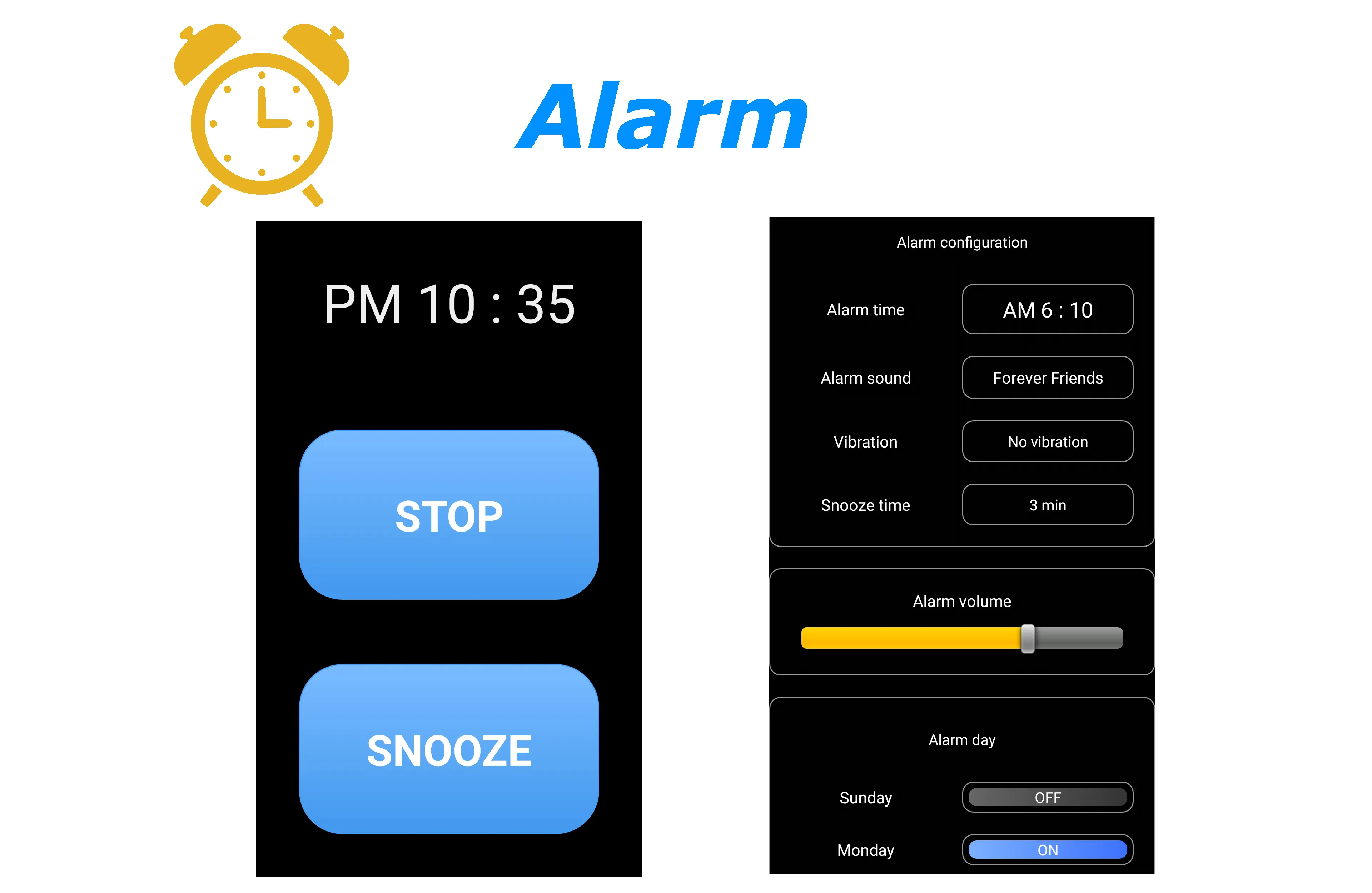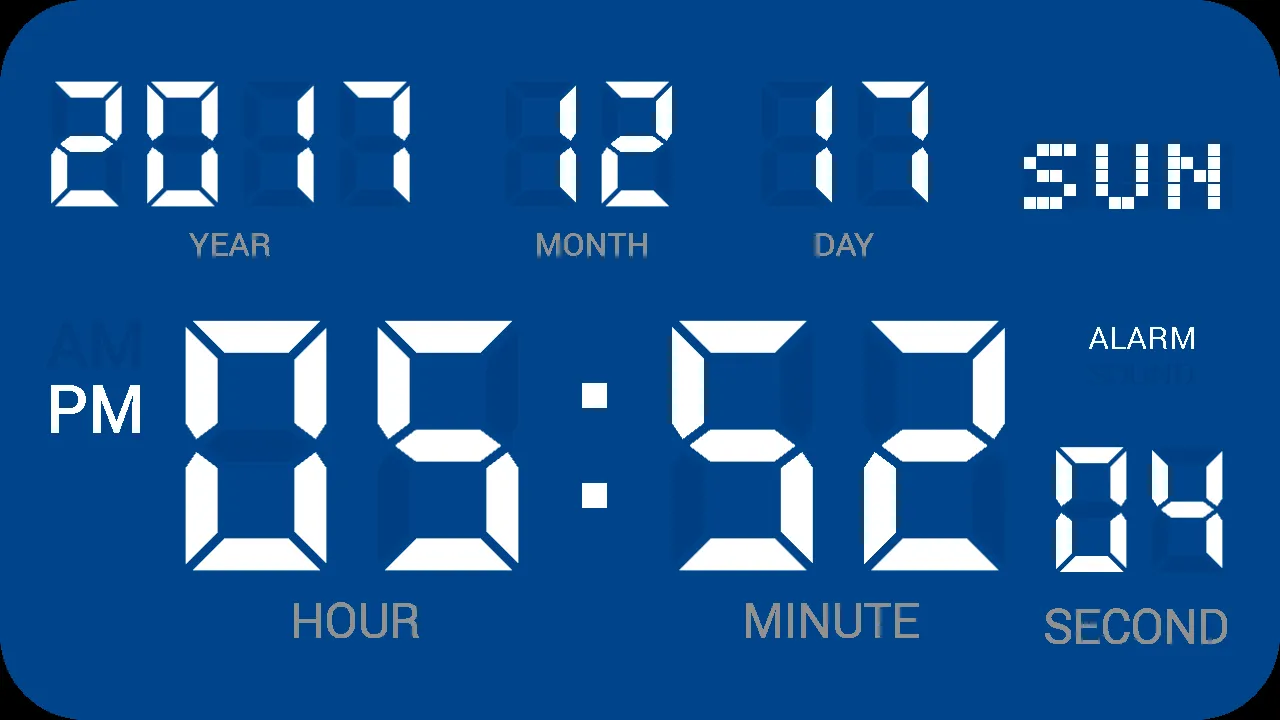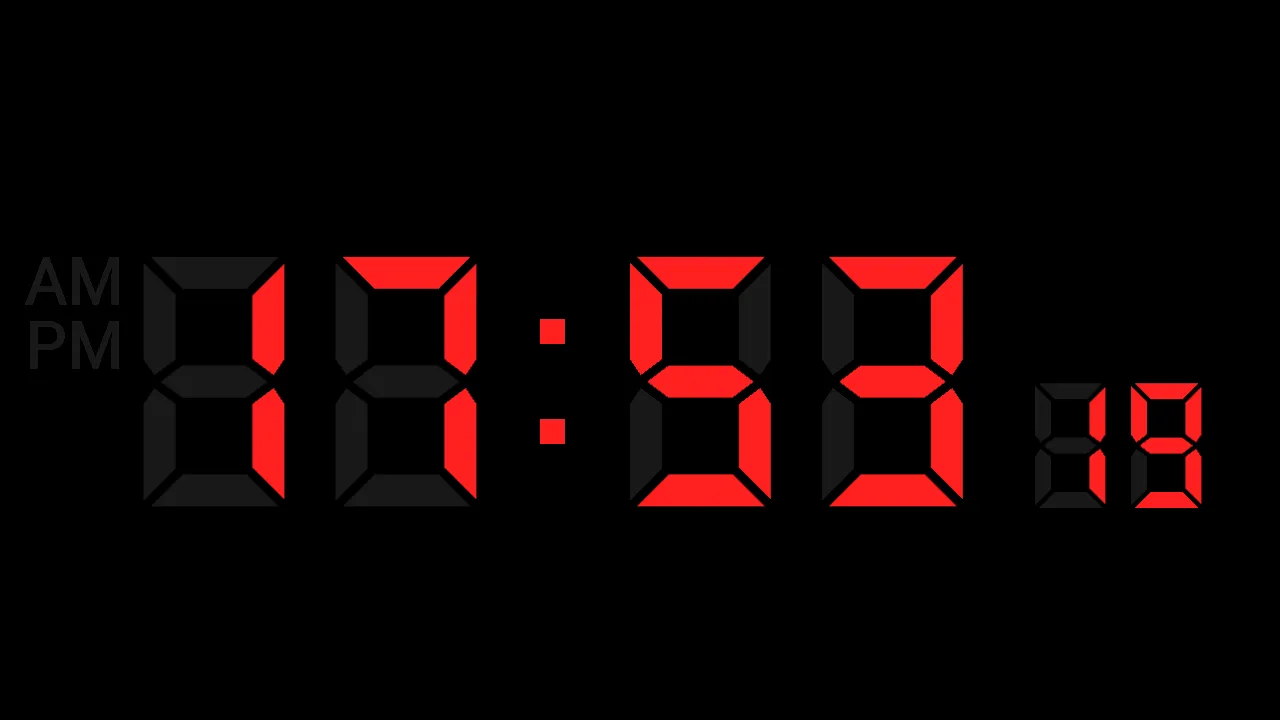DIGITAL CLOCK SHG2 LITE
digital-clock-shg2
About App
"【Note】 If you input your questions, bug reports or complaints in review form, it isn't notified developer. Please email directly ([email protected]). ■Please inform us about the bug report by e-mail. 【How to use】 ● Alarm setting 1. Select the alarm task from the alarm list and open the alarm setting. 2. Set the time to sound the alarm with the [Alarm time]. 3. At [Alarm sounds], select the music file to sound at the alarm time. 4. [Vibration], you can select vibration action at alarm. 5. In
Developer info