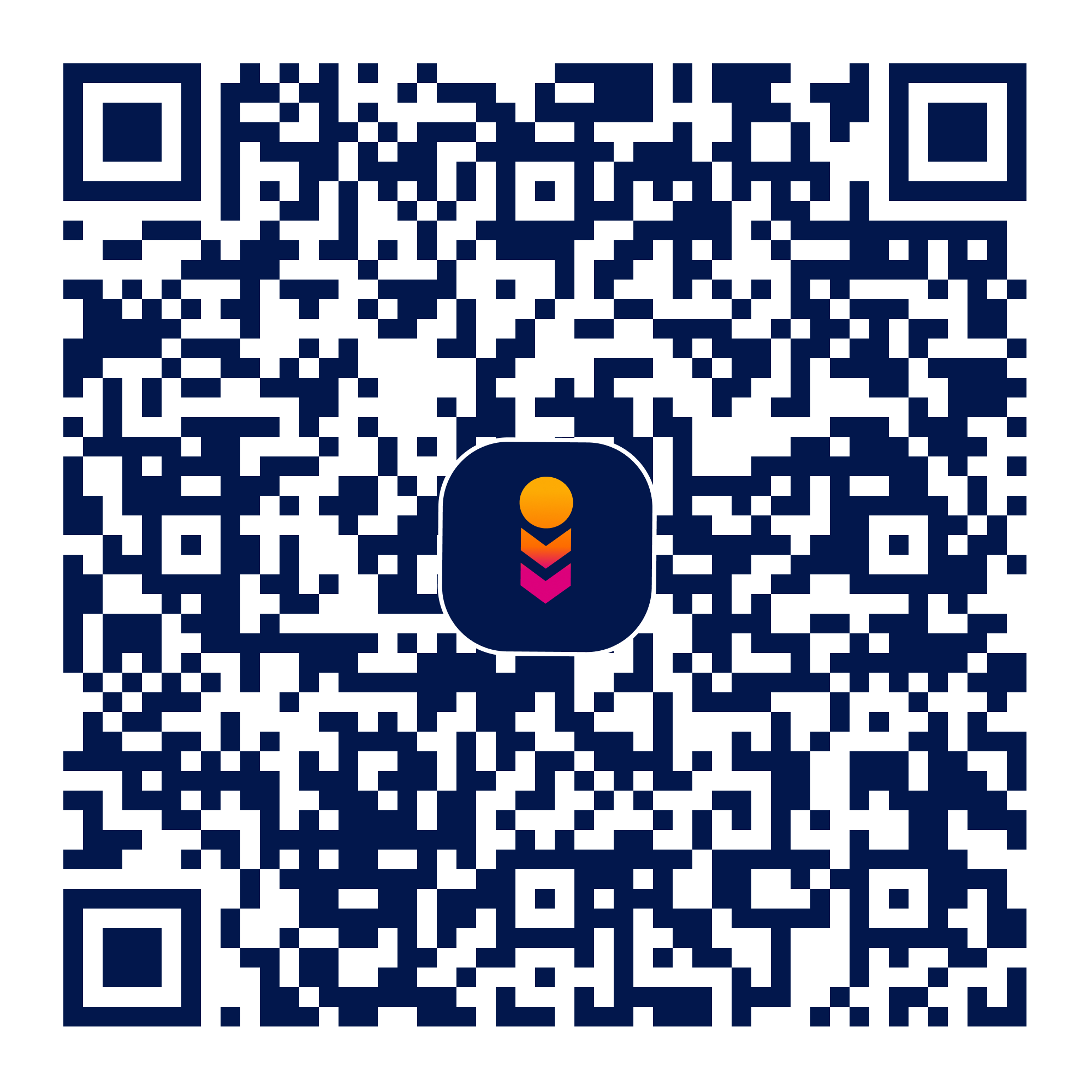Document Scanner - PDF Creator
docscanner
Verifed
4.19
Rating
27.77 MB
Download Size
36.63 MB
Install Size
Verifed
4.19
Rating
27.77 MB
Download Size
36.63 MB
Install Size
About App
Document Scanner is a professional scanner with multiple functions such as scan docs, PDF converter, Document editor, Add Signature/Watermark,
There are some additional features likewise within the app which makes your document after scanning more professional and good to seem at.
Let's take a tour of that attractive features::
* Scan your document.
* Enhance the scan quality automatically/Manually.
* Enhancement includes smart cropping and plenty of more.
* Optimize your PDF into modes like B/W, Lighten, Color and dark.
* Turn scans into clear and and sharp PDF.
* Arrange your doc in folder.
* Share PDF/JPEG files.
* Scan QR Code/Bar-code.
* Create QR Code.
* Share scanned QR Code.
* Turns your old documents into a clear and sharp one by removing the noise.
Features:
- Best Document Scanner - it's all of the features that a scanner should have.
- Portable Document Scanner - By having this document scanner in your phone, you'll be able to save time and efforts by quickly scanning anything on the fly.
- Paper Scanner - Best Document Scanner Lite - Scans are saved to your device in image or PDF format.
- PDF Document Scanner - Scans PDF with edge detection feature additionally.
- All type of Doc Scan - Scan in color, Grey, Sky Blue.
- PDF Creator - Convert scanned images to the simplest quality PDF file.
- Cam Scanner - Take an image of the whiteboard or blackboard and produce it exactly same with the help of Doc Scanner at home even if you're offline. No internet required for the app to function.
- QR Code Scanner - This app also have QR Code Scanner feature.
- Bar-code Scanner - Another great feature Bar-code scanner is also integrated in this app.
- QR Code Generator - This app also have QR Code Generator feature.
- Signature and stamps - No pen, printers, or stamps around you but you've got to sign the docs right away? Using PDF Scan, take an image or import a picture to form a stamps. Create your own special signature and add them to document.
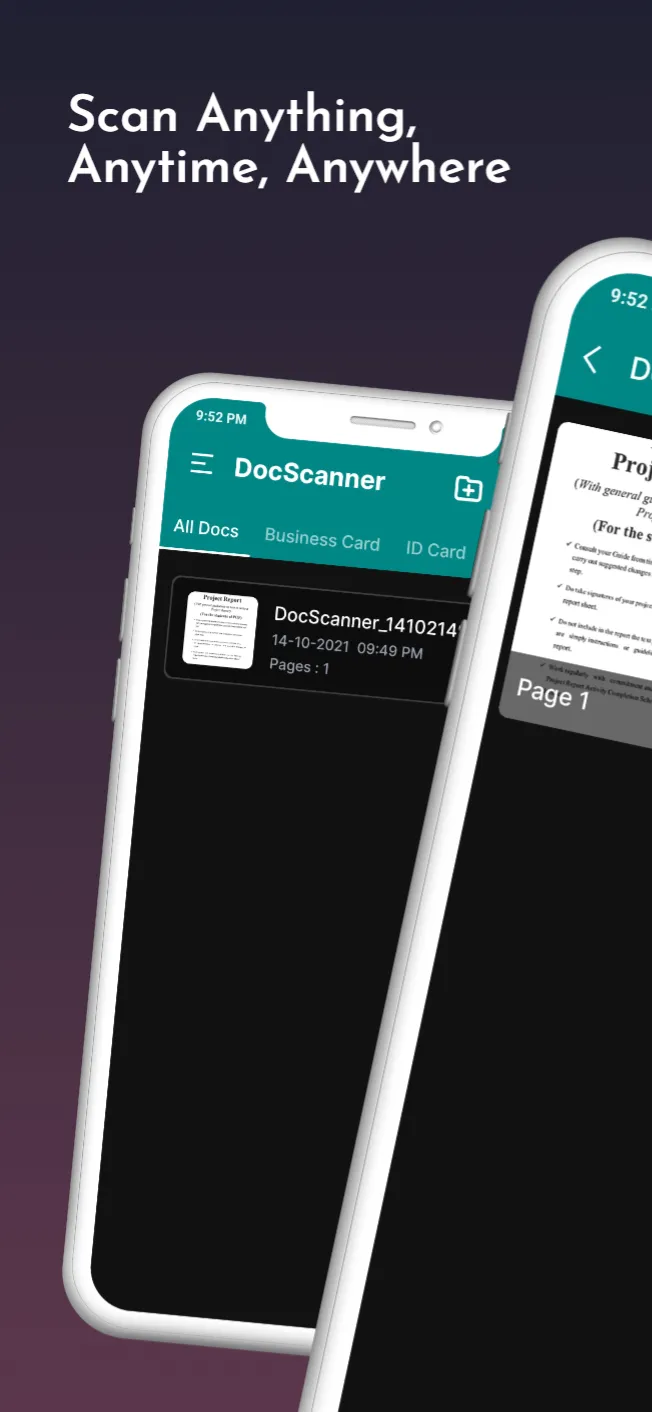
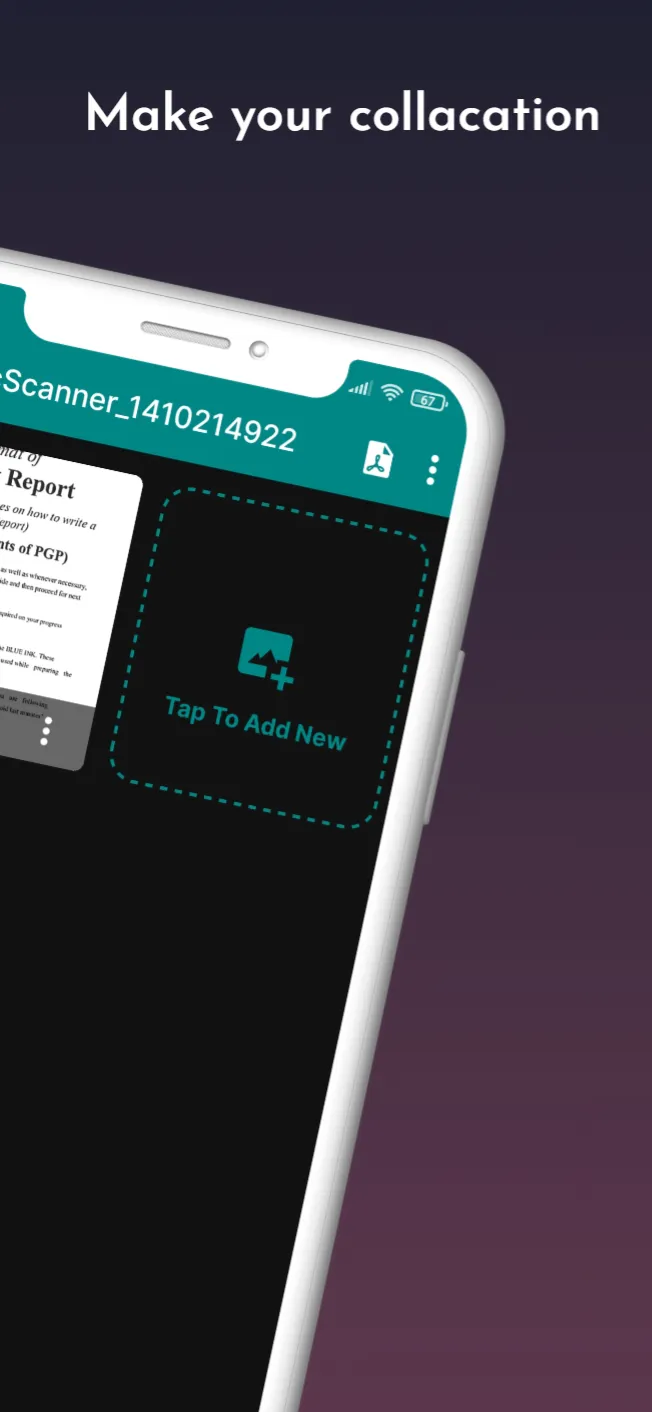
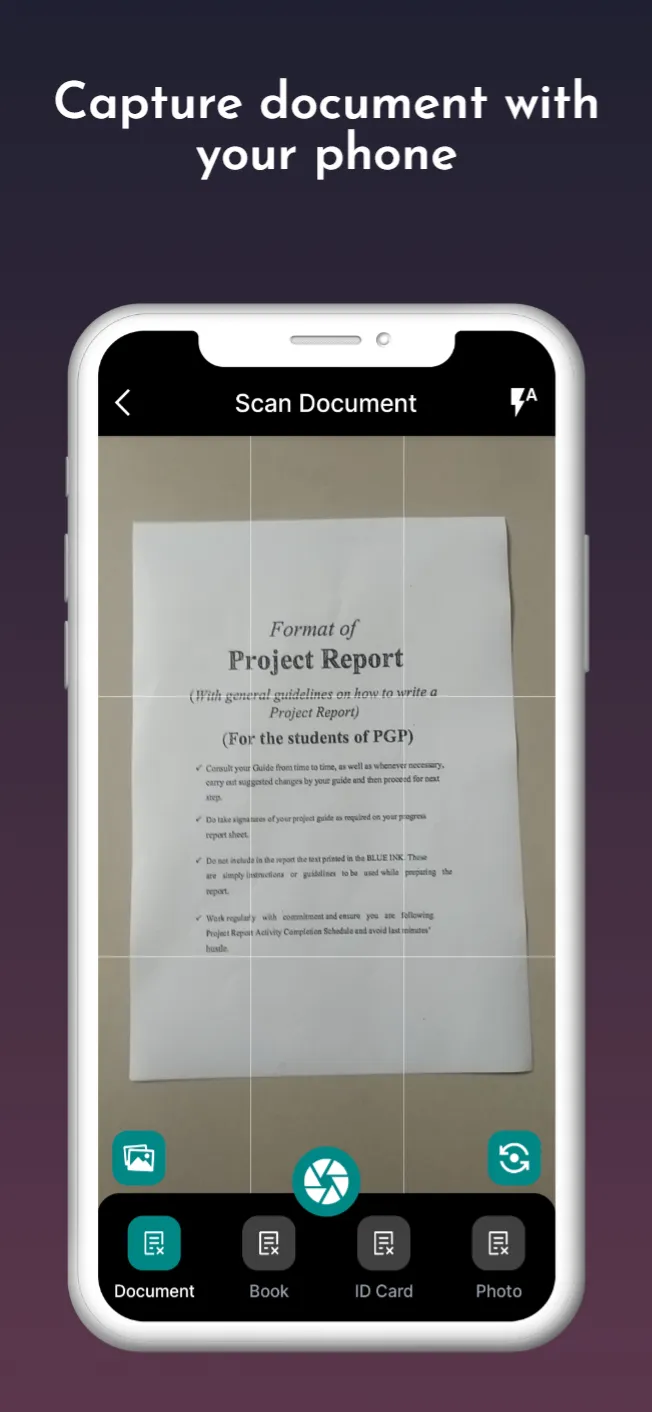
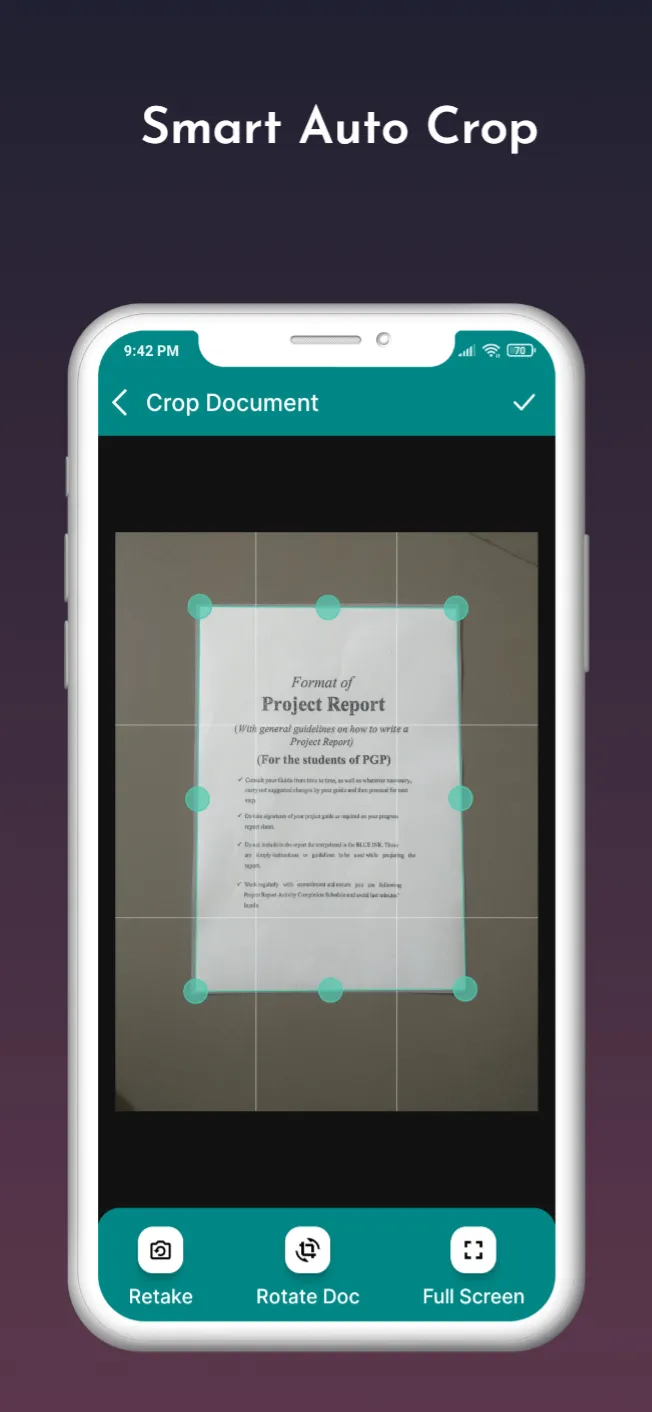
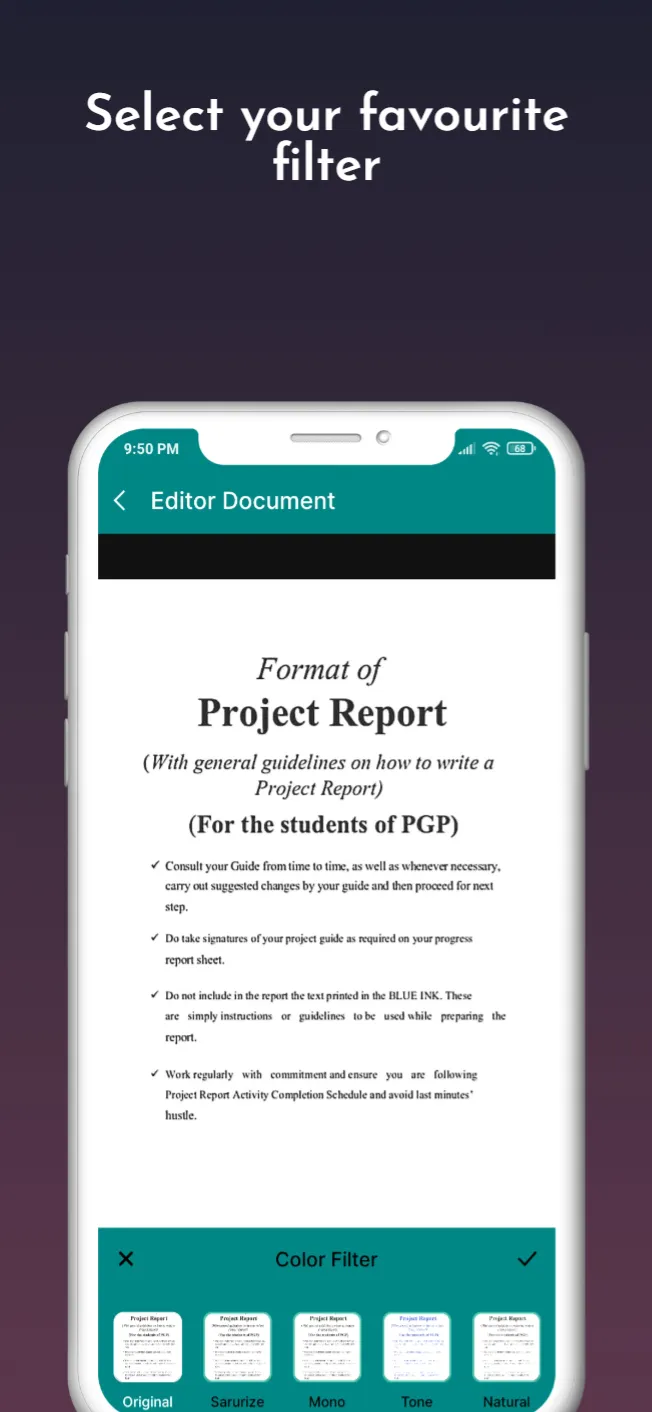

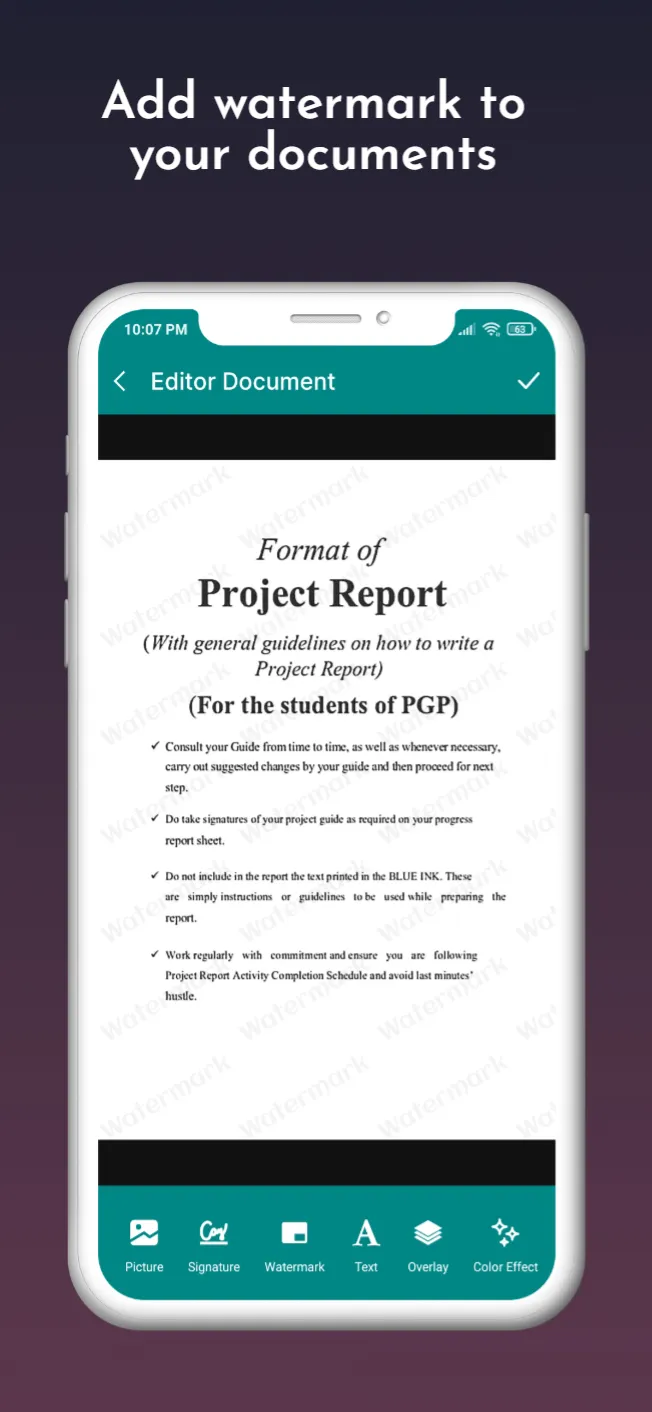
Developer Infomation
Safety starts with understanding how developers collect and share your data. The developer provided this information and may update it over time.
Email :