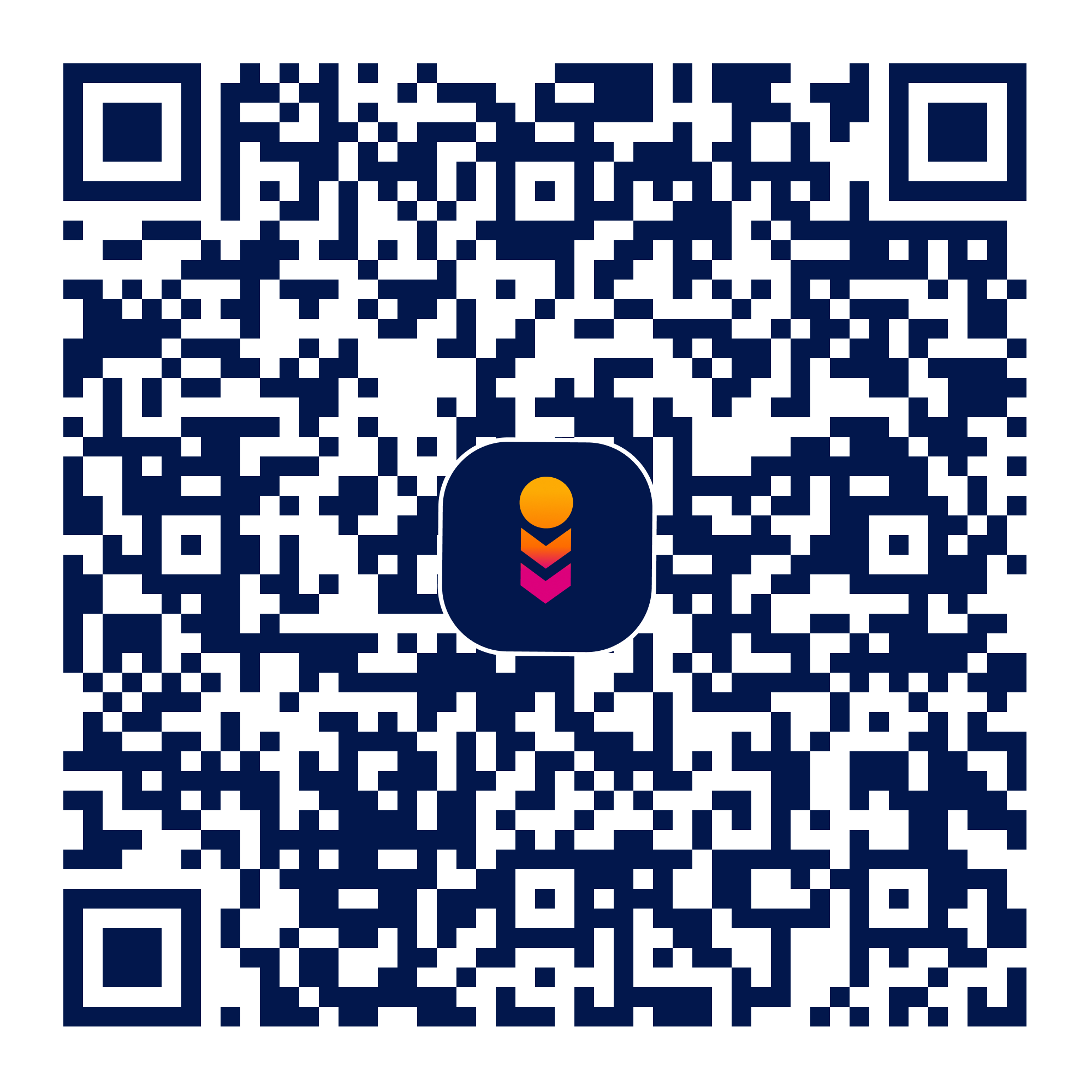Don't touch my phone: Anti th
dont-touch
tools
Verifed
4.09
Rating
6.67 MB
Download Size
Verifed
4.09
Rating
6.67 MB
Download Size
About App
Now a days mobile phones are a part of our daily life, everybody has a personal data in smart phone so mobile security is very important. But don't touch my cell phone Anti theft larcency alarm solve this problem and secure your phone. Dont touch my cell phone is an anti-theft application that alert you when people touched your phone without your permission. Dont touch my phone anti theft larcency alarm secure your cell phone from thieves, when you activate anti-theft larcency alarm no one can lift or touched your mobile, if someone lift your phone, motion will be detected and alarm will start to alert you. Dont touch my cell phone alarm is a great expediency app. Don't touch my phone: Larcency Alarm secure your phone from your friends, relatives, family members and kids who use your phone whenever you are not there. Moreover don't touch my cell phone: anti theft Larcency Alarm also give security to your phone when you plugin your phone on charging. 61a2f7024e Sometime you plugin your phone on charging and your friends or relatives touched or unplug you phone from charging and plugin their own mobile on charging and when u came back u found your phone still having low battery, but once you activate don't touch my smart phone alarm, you will be alert when someone unplug your phone.
Usage steps
For Motion Detection
Start the don't touch my phone app
Click on Activate button in anti theft to activate the anti theft alarm
Place that device on flat surface
With in six seconds it will be activated
If someone touch the smart phone, alarm will start and you will be alerted.
For Charger Detection
Start the don't touch my phone app
Connect your charger
Click on Activate button to activate the Anti theft Alarm.
Leave your mobile on charging
If someone unplug your smart phone charger, alarm will start and you will be alerted.
Usage steps
For Motion Detection
Start the don't touch my phone app
Click on Activate button in anti theft to activate the anti theft alarm
Place that device on flat surface
With in six seconds it will be activated
If someone touch the smart phone, alarm will start and you will be alerted.
For Charger Detection
Start the don't touch my phone app
Connect your charger
Click on Activate button to activate the Anti theft Alarm.
Leave your mobile on charging
If someone unplug your smart phone charger, alarm will start and you will be alerted.




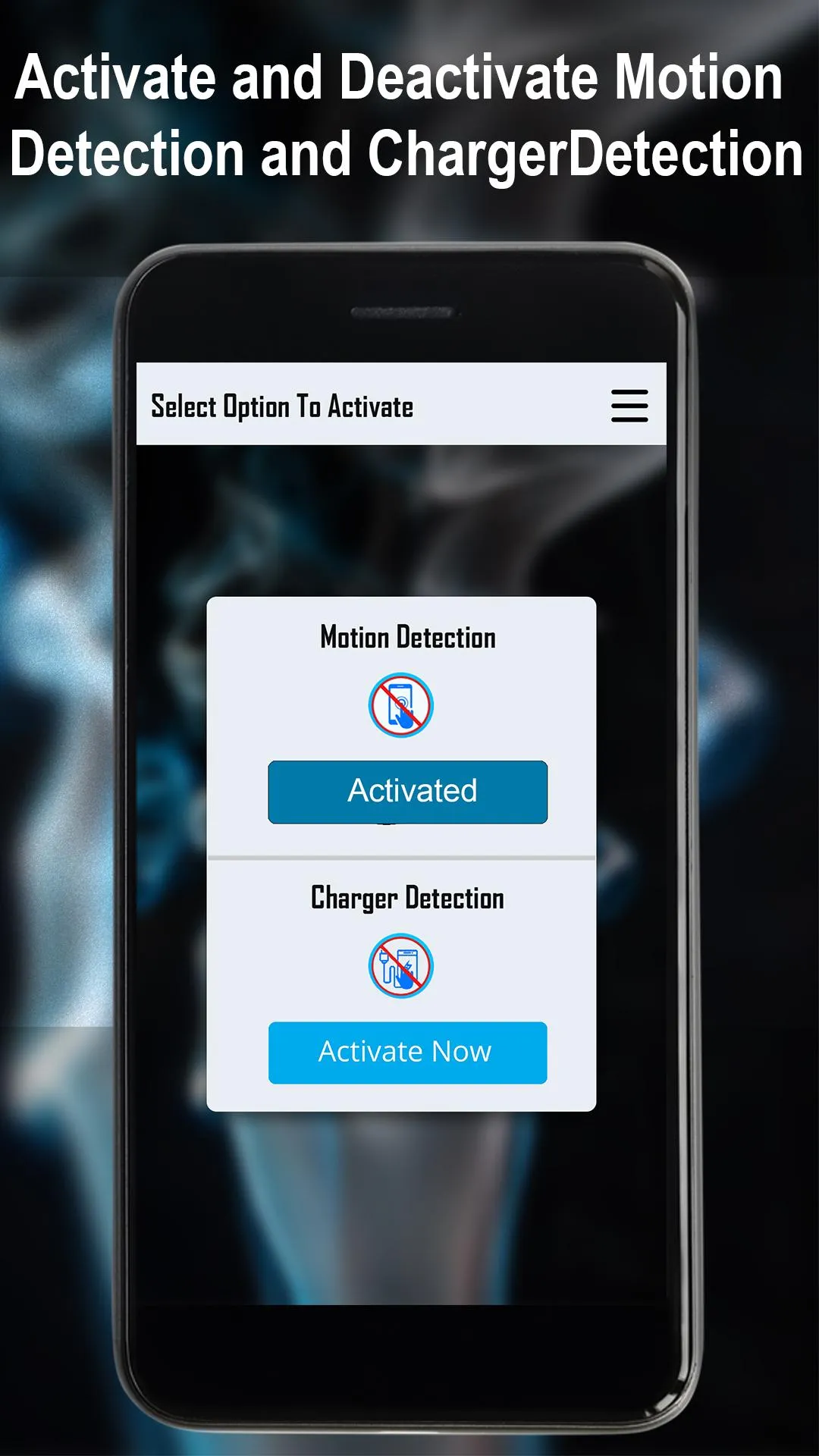
Developer Infomation
Safety starts with understanding how developers collect and share your data. The developer provided this information and may update it over time.
Email :