Verifed
3.21
Rating
3.77 MB
Download Size
About App
Hide pictures, hide videos and hide files or folders in seconds! Fast and reliable!
File Hide Expert is a powerful and easy to use privacy protection app. It can hide any number of files or folders on your devices within several seconds. You no longer need to worry that others will be able to see the files you do not want them to see.
------------------------
KEY FEATURES
------------------------
1. Hide photos, hide videos and hide any files you want.
2. Support hiding the entire folders.
3. Support hiding files on SD card for all the Android platforms.
4. No storage requirement to hide files.
5. UNLIMITED version that allows you to hide as many files as you want.
6. Clean,smooth and intuitive UI to help you easily hide files and folders.
7. Password protection to ensure your privacy.
8. The app does not appear in 'recent apps' list.
------------------------
FAQ
------------------------
Q: What if I forgot my password?
A: Please send us an email by clicking the question symbol on the password screen in the app.
Q: Will my hidden files be stored online?
A: No. All your hidden files are stored on your device. So when switching to a new device, please make sure to restore your files and copy them to the new device.
Q: Why doesn't it work on my device?
A: The app should work fine on almost all the devices. If it doesn't work on your device, that's probably caused by the restriction of a specific Android version. In that case, you can go to the Settings of this app and disable the 'Fast Mode' option and then it should work fine.
Q: I hided some files and uninstalled this app, will my hidden files get lost?
A: No. The hidden files are still stored secretly and safely somewhere on your device and you can install this app again any time when you want to restore them. NOTHING WILL GET LOST!
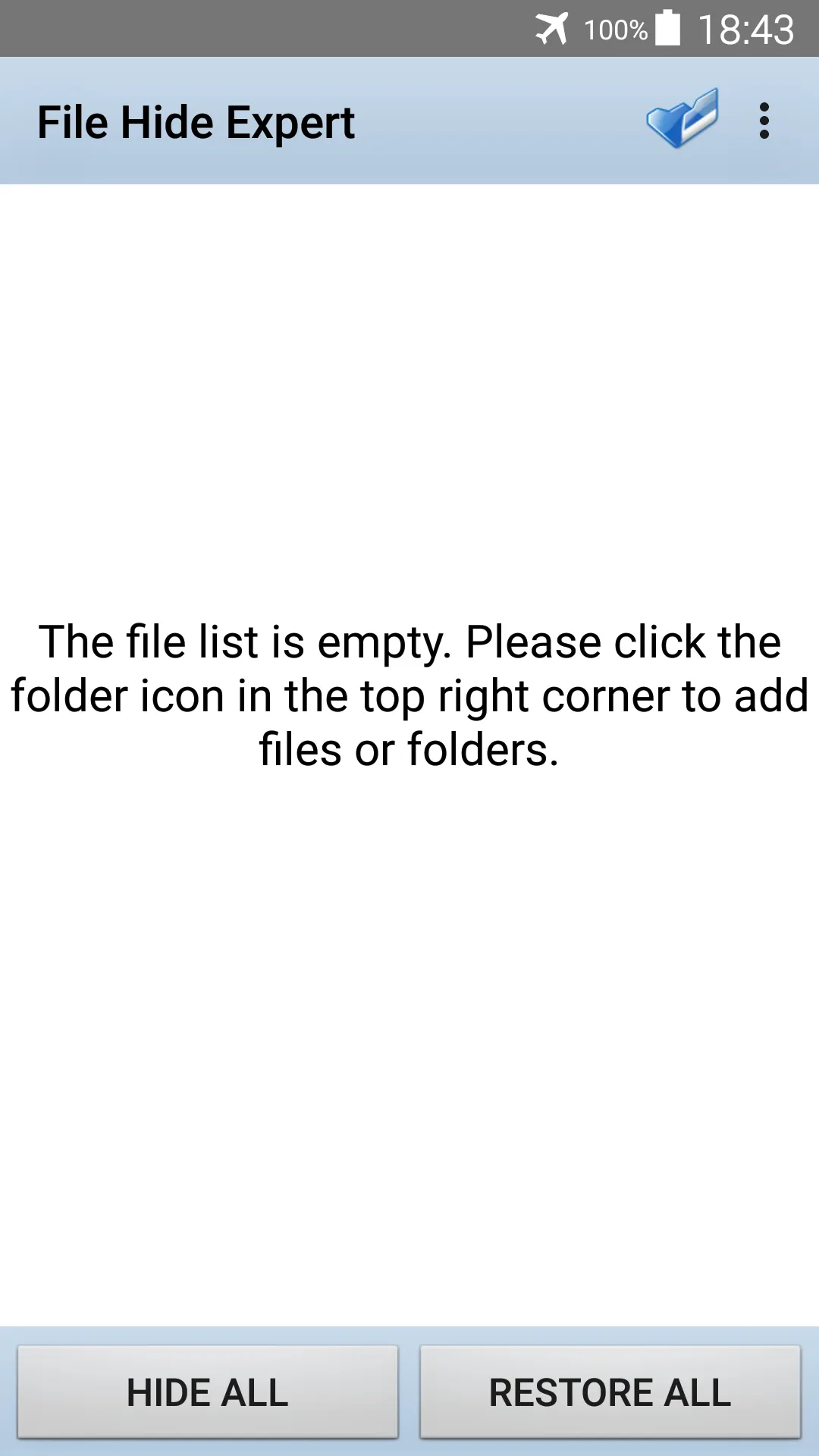
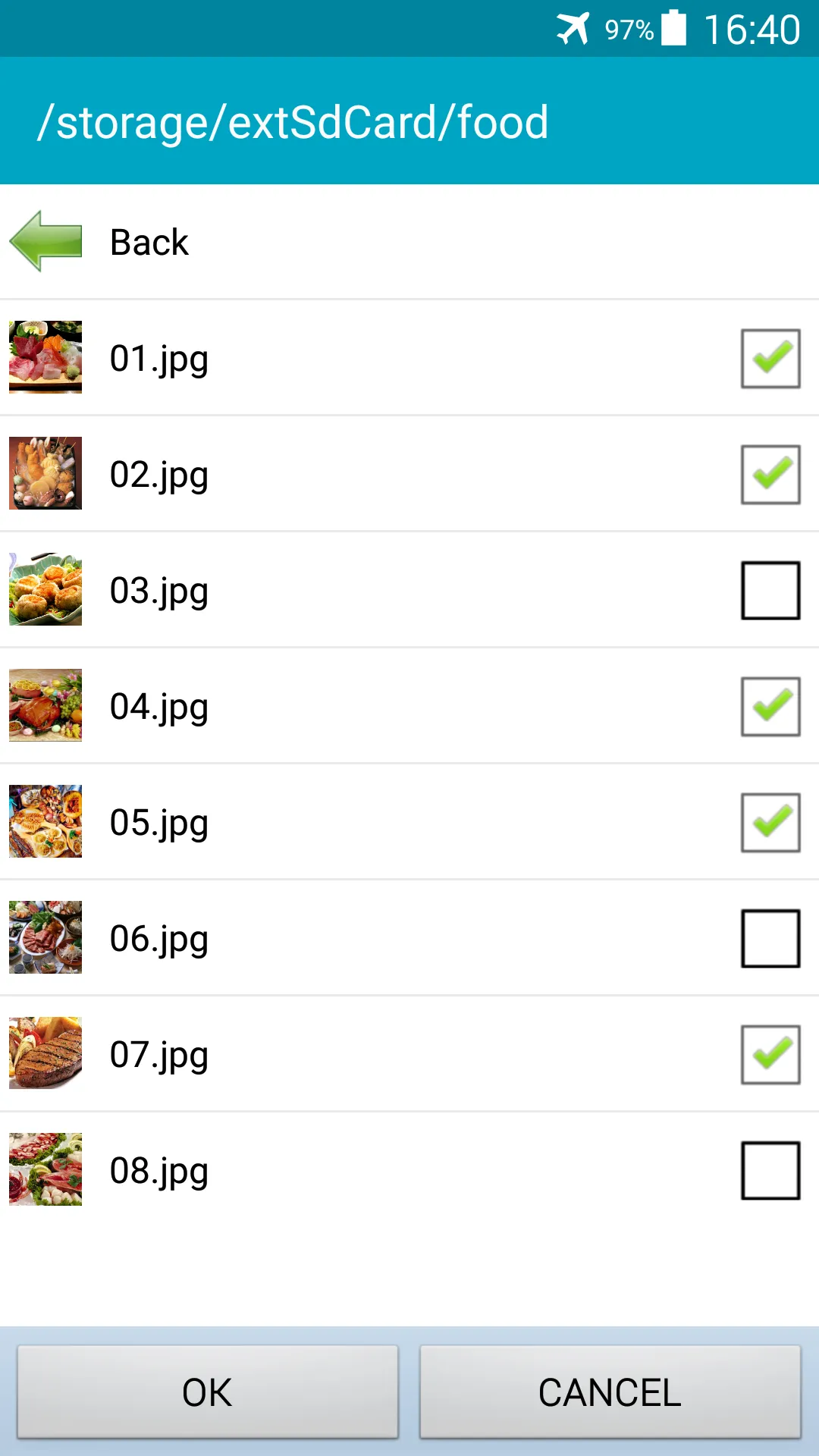
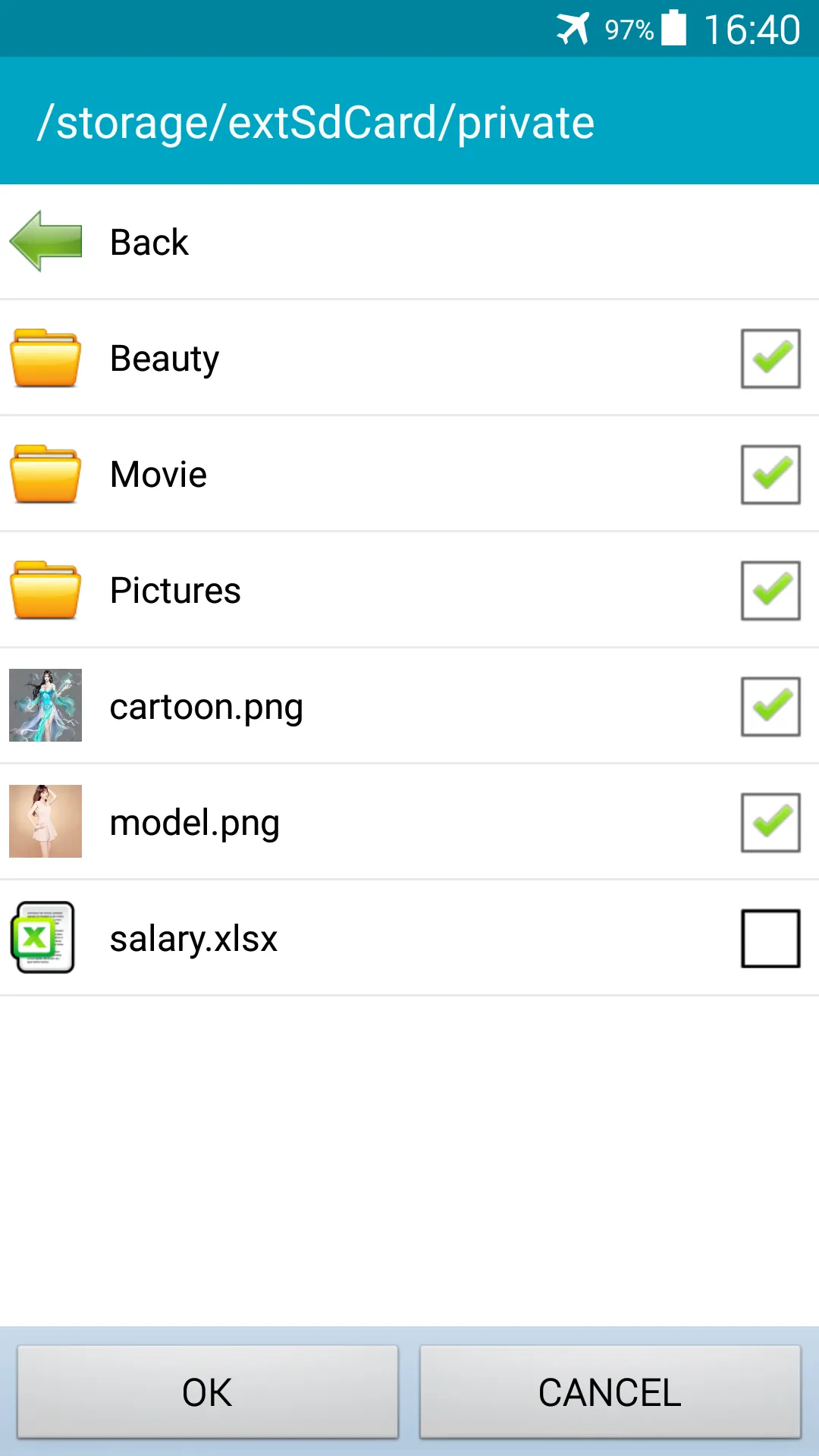
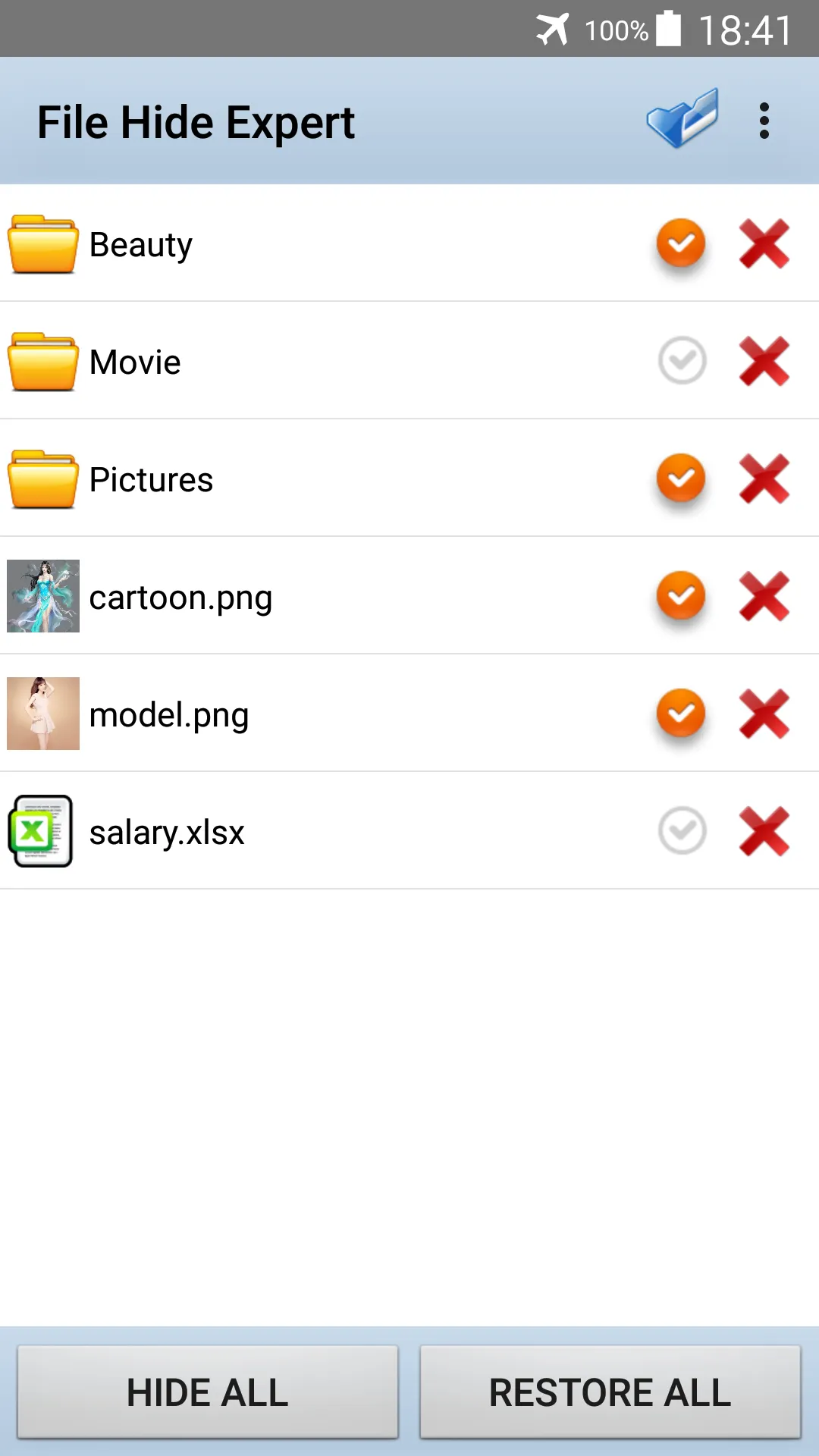


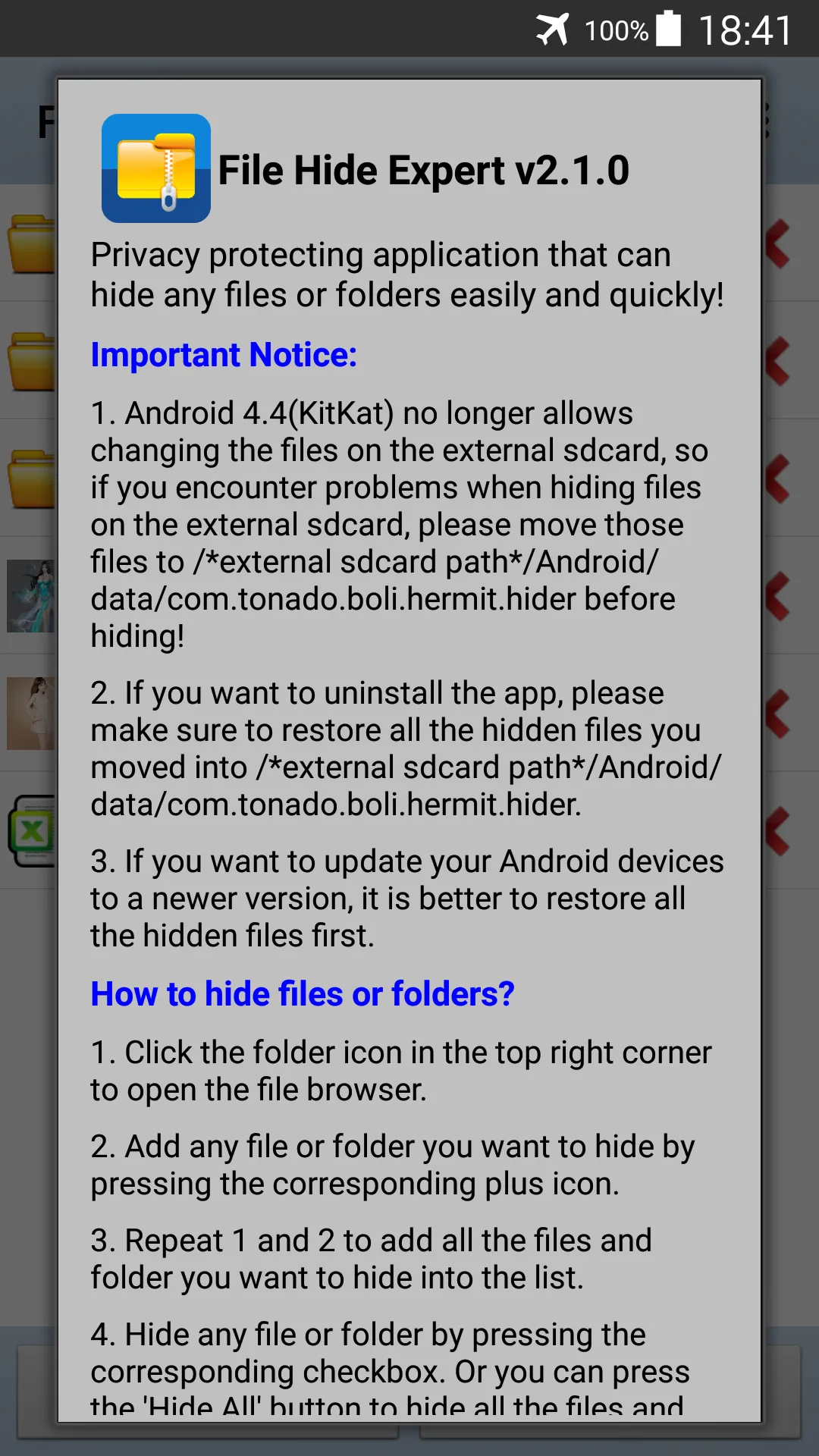

Developer Infomation
Safety starts with understanding how developers collect and share your data. The developer provided this information and may update it over time.
Email :