Notifications Calls Email Mail
notifications-calls-email
About App
Now you can receive alerts / notifications in your email when you receive a call or a missed call on your mobile!
Steps to configure the app correctly:
Developer info
notifications-calls-email
4
Rating3 MB
Download size4 MB
Install size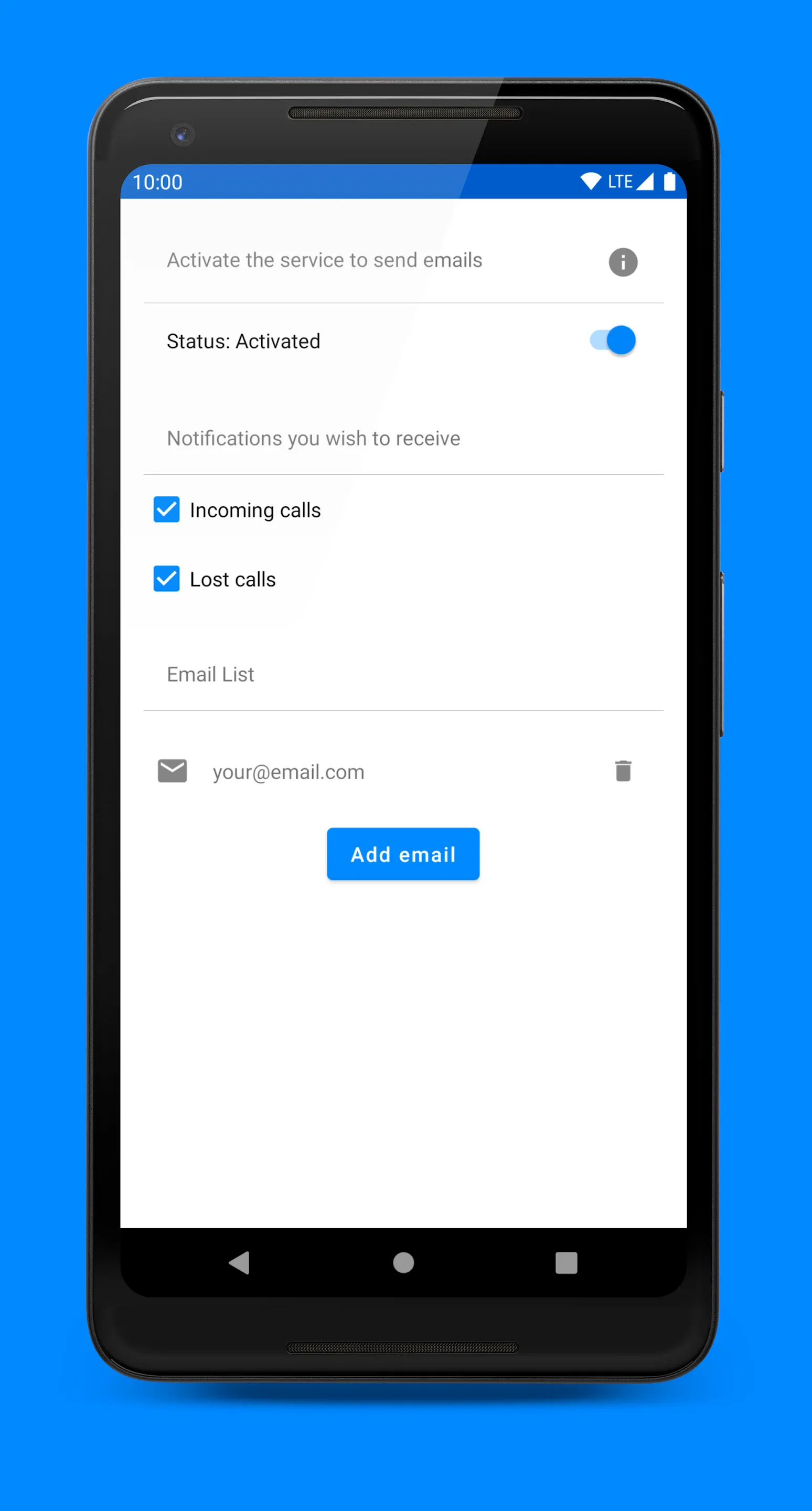
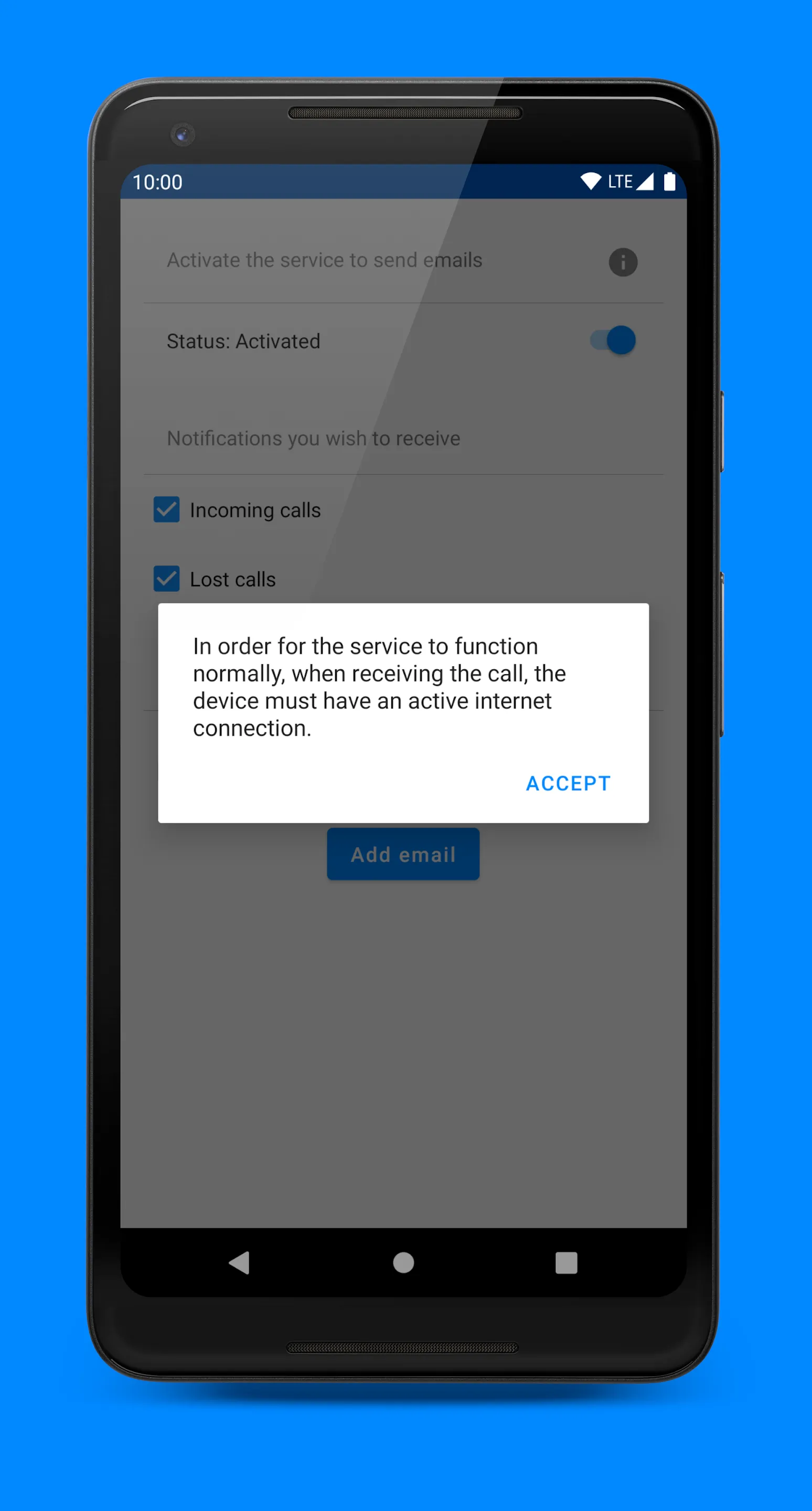
About App
Now you can receive alerts / notifications in your email when you receive a call or a missed call on your mobile!
Steps to configure the app correctly:
Developer info
Similar apps
Popular apps