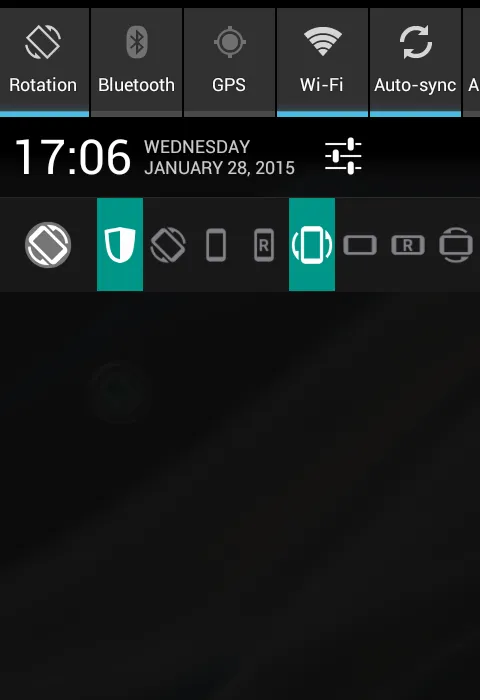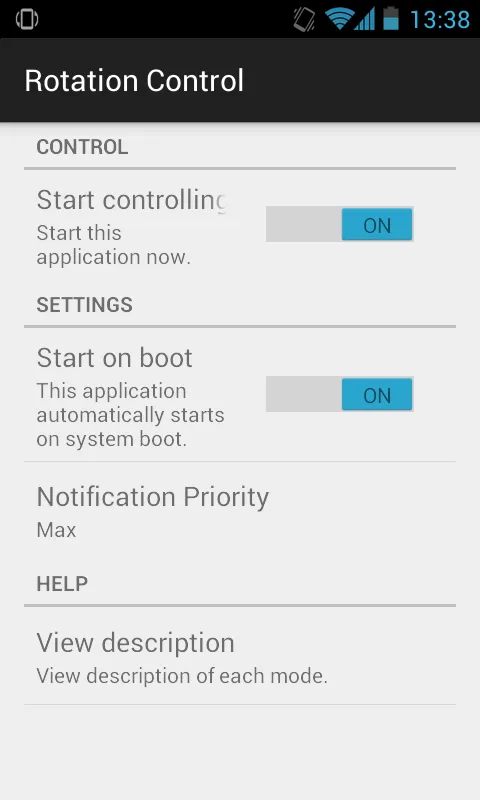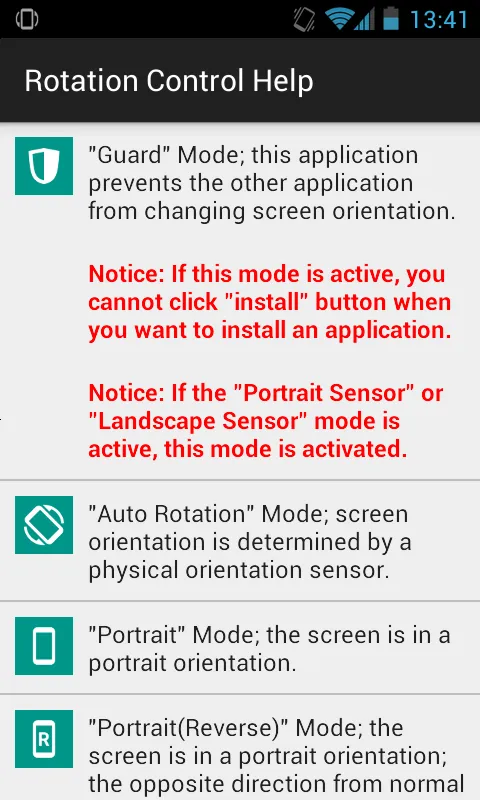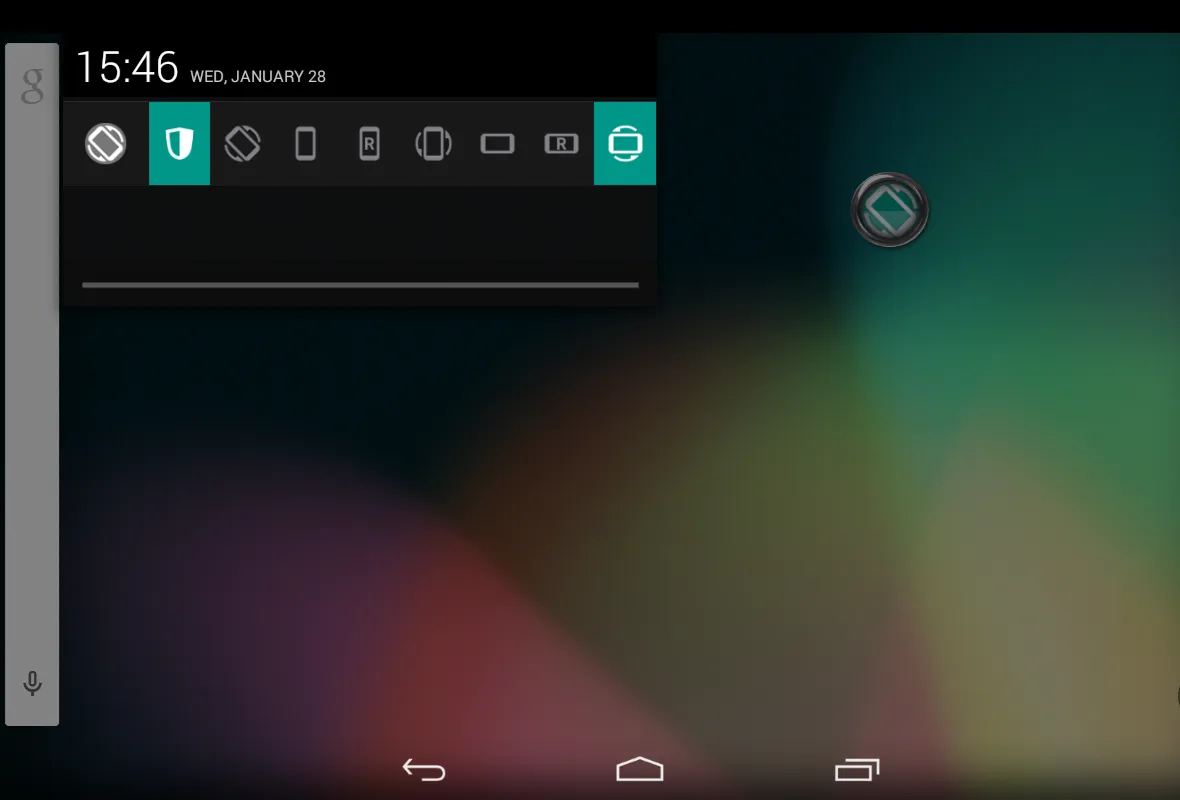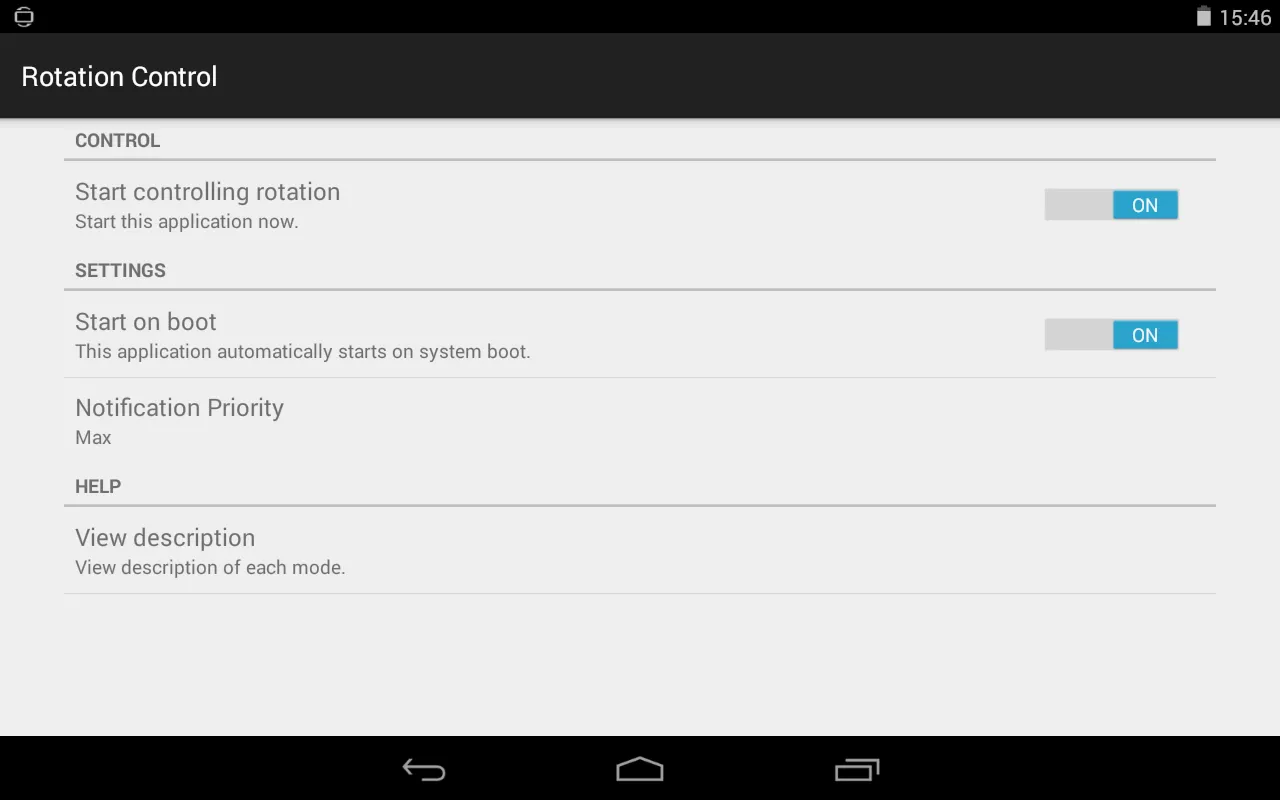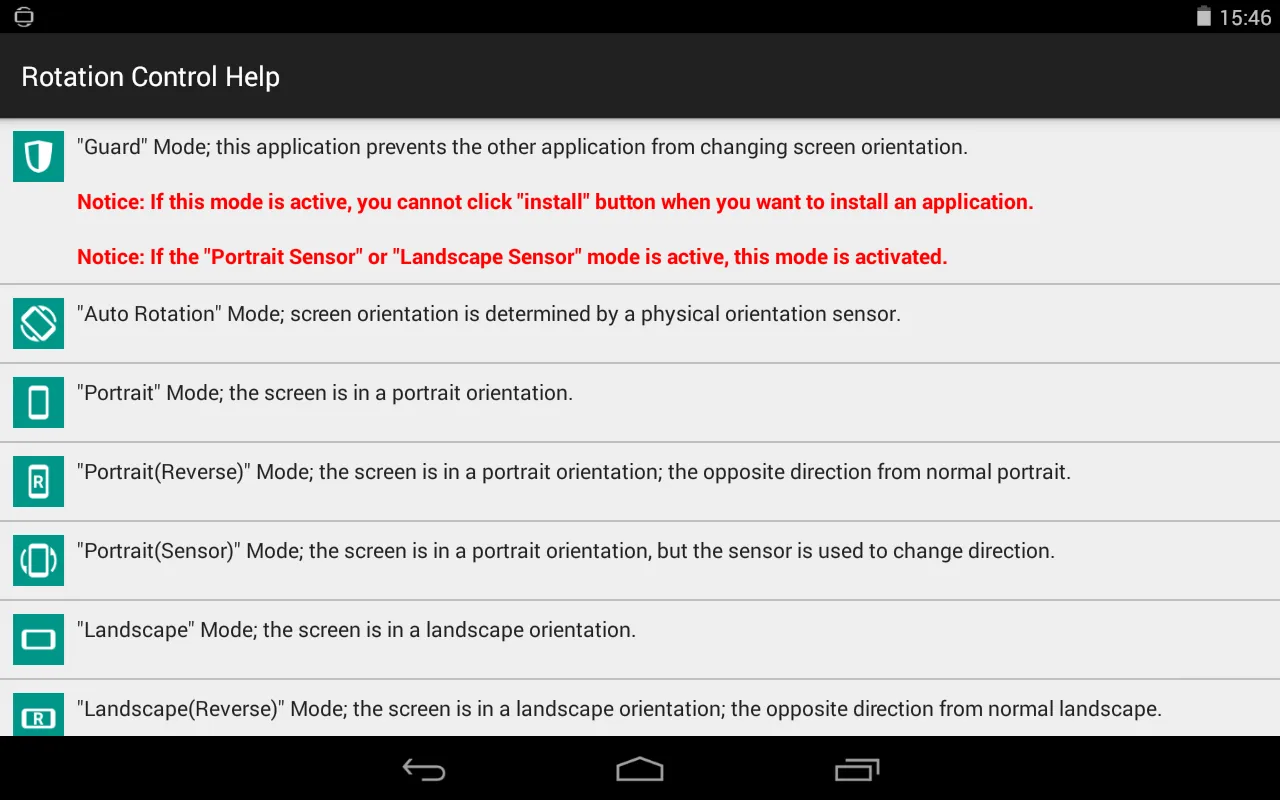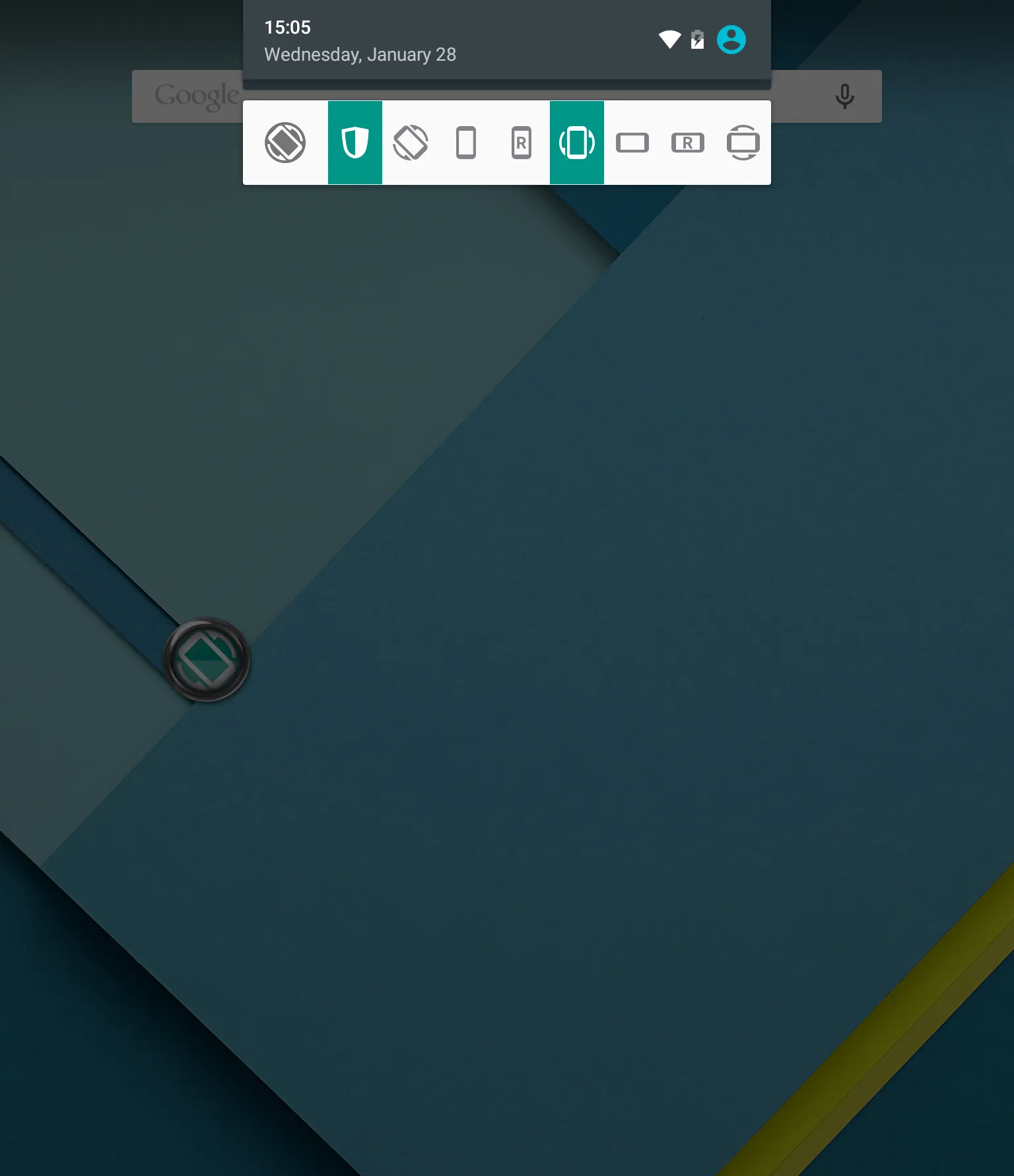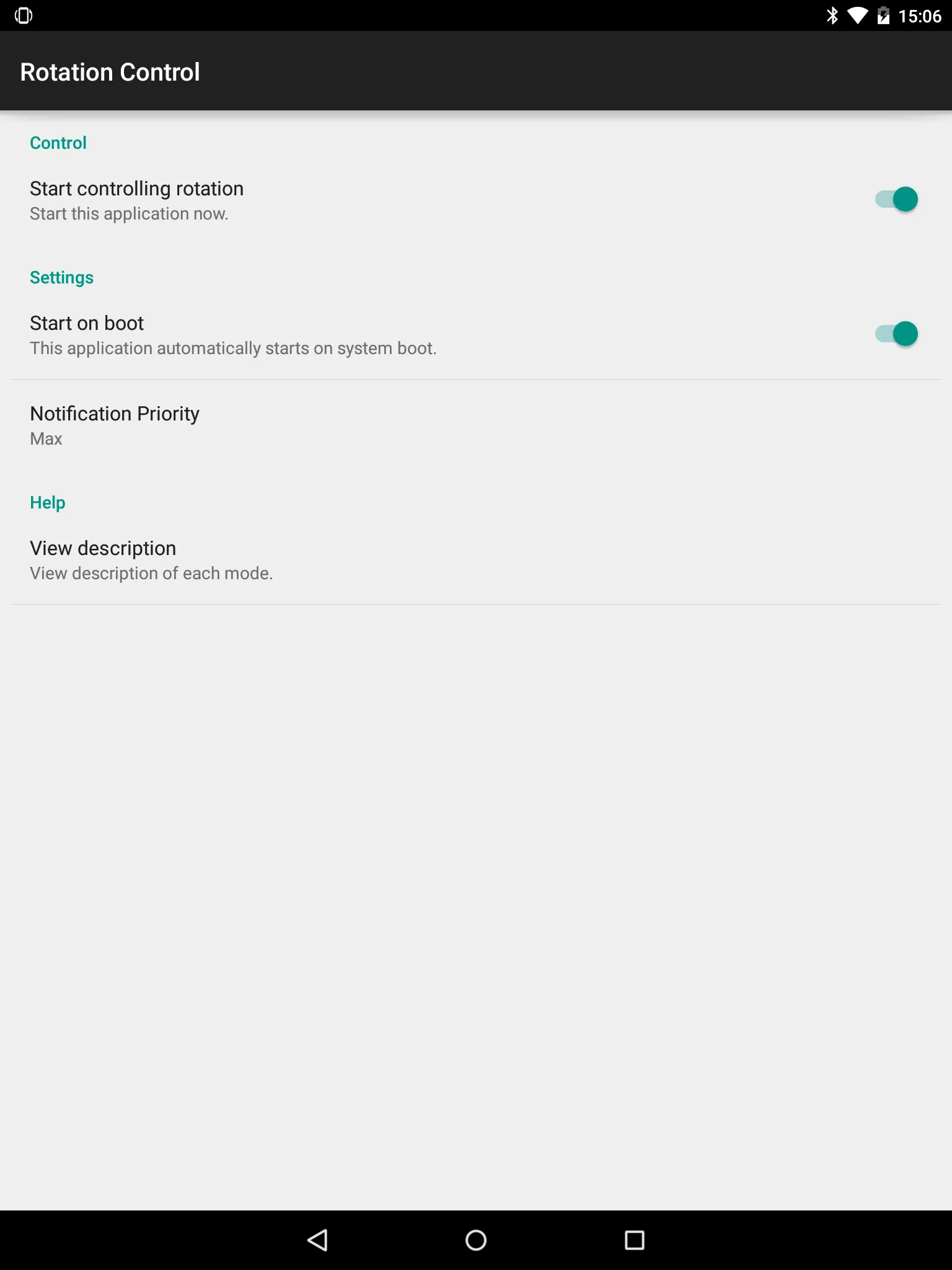Rotation Control
rotation-control
About App
You can control screen orientation from notification area easily. You also can prevent the other application from changing screen orientation. The following rotation modes are available. - Guard: this application prevents the other application from changing screen orientation. - Auto Rotation: screen orientation is determined by a physical orientation sensor. - Portrait: the screen is in a portrait orientation. - Portrait (Reverse): the screen is in a portrait orientation; the opposite directio
Developer info