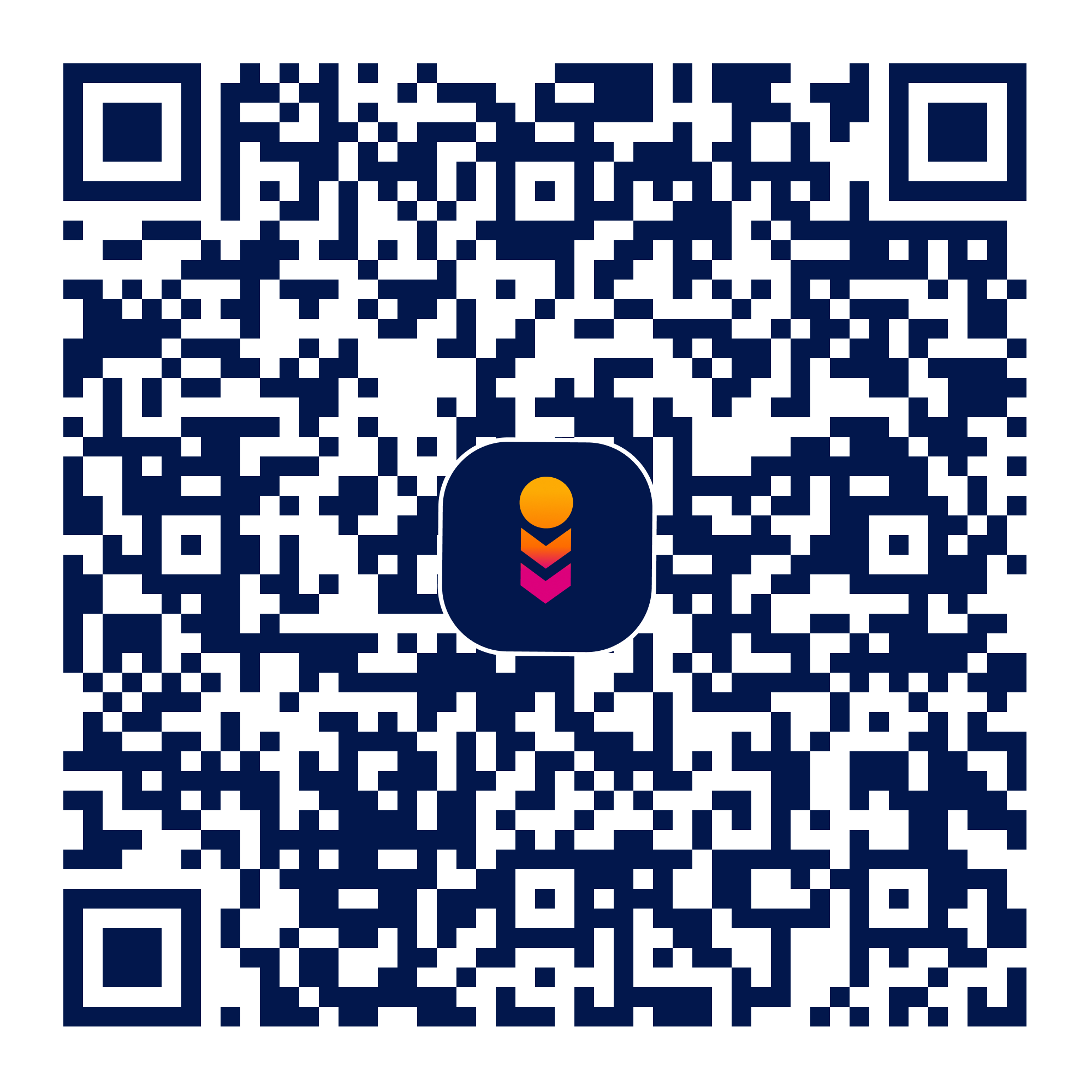Universal Smart TV Remote
samsung-smart-tvs-remote-control
tools
Verifed
3.84
Rating
3.8 MB
Download Size
Verifed
3.84
Rating
3.8 MB
Download Size
About App
Universal Smart TV Remote is a virtual remote control that lets you control your TV. The application is completely free.
It is a free Remote to control your TV functions thanks to these easy functionality.
With the application you can use your smartphone to control your Samsung TV over the local network and/or with IR (if your android has infrared port).
The Remote is really easy to configure for your TV and is really easy to use. It allows you to live a real experience at a distance. Our application supports most brands and models of television. Whether you have a Samsung, LG, Sony or...
The Remote works best on smart phones equipped with an Infra-Red (IR) blaster. For phones with no IR, such as Samsung Galaxy S7 and Note 5, you can use Broad link Wi-Fi-to-IR converter for the full functionality. Using WiFi, you can control numerous smart television and media streamers, such as, Samsung, LG, Android, Roku, Panasonic, Kodi, and Toshiba television.
The Remote , easily convert your Android phone or tablet into a universal remote control for your devices. It is simple and easy to configure and use, the operating mode is exactly the same as the application
This application is compatible with:
+ Dish Smart television
+ Sony
+ Sharp Smart television
+ RemoteControl for Toshiba
+ Samsung
+ LG
+ Panasonic Smart television
=> Features :
• Power ON / OFF .
• Channel Digits buttons.
• Mute / Un-mute.
• Volume Down .
• Channel index and lists.
• Menu Button with up / down and left / right Controls.
• Volume Up .
• Channel Up .
• Channel Down .
• Red / Green / Blue / Yellow (Multiple purpose soft keys).
List Brands that already included
If you don't find your brand , you can test it using Samsung or Sony comme brand
- TCL
- Telefunken
- SamsungTV
- TataSKY_STB
- LG_TV
- SHARP_TV
- TechnikaTV
- Panasonic_TV
- PHILIPS_TV
- TeacTV
- Toshiba2011_12
- Sanyo
- Vizio
- PalsonicTV_Models
- Sansui
- SeikiTV
- BroksonicTV
- BekoTV
- BBK
- BGH
- Bahun
- ColbyTV
- BlaupunktTV
- BushTV
- Comcast_STB
- Continental
- DenonTV
- Dell
- DickSmith
- ILO_TV
- KonkaTV
- FujitsuTV
- KoganTV_42HVAA
- Prima
- ProscanTV
- ScottTV
- SEG
- Sinotec
- SupraTV
- VenturerTV
- VeonTV
- VestelTV
- VideoCon
- VideoConSTB
- VivaxTV
- VU
- AiwaTV
- AkaiTV
- GoldStarTV
- EmersonTV
- FunaiTV
- GrundigTV
- AlbaTV
- CobyTV
- Hisense
- Horizon_STB
- CCE
- ChanghongTV
- AocTV
- ApexTV
- ASUS
- AtecTV
- AudiovoxTV
- DaewooTV
- DurabrandTV
- DynexTV
- PioneerTV
- SkyworthTV
- PolaroidTV
- PhilcoTV
- SoniqTV
- RCATV
- Reliance_STB
- Ecco
- EchoStar
- ElementTV
- SonyTV
- SylvaniaTV
- VioreTV
- WestingHouseTV
- ZenithTV
- OKI
- Onida
- Noblex
- HaierTV
- HyundaiTV
- InsigniaTV
- JVC
- LogikTV
- NECTV
- LoeweTV
- MagnavoxTV
- MicromaxTV
- MitsubishiTV
- OrionTV
It is a free Remote to control your TV functions thanks to these easy functionality.
With the application you can use your smartphone to control your Samsung TV over the local network and/or with IR (if your android has infrared port).
The Remote is really easy to configure for your TV and is really easy to use. It allows you to live a real experience at a distance. Our application supports most brands and models of television. Whether you have a Samsung, LG, Sony or...
The Remote works best on smart phones equipped with an Infra-Red (IR) blaster. For phones with no IR, such as Samsung Galaxy S7 and Note 5, you can use Broad link Wi-Fi-to-IR converter for the full functionality. Using WiFi, you can control numerous smart television and media streamers, such as, Samsung, LG, Android, Roku, Panasonic, Kodi, and Toshiba television.
The Remote , easily convert your Android phone or tablet into a universal remote control for your devices. It is simple and easy to configure and use, the operating mode is exactly the same as the application
This application is compatible with:
+ Dish Smart television
+ Sony
+ Sharp Smart television
+ RemoteControl for Toshiba
+ Samsung
+ LG
+ Panasonic Smart television
=> Features :
• Power ON / OFF .
• Channel Digits buttons.
• Mute / Un-mute.
• Volume Down .
• Channel index and lists.
• Menu Button with up / down and left / right Controls.
• Volume Up .
• Channel Up .
• Channel Down .
• Red / Green / Blue / Yellow (Multiple purpose soft keys).
List Brands that already included
If you don't find your brand , you can test it using Samsung or Sony comme brand
- TCL
- Telefunken
- SamsungTV
- TataSKY_STB
- LG_TV
- SHARP_TV
- TechnikaTV
- Panasonic_TV
- PHILIPS_TV
- TeacTV
- Toshiba2011_12
- Sanyo
- Vizio
- PalsonicTV_Models
- Sansui
- SeikiTV
- BroksonicTV
- BekoTV
- BBK
- BGH
- Bahun
- ColbyTV
- BlaupunktTV
- BushTV
- Comcast_STB
- Continental
- DenonTV
- Dell
- DickSmith
- ILO_TV
- KonkaTV
- FujitsuTV
- KoganTV_42HVAA
- Prima
- ProscanTV
- ScottTV
- SEG
- Sinotec
- SupraTV
- VenturerTV
- VeonTV
- VestelTV
- VideoCon
- VideoConSTB
- VivaxTV
- VU
- AiwaTV
- AkaiTV
- GoldStarTV
- EmersonTV
- FunaiTV
- GrundigTV
- AlbaTV
- CobyTV
- Hisense
- Horizon_STB
- CCE
- ChanghongTV
- AocTV
- ApexTV
- ASUS
- AtecTV
- AudiovoxTV
- DaewooTV
- DurabrandTV
- DynexTV
- PioneerTV
- SkyworthTV
- PolaroidTV
- PhilcoTV
- SoniqTV
- RCATV
- Reliance_STB
- Ecco
- EchoStar
- ElementTV
- SonyTV
- SylvaniaTV
- VioreTV
- WestingHouseTV
- ZenithTV
- OKI
- Onida
- Noblex
- HaierTV
- HyundaiTV
- InsigniaTV
- JVC
- LogikTV
- NECTV
- LoeweTV
- MagnavoxTV
- MicromaxTV
- MitsubishiTV
- OrionTV


Developer Infomation
Safety starts with understanding how developers collect and share your data. The developer provided this information and may update it over time.
Email :