Status, Video Saver
statusify
About App
Statusify lets you save any photo and video status with ease. Save any status instantly to view it even after 24 hours. It is the most easy-to-use Video Status Saver.
Features:
Developer info
statusify
5
Rating6 MB
Download size7 MB
Install size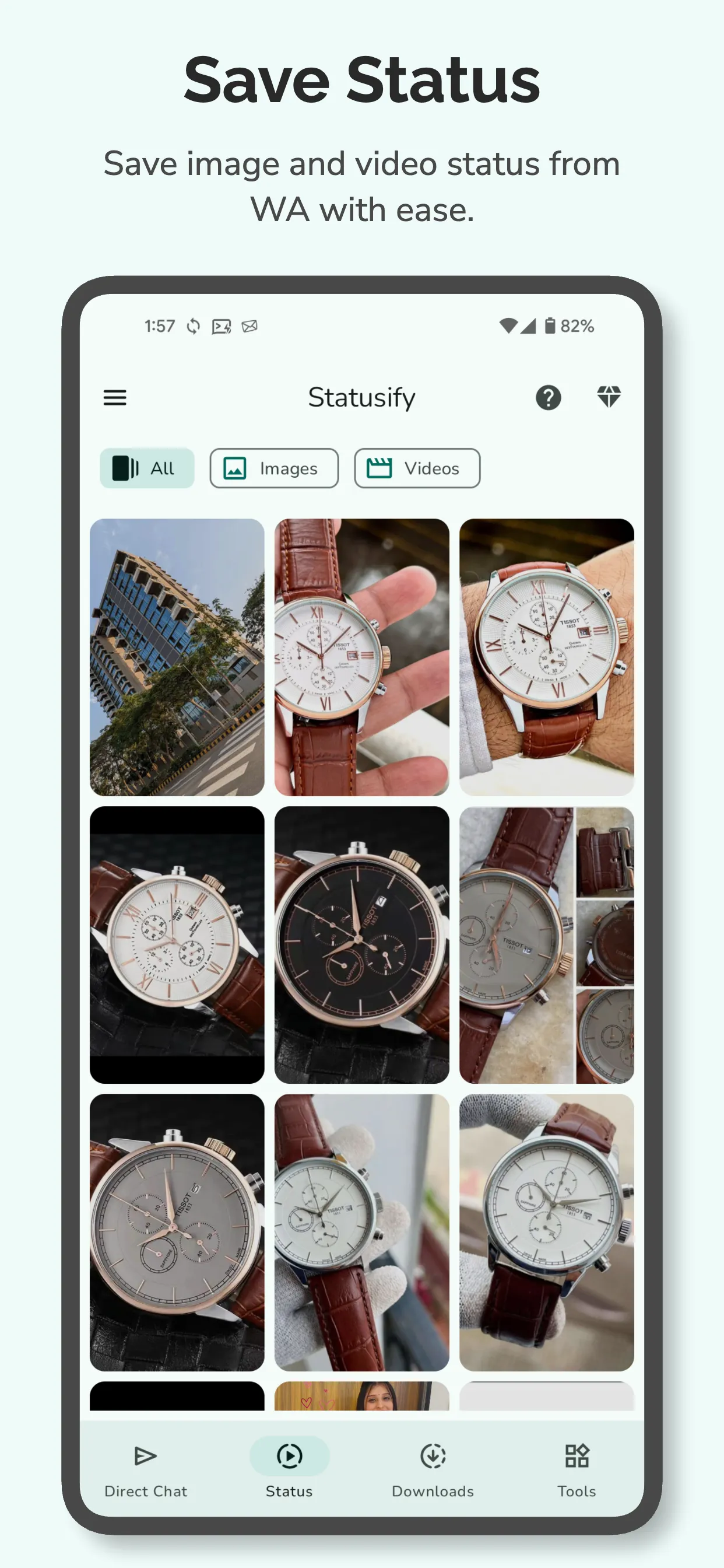
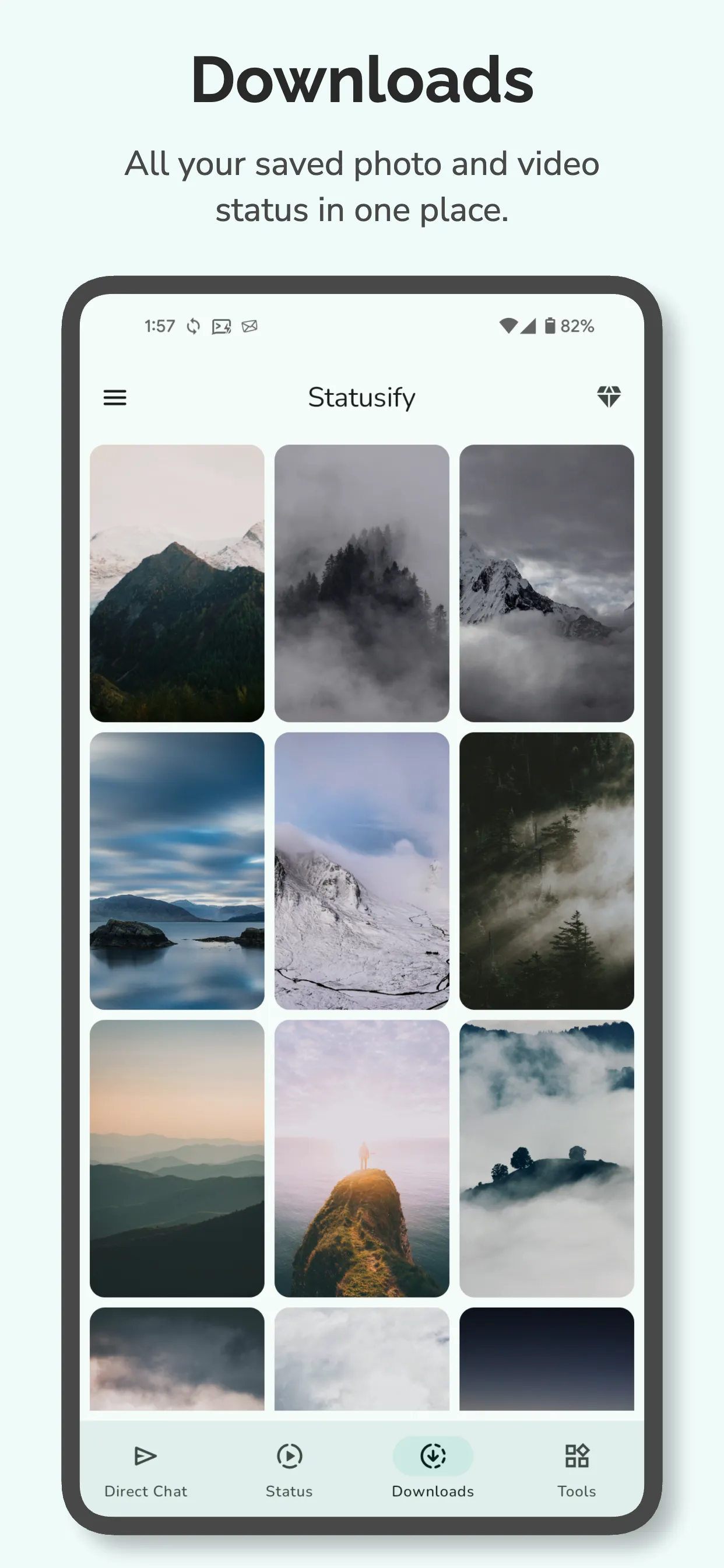


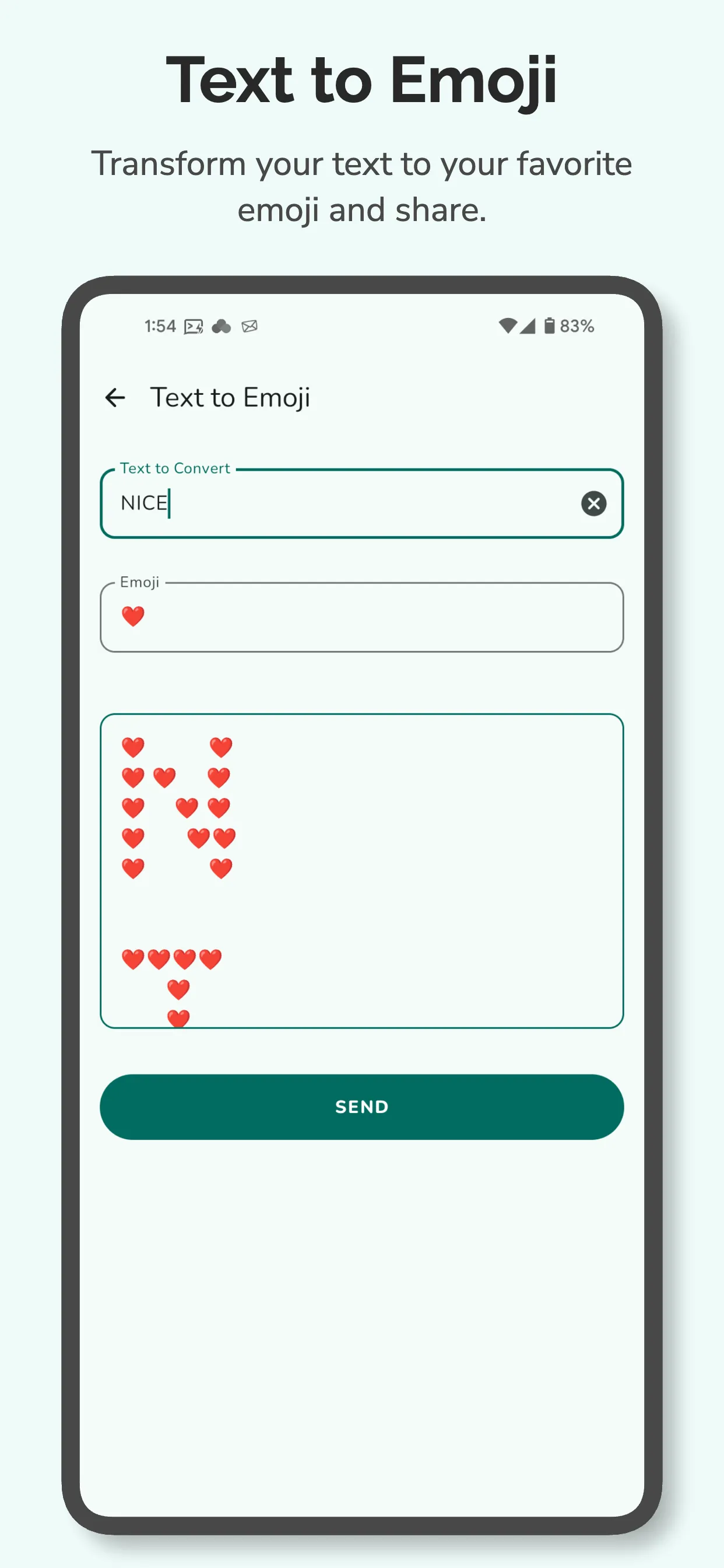

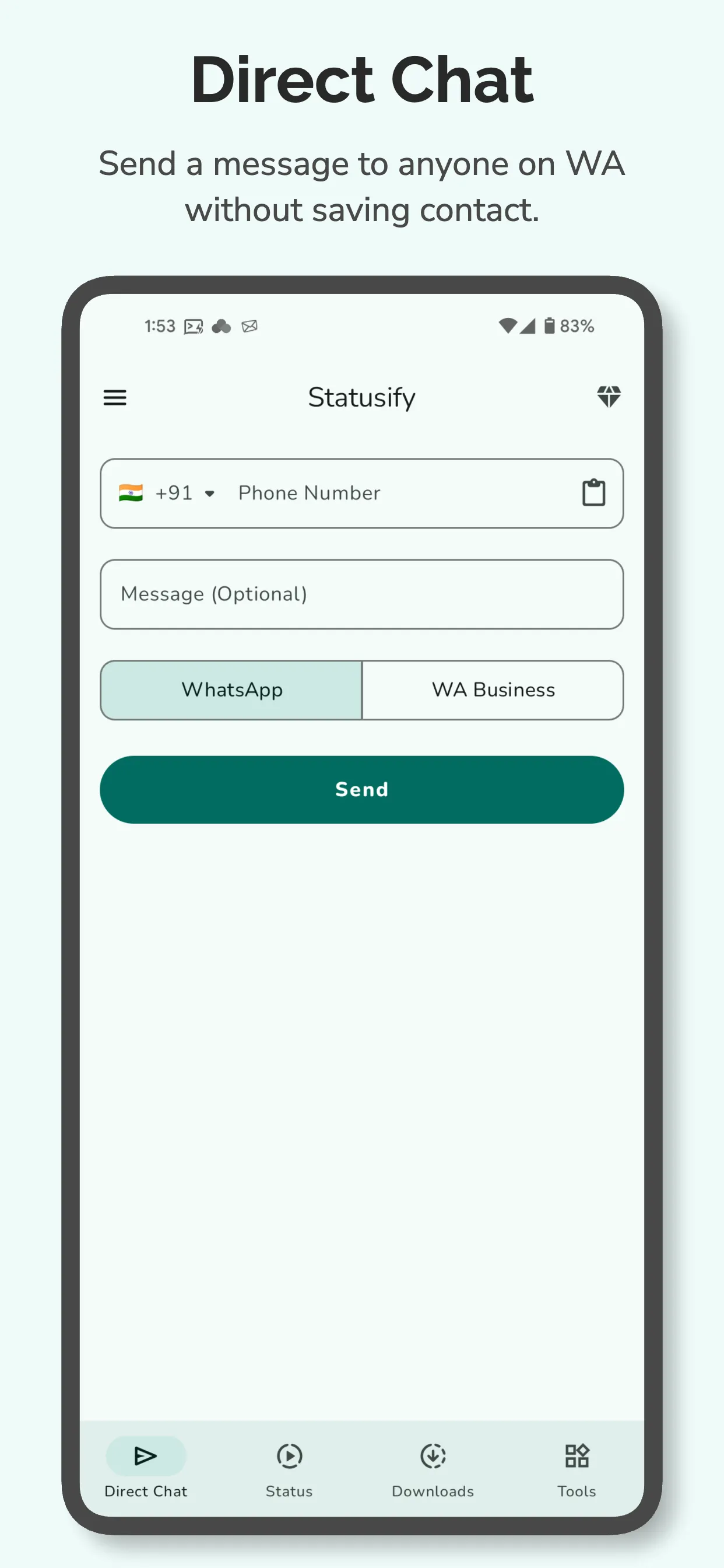
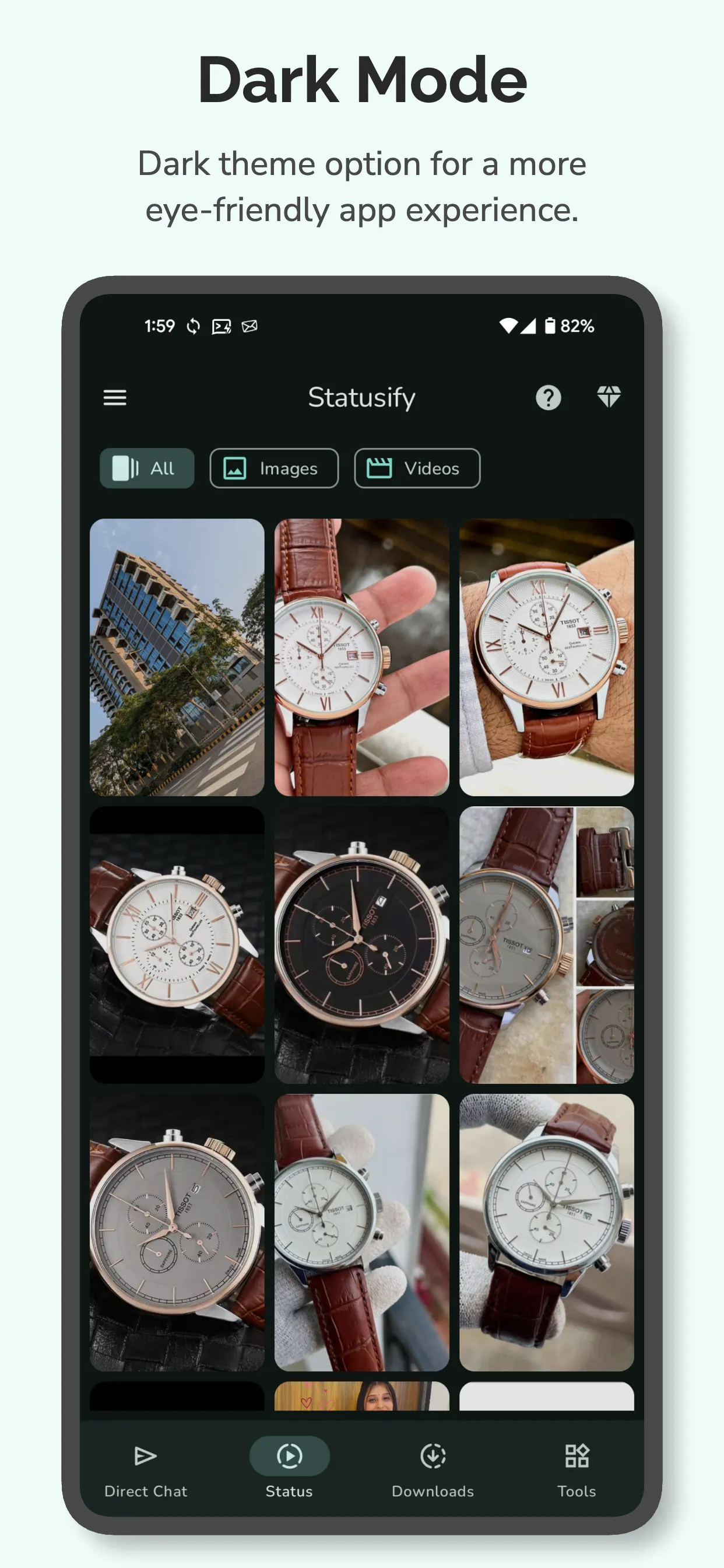
About App
Statusify lets you save any photo and video status with ease. Save any status instantly to view it even after 24 hours. It is the most easy-to-use Video Status Saver.
Features:
Developer info
Similar apps
Popular apps