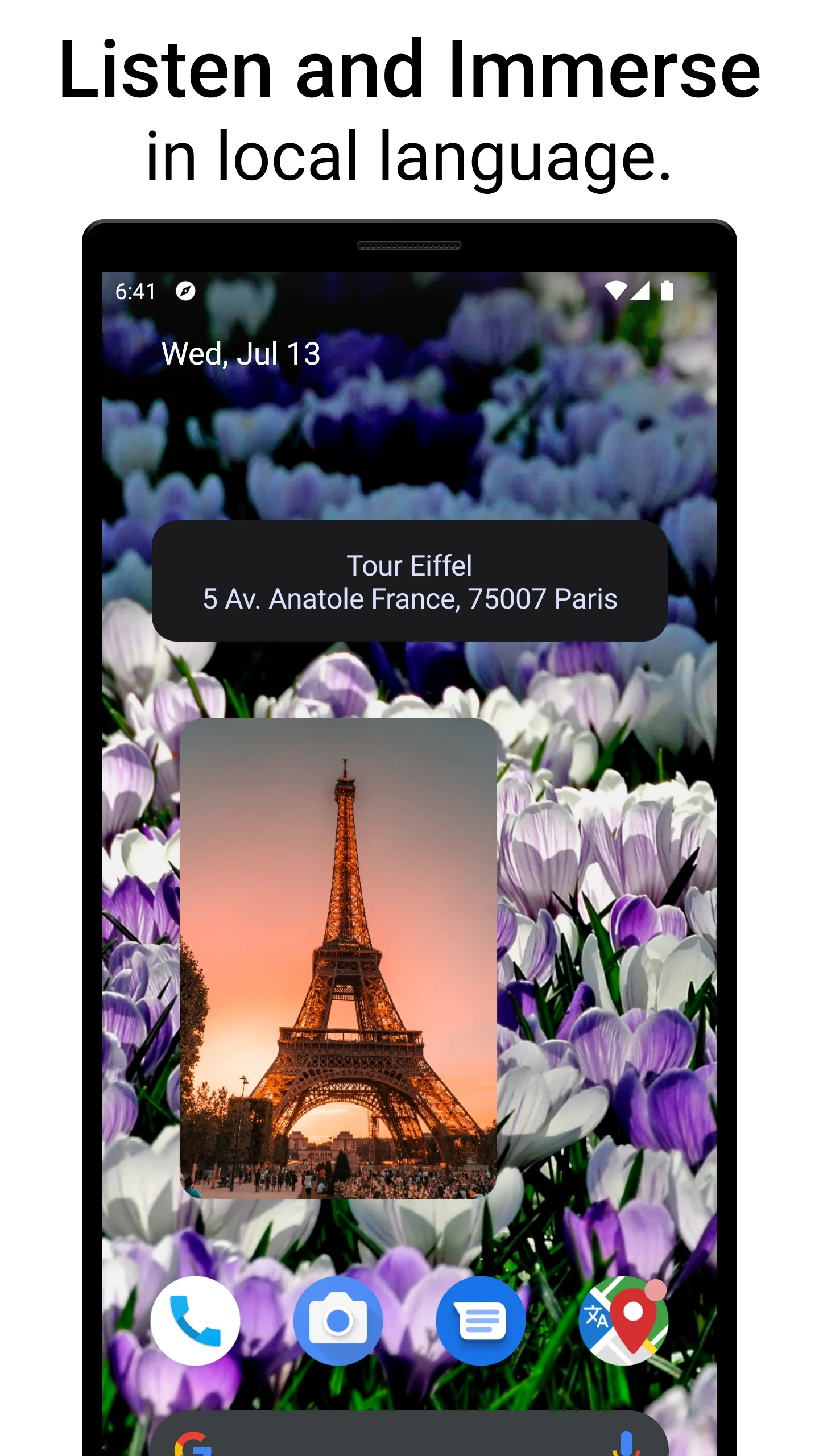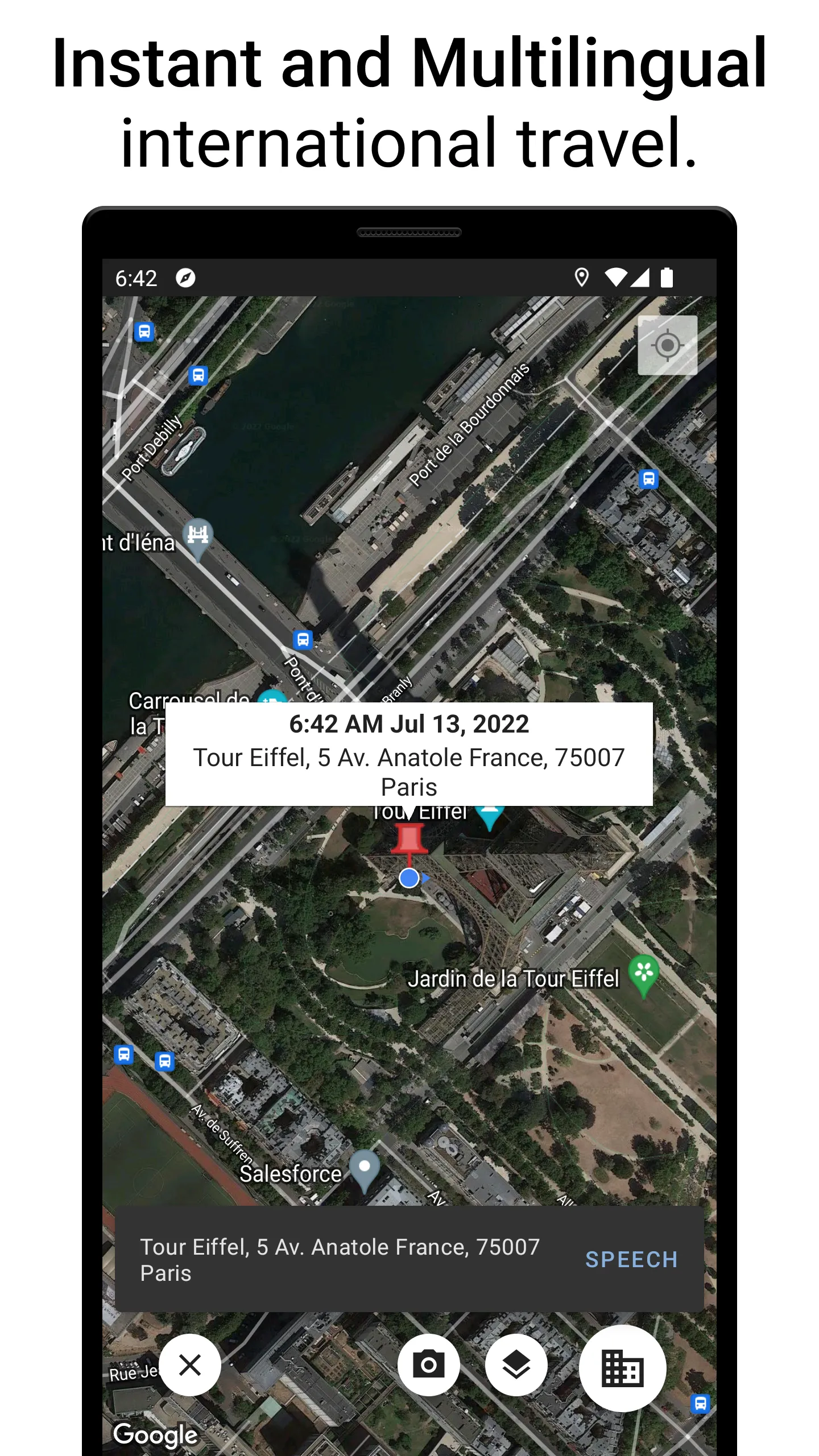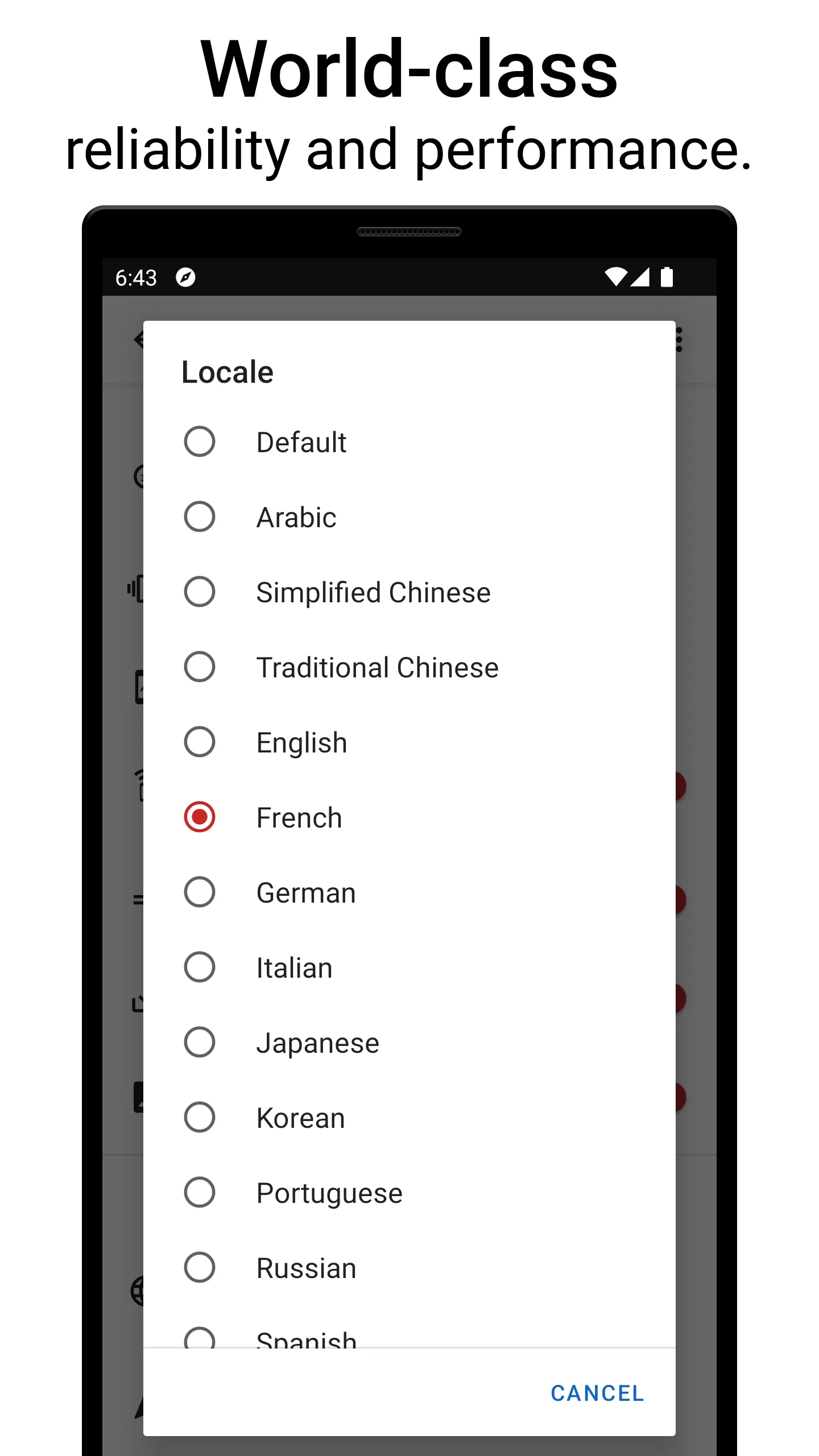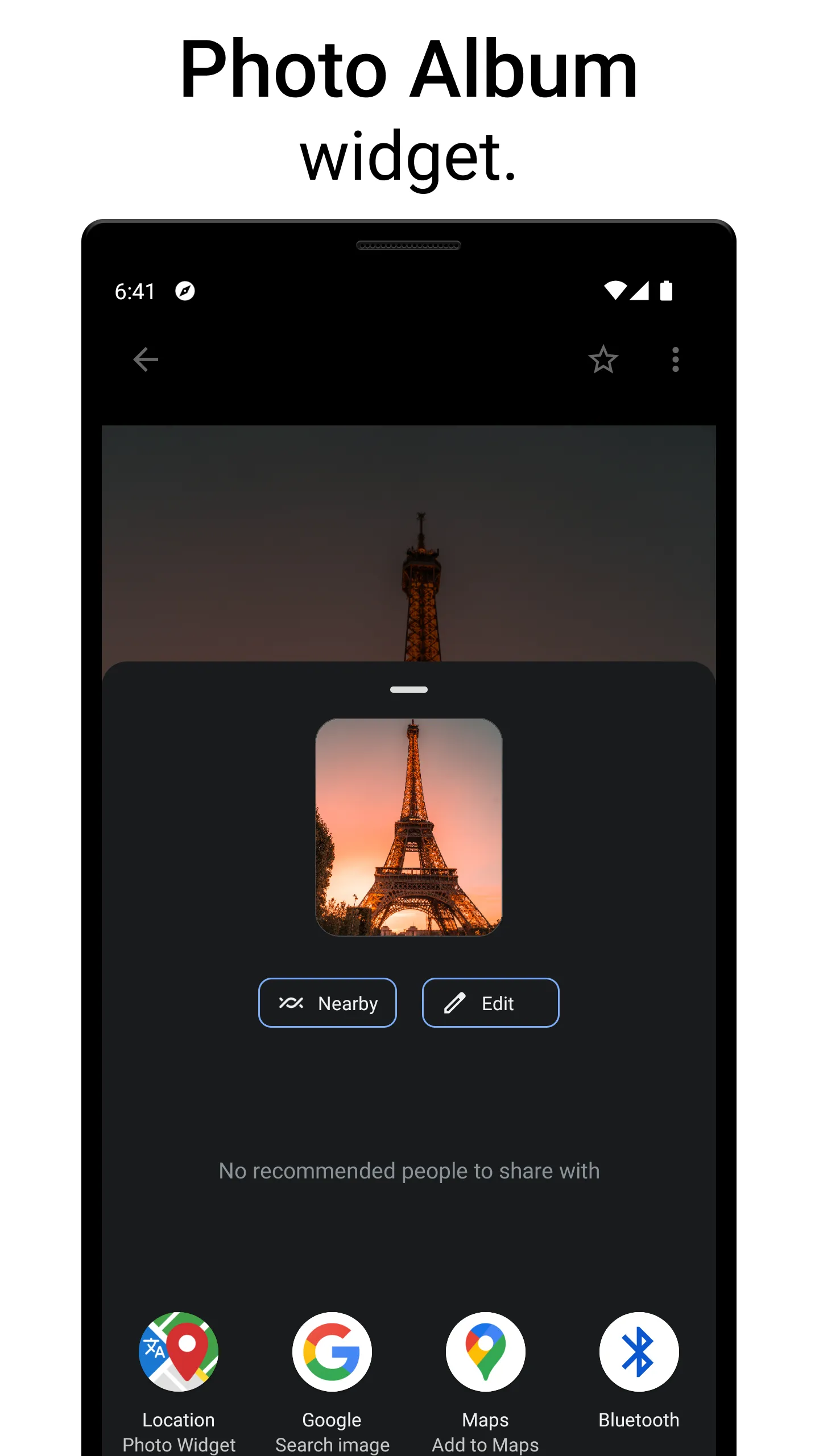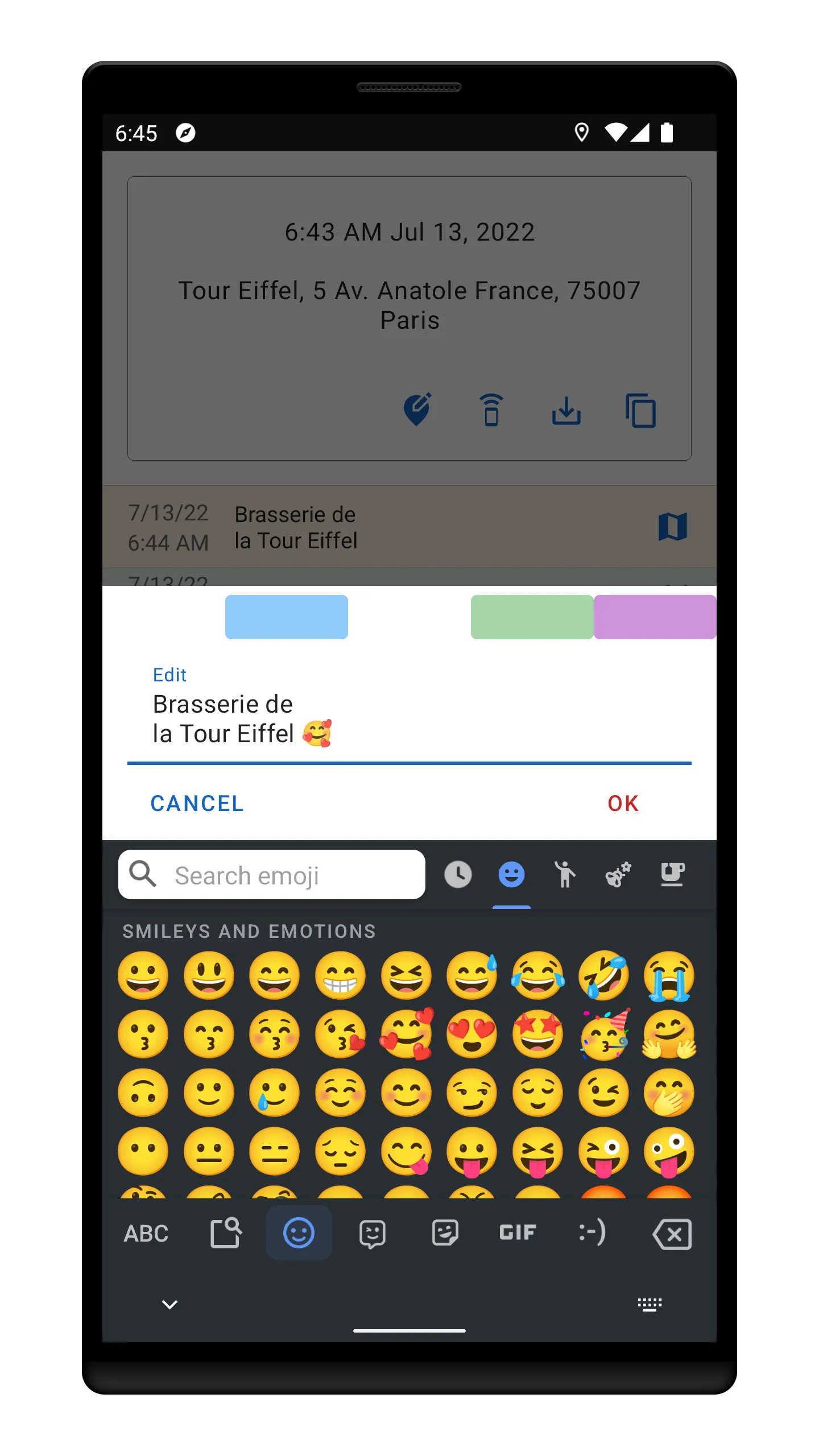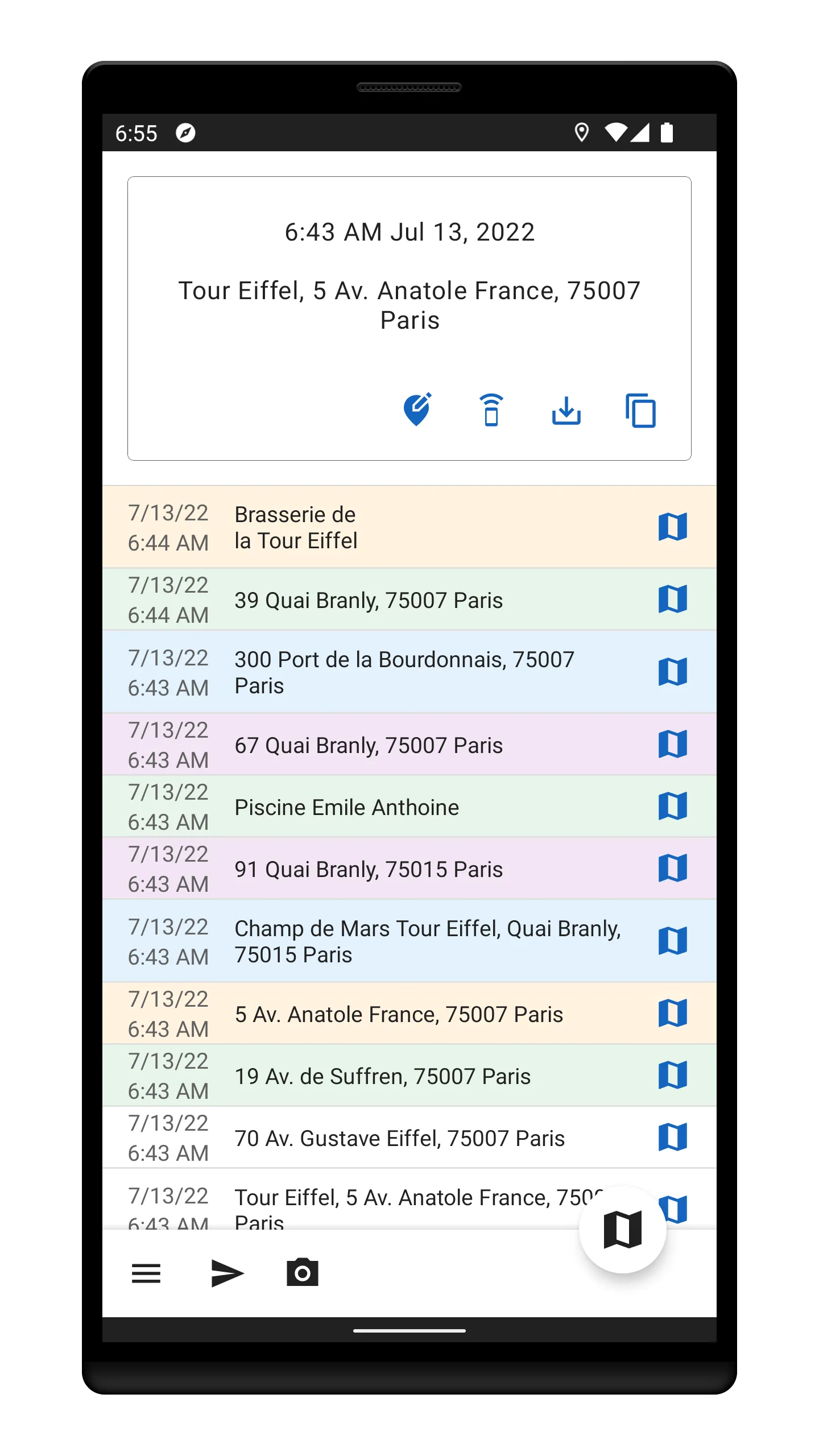My Location: Travel Maps
location
About App
My Location - Your Ultimate Travel Companion Finding, communicating, and storing locations is now faster and easier than ever. My Location helps you stay updated on your location while you're traveling. Save and organize your favorite places, map store locations, display favorite photos, and extract text from images. While traveling internationally, upgrade your home screen with a world-class travel widget. Conveniently locate, listen to, and save your favorite locations. Embark on an adven
Developer info