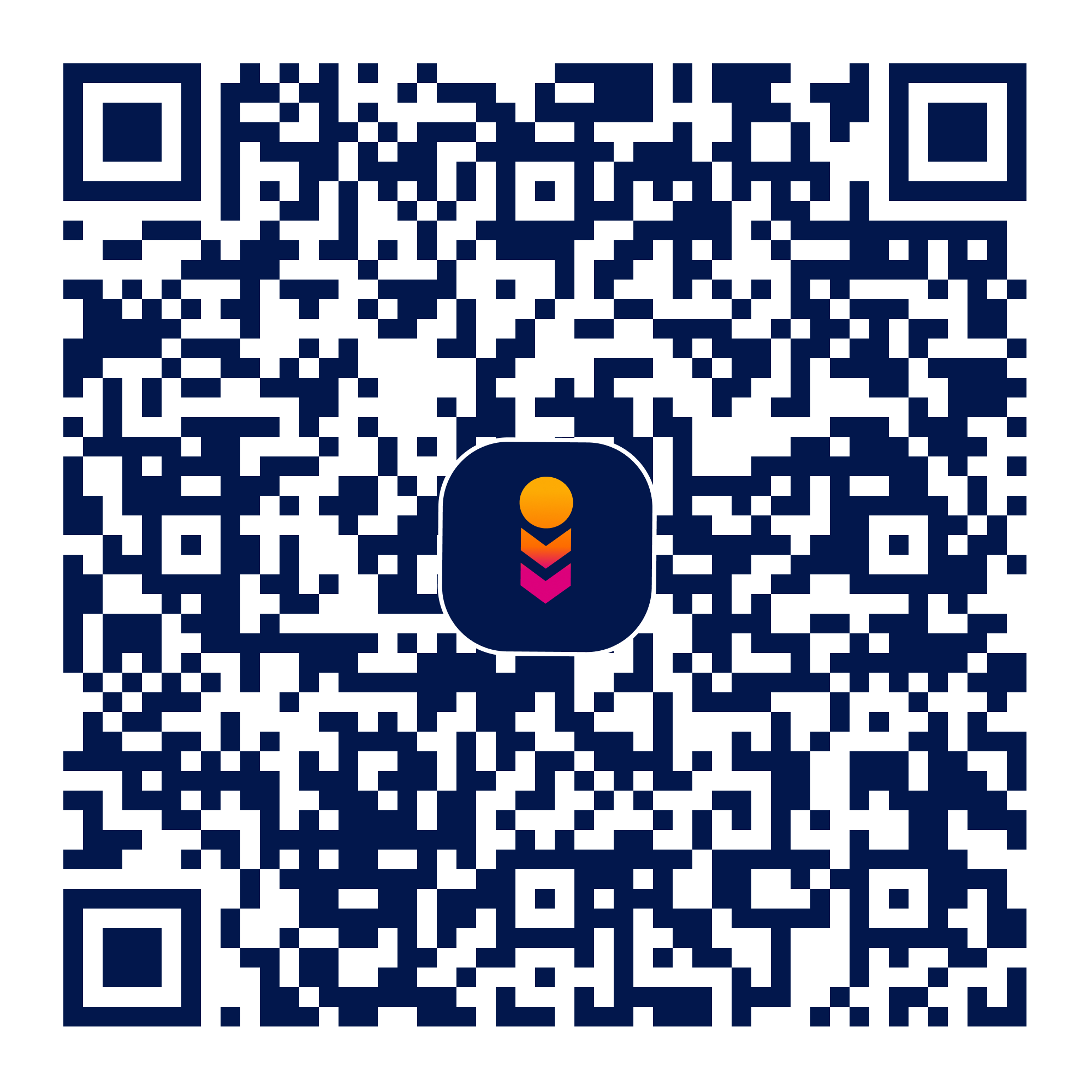nfo Movie Database
nfo-movie-db
video players and editors
Verifed
2.66
Rating
2.41 MB
Download Size
Verifed
2.66
Rating
2.41 MB
Download Size
About App
* Simple and Fast Offline Movie Database for your Movies
* Fast search, select and play your Movies
* Scans your NAS or Network Share for all Movie Files like AVI, MKV or MP4
* Reads XBMC Meta XML Files like movie.nfo files
* Plays Movies remote on your BoxeeBox or XBMC or UPnP TV
or via AllCast on other Devices with Airplay or Cromecast
* Plays Movies local e.g. with Archos Media Player
* Shares Links in Android, e.g. Youtube Videos with your BoxeeBox or XBMC
* Controls your BoxeeBox or XBMC or UPnP TV
* Simple File Browser for direct NAS Access and Movie playing
* Get Movie Details and Picture from TMDb or a (Web) File
* Edit or delete your movie details. And copy them back to NAS.
* Links to TheMovieDb.org or IMDb.com for further Movie Details
* Network Share ( SMB, NAS )
* Some Folder with video files on your NAS
* WLAN
First configure your NAS, XBMC and/or UPnP Devices.
Than Scan your NAS for Movies!
To fill the database select "Scan NAS for Movies" on the Start Page.
This will scan all Folders and Sub-Folders on your NAS Share.
movie.nfo files will parsed for Title, Genre, id and Plot.
movie.jpg will copied as cover.
Without a nfo file the foldername will be used as title. If the folder starts with "Season" or "DVD", the title will start with the parent folder.
You will find more Infomation in the Help Page in the App.
nfo files for your movies are described here:
http://kodi.wiki/view/Nfo
These nfo Files are simple exported from XBMC as separate files.
For editing your nfo files you could use Ember Media Manager:
https://forum.kodi.tv/forumdisplay.php?fid=195
More Help
https://sites.google.com/site/nfobrowser
Thats all. More comes later...:-)
* Fast search, select and play your Movies
* Scans your NAS or Network Share for all Movie Files like AVI, MKV or MP4
* Reads XBMC Meta XML Files like movie.nfo files
* Plays Movies remote on your BoxeeBox or XBMC or UPnP TV
or via AllCast on other Devices with Airplay or Cromecast
* Plays Movies local e.g. with Archos Media Player
* Shares Links in Android, e.g. Youtube Videos with your BoxeeBox or XBMC
* Controls your BoxeeBox or XBMC or UPnP TV
* Simple File Browser for direct NAS Access and Movie playing
* Get Movie Details and Picture from TMDb or a (Web) File
* Edit or delete your movie details. And copy them back to NAS.
* Links to TheMovieDb.org or IMDb.com for further Movie Details
Requires
* Network Share ( SMB, NAS )
* Some Folder with video files on your NAS
* WLAN
First Steps
First configure your NAS, XBMC and/or UPnP Devices.
Than Scan your NAS for Movies!
Scan NAS for Movies
To fill the database select "Scan NAS for Movies" on the Start Page.
This will scan all Folders and Sub-Folders on your NAS Share.
movie.nfo files will parsed for Title, Genre, id and Plot.
movie.jpg will copied as cover.
Without a nfo file the foldername will be used as title. If the folder starts with "Season" or "DVD", the title will start with the parent folder.
You will find more Infomation in the Help Page in the App.
Hints
nfo files for your movies are described here:
http://kodi.wiki/view/Nfo
These nfo Files are simple exported from XBMC as separate files.
For editing your nfo files you could use Ember Media Manager:
https://forum.kodi.tv/forumdisplay.php?fid=195
More Help
https://sites.google.com/site/nfobrowser
Thats all. More comes later...:-)
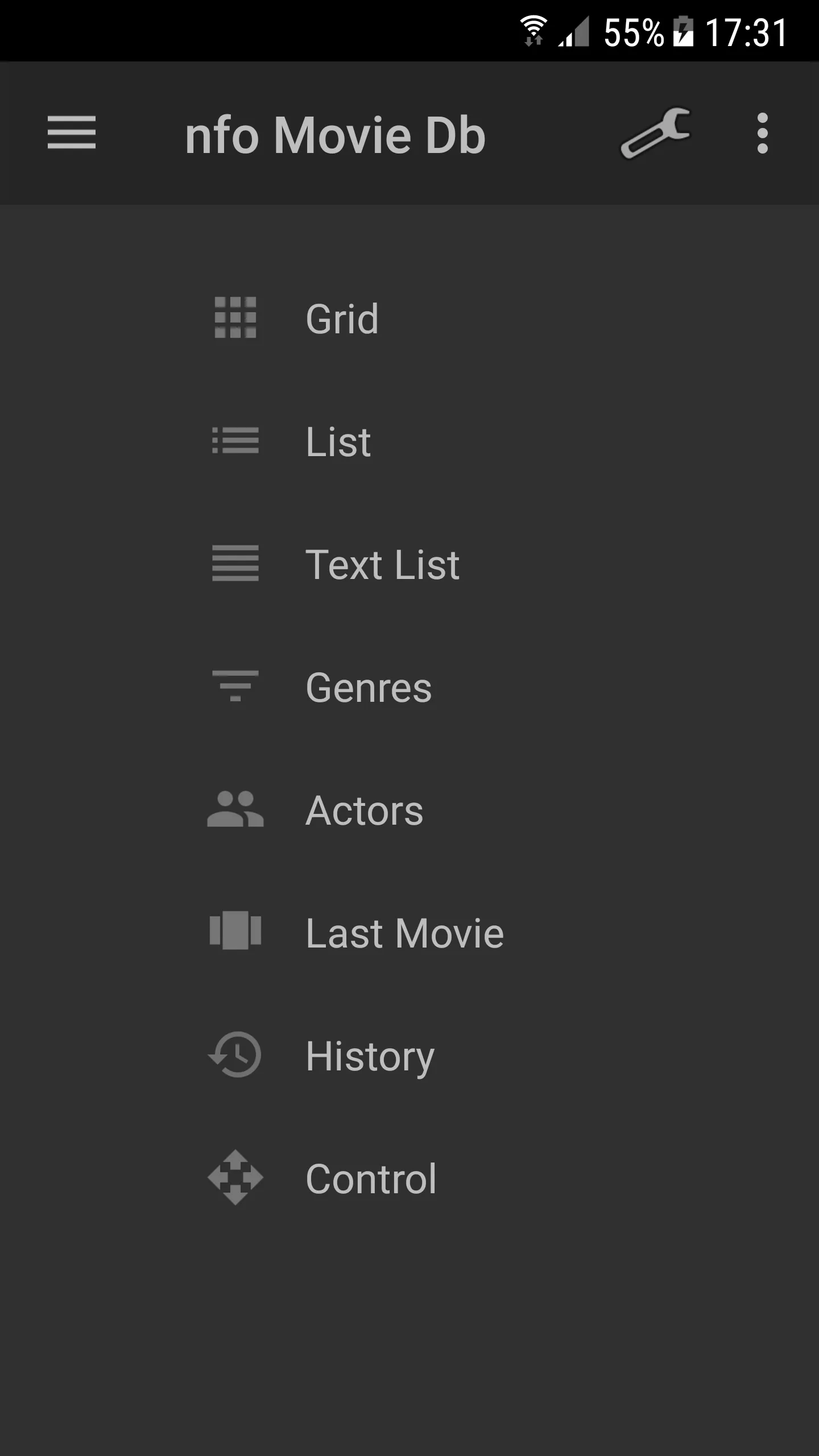
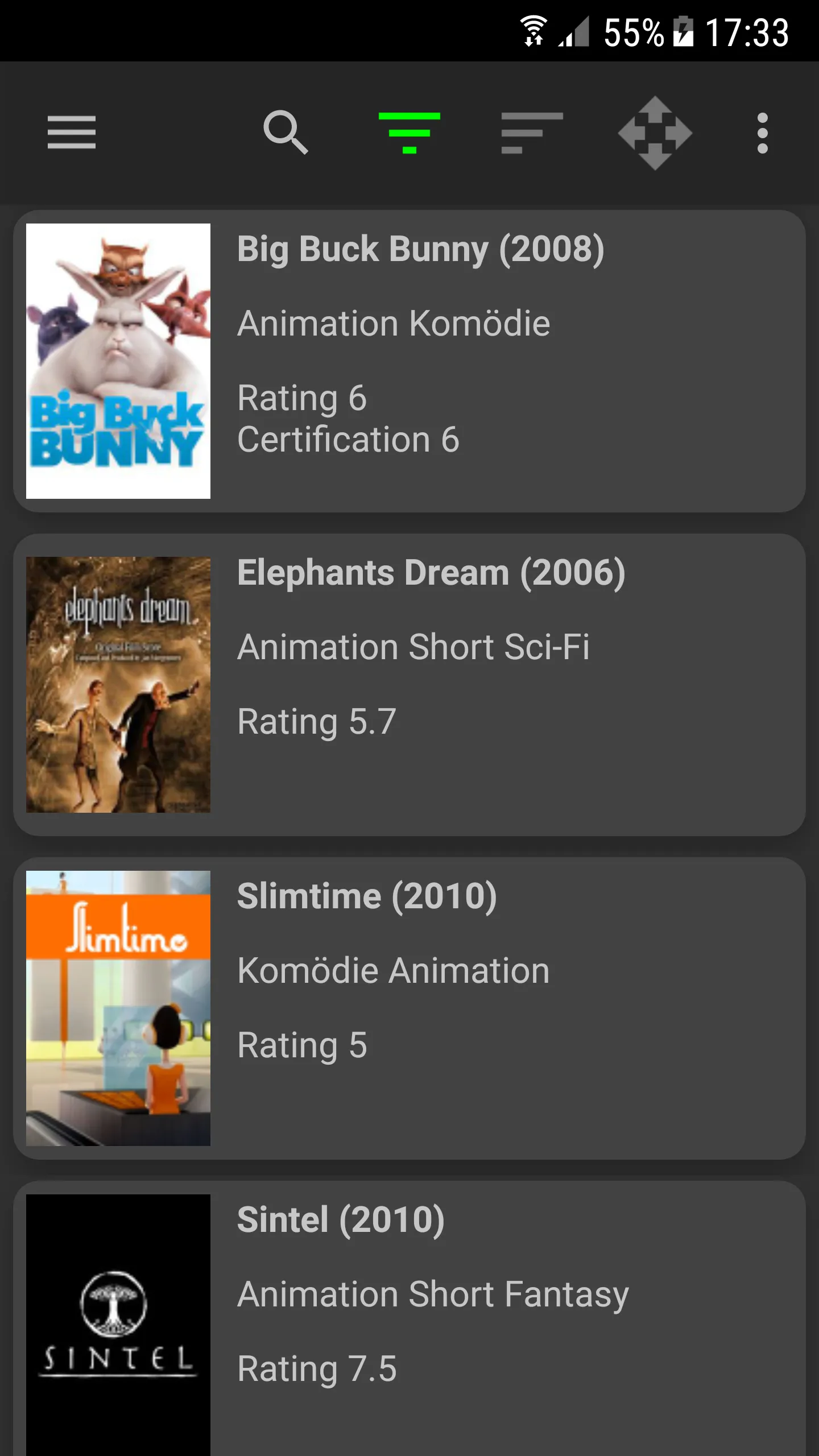
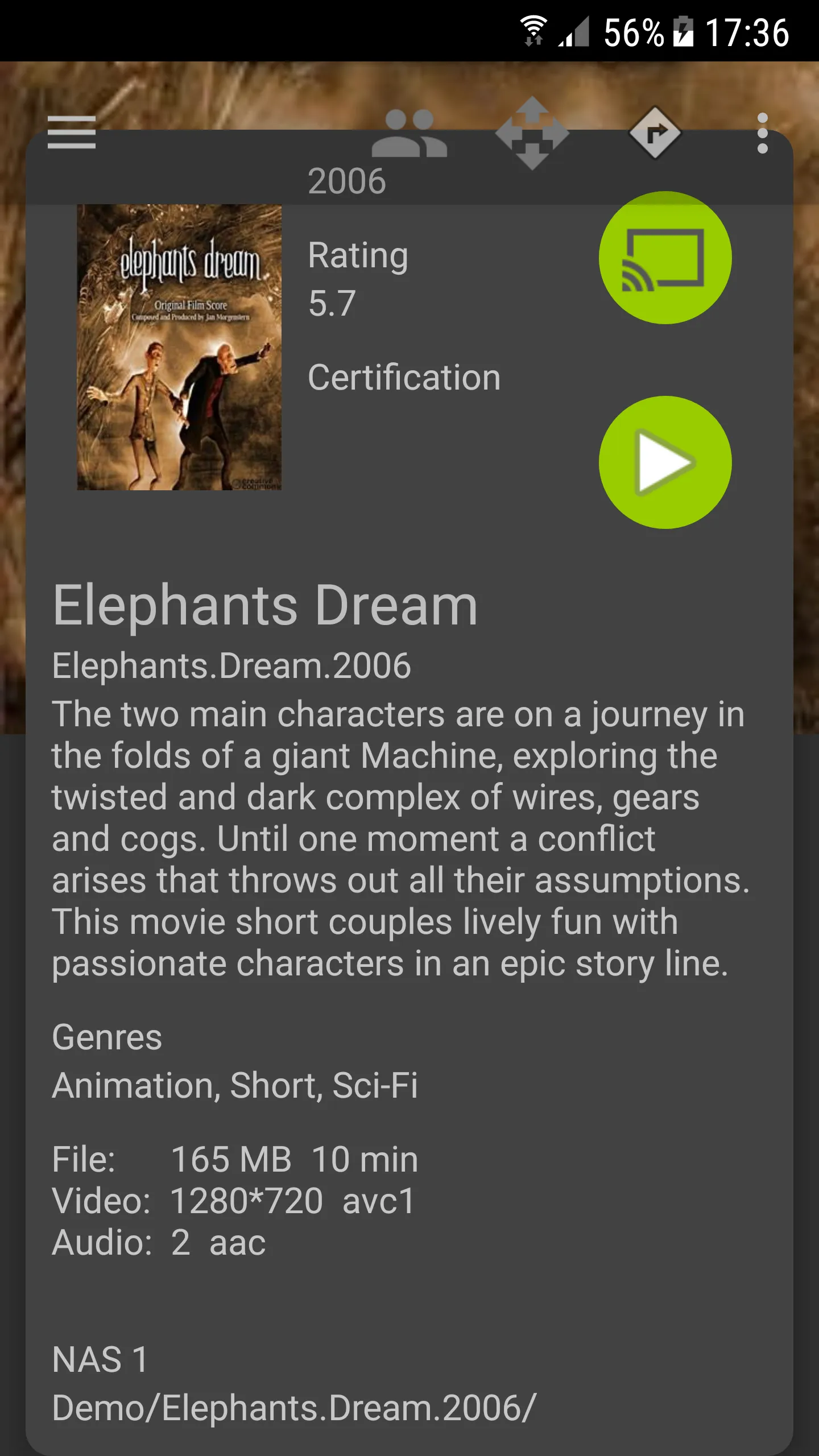
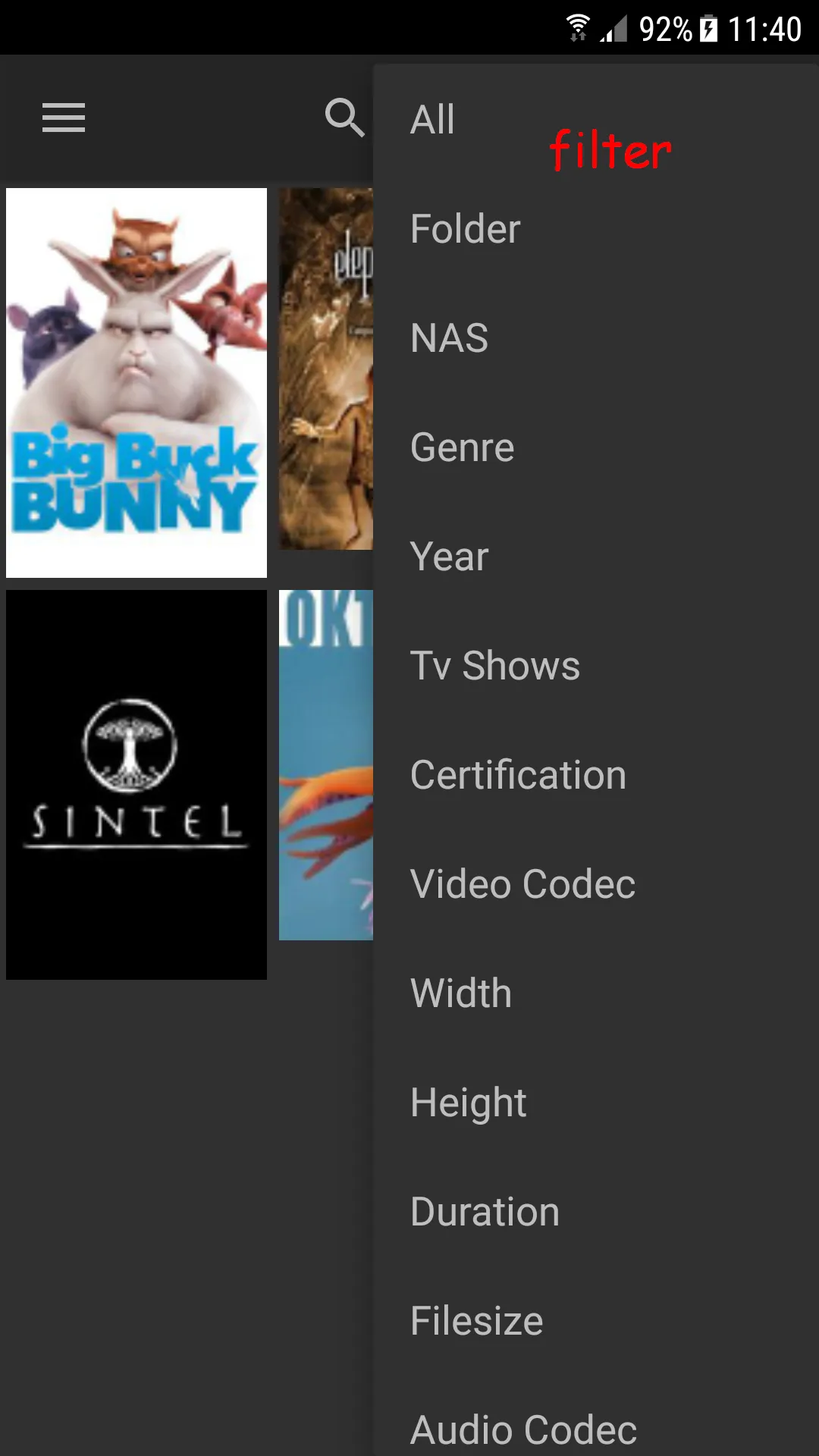
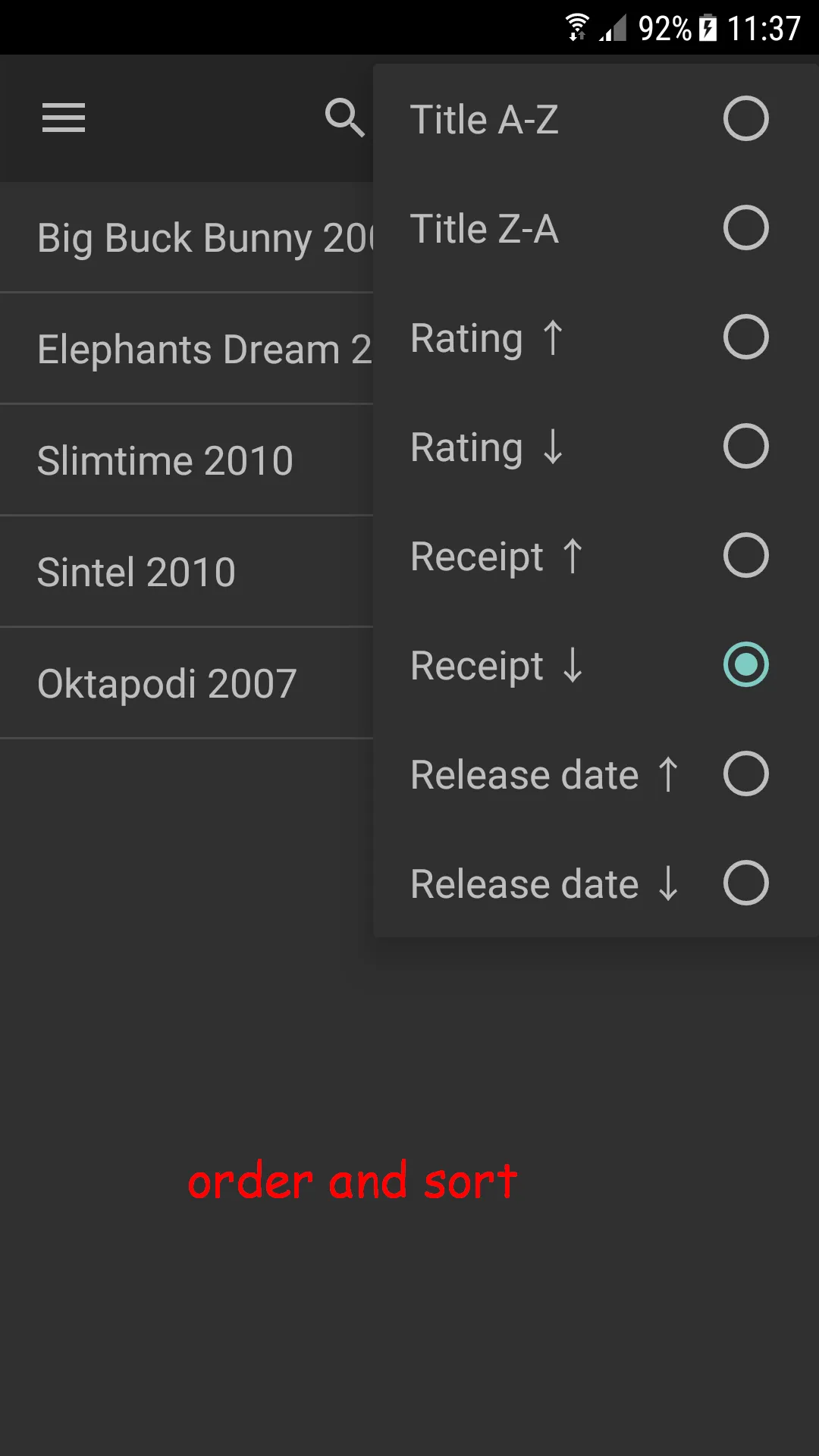
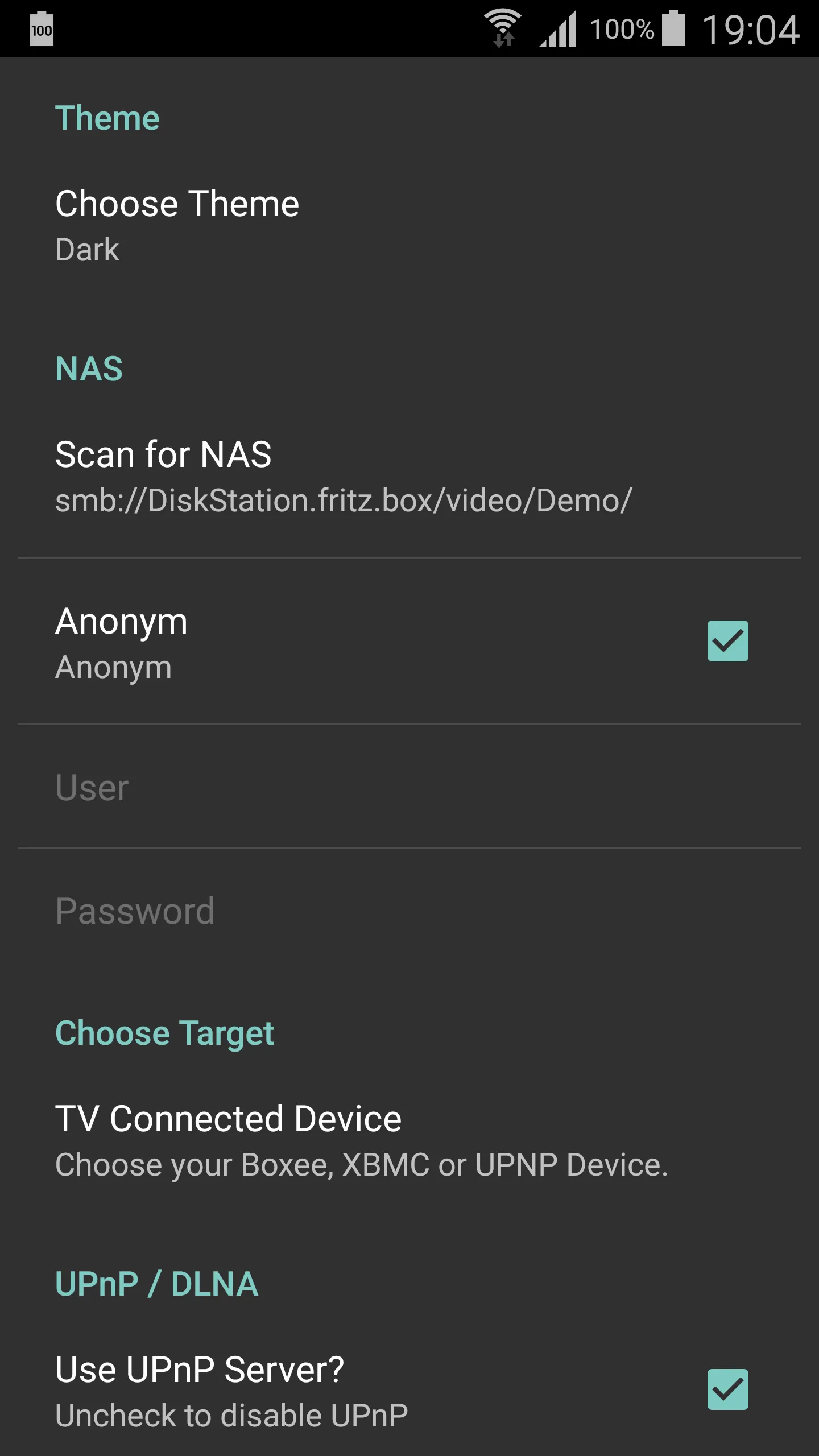
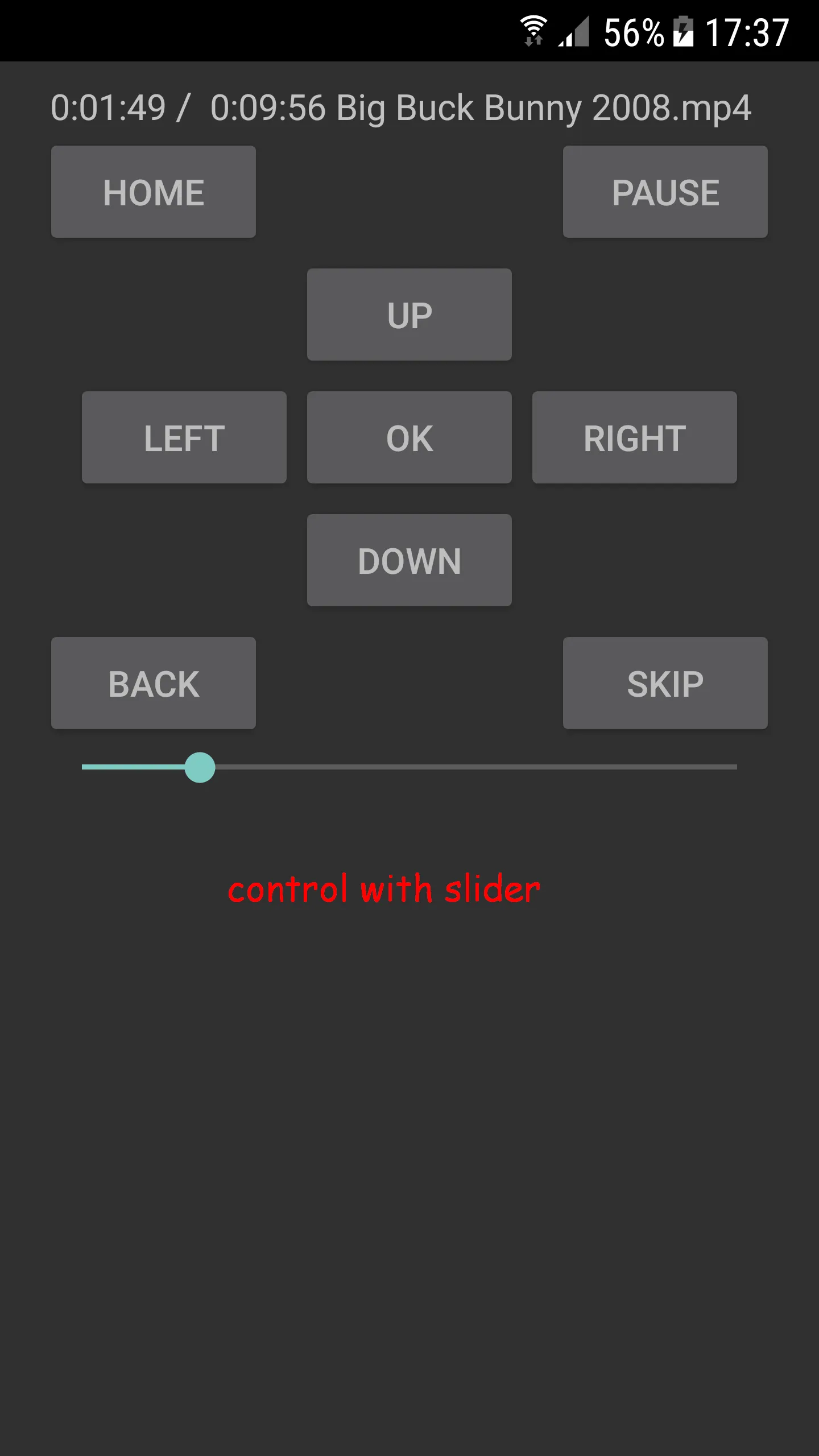
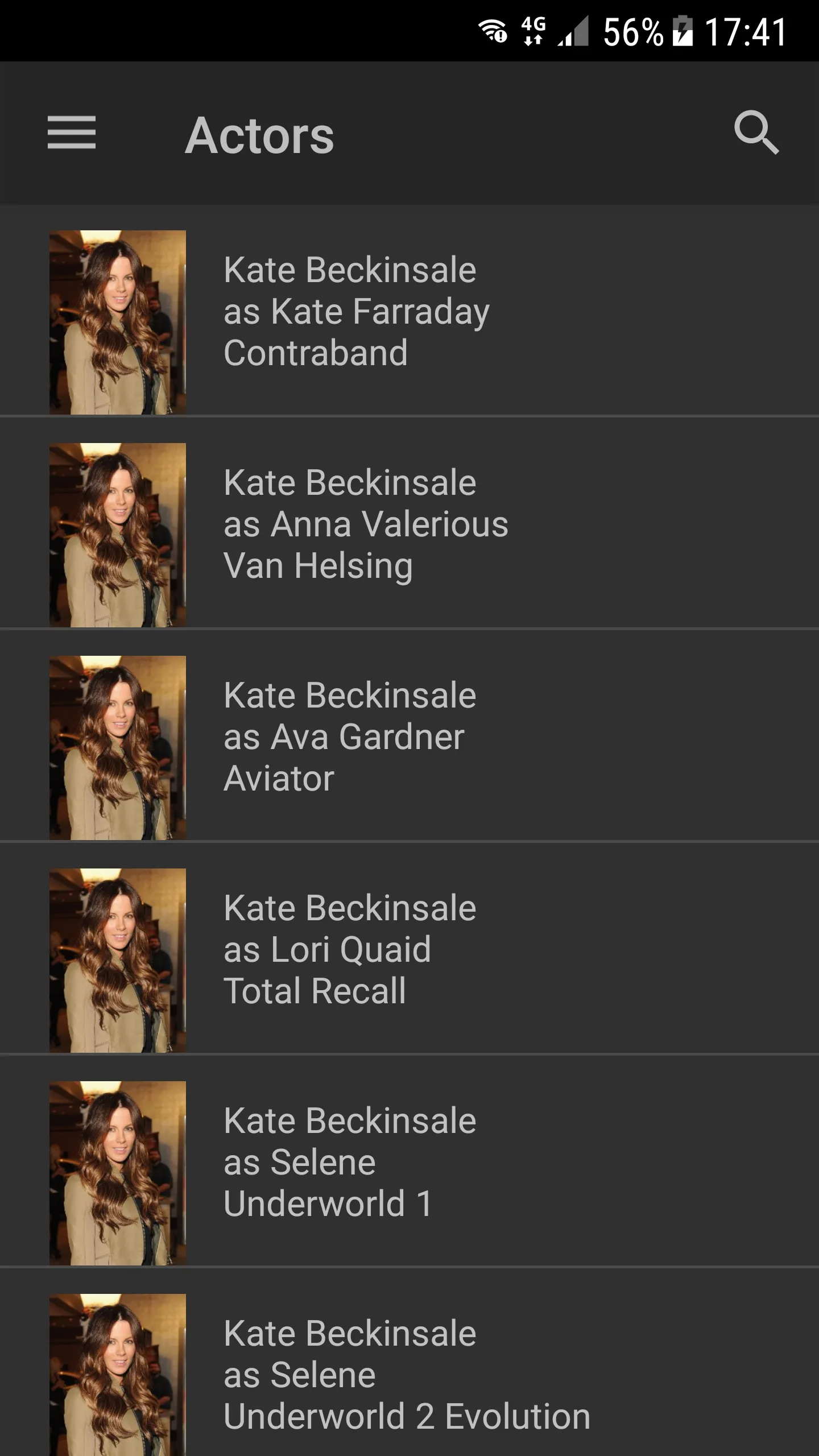
Developer Infomation
Safety starts with understanding how developers collect and share your data. The developer provided this information and may update it over time.
Email :